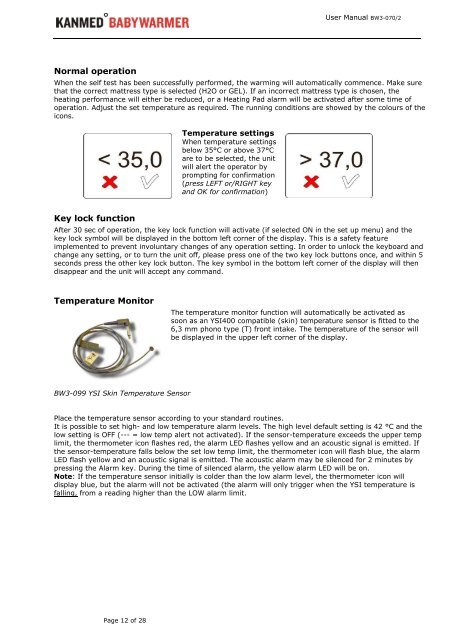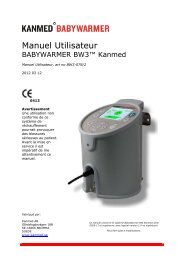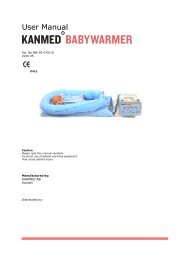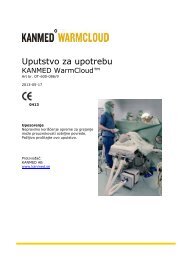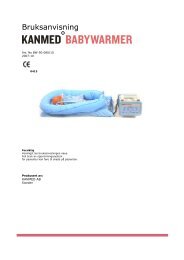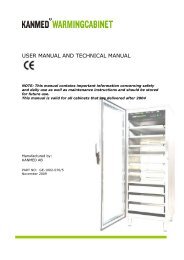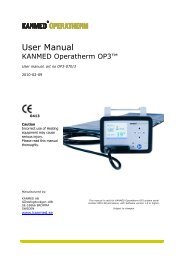User Manual - Kanmed
User Manual - Kanmed
User Manual - Kanmed
You also want an ePaper? Increase the reach of your titles
YUMPU automatically turns print PDFs into web optimized ePapers that Google loves.
Normal operation<br />
Page 12 of 28<br />
<strong>User</strong> <strong>Manual</strong> BW3-070/2<br />
When the self test has been successfully performed, the warming will automatically commence. Make sure<br />
that the correct mattress type is selected (H2O or GEL). If an incorrect mattress type is chosen, the<br />
heating performance will either be reduced, or a Heating Pad alarm will be activated after some time of<br />
operation. Adjust the set temperature as required. The running conditions are showed by the colours of the<br />
icons.<br />
Key lock function<br />
Temperature settings<br />
When temperature settings<br />
below 35°C or above 37°C<br />
are to be selected, the unit<br />
will alert the operator by<br />
prompting for confirmation<br />
(press LEFT or/RIGHT key<br />
and OK for confirmation)<br />
After 30 sec of operation, the key lock function will activate (if selected ON in the set up menu) and the<br />
key lock symbol will be displayed in the bottom left corner of the display. This is a safety feature<br />
implemented to prevent involuntary changes of any operation setting. In order to unlock the keyboard and<br />
change any setting, or to turn the unit off, please press one of the two key lock buttons once, and within 5<br />
seconds press the other key lock button. The key symbol in the bottom left corner of the display will then<br />
disappear and the unit will accept any command.<br />
Temperature Monitor<br />
BW3-099 YSI Skin Temperature Sensor<br />
The temperature monitor function will automatically be activated as<br />
soon as an YSI400 compatible (skin) temperature sensor is fitted to the<br />
6,3 mm phono type (T) front intake. The temperature of the sensor will<br />
be displayed in the upper left corner of the display.<br />
Place the temperature sensor according to your standard routines.<br />
It is possible to set high- and low temperature alarm levels. The high level default setting is 42 °C and the<br />
low setting is OFF (--- = low temp alert not activated). If the sensor-temperature exceeds the upper temp<br />
limit, the thermometer icon flashes red, the alarm LED flashes yellow and an acoustic signal is emitted. If<br />
the sensor-temperature falls below the set low temp limit, the thermometer icon will flash blue, the alarm<br />
LED flash yellow and an acoustic signal is emitted. The acoustic alarm may be silenced for 2 minutes by<br />
pressing the Alarm key. During the time of silenced alarm, the yellow alarm LED will be on.<br />
Note: If the temperature sensor initially is colder than the low alarm level, the thermometer icon will<br />
display blue, but the alarm will not be activated (the alarm will only trigger when the YSI temperature is<br />
falling, from a reading higher than the LOW alarm limit.