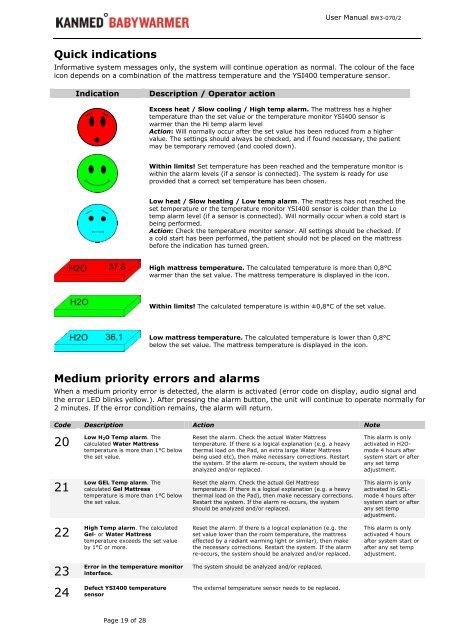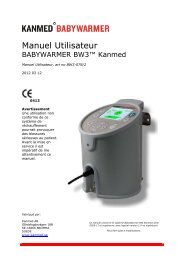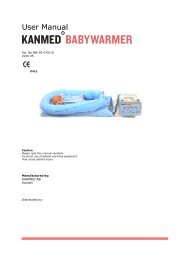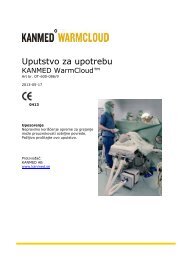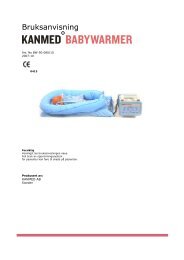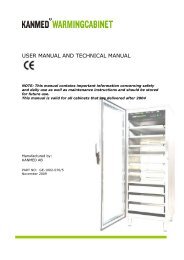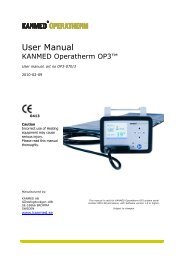User Manual - Kanmed
User Manual - Kanmed
User Manual - Kanmed
You also want an ePaper? Increase the reach of your titles
YUMPU automatically turns print PDFs into web optimized ePapers that Google loves.
Quick indications<br />
Page 19 of 28<br />
<strong>User</strong> <strong>Manual</strong> BW3-070/2<br />
Informative system messages only, the system will continue operation as normal. The colour of the face<br />
icon depends on a combination of the mattress temperature and the YSI400 temperature sensor.<br />
Indication Description / Operator action<br />
Excess heat / Slow cooling / High temp alarm. The mattress has a higher<br />
temperature than the set value or the temperature monitor YSI400 sensor is<br />
warmer than the Hi temp alarm level<br />
Action: Will normally occur after the set value has been reduced from a higher<br />
value. The settings should always be checked, and if found necessary, the patient<br />
may be temporary removed (and cooled down).<br />
Within limits! Set temperature has been reached and the temperature monitor is<br />
within the alarm levels (if a sensor is connected). The system is ready for use<br />
provided that a correct set temperature has been chosen.<br />
Low heat / Slow heating / Low temp alarm. The mattress has not reached the<br />
set temperature or the temperature monitor YSI400 sensor is colder than the Lo<br />
temp alarm level (if a sensor is connected). Will normally occur when a cold start is<br />
being performed.<br />
Action: Check the temperature monitor sensor. All settings should be checked. If<br />
a cold start has been performed, the patient should not be placed on the mattress<br />
before the indication has turned green.<br />
High mattress temperature. The calculated temperature is more than 0,8°C<br />
warmer than the set value. The mattress temperature is displayed in the icon.<br />
Within limits! The calculated temperature is within ±0,8°C of the set value.<br />
Low mattress temperature. The calculated temperature is lower than 0,8°C<br />
below the set value. The mattress temperature is displayed in the icon.<br />
Medium priority errors and alarms<br />
When a medium priority error is detected, the alarm is activated (error code on display, audio signal and<br />
the error LED blinks yellow.). After pressing the alarm button, the unit will continue to operate normally for<br />
2 minutes. If the error condition remains, the alarm will return.<br />
Code Description Action Note<br />
20<br />
21<br />
22<br />
23<br />
24<br />
Low H2O Temp alarm. The<br />
calculated Water Mattress<br />
temperature is more than 1°C below<br />
the set value.<br />
Low GEL Temp alarm. The<br />
calculated Gel Mattress<br />
temperature is more than 1°C below<br />
the set value.<br />
High Temp alarm. The calculated<br />
Gel- or Water Mattress<br />
temperature exceeds the set value<br />
by 1°C or more.<br />
Error in the temperature monitor<br />
interface.<br />
Defect YSI400 temperature<br />
sensor<br />
Reset the alarm. Check the actual Water Mattress<br />
temperature. If there is a logical explanation (e.g. a heavy<br />
thermal load on the Pad, an extra large Water Mattress<br />
being used etc), then make necessary corrections. Restart<br />
the system. If the alarm re-occurs, the system should be<br />
analyzed and/or replaced.<br />
Reset the alarm. Check the actual Gel Mattress<br />
temperature. If there is a logical explanation (e.g. a heavy<br />
thermal load on the Pad), then make necessary corrections.<br />
Restart the system. If the alarm re-occurs, the system<br />
should be analyzed and/or replaced.<br />
Reset the alarm. If there is a logical explanation (e.g. the<br />
set value lower than the room temperature, the mattress<br />
effected by a radiant warming light or similar), then make<br />
the necessary corrections. Restart the system. If the alarm<br />
re-occurs, the system should be analyzed and/or replaced.<br />
The system should be analyzed and/or replaced.<br />
The external temperature sensor needs to be replaced.<br />
This alarm is only<br />
activated in H2Omode<br />
4 hours after<br />
system start or after<br />
any set temp<br />
adjustment.<br />
This alarm is only<br />
activated in GELmode<br />
4 hours after<br />
system start or after<br />
any set temp<br />
adjustment.<br />
This alarm is only<br />
activated 4 hours<br />
after system start or<br />
after any set temp<br />
adjustment.