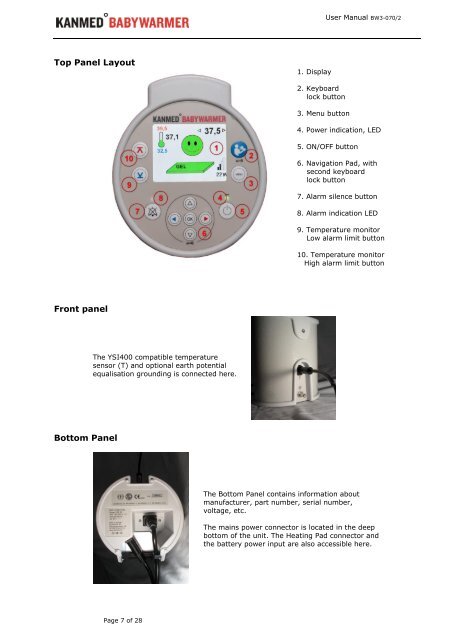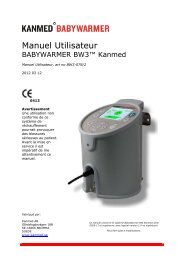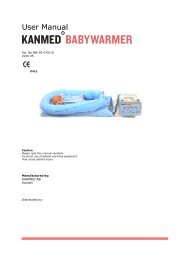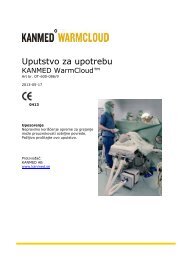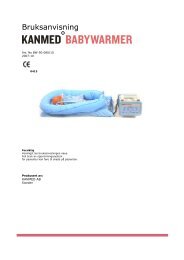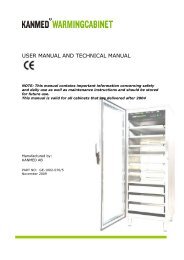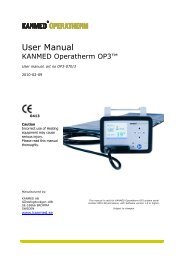User Manual - Kanmed
User Manual - Kanmed
User Manual - Kanmed
You also want an ePaper? Increase the reach of your titles
YUMPU automatically turns print PDFs into web optimized ePapers that Google loves.
Top Panel Layout<br />
Front panel<br />
Bottom Panel<br />
The YSI400 compatible temperature<br />
sensor (T) and optional earth potential<br />
equalisation grounding is connected here.<br />
Page 7 of 28<br />
1. Display<br />
2. Keyboard<br />
lock button<br />
3. Menu button<br />
<strong>User</strong> <strong>Manual</strong> BW3-070/2<br />
4. Power indication, LED<br />
5. ON/OFF button<br />
6. Navigation Pad, with<br />
second keyboard<br />
lock button<br />
7. Alarm silence button<br />
8. Alarm indication LED<br />
9. Temperature monitor<br />
Low alarm limit button<br />
10. Temperature monitor<br />
High alarm limit button<br />
The Bottom Panel contains information about<br />
manufacturer, part number, serial number,<br />
voltage, etc.<br />
The mains power connector is located in the deep<br />
bottom of the unit. The Heating Pad connector and<br />
the battery power input are also accessible here.