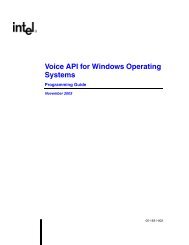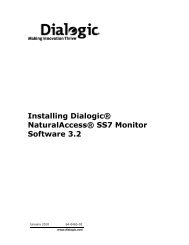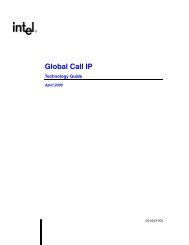Dialogic IP Media Library API Programming Guide and Library ...
Dialogic IP Media Library API Programming Guide and Library ...
Dialogic IP Media Library API Programming Guide and Library ...
Create successful ePaper yourself
Turn your PDF publications into a flip-book with our unique Google optimized e-Paper software.
Product Description<br />
Figure 1. <strong>IP</strong> <strong>Media</strong> Architecture<br />
Signaling<br />
<strong>IP</strong> Network<br />
Host<br />
NIC<br />
Host Application<br />
Call Control <strong>Media</strong><br />
User-Supplied<br />
<strong>IP</strong> Call Control<br />
stack<br />
<strong>Media</strong><br />
<strong>IP</strong> Network<br />
RTP/RTCP<br />
<strong>IP</strong> <strong>Media</strong><br />
<strong>Library</strong><br />
<strong>IP</strong> <strong>Media</strong><br />
Resource<br />
DTI Network<br />
Device<br />
1.3 Introduction to the <strong>Dialogic</strong> ® <strong>IP</strong> <strong>Media</strong> <strong>Library</strong> <strong>API</strong><br />
The <strong>Dialogic</strong> ® <strong>IP</strong> <strong>Media</strong> <strong>Library</strong> <strong>API</strong> provides an application programming interface to control the<br />
starting <strong>and</strong> stopping of RTP sessions, transmit <strong>and</strong> receive DTMF or signals, QoS alarms <strong>and</strong> their<br />
thresholds, <strong>and</strong> general-purpose device control functions. The library is only used to control media<br />
functions. It is not used to control the signaling stack. The application developer may choose to<br />
integrate any third party <strong>IP</strong> signaling stack (H.323, S<strong>IP</strong>, MGCP, etc.), or implement a proprietary<br />
signaling stack solution. The application developer uses the <strong>IP</strong> signaling stack to initiate or answer<br />
calls, <strong>and</strong> negotiate media characteristics such as coder, frames per packet, destination <strong>IP</strong> address,<br />
etc. Once media characteristics have been negotiated, the application uses <strong>Dialogic</strong> ® <strong>IP</strong> <strong>Media</strong><br />
<strong>Library</strong> <strong>API</strong> functions to start RTP streaming using the desired media characteristics.<br />
1.4 Relationship with <strong>Dialogic</strong> ® Global Call <strong>API</strong> <strong>Library</strong><br />
The <strong>Dialogic</strong> ® Global Call <strong>API</strong> library provides a common call control interface that is<br />
independent of the underlying network interface technology. While the <strong>Dialogic</strong> ® Global Call <strong>API</strong><br />
library is primarily used for call establishment <strong>and</strong> teardown, it also provides capabilities to support<br />
applications that use <strong>IP</strong> technology, such as:<br />
call control capabilities for establishing calls over an <strong>IP</strong> network, via the RADVISION H.323<br />
<strong>and</strong> S<strong>IP</strong> signaling stacks<br />
support for <strong>IP</strong> media control by providing the ability to open <strong>and</strong> close <strong>IP</strong> media channels for<br />
streaming, using the <strong>Dialogic</strong> ® <strong>IP</strong> <strong>Media</strong> <strong>Library</strong> <strong>API</strong> software internally (under the hood)<br />
Note: Applications should not mix <strong>Dialogic</strong> ® Global Call <strong>API</strong> <strong>and</strong> <strong>Dialogic</strong> ® <strong>IP</strong> <strong>Media</strong> <strong>Library</strong> <strong>API</strong><br />
library usage of the same ipm_ devices.<br />
22 <strong>Dialogic</strong> ® <strong>IP</strong> <strong>Media</strong> <strong>Library</strong> <strong>API</strong> <strong>Programming</strong> <strong>Guide</strong> <strong>and</strong> <strong>Library</strong> Reference<br />
<strong>Dialogic</strong> Corporation<br />
TDM<br />
TDM<br />
PSTN