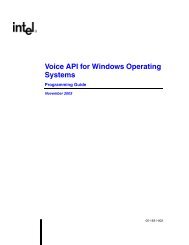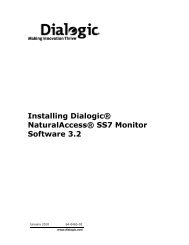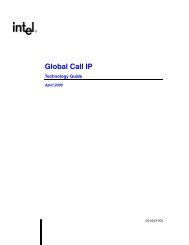Dialogic IP Media Library API Programming Guide and Library ...
Dialogic IP Media Library API Programming Guide and Library ...
Dialogic IP Media Library API Programming Guide and Library ...
You also want an ePaper? Increase the reach of your titles
YUMPU automatically turns print PDFs into web optimized ePapers that Google loves.
Using AMR-NB <strong>and</strong> G.711 Audio Over Nb UP<br />
<strong>IP</strong>M_NBUP_SUBFLOW_INFO structure, specify NBUP_FLOW_SIZE_39_BITS. For the<br />
second <strong>and</strong> third structures, specify NBUP_FLOW_SIZE_0_BITS. This represents the RFCI<br />
used for the source rate of AMR-NB SID.<br />
The <strong>IP</strong>MEV_INIT_SEND termination event indicates successful completion of the<br />
ipm_InitSend( ) function.<br />
5. Upon receiving the <strong>IP</strong>MEV_INIT_RECEIVED event, the remote endpoint calls<br />
ipm_InitResponseSend( ) to respond to the Nb UP message sent by the local endpoint.<br />
The <strong>IP</strong>MEV_INIT_RESPONSE_SEND termination event indicates successful completion of<br />
the ipm_InitResponseSend( ) function.<br />
6. Both the remote endpoint <strong>and</strong> the local endpoint should receive the<br />
<strong>IP</strong>MEV_INIT_COMPLETE unsolicited event, which indicates that the Nb UP session is<br />
successfully established. Upon receiving this event, the endpoints may exchange data, for<br />
example, using mm_Play( ) <strong>and</strong> mm_Record( ).<br />
9.4 <strong>Guide</strong>lines for Streaming G.711 (5 ms) over Nb UP<br />
To stream G.711 (5 ms) audio over Nb UP, follow these general guidelines:<br />
1. Specify a native connection between the <strong>IP</strong>M device <strong>and</strong> the MM device. Native play <strong>and</strong><br />
record operation takes place using native G.711 audio files.<br />
Note: For play operation, native audio files containing G.711 20 ms format may be used.<br />
The <strong>Dialogic</strong> ® product transforms this data to 5 ms format before transmitting to the<br />
<strong>IP</strong> network.<br />
2. Where available, use the inline function to initialize a data structure. For example, use<br />
INIT_<strong>IP</strong>M_NBUP_PROFILE_INFO inline function to initialize<br />
<strong>IP</strong>M_NBUP_PROFILE_INFO, <strong>and</strong> INIT_<strong>IP</strong>M_NBUP_INIT_SEND inline function to<br />
initialize <strong>IP</strong>M_NBUP_INIT_SEND.<br />
3. Call ipm_Start<strong>Media</strong>( ) to start the session. In the <strong>IP</strong>M_NBUP_PROFILE_INFO structure,<br />
specify NBUP_PROFILE_G711ALAW64K_5MS or<br />
NBUP_PROFILE_G711ULAW64K_5MS in the eProfileType field.<br />
4. Call ipm_InitSend( ) to send an Nb UP initialization message to the remote party. Construct<br />
the <strong>IP</strong>M_NBUP_INIT_SEND structure with a list of one <strong>IP</strong>M_NBUP_RFCI_INFO structure.<br />
The <strong>IP</strong>M_NBUP_RFCI_INFO structure should contain three <strong>IP</strong>M_NBUP_SUBFLOW_INFO<br />
structures. For the first <strong>IP</strong>M_NBUP_SUBFLOW_INFO structure, specify<br />
NBUP_FLOW_SIZE_320_BITS. For the second <strong>and</strong> third structures, specify<br />
NBUP_FLOW_SIZE_0_BITS. This represents the RFCI used for the source rate of G.711 5<br />
ms.<br />
The <strong>IP</strong>MEV_INIT_SEND termination event indicates successful completion of the<br />
ipm_InitSend( ) function.<br />
5. Upon receiving the <strong>IP</strong>MEV_INIT_RECEIVED event, the remote endpoint calls<br />
ipm_InitResponseSend( ) to respond to the Nb UP message sent by the local endpoint.<br />
The <strong>IP</strong>MEV_INIT_RESPONSE_SEND termination event indicates successful completion of<br />
the ipm_InitResponseSend( ) function.<br />
6. Both the remote endpoint <strong>and</strong> the local endpoint should receive the<br />
<strong>IP</strong>MEV_INIT_COMPLETE unsolicited event, which indicates that the Nb UP session is<br />
48 <strong>Dialogic</strong> ® <strong>IP</strong> <strong>Media</strong> <strong>Library</strong> <strong>API</strong> <strong>Programming</strong> <strong>Guide</strong> <strong>and</strong> <strong>Library</strong> Reference<br />
<strong>Dialogic</strong> Corporation