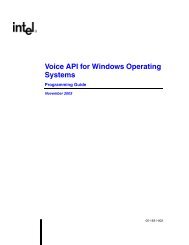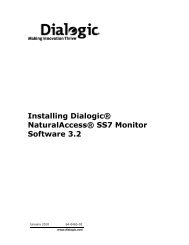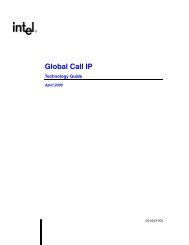- Page 1 and 2: Dialogic ® IP Media Library API Pr
- Page 3 and 4: Contents Revision History . . . . .
- Page 5 and 6: Contents 16 Using the Selective Pac
- Page 7 and 8: Contents CT_DEVINFO - channel/time
- Page 9 and 10: Figures Contents 1 IP Media Archite
- Page 11 and 12: Revision History This revision hist
- Page 13 and 14: Document No. Publication Date Descr
- Page 15 and 16: Document No. Publication Date Descr
- Page 17 and 18: Document No. Publication Date Descr
- Page 19 and 20: About This Publication The followin
- Page 21 and 22: 1.Product Description This chapter
- Page 23 and 24: Refer to the following Global Call
- Page 25 and 26: Table 1. High-Level Feature Support
- Page 27 and 28: 4.State Models This chapter describ
- Page 29 and 30: Event Handling ATDV_LASTERR( ) erro
- Page 31 and 32: 7.Reserving Resources for Audio Cod
- Page 33 and 34: 7.3 Reserve Resources for Inbound C
- Page 35 and 36: Figure 5. Reserve Resources Implici
- Page 37 and 38: Reserving Resources for Audio Coder
- Page 39: 8.Using the AMR-NB Audio Coder This
- Page 43 and 44: Using the AMR-NB Audio Coder 4. Sin
- Page 45 and 46: Using the AMR-NB Audio Coder ipmMed
- Page 47 and 48: NBUP_PROFILE_G711ALAW64K_20MS G.711
- Page 49 and 50: Using AMR-NB and G.711 Audio Over N
- Page 51 and 52: 10.3 Usage Guidelines H.263 Using R
- Page 53 and 54: See RFC 3558 for details of these f
- Page 55 and 56: 12.2 API Library Support Configurin
- Page 57 and 58: Figure 9. Half- and Full-Duplex Med
- Page 59 and 60: } Configuring for Half- or Full-Dup
- Page 61 and 62: 13.2 Setting DTMF Parameters This s
- Page 63 and 64: IPM_PARM_INFO parmInfo; unsigned lo
- Page 65 and 66: 13.2.5 Setting Receive-only RFC 283
- Page 67 and 68: 14.T.38 Fax Server 14 This chapter
- Page 69 and 70: Figure 13. T.38 Fax Server Call Sce
- Page 71 and 72: } ipm_handle_disconnected = true; i
- Page 73 and 74: } } if( sr_enbhdlr( ipm_handle, EV_
- Page 75 and 76: 15.2 Implementation Guidelines Impl
- Page 77 and 78: #define NUMCHAN 2 class CHANNEL //
- Page 79 and 80: Implementing Native T.38 Fax Hairpi
- Page 81 and 82: Implementing Native T.38 Fax Hairpi
- Page 83 and 84: Using the Selective Packet Filtrati
- Page 85 and 86: 17.2 QoS Alarm Types Quality of Ser
- Page 87 and 88: 17.4 QoS Event Types Quality of Ser
- Page 89 and 90: Quality of Service (QoS) Alarms and
- Page 91 and 92:
Figure 15. QoS Scenario 2: True Ala
- Page 93 and 94:
Register event handler function wit
- Page 95 and 96:
} /* . . . . */ } Quality of Servic
- Page 97 and 98:
Quality of Service (QoS) Alarms and
- Page 99 and 100:
18.3 Implementing Volume Control Vo
- Page 101 and 102:
} } ipm_GetParm(nDeviceHandle, &par
- Page 103 and 104:
Using Echo Cancellation With echo c
- Page 105 and 106:
20.3 Example Code 1 for NAT Travers
- Page 107 and 108:
} } Using NAT Traversal in SIP Medi
- Page 109 and 110:
Using Secure RTP For encryption, th
- Page 111 and 112:
21.3.3 Usage Restrictions Using Sec
- Page 113 and 114:
Using Secure RTP QOSTYPE_SEC_MKI_NO
- Page 115 and 116:
21.8 Use Case for Secure RTP Figure
- Page 117 and 118:
} MediaInfo.MediaData[1].eMediaType
- Page 119 and 120:
Building Applications libpthread.so
- Page 121 and 122:
23.2 I/O (Input/Output) Functions T
- Page 123 and 124:
Function Summary by Category Table
- Page 125 and 126:
ipm_Close( ) close an IP channel de
- Page 127 and 128:
ipm_DisableEvents( ) disable IP not
- Page 129 and 130:
IPMEV_ERROR Indicates that the func
- Page 131 and 132:
ipm_EnableEvents( ) enable IP notif
- Page 133 and 134:
IPMEV_ERROR Indicates that the func
- Page 135 and 136:
ipm_GenerateIFrame( ) generate an I
- Page 137 and 138:
} � See Also None. void CheckEven
- Page 139 and 140:
etrieve capability (for example, co
- Page 141 and 142:
ipm_GetCTInfo( ) return information
- Page 143 and 144:
ipm_GetLocalMediaInfo( ) retrieve p
- Page 145 and 146:
EIPM_SYSTEM System error � Exampl
- Page 147 and 148:
ipm_GetParm( ) retrieve the current
- Page 149 and 150:
} retrieve the current value of a p
- Page 151 and 152:
� Cautions None. � Errors retri
- Page 153 and 154:
ipm_GetQoSThreshold( ) retrieve QoS
- Page 155 and 156:
} retrieve QoS alarm threshold sett
- Page 157 and 158:
ipm_GetSessionInfo( ) retrieve stat
- Page 159 and 160:
} } /* . . Perform Error Processing
- Page 161 and 162:
ipm_GetSessionInfoEx( ) retrieve RT
- Page 163 and 164:
etrieve RTCP data for a session —
- Page 165 and 166:
ipm_GetXmitSlot( ) return TDM time
- Page 167 and 168:
} /* . . . continue . . */ return T
- Page 169 and 170:
� Cautions None. � Errors send
- Page 171 and 172:
send a response to an Nb UP invitat
- Page 173 and 174:
{ send a response to an Nb UP invit
- Page 175 and 176:
� Cautions None. � Errors send
- Page 177 and 178:
send an Nb UP initialization messag
- Page 179 and 180:
send an Nb UP initialization messag
- Page 181 and 182:
IPMEV_ERROR Indicates the function
- Page 183 and 184:
ipm_ModifyMedia( ) modify propertie
- Page 185 and 186:
modify properties of active media s
- Page 187 and 188:
} /* . . continue processing . */
- Page 189 and 190:
� Termination Events open an IP c
- Page 191 and 192:
ipm_ReceiveDigits( ) enable the IP
- Page 193 and 194:
} /* . . Main Processing . . */ ena
- Page 195 and 196:
ipm_ResetQoSAlarmStatus( ) reset Qo
- Page 197 and 198:
} /* . . Continue Processing . . */
- Page 199 and 200:
� Errors The function returns an
- Page 201 and 202:
} � See Also generate master and
- Page 203 and 204:
� Errors generate digits to the T
- Page 205 and 206:
ipm_SetParm( ) set value for specif
- Page 207 and 208:
void CheckEvent() { int nEventType
- Page 209 and 210:
� Cautions change QoS alarm thres
- Page 211 and 212:
ipm_StartMedia( ) set media propert
- Page 213 and 214:
EIPM_SYSTEM System error set media
- Page 215 and 216:
set media properties and start the
- Page 217 and 218:
� Cautions None � Errors stop o
- Page 219 and 220:
ipm_UnListen( ) stop listening to t
- Page 221 and 222:
} /* . . Continue processing . . */
- Page 223 and 224:
Events IPMEV_GET_LOCAL_MEDIA_INFO S
- Page 225 and 226:
Events IPMEV_SEND_DIGITS Successful
- Page 227 and 228:
Data Structures IPM_QOS_ALARM_DATA
- Page 229 and 230:
channel/time slot device informatio
- Page 231 and 232:
audio coder properties used in an I
- Page 233 and 234:
audio coder properties used in an I
- Page 235 and 236:
audio coder options — IPM_AUDIO_C
- Page 237 and 238:
IPM_CLOSE_INFO reserved for future
- Page 239 and 240:
IPM_ENDPOINTID_INFO endpoint ID inf
- Page 241 and 242:
IPM_EVENT_INFO used for IP event no
- Page 243 and 244:
IPM_IFRAME_INFO retrieve I-Frame in
- Page 245 and 246:
IPM_INIT_RECEIVED inbound IP initia
- Page 247 and 248:
IPM_INIT_SEND IP initialization mes
- Page 249 and 250:
parent of port and coder info struc
- Page 251 and 252:
IPM_MEDIA_INFO parent of IP_MEDIA,
- Page 253 and 254:
IPM_NBUP_INIT_FAILURE Nb UP protoco
- Page 255 and 256:
IPM_NBUP_INIT_RESPONSE response to
- Page 257 and 258:
IPM_NBUP_NACK_SENT NACK response to
- Page 259 and 260:
IPM_NBUP_PROFILE_INFO type of Nb UP
- Page 261 and 262:
IPM_NBUP_SUBFLOW_INFO attributes of
- Page 263 and 264:
IPM_PARM_INFO used to set or retrie
- Page 265 and 266:
used to set or retrieve parameters
- Page 267 and 268:
used to set or retrieve parameters
- Page 269 and 270:
IPM_QOS_ALARM_DATA data associated
- Page 271 and 272:
parent of QoS alarm data, contains
- Page 273 and 274:
QoS alarm threshold settings for an
- Page 275 and 276:
QoS alarm threshold settings for an
- Page 277 and 278:
IPM_RTCP_SESSION_INFO session infor
- Page 279 and 280:
IPM_SECURITY_BASE64_KEY Base64-enco
- Page 281 and 282:
IPM_SECURITY_INFO security informat
- Page 283 and 284:
contains security key info — IPM_
- Page 285 and 286:
IPM_SESSION_INFOEX RTCP data typede
- Page 287 and 288:
typedef enum { IPM_CRYPTO_AES_CM_12
- Page 289 and 290:
IPM_TELEPHONY_EVENT_INFO details of
- Page 291 and 292:
IPM_TELEPHONY_INFO telephony inform
- Page 293 and 294:
IPM_VIDEO_CODER_INFO video coder pr
- Page 295 and 296:
additional video coder properties
- Page 297 and 298:
SC_TSINFO TDM bus (CT Bus) time slo
- Page 299 and 300:
Error Codes EIPM_INV_DEVNAME Invali
- Page 301 and 302:
International Telecommunications Un