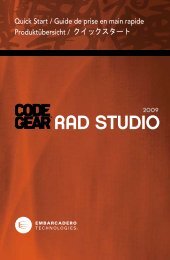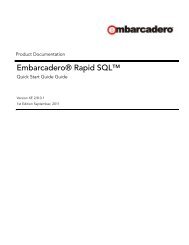RAD Studio for Microsoft .NET - Embarcadero Technologies
RAD Studio for Microsoft .NET - Embarcadero Technologies
RAD Studio for Microsoft .NET - Embarcadero Technologies
You also want an ePaper? Increase the reach of your titles
YUMPU automatically turns print PDFs into web optimized ePapers that Google loves.
1.1 Developing Database Applications with <strong>RAD</strong> <strong>Studio</strong> <strong>for</strong> <strong>Microsoft</strong> .<strong>NET</strong> Deploying Database Applications <strong>for</strong> the<br />
ADO.<strong>NET</strong> 2.0 Application Deployment<br />
Deploying by Updating machine.config<br />
The microsoft .net machine.config file must have an entry added <strong>for</strong> the provider. Locate machine.config below your<br />
Windows\<strong>Microsoft</strong>.net directory tree and add the following entry in the section:<br />
<br />
<br />
<br />
Deploying Without Updating machine.config<br />
An application can also deploy without updating the machine config by directly using the TAdoDbxProviderFactory class in the<br />
Borland.Data.AdoDbxClientProvider unit. Although this makes deployment easier, the TAdoDbxProviderFactory can only create<br />
ADO.<strong>NET</strong> 2.0 objects <strong>for</strong> the AdoDbxClient provider.<br />
If your application links with assemblies, the Borland.Data.AdoDbxClient.dll, and<br />
Borland.Data.DbxCommonDriver.dll assembly must be either copied to the same directory as your executable or<br />
registered in the GAC.<br />
If dbxconnections.ini and dbxdrivers.ini are used, they will have to also be deployed as well. If native dynalink drivers<br />
are being used, those drivers and their corresponding client libraries will need to be deployed.<br />
See Borland.Data.AdoDbxClientProvider.pas source file <strong>for</strong> in<strong>for</strong>mation.<br />
BDP.<strong>NET</strong> Application Deployment<br />
Copy specific database runtime assemblies to the following location:<br />
Managed Assemblies Data Provider Location<br />
Borland.Data.Common.dll All GAC<br />
Borland.Data.Provider.dll All GAC<br />
Borland.Data.DB2.dll DB2 GAC<br />
Borland.Data.Interbase.dll Interbase GAC<br />
Borland.Data.Mssql.dll MS SQL/MSDE GAC<br />
Borland.Data.Oracle.dll Oracle GAC<br />
Borland.Data.Msacc.dll MS Access GAC<br />
Borland.Data.Sybase.dll Sybase GAC<br />
Note: If you are deploying a distributed database application that uses the BDP.<strong>NET</strong> Remoting components, such as DataHub,<br />
DataSync, RemoteConnection, and RemoteServer, you must install Borland.Data.DataSync.dll<br />
to the GAC. Copy unmanaged database driver DLLs to the following location:<br />
DLLs Data Provider Location<br />
bdpint20.dll Interbase search path<br />
bdpdb220.dll DB2 search path<br />
25<br />
1