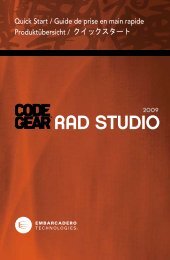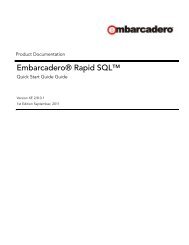RAD Studio for Microsoft .NET - Embarcadero Technologies
RAD Studio for Microsoft .NET - Embarcadero Technologies
RAD Studio for Microsoft .NET - Embarcadero Technologies
Create successful ePaper yourself
Turn your PDF publications into a flip-book with our unique Google optimized e-Paper software.
1.2 Developing Applications with <strong>RAD</strong> <strong>Studio</strong> <strong>for</strong> <strong>Microsoft</strong> .<strong>NET</strong> Using Plat<strong>for</strong>m Invoke with Delphi <strong>for</strong> .<strong>NET</strong><br />
Data Types<br />
Most data types do not need to be changed, except <strong>for</strong> pointer and string types. The following table shows commonly used data<br />
types, and how to translate them <strong>for</strong> managed code:<br />
Unmanaged Data Type Managed Data Type<br />
Input Parameter Output Parameter<br />
Pointer to string (PChar) String StringBuilder<br />
Untyped parameter/buffer TBytes TBytes<br />
Pointer to structure (PRect) const TRect var TRect<br />
Pointer to simple type (PByte) const Byte var Byte<br />
Pointer to array (PInteger) array of Integer array of Integer<br />
Pointer to pointer type (^PInteger) IntPtr IntPtr<br />
IntPtr can also represent all pointer and string types, in which case you need to manually marshal data using the Marshal class.<br />
When working with functions that receive a text buffer, the StringBuilder class provides the easiest solution. The following<br />
example shows how to use a StringBuilder to receive a text buffer:<br />
function GetText(Window: HWND; BufSize: Integer = 1024): string;<br />
var<br />
Buffer: StringBuilder;<br />
begin<br />
Buffer := StringBuilder.Create(BufSize);<br />
GetWindowText(Window, Buffer, Buffer.Capacity);<br />
Result := Buffer.ToString;<br />
end;<br />
The StringBuilder class is automatically marshaled into an unmanaged buffer and back. In some cases it may not be practical, or<br />
possible, to use a StringBuilder. The following examples show how to marshal data to send and retrieve strings using<br />
SendMessage:<br />
procedure SetText(Window: HWND; Text: string);<br />
var<br />
Buffer: IntPtr;<br />
begin<br />
Buffer := Marshal.StringToHGlobalAuto(Text);<br />
try<br />
Result := SendMessage(Window, WM_SETTEXT, 0, Buffer);<br />
finally<br />
Marshal.FreeHGlobal(Buffer);<br />
end;<br />
end;<br />
An unmanaged buffer is allocated, and the string copied into it by calling StringToHGlobalAuto. The buffer must be freed<br />
once it’s no longer needed. To marshal a pointer to a structure, use the Marshal. StructureToPtr method to copy the contents of<br />
the structure into the unmanaged memory buffer.<br />
The following example shows how to receive a text buffer and marshal the data into a string:<br />
function GetText(Window: HWND; BufSize: Integer = 1024): string;<br />
var<br />
Buffer: IntPtr;<br />
begin<br />
Buffer := Marshal.AllocHGlobal(BufSize * Marshal.SystemDefaultCharSize);<br />
try<br />
SendMessage(Window, WM_GETTEXT, BufSize, Buffer);<br />
Result := Marshal.PtrToStringAuto(Buffer);<br />
finally<br />
Marshal.FreeHGlobal(Buffer);<br />
45<br />
1