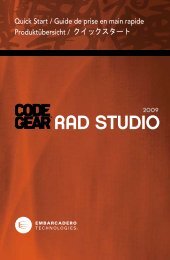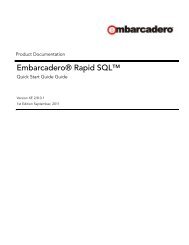RAD Studio for Microsoft .NET - Embarcadero Technologies
RAD Studio for Microsoft .NET - Embarcadero Technologies
RAD Studio for Microsoft .NET - Embarcadero Technologies
Create successful ePaper yourself
Turn your PDF publications into a flip-book with our unique Google optimized e-Paper software.
1.2 Developing Applications with <strong>RAD</strong> <strong>Studio</strong> <strong>for</strong> <strong>Microsoft</strong> .<strong>NET</strong> Using COM Interop in Managed<br />
COM Interop Tools in the .<strong>NET</strong> Framework SDK<br />
Some of the functionality provided by the .<strong>NET</strong> Framework SDK tools is exposed in the development environment. This section<br />
is not intended to be a complete reference <strong>for</strong> these tools; it is merely a starting point <strong>for</strong> more exploration of the .<strong>NET</strong><br />
Framework SDK, and hopefully will give you a bit more understanding of how to work with COM Interop technology in the IDE.<br />
Importing and Exporting Type Libraries<br />
Tlbimp is a command-line tool that you can use to generate a .<strong>NET</strong> assembly from a type library. Tlbimp will operate on a type<br />
library directly, or on an unmanaged DLL that contains a type library as an embedded resource. Note the assembly produced by<br />
tlbimp contains code <strong>for</strong> only the RCW, not <strong>for</strong> the original COM object itself. There<strong>for</strong>e you must still deploy and register the<br />
COM object on the end-user's machine. The assembly also contains the types described in the type library, expressed as<br />
metadata. Tlbimp uses a command line switch to produce a primary interop assembly.<br />
The .<strong>NET</strong> Framework SDK contains another command-line tool called tlbexp that is used to create a type library from a .<strong>NET</strong><br />
assembly. Such an exported type library would then be used to expose the .<strong>NET</strong> component as a COM server, <strong>for</strong> use within an<br />
unmanaged application.<br />
Importing ActiveX Control Libraries<br />
Aximp is a command-line tool that generates an ActiveX Control wrapper assembly. This assembly is required so that the<br />
ActiveX Control can be used on a Windows Form. A special utility is required, because a Windows Form can only host controls<br />
that are derived from the System.Windows.Forms.Control class, and the tlbimp utility does not create a wrapper derived from<br />
that class.<br />
The aximp tool will generate both interop assemblies (as with tlbimp, this includes dependent assemblies), and the ActiveX<br />
wrapper assembly. Like tlbimp, aximp has command-line switches to sign the assemblies produced with a strong name.<br />
Unlike tlbimp, aximp cannot generate a primary interop assembly.<br />
Generating Strong Names<br />
If you are deploying a .<strong>NET</strong> component into the GAC, you will need to sign your assembly with a strong name key. This is done<br />
by using a .<strong>NET</strong> Framework SDK command-line tool called sn. The assembly is signed with the strong name in one of three<br />
ways:<br />
• By specifying the strong name key file in the assembly linker (al) command line<br />
• By tagging the assembly with the AssemblyKeyFile attribute<br />
• By using a technique called "delay signing"<br />
When using delay signing, the assembly is signed with the public portion of the key file at build time.<br />
Be<strong>for</strong>e shipping the assembly, the sn tool is used again to sign the assembly with the private key.<br />
Deploying a .<strong>NET</strong> Component to the Global Assembly Cache<br />
The .<strong>NET</strong> Framework SDK utility called gacutil is a command-line program that is used to install, remove, and view<br />
components in the GAC. The gacutil command is usable from installation scripts as well as from batch files. The gacutil<br />
command supports installation and removal of shared assemblies, with and without the use of reference counting. It is<br />
recommended that the non-reference counted command switches be used only during development. Installation scripts that use<br />
gacutil to install shared components should always use the reference counted command line switches.<br />
Using COM Interop Assemblies in the IDE<br />
All of the functionality encompassed by the .<strong>NET</strong> Framework SDK command-line tools is in fact exposed by the .<strong>NET</strong> Framework<br />
Class Library itself. The <strong>RAD</strong> <strong>Studio</strong> IDE also takes advantage of the .<strong>NET</strong> Framework classes to expose interoperability<br />
features. The IDE goes beyond the capabilities of the command-line tools, however, making interoperation with unmanaged<br />
components even easier.<br />
41<br />
1