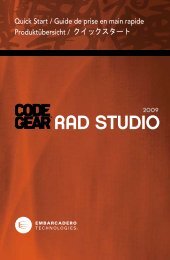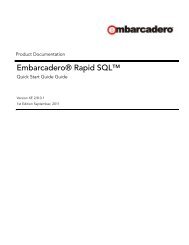RAD Studio for Microsoft .NET - Embarcadero Technologies
RAD Studio for Microsoft .NET - Embarcadero Technologies
RAD Studio for Microsoft .NET - Embarcadero Technologies
Create successful ePaper yourself
Turn your PDF publications into a flip-book with our unique Google optimized e-Paper software.
1.1 Developing Database Applications with <strong>RAD</strong> <strong>Studio</strong> <strong>for</strong> <strong>Microsoft</strong> .<strong>NET</strong> Getting Started with InterBase Express<br />
TIBTransaction Provides discrete transaction control over a one or more<br />
database connections in a database application.<br />
TIBUpdateSQL Provides an object <strong>for</strong> updating read-only datasets when<br />
cached updates are enabled.<br />
TIBDataSet Executes InterBase SQL statements.<br />
TIBSQL Provides an object <strong>for</strong> executing an InterBase SQL<br />
statement with minimal overhead.<br />
TIBDatabaseInfo Returns in<strong>for</strong>mation about the attached database.<br />
TIBSQLMonitor Monitors dynamic SQL passed to the InterBase server.<br />
TIBExtract Fetches metadata from an InterBase server.<br />
TIBCustomDataSet The base class <strong>for</strong> all datasets that represent data fetched<br />
using InterBase Express.<br />
Though they are similar to BDE components in name, the IBX components are somewhat different. For each component with a<br />
BDE counterpart, the sections below give a discussion of these differences.<br />
There is no simple migration from BDE to IBX applications. Generally, you must replace BDE components with the comparable<br />
IBX components, and then recompile your applications. However, the speed you gain, along with the access you get to the<br />
powerful InterBase features make migration well worth your time.<br />
IBDatabase<br />
Use a TIBDatabase component to establish connections to databases, which can involve one or more concurrent transactions.<br />
Unlike BDE, IBX has a separate transaction component, which allows you to separate transactions and database connections.<br />
To set up a database connection:<br />
1. Drop an IBDatabase component onto a <strong>for</strong>m or data module.<br />
2. Fill out the DatabaseName property. For a local connection, this is the drive, path, and filename of the database file. Set the<br />
Connected property to true.<br />
3. Enter a valid username and password and click OK to establish the database connection.<br />
user_name=sysdba<br />
password=masterkey<br />
IBTransaction<br />
Warning: Tip: You can store the username and password in the IBDatabase component's Params<br />
property by setting the LoginPrompt property to false after logging in. For example, after logging in<br />
as the system administrator and setting the LoginPrompt property to false, you may see the<br />
following when editing the Params property:<br />
Unlike the Borland Database Engine, IBX controls transactions with a separate component, TIBTransaction. This powerful<br />
feature allows you to separate transactions and database connections, so you can take advantage of the InterBase two-phase<br />
commit functionality (transactions that span multiple connections) and multiple concurrent transactions using the same<br />
connection.<br />
Use an IBTransaction component to handle transaction contexts, which might involve one or more database connections. In<br />
most cases, a simple one database/one transaction model will do.<br />
To set up a transaction:<br />
1. Set up an IBDatabase connection as described above.<br />
33<br />
1