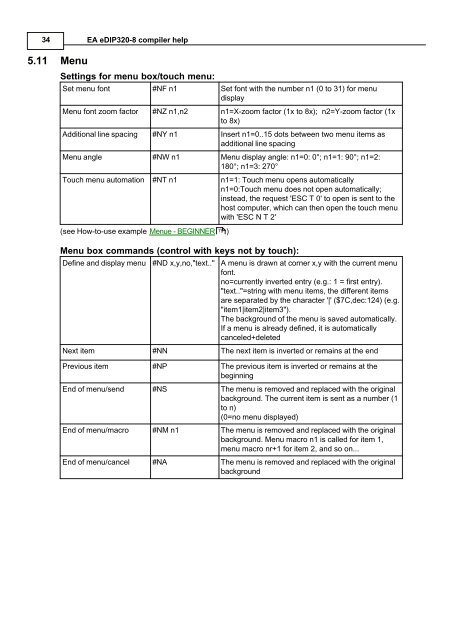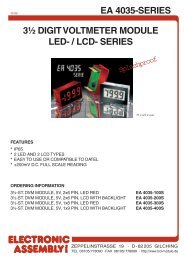5 EA eDIP320-8 commands - Electronic Assembly
5 EA eDIP320-8 commands - Electronic Assembly
5 EA eDIP320-8 commands - Electronic Assembly
You also want an ePaper? Increase the reach of your titles
YUMPU automatically turns print PDFs into web optimized ePapers that Google loves.
34<br />
5.11 Menu<br />
<strong>EA</strong> <strong>eDIP320</strong>-8 compiler help<br />
Settings for menu box/touch menu:<br />
Set menu font #NF n1 Set font with the number n1 (0 to 31) for menu<br />
display<br />
Menu font zoom factor #NZ n1,n2 n1=X-zoom factor (1x to 8x); n2=Y-zoom factor (1x<br />
to 8x)<br />
Additional line spacing #NY n1 Insert n1=0..15 dots between two menu items as<br />
additional line spacing<br />
Menu angle #NW n1 Menu display angle: n1=0: 0°; n1=1: 90°; n1=2:<br />
180°; n1=3: 270°<br />
Touch menu automation #NT n1 n1=1: Touch menu opens automatically<br />
n1=0:Touch menu does not open automatically;<br />
instead, the request 'ESC T 0' to open is sent to the<br />
host computer, which can then open the touch menu<br />
with 'ESC N T 2'<br />
(see How-to-use example Menue - BEGINNER 79<br />
)<br />
Menu box <strong>commands</strong> (control with keys not by touch):<br />
Define and display menu #ND x,y,no,"text.." A menu is drawn at corner x,y with the current menu<br />
font.<br />
no=currently inverted entry (e.g.: 1 = first entry).<br />
"text.."=string with menu items, the different items<br />
are separated by the character '|' ($7C,dec:124) (e.g.<br />
"item1|item2|item3").<br />
The background of the menu is saved automatically.<br />
If a menu is already defined, it is automatically<br />
canceled+deleted<br />
Next item #NN The next item is inverted or remains at the end<br />
Previous item #NP The previous item is inverted or remains at the<br />
beginning<br />
End of menu/send #NS The menu is removed and replaced with the original<br />
background. The current item is sent as a number (1<br />
to n)<br />
(0=no menu displayed)<br />
End of menu/macro #NM n1 The menu is removed and replaced with the original<br />
background. Menu macro n1 is called for item 1,<br />
menu macro nr+1 for item 2, and so on...<br />
End of menu/cancel #NA The menu is removed and replaced with the original<br />
background