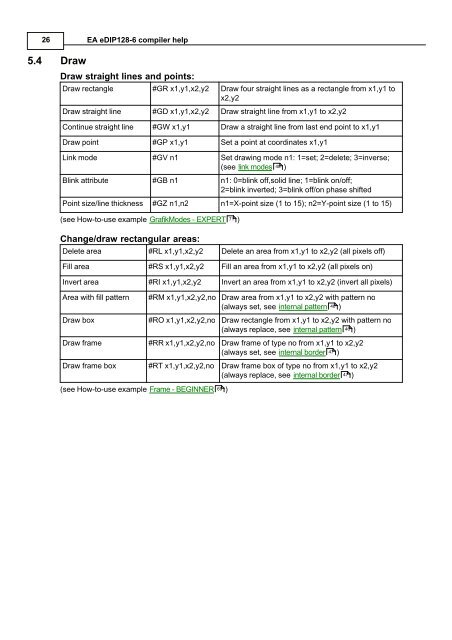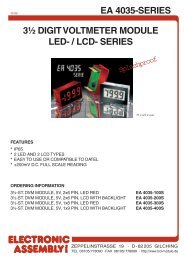EA eDIP128-6 compiler help - Electronic Assembly
EA eDIP128-6 compiler help - Electronic Assembly
EA eDIP128-6 compiler help - Electronic Assembly
You also want an ePaper? Increase the reach of your titles
YUMPU automatically turns print PDFs into web optimized ePapers that Google loves.
26<br />
5.4 Draw<br />
<strong>EA</strong> <strong>eDIP128</strong>-6 <strong>compiler</strong> <strong>help</strong><br />
Draw straight lines and points:<br />
Draw rectangle #GR x1,y1,x2,y2 Draw four straight lines as a rectangle from x1,y1 to<br />
x2,y2<br />
Draw straight line #GD x1,y1,x2,y2 Draw straight line from x1,y1 to x2,y2<br />
Continue straight line #GW x1,y1 Draw a straight line from last end point to x1,y1<br />
Draw point #GP x1,y1 Set a point at coordinates x1,y1<br />
Link mode #GV n1 Set drawing mode n1: 1=set; 2=delete; 3=inverse;<br />
(see link modes 48 )<br />
Blink attribute #GB n1 n1: 0=blink off,solid line; 1=blink on/off;<br />
2=blink inverted; 3=blink off/on phase shifted<br />
Point size/line thickness #GZ n1,n2 n1=X-point size (1 to 15); n2=Y-point size (1 to 15)<br />
(see How-to-use example GrafikModes - EXPERT 71 )<br />
Change/draw rectangular areas:<br />
Delete area #RL x1,y1,x2,y2 Delete an area from x1,y1 to x2,y2 (all pixels off)<br />
Fill area #RS x1,y1,x2,y2 Fill an area from x1,y1 to x2,y2 (all pixels on)<br />
Invert area #RI x1,y1,x2,y2 Invert an area from x1,y1 to x2,y2 (invert all pixels)<br />
Area with fill pattern #RM x1,y1,x2,y2,no Draw area from x1,y1 to x2,y2 with pattern no<br />
(always set, see internal pattern 46 )<br />
Draw box #RO x1,y1,x2,y2,no Draw rectangle from x1,y1 to x2,y2 with pattern no<br />
(always replace, see internal pattern 46 )<br />
Draw frame #RR x1,y1,x2,y2,no Draw frame of type no from x1,y1 to x2,y2<br />
(always set, see internal border 47 )<br />
Draw frame box #RT x1,y1,x2,y2,no Draw frame box of type no from x1,y1 to x2,y2<br />
(always replace, see internal border 47 )<br />
(see How-to-use example Frame - BEGINNER 69<br />
)