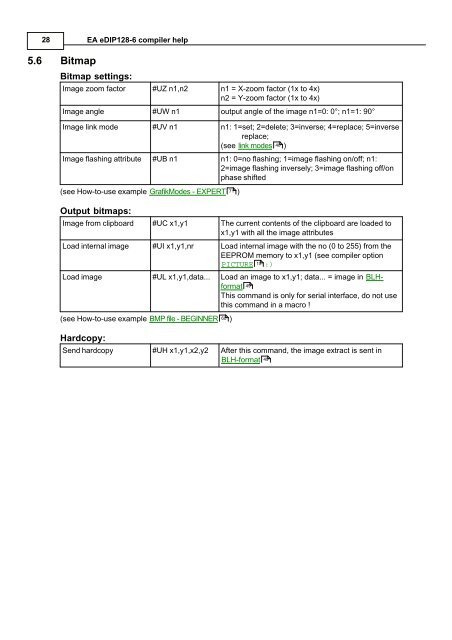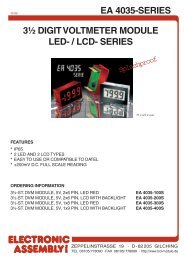EA eDIP128-6 compiler help - Electronic Assembly
EA eDIP128-6 compiler help - Electronic Assembly
EA eDIP128-6 compiler help - Electronic Assembly
Create successful ePaper yourself
Turn your PDF publications into a flip-book with our unique Google optimized e-Paper software.
28<br />
5.6 Bitmap<br />
<strong>EA</strong> <strong>eDIP128</strong>-6 <strong>compiler</strong> <strong>help</strong><br />
Bitmap settings:<br />
Image zoom factor #UZ n1,n2 n1 = X-zoom factor (1x to 4x)<br />
n2 = Y-zoom factor (1x to 4x)<br />
Image angle #UW n1 output angle of the image n1=0: 0°; n1=1: 90°<br />
Image link mode #UV n1 n1: 1=set; 2=delete; 3=inverse; 4=replace; 5=inverse<br />
replace;<br />
(see link modes 48 )<br />
Image flashing attribute #UB n1 n1: 0=no flashing; 1=image flashing on/off; n1:<br />
2=image flashing inversely; 3=image flashing off/on<br />
phase shifted<br />
(see How-to-use example GrafikModes - EXPERT 71 )<br />
Output bitmaps:<br />
Image from clipboard #UC x1,y1 The current contents of the clipboard are loaded to<br />
x1,y1 with all the image attributes<br />
Load internal image #UI x1,y1,nr Load internal image with the no (0 to 255) from the<br />
EEPROM memory to x1,y1 (see <strong>compiler</strong> option<br />
PICTURE 15 :)<br />
Load image #UL x1,y1,data... Load an image to x1,y1; data... = image in BLHformat<br />
49<br />
This command is only for serial interface, do not use<br />
this command in a macro !<br />
(see How-to-use example BMP file - BEGINNER 60 )<br />
Hardcopy:<br />
Send hardcopy #UH x1,y1,x2,y2 After this command, the image extract is sent in<br />
BLH-format 49