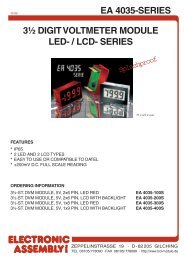ea usbstick-font - Electronic Assembly
ea usbstick-font - Electronic Assembly
ea usbstick-font - Electronic Assembly
Create successful ePaper yourself
Turn your PDF publications into a flip-book with our unique Google optimized e-Paper software.
13 EA FontEditor help<br />
www.lcd-module.de<br />
3.2 Edit<br />
Undo<br />
This command gives you the possibility to make things undone step by step.<br />
Redo<br />
With the Redo function you can undo the steps you made with undo.<br />
Copy<br />
Copies the actual character into the clipboard.<br />
Paste<br />
Copies the clipboard content to the actual character.<br />
Text for DOG-Simulator 10<br />
Together with our simulation software StartDog.exe you can see immediately on the monitor how the<br />
character looks on the display. When using this simulator option you need to start "StartDog.exe".<br />
When you have in addition our new USB testboard EA 9780-2USB you can see the app<strong>ea</strong>rance life on<br />
the plugged in DOG module.<br />
The sign "|" represents a line br<strong>ea</strong>k, the "#" represents a kind of space holder when you are trying<br />
several letters out of the character <strong>font</strong>.