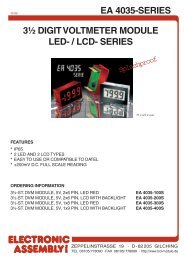ea usbstick-font - Electronic Assembly
ea usbstick-font - Electronic Assembly
ea usbstick-font - Electronic Assembly
You also want an ePaper? Increase the reach of your titles
YUMPU automatically turns print PDFs into web optimized ePapers that Google loves.
17 EA FontEditor help<br />
www.lcd-module.de<br />
3.5 Font<br />
Pr<strong>ea</strong>mble: all functions do effect all characters simultanously. Compare with the Menu Character<br />
Change size<br />
A new draw ar<strong>ea</strong>/size can be defined here.<br />
Pl<strong>ea</strong>se note that this function does not scale the character !<br />
Remove unused border<br />
This function reduces the file size. The FontEditor scans all characters and if there are not used width<br />
and/or height, the whole character set will be cut out to minimum size.<br />
To reduce to an optimum, sometimes it is necessary to scroll some single characters additionally and<br />
then to rep<strong>ea</strong>t the function "Remove unused border".<br />
Rotate<br />
When the EA DOG display should be used in portrait mode (e.g. 64x128 dots), then it can be<br />
assembled by 90° rotation. Of course all characters need to be rotated, too.<br />
This function rotates the whole <strong>font</strong> by 90° clockwise.<br />
Horizontal Mirror<br />
will mirror the whole <strong>font</strong> in X-direction.<br />
Vertical Mirror<br />
will mirror the whole <strong>font</strong> in Y-direction.<br />
Cl<strong>ea</strong>r<br />
Erases the whole <strong>font</strong> (white).<br />
Invert<br />
Black dots turn to white and white dots to black.<br />
Bold<br />
Makes the whole <strong>font</strong> bold, does m<strong>ea</strong>n adds 1 dot around.<br />
15