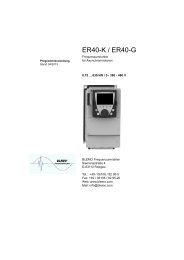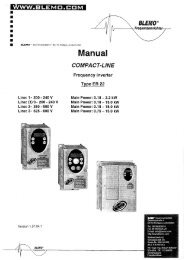Short manual ER23K - Blemo
Short manual ER23K - Blemo
Short manual ER23K - Blemo
You also want an ePaper? Increase the reach of your titles
YUMPU automatically turns print PDFs into web optimized ePapers that Google loves.
Check list<br />
Read carefully the safety information in programming, installation, simplified <strong>manual</strong>s and the catalogue. Before<br />
starting up the drive, please check the following points regarding mechanical and electrical installations, then<br />
use and run the drive.<br />
For complete documentation, refer to www.blemo.com.<br />
1. Mechanical installation<br />
• For drive mounting types and recommendations on the ambient temperature, please see the Mounting<br />
instructions on page 8 and in the installation <strong>manual</strong>.<br />
• Mount the drive vertically as specified, see the Mounting instructions on page 8 or in the installation <strong>manual</strong>.<br />
• The use of the drive must be in agreement with the environments defined by the standard 60721-3-3.<br />
• Mount the options required for your application.<br />
2. Electrical installation<br />
• Connect the drive to the ground, see Equipment Grounding on page 10 and in the installation <strong>manual</strong>.<br />
• Ensure that the input power voltage corresponds to the drive nominal voltage and connect the line supply as<br />
shown on the drawing on page 11 and in the installation <strong>manual</strong>.<br />
• Ensure to use appropriate input power fuses and circuit breaker. See Installation <strong>manual</strong>.<br />
• Wire the control terminals as required, see Control terminals on page 16 and in the installation <strong>manual</strong>.<br />
Separate the power cable and the control cable according to EMC compatibility rules.<br />
• The range ER23-...K and ER23-.../4K integrates EMC filter. The leakage current can be reduced using the IT<br />
jumper as explained in the paragraph Internal EMC filter on ER23-...K and ER23-.../4K on page 20 and in the<br />
installation <strong>manual</strong>.<br />
• Ensure that motor connections correspond to the voltage (star, delta).<br />
3. Use and run the drive<br />
• Start the drive and you will see [Standard mot. freq] (bFr) page 26 at the first power on. Check that the<br />
frequency defined by the frequency bFr (the factory setting is 50 Hz) is in accordance with the frequency of<br />
the motor.<br />
• On first power-up parameters [Ref.1 channel] (Fr1) page 26 and [2/3 wire control] (tCC) page 27 appear after<br />
bFr. These parameters should be set if you want to control the drive locally, see page «How to control the<br />
drive locally» page 39.<br />
• On subsequent power-up, rdY will be displayed on the HMI.<br />
• The [Restore config.] (FCS) function, page 36 permits you to reset the drive with factory settings.<br />
02/2010 21