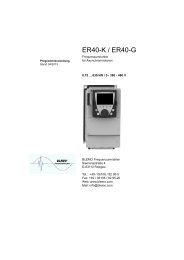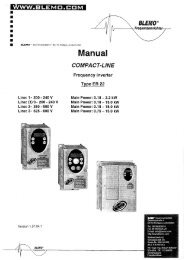Short manual ER23K - Blemo
Short manual ER23K - Blemo
Short manual ER23K - Blemo
You also want an ePaper? Increase the reach of your titles
YUMPU automatically turns print PDFs into web optimized ePapers that Google loves.
Steps for setting up (also refer to Quick Start)<br />
1. Receive and inspect the drive<br />
• Check that the catalog number printed on the label is the same as that on the purchase<br />
order.<br />
• Remove the Altivar from its packaging and check that it has not been damaged in<br />
transit.<br />
Steps 2 to 4 must<br />
be performed with<br />
the power off.<br />
2. Check the line voltage<br />
• Check that the voltage range of the drive is compatible with the line voltage<br />
(see installation <strong>manual</strong>).<br />
3. Mount the drive<br />
• Mount the drive in accordance with the instructions in this document,<br />
page 8.<br />
• Install any options required (see option documentation).<br />
4. Wire the drive page 10<br />
• Connect the motor, ensuring that its connections correspond<br />
to the voltage.<br />
• Connect the line supply, after making sure that the power is<br />
off.<br />
• Connect the control part.<br />
5. Configure the drive (see programming<br />
<strong>manual</strong>)<br />
• Apply input power to the drive, but do not give a run<br />
command.<br />
• Set the motor parameters in [MOTOR CONTROL]<br />
(drC-) menu if the factory configuration of the drive is not<br />
suitable and especialy if the motor power doesn't<br />
correspond to the drive power. See page 32.<br />
• Set the parameters ACC, dEC, LSP, HSP and ItH in the<br />
[SETTINGS] (SEt-) menu page 29<br />
• Perform an auto-tuning.<br />
6. Start<br />
• Before start, check that there is no risk for person<br />
and material.<br />
• If possible, start without load and with low speed.<br />
02/2010 7