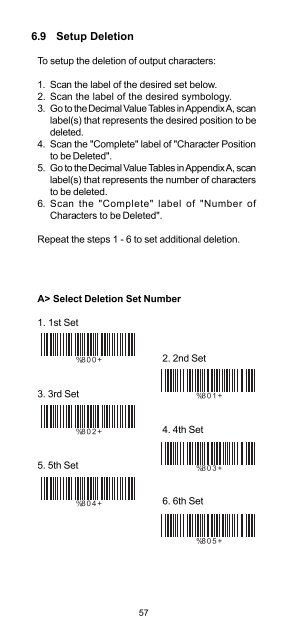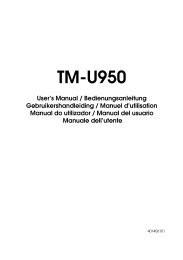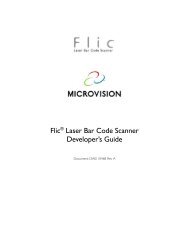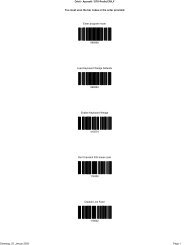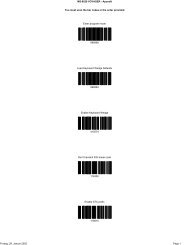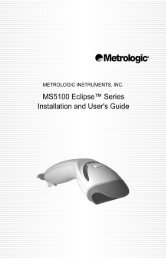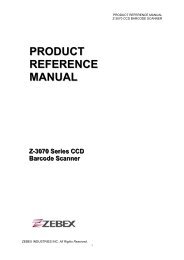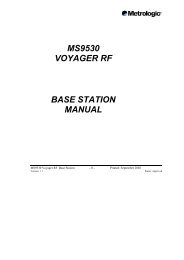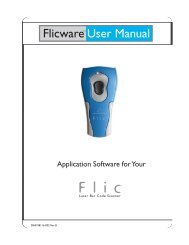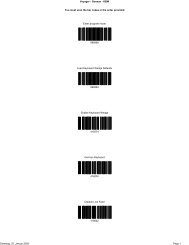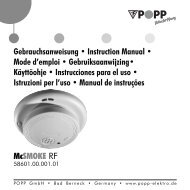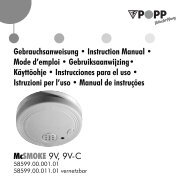CCD-BARCODE SCANNER Programming Manual - Dr. Vogt GmbH
CCD-BARCODE SCANNER Programming Manual - Dr. Vogt GmbH
CCD-BARCODE SCANNER Programming Manual - Dr. Vogt GmbH
You also want an ePaper? Increase the reach of your titles
YUMPU automatically turns print PDFs into web optimized ePapers that Google loves.
6.9 Setup Deletion<br />
To setup the deletion of output characters:<br />
1. Scan the label of the desired set below.<br />
2. Scan the label of the desired symbology.<br />
3. Go to the Decimal Value Tables in Appendix A, scan<br />
label(s) that represents the desired position to be<br />
deleted.<br />
4. Scan the "Complete" label of "Character Position<br />
to be Deleted".<br />
5. Go to the Decimal Value Tables in Appendix A, scan<br />
label(s) that represents the number of characters<br />
to be deleted.<br />
6. Scan the "Complete" label of "Number of<br />
Characters to be Deleted".<br />
Repeat the steps 1 - 6 to set additional deletion.<br />
A> Select Deletion Set Number<br />
1. 1st Set<br />
3. 3rd Set<br />
5. 5th Set<br />
%800+<br />
%802+<br />
%804+<br />
57<br />
2. 2nd Set<br />
4. 4th Set<br />
6. 6th Set<br />
%801+<br />
%803+<br />
%805+