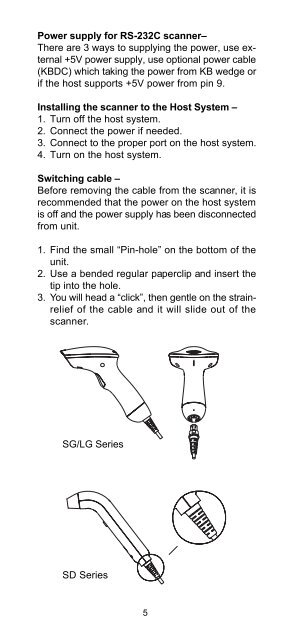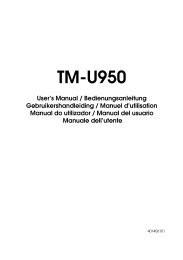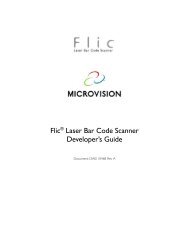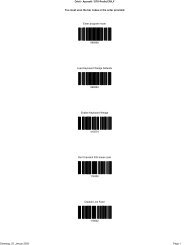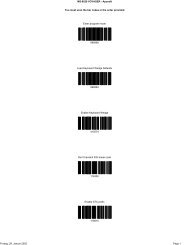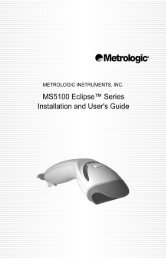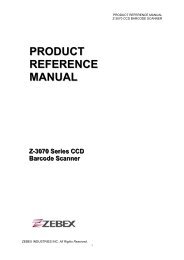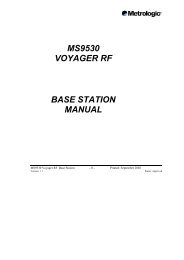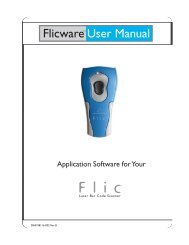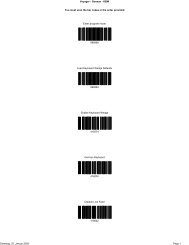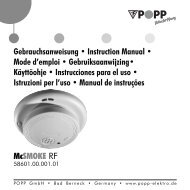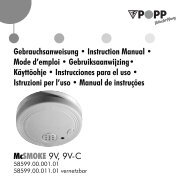CCD-BARCODE SCANNER Programming Manual - Dr. Vogt GmbH
CCD-BARCODE SCANNER Programming Manual - Dr. Vogt GmbH
CCD-BARCODE SCANNER Programming Manual - Dr. Vogt GmbH
Create successful ePaper yourself
Turn your PDF publications into a flip-book with our unique Google optimized e-Paper software.
Power supply for RS-232C scanner–<br />
There are 3 ways to supplying the power, use external<br />
+5V power supply, use optional power cable<br />
(KBDC) which taking the power from KB wedge or<br />
if the host supports +5V power from pin 9.<br />
Installing the scanner to the Host System –<br />
1. Turn off the host system.<br />
2. Connect the power if needed.<br />
3. Connect to the proper port on the host system.<br />
4. Turn on the host system.<br />
Switching cable –<br />
Before removing the cable from the scanner, it is<br />
recommended that the power on the host system<br />
is off and the power supply has been disconnected<br />
from unit.<br />
1. Find the small “Pin-hole” on the bottom of the<br />
unit.<br />
2. Use a bended regular paperclip and insert the<br />
tip into the hole.<br />
3. You will head a “click”, then gentle on the strainrelief<br />
of the cable and it will slide out of the<br />
scanner.<br />
SG/LG Series<br />
SD Series<br />
5