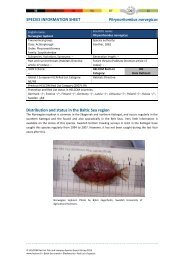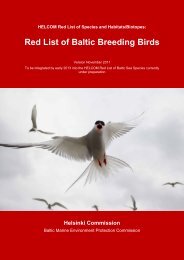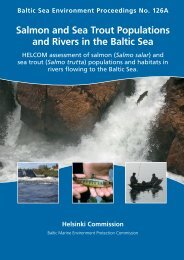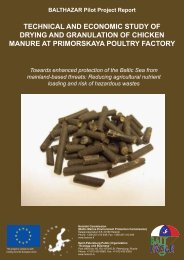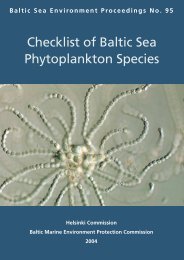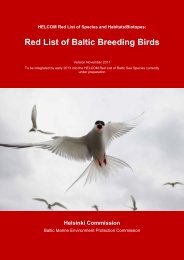HELCOM Map and Data Service User Manual
HELCOM Map and Data Service User Manual
HELCOM Map and Data Service User Manual
Create successful ePaper yourself
Turn your PDF publications into a flip-book with our unique Google optimized e-Paper software.
1. General<br />
This manual has been written for the users of the <strong>HELCOM</strong> <strong>Map</strong> <strong>and</strong> <strong>Data</strong> service. The most<br />
important objective of this manual is to explain how to use the map service. This manual<br />
contains all the needed information to visualize, download, search <strong>and</strong> query datasets in the<br />
map service.<br />
In case of any questions or feedback, please contact joni.kaitaranta@helcom.fi.<br />
2. Basic map functions<br />
2.1 Selecting visible map layers<br />
There are numerous layers in the map service. The layers are grouped under thematic folders<br />
(Ecological features etc.) in a window on the right h<strong>and</strong> side of the start page (Figure 1). The<br />
folders can be opened with a single click. Layers can be selected to be visualized on the map by<br />
ticking the box next to the layer name (Figure 2).<br />
Figure 1. <strong>Map</strong> service front page.<br />
3