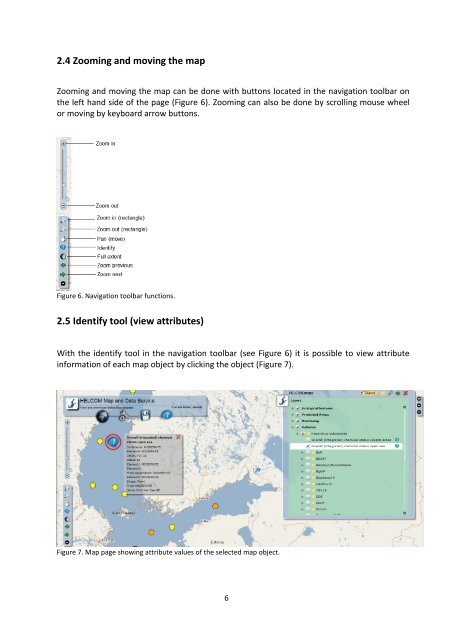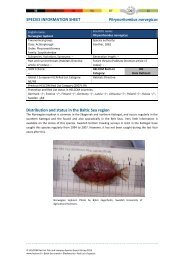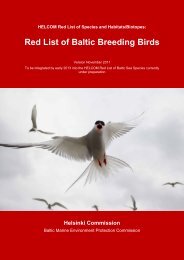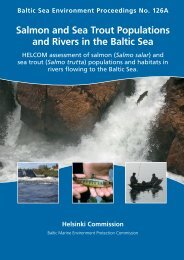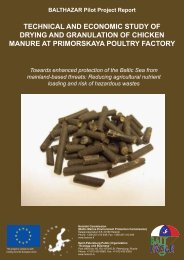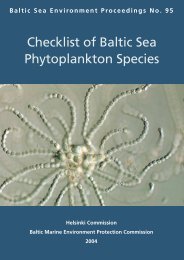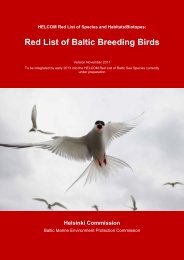HELCOM Map and Data Service User Manual
HELCOM Map and Data Service User Manual
HELCOM Map and Data Service User Manual
You also want an ePaper? Increase the reach of your titles
YUMPU automatically turns print PDFs into web optimized ePapers that Google loves.
2.4 Zooming <strong>and</strong> moving the map<br />
Zooming <strong>and</strong> moving the map can be done with buttons located in the navigation toolbar on<br />
the left h<strong>and</strong> side of the page (Figure 6). Zooming can also be done by scrolling mouse wheel<br />
or moving by keyboard arrow buttons.<br />
Figure 6. Navigation toolbar functions.<br />
2.5 Identify tool (view attributes)<br />
With the identify tool in the navigation toolbar (see Figure 6) it is possible to view attribute<br />
information of each map object by clicking the object (Figure 7).<br />
Figure 7. <strong>Map</strong> page showing attribute values of the selected map object.<br />
6