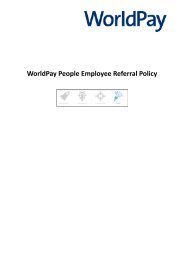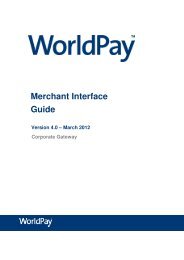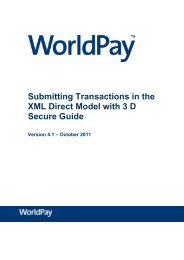Connecting to PaymentTrust's Secure Transaction Network - WorldPay
Connecting to PaymentTrust's Secure Transaction Network - WorldPay
Connecting to PaymentTrust's Secure Transaction Network - WorldPay
You also want an ePaper? Increase the reach of your titles
YUMPU automatically turns print PDFs into web optimized ePapers that Google loves.
Field Name Data Type Data Size Description<br />
M=Manda<strong>to</strong>ry Fields<br />
O=Optional Fields<br />
ShipToAddress3 Alphanumeric 60 Ship <strong>to</strong> contact Address line 3 O<br />
ShipToCity Alphanumeric 60<br />
Ship <strong>to</strong> contact City<br />
Example “New York”<br />
O<br />
ShipToStateCode Alphanumeric 30<br />
Ship <strong>to</strong> contact state code, two-character<br />
long ISO code required for North America.<br />
Remaining Region and Provinces may use<br />
free form field or leave it blank.<br />
Example “NY”<br />
Note: Please See Appendix E for complete list of<br />
values<br />
O<br />
ShipToZipCode Alphanumeric 30<br />
Ship <strong>to</strong> contact ZIP / Postal Code<br />
Example “90210”<br />
Ship <strong>to</strong> contact ISO Country Code, list will<br />
be provided by PaymentTrust Ltd.<br />
O<br />
ShipToCountryCode Alpha 2 Example “US”<br />
Note: Please See Appendix D for complete list of<br />
values<br />
Ship <strong>to</strong> contact Phone Number, only digits,<br />
O<br />
ShipToPhoneNumber Alphanumeric 30 no parentheses<br />
Example “6188565656”<br />
O<br />
ShipToPhoneExtension Alphanumeric 10<br />
Ship <strong>to</strong> contact Phone Extension<br />
Example “5654”<br />
Approved sale and authorization<br />
transactions receive a numeric or<br />
alphanumeric authorization code<br />
referencing the transaction for processing<br />
O<br />
AuthCode Alphanumeric 30<br />
purposes. Generated by financial institution<br />
and given <strong>to</strong> merchant by phone or other<br />
method.<br />
Example “P24586DE”<br />
Note: Optional when TRXSource = 9 and<br />
ICCCryp<strong>to</strong>gramType = 40.<br />
Reference Number from 3D <strong>Secure</strong> system<br />
generated with Verify Enrollment response.<br />
M<br />
SVID Numeric N/A<br />
Example “10003606”<br />
Note: If submitted PaymentTrust will<br />
reference the 3D <strong>Secure</strong> system <strong>to</strong><br />
determine liability shift.<br />
Electronic Commerce Indica<strong>to</strong>r as returned<br />
O<br />
ECI Numeric 2<br />
from the 3D <strong>Secure</strong> MPI response.<br />
Note: For 3D <strong>Secure</strong> enabled transactions<br />
submit when available.<br />
The specific transaction identifier that was<br />
submitted <strong>to</strong> the MPI during 3D <strong>Secure</strong><br />
O<br />
<strong>Secure</strong>Id Alphanumeric 20 authentication.<br />
Note: For 3D <strong>Secure</strong> enabled transactions<br />
submit when available.<br />
Cardholder Authentication Value as<br />
O<br />
CAV Alphanumeric 50<br />
returned from the 3D <strong>Secure</strong> MPI response.<br />
Note: For 3D <strong>Secure</strong> enabled transactions<br />
submit when available.<br />
O<br />
61