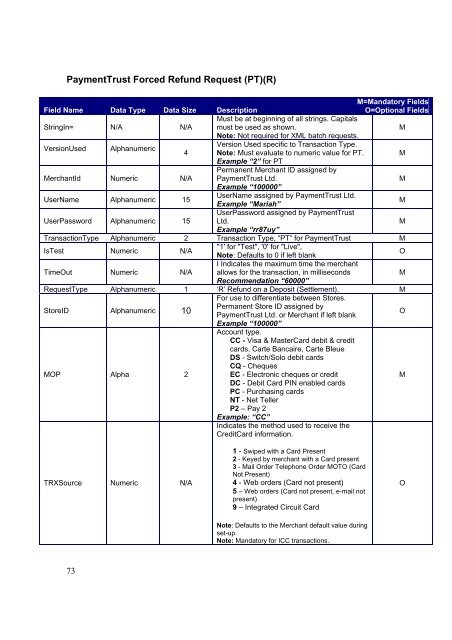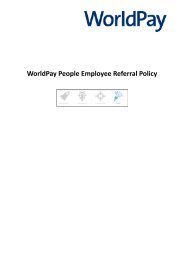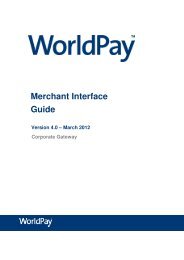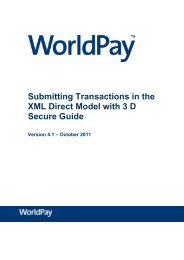Connecting to PaymentTrust's Secure Transaction Network - WorldPay
Connecting to PaymentTrust's Secure Transaction Network - WorldPay
Connecting to PaymentTrust's Secure Transaction Network - WorldPay
Create successful ePaper yourself
Turn your PDF publications into a flip-book with our unique Google optimized e-Paper software.
PaymentTrust Forced Refund Request (PT)(R)<br />
Field Name Data Type Data Size Description<br />
M=Manda<strong>to</strong>ry Fields<br />
O=Optional Fields<br />
StringIn= N/A N/A<br />
Must be at beginning of all strings. Capitals<br />
must be used as shown.<br />
Note: Not required for XML batch requests.<br />
M<br />
VersionUsed Alphanumeric<br />
4<br />
Version Used specific <strong>to</strong> <strong>Transaction</strong> Type.<br />
Note: Must evaluate <strong>to</strong> numeric value for PT.<br />
Example “2” for PT<br />
Permanent Merchant ID assigned by<br />
M<br />
MerchantId Numeric N/A PaymentTrust Ltd.<br />
Example “100000”<br />
M<br />
UserName Alphanumeric 15<br />
UserName assigned by PaymentTrust Ltd.<br />
Example “Mariah”<br />
UserPassword assigned by PaymentTrust<br />
M<br />
UserPassword Alphanumeric 15 Ltd.<br />
Example “rr87uy”<br />
M<br />
<strong>Transaction</strong>Type Alphanumeric 2 <strong>Transaction</strong> Type, “PT” for PaymentTrust M<br />
IsTest Numeric N/A<br />
''1' for "Test", '0' for "Live",<br />
Note: Defaults <strong>to</strong> 0 if left blank<br />
I Indicates the maximum time the merchant<br />
O<br />
TimeOut Numeric N/A allows for the transaction, in milliseconds<br />
Recommendation “60000”<br />
M<br />
RequestType Alphanumeric 1 ‘R’ Refund on a Deposit (Settlement).<br />
For use <strong>to</strong> differentiate between S<strong>to</strong>res.<br />
M<br />
S<strong>to</strong>reID Alphanumeric 10<br />
Permanent S<strong>to</strong>re ID assigned by<br />
PaymentTrust Ltd. or Merchant if left blank<br />
Example “100000”<br />
Account type.<br />
CC - Visa & MasterCard debit & credit<br />
cards, Carte Bancaire, Carte Bleue<br />
DS - Switch/Solo debit cards<br />
CQ - Cheques<br />
O<br />
MOP Alpha 2<br />
EC - Electronic cheques or credit<br />
DC - Debit Card PIN enabled cards<br />
PC - Purchasing cards<br />
NT - Net Teller<br />
P2 – Pay 2<br />
Example: “CC”<br />
Indicates the method used <strong>to</strong> receive the<br />
CreditCard information.<br />
M<br />
TRXSource Numeric N/A<br />
73<br />
1 - Swiped with a Card Present<br />
2 - Keyed by merchant with a Card present<br />
3 - Mail Order Telephone Order MOTO (Card<br />
Not Present)<br />
4 - Web orders (Card not present)<br />
5 – Web orders (Card not present, e-mail not<br />
present)<br />
9 – Integrated Circuit Card<br />
Note: Defaults <strong>to</strong> the Merchant default value during<br />
set-up.<br />
Note: Manda<strong>to</strong>ry for ICC transactions.<br />
O