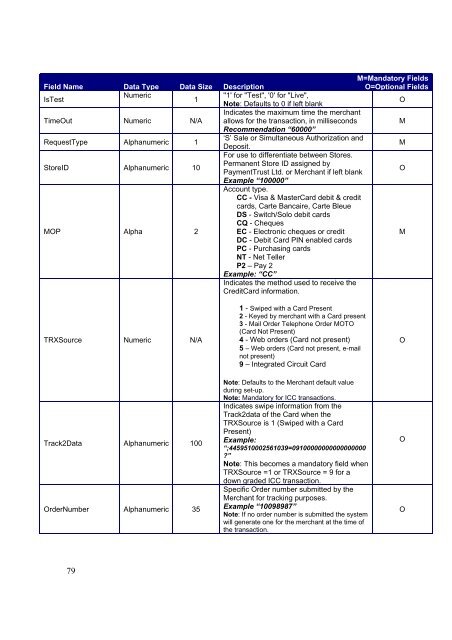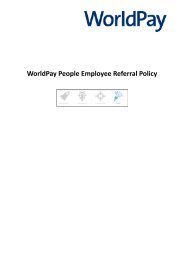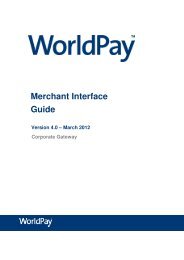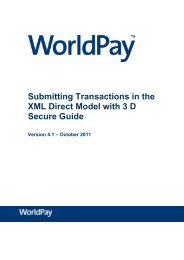Connecting to PaymentTrust's Secure Transaction Network - WorldPay
Connecting to PaymentTrust's Secure Transaction Network - WorldPay
Connecting to PaymentTrust's Secure Transaction Network - WorldPay
You also want an ePaper? Increase the reach of your titles
YUMPU automatically turns print PDFs into web optimized ePapers that Google loves.
Field Name Data Type Data Size Description<br />
M=Manda<strong>to</strong>ry Fields<br />
O=Optional Fields<br />
IsTest<br />
Numeric<br />
1<br />
''1' for "Test", '0' for "Live",<br />
Note: Defaults <strong>to</strong> 0 if left blank<br />
O<br />
TimeOut Numeric N/A<br />
Indicates the maximum time the merchant<br />
allows for the transaction, in milliseconds<br />
Recommendation “60000”<br />
M<br />
RequestType Alphanumeric 1<br />
‘S’ Sale or Simultaneous Authorization and<br />
Deposit.<br />
For use <strong>to</strong> differentiate between S<strong>to</strong>res.<br />
M<br />
S<strong>to</strong>reID Alphanumeric 10<br />
Permanent S<strong>to</strong>re ID assigned by<br />
PaymentTrust Ltd. or Merchant if left blank<br />
Example “100000”<br />
Account type.<br />
CC - Visa & MasterCard debit & credit<br />
cards, Carte Bancaire, Carte Bleue<br />
DS - Switch/Solo debit cards<br />
CQ - Cheques<br />
O<br />
MOP Alpha 2<br />
EC - Electronic cheques or credit<br />
DC - Debit Card PIN enabled cards<br />
PC - Purchasing cards<br />
NT - Net Teller<br />
P2 – Pay 2<br />
Example: “CC”<br />
Indicates the method used <strong>to</strong> receive the<br />
CreditCard information.<br />
M<br />
TRXSource Numeric N/A<br />
Track2Data Alphanumeric 100<br />
OrderNumber Alphanumeric 35<br />
79<br />
1 - Swiped with a Card Present<br />
2 - Keyed by merchant with a Card present<br />
3 - Mail Order Telephone Order MOTO<br />
(Card Not Present)<br />
4 - Web orders (Card not present)<br />
5 – Web orders (Card not present, e-mail<br />
not present)<br />
9 – Integrated Circuit Card<br />
Note: Defaults <strong>to</strong> the Merchant default value<br />
during set-up.<br />
Note: Manda<strong>to</strong>ry for ICC transactions.<br />
Indicates swipe information from the<br />
Track2data of the Card when the<br />
TRXSource is 1 (Swiped with a Card<br />
Present)<br />
Example:<br />
“;4459510002561039=09100000000000000000<br />
?”<br />
Note: This becomes a manda<strong>to</strong>ry field when<br />
TRXSource =1 or TRXSource = 9 for a<br />
down graded ICC transaction.<br />
Specific Order number submitted by the<br />
Merchant for tracking purposes.<br />
Example “10098987”<br />
Note: If no order number is submitted the system<br />
will generate one for the merchant at the time of<br />
the transaction.<br />
O<br />
O<br />
O