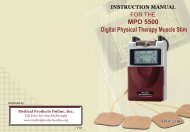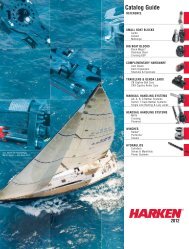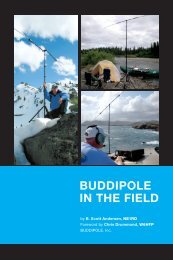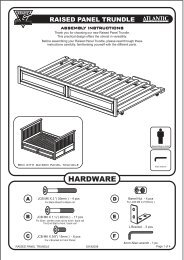Fractional E1 Access Units
Fractional E1 Access Units
Fractional E1 Access Units
You also want an ePaper? Increase the reach of your titles
YUMPU automatically turns print PDFs into web optimized ePapers that Google loves.
Features<br />
JAVA based<br />
EMS is pure JAVA project and collects all benefits of this<br />
technology including multi platform support, module design, and<br />
client-server architecture<br />
Event driven<br />
Using events as primary objects for communication minimizes<br />
network loading, increases performance and allows including a<br />
given quantity of network devices with predictable CPU and<br />
RAM loading, depending on this quantity<br />
Open architecture<br />
Provides API and IDL files for integration with upper layer systems<br />
System Structure<br />
Getting Map node<br />
User can load maps to SQL server, load maps from SQL server or<br />
delete attached maps. Download procedure is very simple. First, select<br />
the world.jpg and the world map will be attached on Configure tool<br />
panel. Second, Map area may be used to layout any objects from Root<br />
and Node panel. Third, Using drag-and-drop, put any object to map<br />
area. Any label or network element location name may be added to<br />
object .<br />
Requirement<br />
EMS Hardware Software Operating System<br />
Broker<br />
Server<br />
SQL<br />
database<br />
Server<br />
CORBA<br />
Server<br />
Workstation-<br />
Clients<br />
P4 1.6G or<br />
higher, 512MB<br />
RAM, HD<br />
>2GB (free)<br />
P4 1.6G or<br />
higher, 512MB<br />
RAM, HD<br />
>2GB (free)<br />
PIII 800 or<br />
higher, 128MB<br />
RAM, HD<br />
>1GB (free)<br />
PIII 800 or<br />
higher, 128MB<br />
RAM, HD<br />
>1GB<br />
All-In-One P4 2.8G or<br />
higher, 1GB<br />
RAM, HD<br />
>10GB (free)<br />
JAVA JDK or<br />
JRE. EMS Kit<br />
ODBC Driver<br />
MS-SQL Server<br />
7.0 (or MS-SQL<br />
2000) EMS Kit.<br />
JAVA JDK or<br />
JRE. EMS Kit<br />
JAVA JRE. EMS<br />
Kit<br />
JAVA JDK or<br />
JRE, EMSkit,<br />
MS-SQL Server,<br />
ODBC Driver<br />
Windows, Linux,<br />
BSD<br />
Windows 2000 Pro<br />
or Server, Windows<br />
2003 Server,<br />
Windows XP<br />
Windows, Linux,<br />
BSD<br />
Windows, Linux,<br />
BSD<br />
Windows 2000 Pro<br />
or Server, Windows<br />
2003 Server,<br />
Windows XP<br />
Database support<br />
Support of any SQL server (Oracle, Informix, Microsoft etc.)<br />
Flexible SQL interface design for server and client optimization<br />
by customer<br />
Standard SNMP and CORBA support<br />
Design has no assumption to any CORBA vendor.<br />
Tested with different Object Request Brokers<br />
Data integrity<br />
All data is located in the same place. User profiles are stored to and<br />
loaded from one source. User created objects are stored and<br />
loaded remotely and/or locally. There are well-defined procedures<br />
for backup and restore configuration, topology, alarm and user data.<br />
System Structure<br />
Trap List<br />
All alarm traps will be stored in SQL database. In Traps page, press<br />
"Auto Refresh" button to get the current alarm trap records in<br />
database, and it will update status automatically. Press "Pause"<br />
button to halt the screen, then, operator can make "ack" or "clear"<br />
action. Press "refresh and save file" to get the current alarm trap<br />
records in database and save to "TrapList.txt" file in disk.<br />
Active Alarm List<br />
On the System tab, you can view all Active Alarm Lists. Three kinds of<br />
filters can be applied to alarm list. User may select one agents, local<br />
or remote rack, and specific status as filters to watch active alarms.<br />
The status filter can be categorize Urgent, Non-urgent, Event, Empty<br />
(don't show), and all statuses label or network element location name<br />
may be added to object .<br />
IP Surveillance Fiber Series PDH Series Broadband <strong>Access</strong> Measurement<br />
Interface<br />
Converter<br />
Datacom<br />
<strong>Access</strong>oires<br />
8<br />
Network<br />
Management<br />
8-2