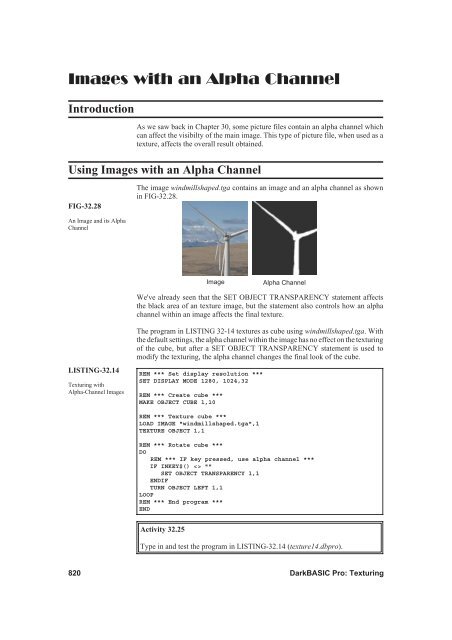Hands On DarkBASIC Pro - Digital Skills
Hands On DarkBASIC Pro - Digital Skills
Hands On DarkBASIC Pro - Digital Skills
You also want an ePaper? Increase the reach of your titles
YUMPU automatically turns print PDFs into web optimized ePapers that Google loves.
Images with an Alpha Channel<br />
Introduction<br />
As we saw back in Chapter 30, some picture files contain an alpha channel which<br />
can affect the visibilty of the main image. This type of picture file, when used as a<br />
texture, affects the overall result obtained.<br />
Using Images with an Alpha Channel<br />
FIG-32.28<br />
An Image and its Alpha<br />
Channel<br />
LISTING-32.14<br />
Texturing with<br />
Alpha-Channel Images<br />
The image windmillshaped.tga contains an image and an alpha channel as shown<br />
in FIG-32.28.<br />
We've already seen that the SET OBJECT TRANSPARENCY statement affects<br />
the black area of an texture image, but the statement also controls how an alpha<br />
channel within an image affects the final texture.<br />
The program in LISTING 32-14 textures as cube using windmillshaped.tga. With<br />
the default settings, the alpha channel within the image has no effect on the texturing<br />
of the cube, but after a SET OBJECT TRANSPARENCY statement is used to<br />
modify the texturing, the alpha channel changes the final look of the cube.<br />
REM *** Set display resolution ***<br />
SET DISPLAY MODE 1280, 1024,32<br />
REM *** Create cube ***<br />
MAKE OBJECT CUBE 1,10<br />
REM *** Texture cube ***<br />
LOAD IMAGE "windmillshaped.tga",1<br />
TEXTURE OBJECT 1,1<br />
REM *** Rotate cube ***<br />
DO<br />
REM *** IF key pressed, use alpha channel ***<br />
IF INKEY$() ""<br />
SET OBJECT TRANSPARENCY 1,1<br />
ENDIF<br />
TURN OBJECT LEFT 1,1<br />
LOOP<br />
REM *** End program ***<br />
END<br />
Activity 32.25<br />
Image Alpha Channel<br />
Type in and test the program in LISTING-32.14 (texture14.dbpro).<br />
820 <strong>DarkBASIC</strong> <strong>Pro</strong>: Texturing