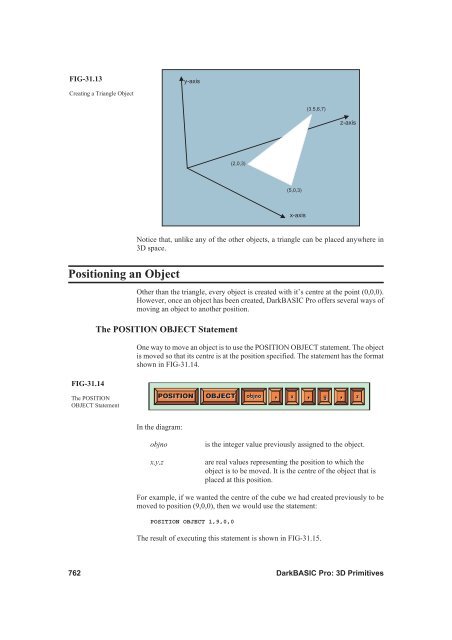Hands On DarkBASIC Pro - Digital Skills
Hands On DarkBASIC Pro - Digital Skills
Hands On DarkBASIC Pro - Digital Skills
You also want an ePaper? Increase the reach of your titles
YUMPU automatically turns print PDFs into web optimized ePapers that Google loves.
FIG-31.13<br />
Creating a Triangle Object<br />
Positioning an Object<br />
FIG-31.14<br />
The POSITION<br />
OBJECT Statement<br />
Notice that, unlike any of the other objects, a triangle can be placed anywhere in<br />
3D space.<br />
Other than the triangle, every object is created with it’s centre at the point (0,0,0).<br />
However, once an object has been created, <strong>DarkBASIC</strong> <strong>Pro</strong> offers several ways of<br />
moving an object to another position.<br />
The POSITION OBJECT Statement<br />
<strong>On</strong>e way to move an object is to use the POSITION OBJECT statement. The object<br />
is moved so that its centre is at the position specified. The statement has the format<br />
shown in FIG-31.14.<br />
In the diagram:<br />
y-axis<br />
objno is the integer value previously assigned to the object.<br />
x,y,z are real values representing the position to which the<br />
object is to be moved. It is the centre of the object that is<br />
placed at this position.<br />
For example, if we wanted the centre of the cube we had created previously to be<br />
moved to position (9,0,0), then we would use the statement:<br />
POSITION OBJECT 1,9,0,0<br />
(2,0,3)<br />
(5,0,3)<br />
x-axis<br />
(3.5,6,7)<br />
, , ,<br />
The result of executing this statement is shown in FIG-31.15.<br />
z-axis<br />
POSITION OBJECT objno<br />
x y z<br />
762 <strong>DarkBASIC</strong> <strong>Pro</strong>: 3D Primitives