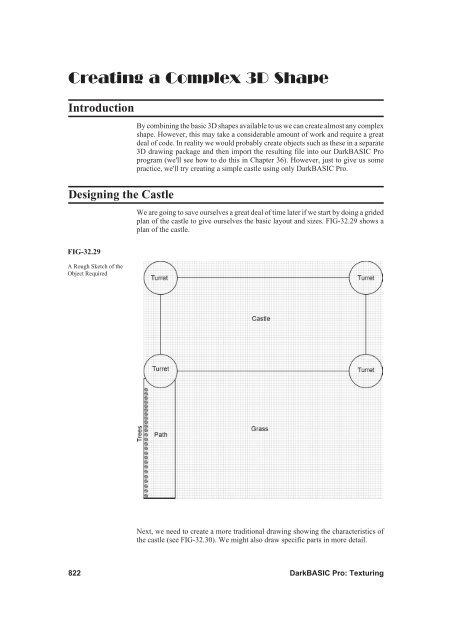Hands On DarkBASIC Pro - Digital Skills
Hands On DarkBASIC Pro - Digital Skills
Hands On DarkBASIC Pro - Digital Skills
You also want an ePaper? Increase the reach of your titles
YUMPU automatically turns print PDFs into web optimized ePapers that Google loves.
Creating a Complex 3D Shape<br />
Introduction<br />
Designing the Castle<br />
FIG-32.29<br />
A Rough Sketch of the<br />
Object Required<br />
By combining the basic 3D shapes available to us we can create almost any complex<br />
shape. However, this may take a considerable amount of work and require a great<br />
deal of code. In reality we would probably create objects such as these in a separate<br />
3D drawing package and then import the resulting file into our <strong>DarkBASIC</strong> <strong>Pro</strong><br />
program (we'll see how to do this in Chapter 36). However, just to give us some<br />
practice, we'll try creating a simple castle using only <strong>DarkBASIC</strong> <strong>Pro</strong>.<br />
We are going to save ourselves a great deal of time later if we start by doing a grided<br />
plan of the castle to give ourselves the basic layout and sizes. FIG-32.29 shows a<br />
plan of the castle.<br />
Next, we need to create a more traditional drawing showing the characteristics of<br />
the castle (see FIG-32.30). We might also draw specific parts in more detail.<br />
822 <strong>DarkBASIC</strong> <strong>Pro</strong>: Texturing