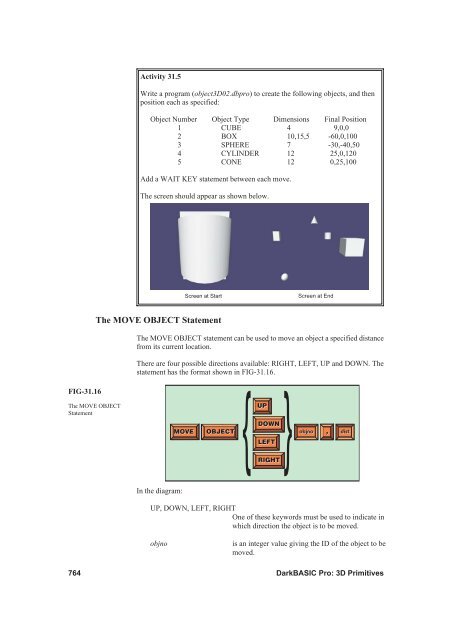Hands On DarkBASIC Pro - Digital Skills
Hands On DarkBASIC Pro - Digital Skills
Hands On DarkBASIC Pro - Digital Skills
Create successful ePaper yourself
Turn your PDF publications into a flip-book with our unique Google optimized e-Paper software.
FIG-31.16<br />
The MOVE OBJECT<br />
Statement<br />
Activity 31.5<br />
Write a program (object3D02.dbpro) to create the following objects, and then<br />
position each as specified:<br />
Object Number Object Type Dimensions Final Position<br />
1 CUBE 4 9,0,0<br />
2 BOX 10,15,5 -60,0,100<br />
3 SPHERE 7 -30,-40,50<br />
4 CYLINDER 12 25,0,120<br />
5 CONE 12 0,25,100<br />
Add a WAIT KEY statement between each move.<br />
The screen should appear as shown below.<br />
The MOVE OBJECT Statement<br />
The MOVE OBJECT statement can be used to move an object a specified distance<br />
from its current location.<br />
There are four possible directions available: RIGHT, LEFT, UP and DOWN. The<br />
statement has the format shown in FIG-31.16.<br />
In the diagram:<br />
Screen at Start Screen at End<br />
{ }<br />
UP<br />
DOWN<br />
MOVE OBJECT objno , dist<br />
LEFT<br />
RIGHT<br />
UP, DOWN, LEFT, RIGHT<br />
<strong>On</strong>e of these keywords must be used to indicate in<br />
which direction the object is to be moved.<br />
objno is an integer value giving the ID of the object to be<br />
moved.<br />
764 <strong>DarkBASIC</strong> <strong>Pro</strong>: 3D Primitives