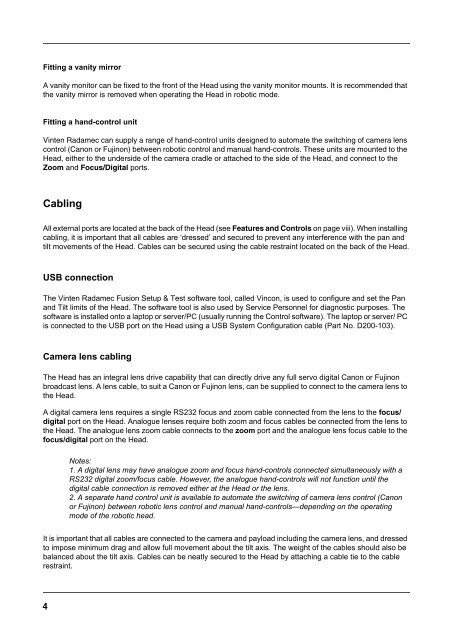Robotic and Manual Pan & Tilt Head - Vinten Radamec
Robotic and Manual Pan & Tilt Head - Vinten Radamec
Robotic and Manual Pan & Tilt Head - Vinten Radamec
You also want an ePaper? Increase the reach of your titles
YUMPU automatically turns print PDFs into web optimized ePapers that Google loves.
Fitting a vanity mirror<br />
A vanity monitor can be fixed to the front of the <strong>Head</strong> using the vanity monitor mounts. It is recommended that<br />
the vanity mirror is removed when operating the <strong>Head</strong> in robotic mode.<br />
Fitting a h<strong>and</strong>-control unit<br />
<strong>Vinten</strong> <strong>Radamec</strong> can supply a range of h<strong>and</strong>-control units designed to automate the switching of camera lens<br />
control (Canon or Fujinon) between robotic control <strong>and</strong> manual h<strong>and</strong>-controls. These units are mounted to the<br />
<strong>Head</strong>, either to the underside of the camera cradle or attached to the side of the <strong>Head</strong>, <strong>and</strong> connect to the<br />
Zoom <strong>and</strong> Focus/Digital ports.<br />
Cabling<br />
All external ports are located at the back of the <strong>Head</strong> (see Features <strong>and</strong> Controls on page viii). When installing<br />
cabling, it is important that all cables are ‘dressed’ <strong>and</strong> secured to prevent any interference with the pan <strong>and</strong><br />
tilt movements of the <strong>Head</strong>. Cables can be secured using the cable restraint located on the back of the <strong>Head</strong>.<br />
USB connection<br />
The <strong>Vinten</strong> <strong>Radamec</strong> Fusion Setup & Test software tool, called Vincon, is used to configure <strong>and</strong> set the <strong>Pan</strong><br />
<strong>and</strong> <strong>Tilt</strong> limits of the <strong>Head</strong>. The software tool is also used by Service Personnel for diagnostic purposes. The<br />
software is installed onto a laptop or server/PC (usually running the Control software). The laptop or server/ PC<br />
is connected to the USB port on the <strong>Head</strong> using a USB System Configuration cable (Part No. D200-103).<br />
Camera lens cabling<br />
The <strong>Head</strong> has an integral lens drive capability that can directly drive any full servo digital Canon or Fujinon<br />
broadcast lens. A lens cable, to suit a Canon or Fujinon lens, can be supplied to connect to the camera lens to<br />
the <strong>Head</strong>.<br />
A digital camera lens requires a single RS232 focus <strong>and</strong> zoom cable connected from the lens to the focus/<br />
digital port on the <strong>Head</strong>. Analogue lenses require both zoom <strong>and</strong> focus cables be connected from the lens to<br />
the <strong>Head</strong>. The analogue lens zoom cable connects to the zoom port <strong>and</strong> the analogue lens focus cable to the<br />
focus/digital port on the <strong>Head</strong>.<br />
It is important that all cables are connected to the camera <strong>and</strong> payload including the camera lens, <strong>and</strong> dressed<br />
to impose minimum drag <strong>and</strong> allow full movement about the tilt axis. The weight of the cables should also be<br />
balanced about the tilt axis. Cables can be neatly secured to the <strong>Head</strong> by attaching a cable tie to the cable<br />
restraint.<br />
4<br />
Notes:<br />
1. A digital lens may have analogue zoom <strong>and</strong> focus h<strong>and</strong>-controls connected simultaneously with a<br />
RS232 digital zoom/focus cable. However, the analogue h<strong>and</strong>-controls will not function until the<br />
digital cable connection is removed either at the <strong>Head</strong> or the lens.<br />
2. A separate h<strong>and</strong> control unit is available to automate the switching of camera lens control (Canon<br />
or Fujinon) between robotic lens control <strong>and</strong> manual h<strong>and</strong>-controls—depending on the operating<br />
mode of the robotic head.