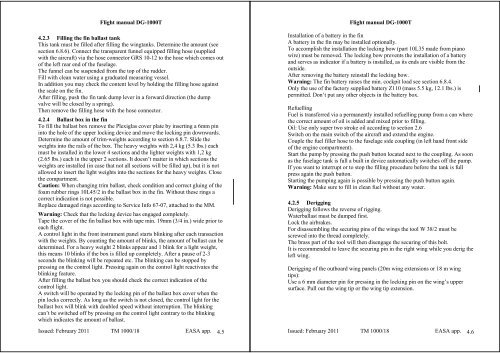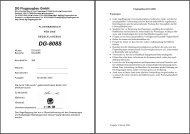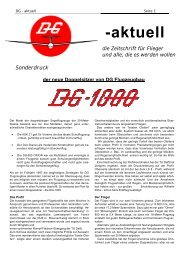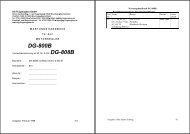DG-1000T - DG Flugzeugbau
DG-1000T - DG Flugzeugbau
DG-1000T - DG Flugzeugbau
Create successful ePaper yourself
Turn your PDF publications into a flip-book with our unique Google optimized e-Paper software.
Flight manual <strong>DG</strong>-<strong>1000T</strong><br />
4.2.3 Filling the fin ballast tank<br />
This tank must be filled after filling the wingtanks. Determine the amount (see<br />
section 6.8.6). Connect the transparent funnel equipped filling hose (supplied<br />
with the aircraft) via the hose connector GRS 10-12 to the hose which comes out<br />
of the left rear end of the fuselage.<br />
The funnel can be suspended from the top of the rudder.<br />
Fill with clean water using a graduated measuring vessel.<br />
In addition you may check the content level by holding the filling hose against<br />
the scale on the fin.<br />
After filling, push the fin tank dump lever in a forward direction (the dump<br />
valve will be closed by a spring).<br />
Then remove the filling hose with the hose connector.<br />
4.2.4 Ballast box in the fin<br />
To fill the ballast box remove the Plexiglas cover plate by inserting a 6mm pin<br />
into the hole of the upper locking device and move the locking pin downwards.<br />
Determine the amount of trim-weights according to section 6.8.7. Slide the<br />
weights into the rails of the box. The heavy weights with 2,4 kg (5.3 lbs.) each<br />
must be installed in the lower 4 sections and the lighter weights with 1,2 kg<br />
(2.65 lbs.) each in the upper 2 sections. It doesn’t matter in which sections the<br />
weights are installed (in case that not all sections will be filled up), but it is not<br />
allowed to insert the light weights into the sections for the heavy weights. Close<br />
the compartment.<br />
Caution: When changing trim ballast, check condition and correct gluing of the<br />
foam rubber rings 10L45/2 in the ballast box in the fin. Without these rings a<br />
correct indication is not possible.<br />
Replace damaged rings according to Service Info 67-07, attached to the MM.<br />
Warning: Check that the locking device has engaged completely.<br />
Tape the cover of the fin ballast box with tape min. 19mm (3/4 in.) wide prior to<br />
each flight.<br />
A control light in the front instrument panel starts blinking after each transaction<br />
with the weights. By counting the amount of blinks, the amount of ballast can be<br />
determined. For a heavy weight 2 blinks appear and 1 blink for a light weight,<br />
this means 10 blinks if the box is filled up completely. After a pause of 2-3<br />
seconds the blinking will be repeated etc. The blinking can be stopped by<br />
pressing on the control light. Pressing again on the control light reactivates the<br />
blinking feature.<br />
After filling the ballast box you should check the correct indication of the<br />
control light.<br />
A switch will be operated by the locking pin of the ballast box cover when the<br />
pin locks correctly. As long as the switch is not closed, the control light for the<br />
ballast box will blink with doubled speed without interruption. The blinking<br />
can’t be switched off by pressing on the control light contrary to the blinking<br />
which indicates the amount of ballast.<br />
Issued: February 2011 TM 1000/18 EASA app. 4.5<br />
Flight manual <strong>DG</strong>-<strong>1000T</strong><br />
Installation of a battery in the fin<br />
A battery in the fin may be installed optionally.<br />
To accomplish the installation the locking bow (part 10L35 made from piano<br />
wire) must be removed. The locking bow prevents the installation of a battery<br />
and serves as indicator if a battery is installed, as its ends are visible from the<br />
outside.<br />
After removing the battery reinstall the locking bow.<br />
Warning: The fin battery raises the min. cockpit load see section 6.8.4.<br />
Only the use of the factory supplied battery Z110 (mass 5.5 kg, 12.1 lbs.) is<br />
permitted. Don’t put any other objects in the battery box.<br />
Refuelling<br />
Fuel is transferred via a permanently installed refuelling pump from a can where<br />
the correct amount of oil is added and mixed prior to filling.<br />
Oil: Use only super two stroke oil according to section 2.6<br />
Switch on the main switch of the aircraft and extend the engine.<br />
Couple the fuel filler hose to the fuselage side coupling (in left hand front side<br />
of the engine compartment).<br />
Start the pump by pressing the push button located next to the coupling. As soon<br />
as the fuselage tank is full a built in device automatically switches off the pump.<br />
If you want to interrupt or to stop the filling procedure before the tank is full<br />
press again the push button.<br />
Starting the pumping again is possible by pressing the push button again.<br />
Warning: Make sure to fill in clean fuel without any water.<br />
4.2.5 Derigging<br />
Derigging follows the reverse of rigging.<br />
Waterballast must be dumped first.<br />
Lock the airbrakes.<br />
For disassembling the securing pins of the wings the tool W 38/2 must be<br />
screwed into the thread completely.<br />
The brass part of the tool will then disengage the securing of this bolt.<br />
It is recommended to leave the securing pin in the right wing while you derig the<br />
left wing.<br />
Derigging of the outboard wing panels (20m wing extensions or 18 m wing<br />
tips):<br />
Use a 6 mm diameter pin for pressing in the locking pin on the wing’s upper<br />
surface. Pull out the wing tip or the wing tip extension.<br />
Issued: February 2011 TM 1000/18 EASA app. 4.6