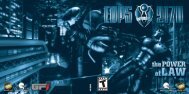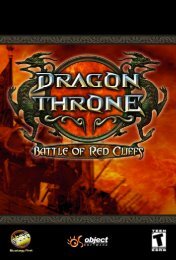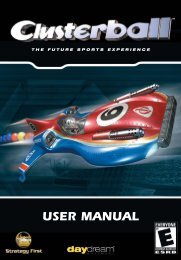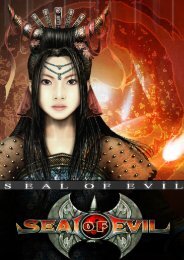Diggles Manual.pdf - Strategy First
Diggles Manual.pdf - Strategy First
Diggles Manual.pdf - Strategy First
Create successful ePaper yourself
Turn your PDF publications into a flip-book with our unique Google optimized e-Paper software.
If this icon is deactivated, the dwarf will not execute any automatic orders. This<br />
option can be useful, when you want the dwarf to explore the surrounding area<br />
without being interrupted.<br />
Depending on the currently selected item or dwarf, different symbols will be displayed in the lower left area<br />
of the screen.<br />
These icons appear when neither dwarfs nor production facilities have been selected. You can deselect<br />
dwarfs and productions facilities by right-clicking on them.Then the digging menu will be displayed. Using the<br />
symbols in the digging menu you can tell the dwarfs to build tunnels and caves of different sizes.The “erase”<br />
icon allows you to cancel one or all digging orders.<br />
This inventory will appear as soon as a dwarf has been selected. All items<br />
a dwarf is carrying along will be displayed in the boxes of the inventory. When a<br />
dwarf picks up an item, it will appear in his inventory.<br />
These icons can be displayed by selecting a production facility on the screen.<br />
They represent additional items and production facilities that can be produced by the selected facility.The<br />
icons with the question mark are production facilities that can be invented. The production or invention<br />
process can be started by clicking once on an icon. Repeated left-clicks on the icons increase and right-clicks<br />
decrease the number of facilities to be produced or invented.<br />
9