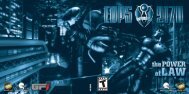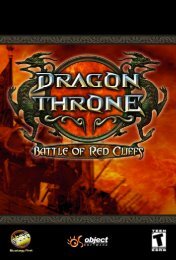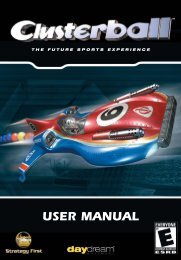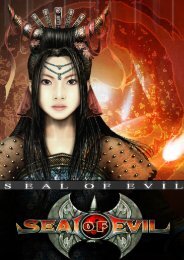Diggles Manual.pdf - Strategy First
Diggles Manual.pdf - Strategy First
Diggles Manual.pdf - Strategy First
You also want an ePaper? Increase the reach of your titles
YUMPU automatically turns print PDFs into web optimized ePapers that Google loves.
ALT + left-click while Diggle and item Pick up items, attack enemy etc.<br />
or enemy are selected<br />
SHIFT Selects several dwarfs or items<br />
TAB Toggles between dwarfs / production facilities<br />
in the list<br />
ESC Exits from current sequence, back to the<br />
main menu<br />
+ / - on numerical pad Increases / decreases game speed<br />
CTRL + 1-0 Group assignment<br />
1-0 Selects group<br />
Pause Pauses the game<br />
F1 Help<br />
F2 Quicksave<br />
F3 Displays dwarfs<br />
F4 Displays production facilities<br />
F5 Displays techtree<br />
F6 Brings up Pedigree<br />
F7 Displays questlog<br />
F8 Centers Diggle<br />
*default setting<br />
In general, the CTRL key or pressing the mouse wheel allows you to tilt the camera.The CTRL key or the<br />
mouse wheel in combination with a mouse key, that can be defined by the player, allow you to move the<br />
camera or to zoom (magnifying glass). In the Input Options you can define the mouse keys you wish to use<br />
to perform the corresponding actions. In order to do so, click on the following line:<br />
MMB means “Middle Mouse Button”, and LMB as well as RMB are the abbreviations to “Left Mouse<br />
Button” or “Right Mouse Button” respectively.<br />
You can also define keys on your keyboard to perform these actions. If you wish to move the camera by<br />
5