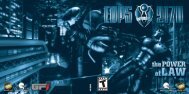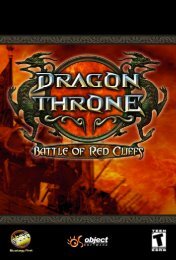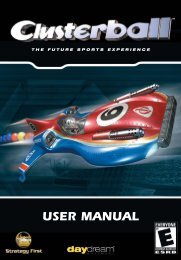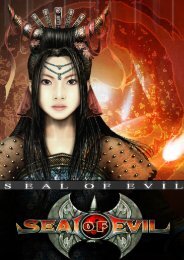Diggles Manual.pdf - Strategy First
Diggles Manual.pdf - Strategy First
Diggles Manual.pdf - Strategy First
You also want an ePaper? Increase the reach of your titles
YUMPU automatically turns print PDFs into web optimized ePapers that Google loves.
Technical Support<br />
Before installing the game, make sure that you do the following:<br />
• Make sure all other applications are closed.<br />
• Verify that your system meets the minimum requirements of the game.<br />
• Keep all documentation that came with the game.<br />
If you are having troubles starting the game you should do the following:<br />
• Get the latest drivers for your sound and video card.<br />
• Reinstall Directx 8.0.<br />
• Install any patches available for the game (if any).<br />
• Make sure you remove any unnecessary icons on your taskbar (the area where the time is displayed),<br />
since unneeded items reduce system performance.<br />
• Refer to the README file available with the game.<br />
For further assistance you can reach <strong>Strategy</strong> <strong>First</strong> Customer Support staff by:<br />
Phone: (514) 844-2433 Mon to Friday from 9:00 – 18:00 EST<br />
Fax: (514) 844-4337 Attn: support<br />
E-mail: support@strategyfirst.com<br />
For faster service, please have the following information available when you call:<br />
• Computer brand and processor speed.<br />
• Memory available.<br />
• Type of operating system.<br />
• Type of video and sound card.<br />
• Version of DirectX installed on your system.<br />
21