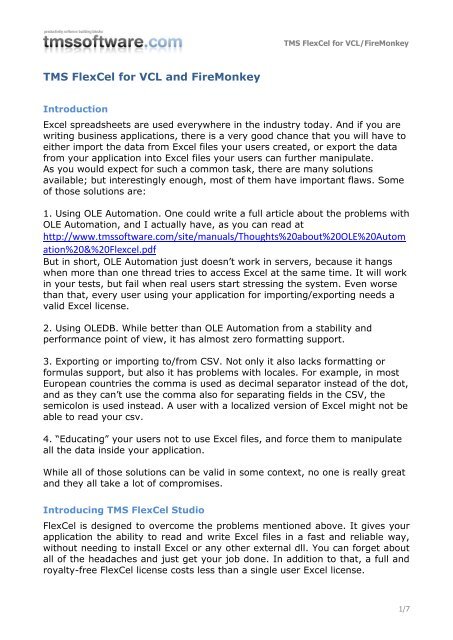Using TMS FlexCel for VCL and FireMonkey.pdf - TMS Software
Using TMS FlexCel for VCL and FireMonkey.pdf - TMS Software
Using TMS FlexCel for VCL and FireMonkey.pdf - TMS Software
You also want an ePaper? Increase the reach of your titles
YUMPU automatically turns print PDFs into web optimized ePapers that Google loves.
<strong>TMS</strong> <strong>FlexCel</strong> <strong>for</strong> <strong>VCL</strong> <strong>and</strong> <strong>FireMonkey</strong><br />
Introduction<br />
<strong>TMS</strong> <strong>FlexCel</strong> <strong>for</strong> <strong>VCL</strong>/<strong>FireMonkey</strong><br />
Excel spreadsheets are used everywhere in the industry today. And if you are<br />
writing business applications, there is a very good chance that you will have to<br />
either import the data from Excel files your users created, or export the data<br />
from your application into Excel files your users can further manipulate.<br />
As you would expect <strong>for</strong> such a common task, there are many solutions<br />
available; but interestingly enough, most of them have important flaws. Some<br />
of those solutions are:<br />
1. <strong>Using</strong> OLE Automation. One could write a full article about the problems with<br />
OLE Automation, <strong>and</strong> I actually have, as you can read at<br />
http://www.tmssoftware.com/site/manuals/Thoughts%20about%20OLE%20Autom<br />
ation%20&%20Flexcel.<strong>pdf</strong><br />
But in short, OLE Automation just doesn’t work in servers, because it hangs<br />
when more than one thread tries to access Excel at the same time. It will work<br />
in your tests, but fail when real users start stressing the system. Even worse<br />
than that, every user using your application <strong>for</strong> importing/exporting needs a<br />
valid Excel license.<br />
2. <strong>Using</strong> OLEDB. While better than OLE Automation from a stability <strong>and</strong><br />
per<strong>for</strong>mance point of view, it has almost zero <strong>for</strong>matting support.<br />
3. Exporting or importing to/from CSV. Not only it also lacks <strong>for</strong>matting or<br />
<strong>for</strong>mulas support, but also it has problems with locales. For example, in most<br />
European countries the comma is used as decimal separator instead of the dot,<br />
<strong>and</strong> as they can’t use the comma also <strong>for</strong> separating fields in the CSV, the<br />
semicolon is used instead. A user with a localized version of Excel might not be<br />
able to read your csv.<br />
4. “Educating” your users not to use Excel files, <strong>and</strong> <strong>for</strong>ce them to manipulate<br />
all the data inside your application.<br />
While all of those solutions can be valid in some context, no one is really great<br />
<strong>and</strong> they all take a lot of compromises.<br />
Introducing <strong>TMS</strong> <strong>FlexCel</strong> Studio<br />
<strong>FlexCel</strong> is designed to overcome the problems mentioned above. It gives your<br />
application the ability to read <strong>and</strong> write Excel files in a fast <strong>and</strong> reliable way,<br />
without needing to install Excel or any other external dll. You can <strong>for</strong>get about<br />
all of the headaches <strong>and</strong> just get your job done. In addition to that, a full <strong>and</strong><br />
royalty-free <strong>FlexCel</strong> license costs less than a single user Excel license.<br />
1/7
<strong>TMS</strong> <strong>FlexCel</strong> <strong>for</strong> <strong>VCL</strong>/<strong>FireMonkey</strong><br />
<strong>FlexCel</strong> runs in <strong>VCL</strong> <strong>and</strong> <strong>FireMonkey</strong>, Windows <strong>and</strong> OSX, <strong>and</strong> it supports fully<br />
<strong>for</strong>matted spreadsheets, both xls <strong>and</strong> xlsx.<br />
In the rest of this paper, we will investigate how to do common things with<br />
<strong>FlexCel</strong>.<br />
Creating Excel files<br />
Creating a simple file<br />
<strong>FlexCel</strong> provides an API <strong>for</strong> creating Excel files, which makes simple things<br />
simple, <strong>and</strong> complex things possible. For example, a minimal snippet to create<br />
an Excel file would be:<br />
uses<br />
<strong>VCL</strong>.<strong>FlexCel</strong>.Core, <strong>FlexCel</strong>.XlsAdapter;<br />
procedure CreateFile(const DestFileName: string);<br />
var<br />
Xls: TExcelFile;<br />
begin<br />
Xls := TXlsFile.Create(true);<br />
try<br />
Xls.NewFile(1, TExcelFileFormat.v2010);<br />
Xls.SetCellValue(1, 1, 'Hello');<br />
Xls.SetCellValue(1, 2,<br />
TFormula.Create('=A1 & " from <strong>FlexCel</strong>!"'));<br />
Xls.Save(DestFileName);<br />
finally<br />
FreeAndNil(Xls);<br />
end;<br />
end;<br />
We can note the following:<br />
1. Uses: <strong>FlexCel</strong> has 7 “namespace units” which include all the functionality it<br />
supports. Those units are:<br />
a. <strong>VCL</strong>.<strong>FlexCel</strong>.Core: You need to include this unit in all the <strong>VCL</strong> units using<br />
<strong>FlexCel</strong>. It provides basic types <strong>and</strong> functionality.<br />
b. FMX.<strong>FlexCel</strong>.Core: This is similar to <strong>VCL</strong>.<strong>FlexCel</strong>.Core, but you include this<br />
unit <strong>for</strong> <strong>FireMonkey</strong> applications. When you use this unit, <strong>FlexCel</strong> will<br />
automatically use the <strong>FireMonkey</strong> classes like a <strong>FireMonkey</strong> TFont instead of<br />
<strong>VCL</strong>.<br />
2/7
<strong>TMS</strong> <strong>FlexCel</strong> <strong>for</strong> <strong>VCL</strong>/<strong>FireMonkey</strong><br />
c. <strong>FlexCel</strong>.XlsAdapter: This is the Xls <strong>and</strong> Xlsx engine. You need to include this<br />
unit when reading <strong>and</strong> creating xls or xlsx files.<br />
d. <strong>FlexCel</strong>.Render: This is the rendering engine, which <strong>FlexCel</strong> uses to “draw” a<br />
spreadsheet to PDF, HTML, or to a Printer. You need to use it if you are<br />
exporting or printing the xls/x files.<br />
e. <strong>FlexCel</strong>.Pdf: This is a <strong>pdf</strong> engine, which can be used on its own to create PDF<br />
files. The rendering engine uses this unit to export xls/x files to PDF, but you<br />
could use it as a st<strong>and</strong>alone PDF writer.<br />
f. <strong>FlexCel</strong>.Preview: This includes the <strong>VCL</strong> <strong>FlexCel</strong>.Previewer component, which<br />
can show Excel files in the screen. You normally don’t need to add this unit<br />
manually because it is added automatically when you drop a Previewer<br />
component in the <strong>for</strong>m.<br />
g. FMX.<strong>FlexCel</strong>.Preview: This is similar to <strong>FlexCel</strong>.Preview, but it contains the<br />
Previewer component <strong>for</strong> <strong>FireMonkey</strong>.<br />
Those are all the units you need to use, so there is no need to guess where a<br />
class might be. It will always be in one of those.<br />
2. The API is substantially different from OLE Automation. This is done on<br />
purpose, because the OLE Automation API can be very inefficient. It creates a<br />
lot of temporary objects, which need to be allocated <strong>and</strong> freed, <strong>and</strong> this adds a<br />
lot of overhead. In <strong>FlexCel</strong> per<strong>for</strong>mance isn’t an afterthought, we have built it<br />
from the start to be as fast as possible, <strong>and</strong> this starts by the API. <strong>FlexCel</strong> API<br />
is “lower level” than OLE Automation, but this allows it to be much faster.<br />
Creating a complex Excel file<br />
In the previous section we’ve seen the basics, <strong>and</strong> as you can notice, they are<br />
simple enough. But Excel files can be very complex, <strong>and</strong> guessing how to <strong>for</strong><br />
example add a gradient to a cell, or protect a sheet, or add an autofilter can<br />
get difficult.<br />
To make it easier, <strong>FlexCel</strong> provides a very useful tool named APIMate that can<br />
“convert” an Excel file into <strong>FlexCel</strong> code, <strong>for</strong> either Delphi or C++ Builder.<br />
3/7
Figure 1 - <strong>Using</strong> ApiMate to create Excel files<br />
<strong>TMS</strong> <strong>FlexCel</strong> <strong>for</strong> <strong>VCL</strong>/<strong>FireMonkey</strong><br />
It works like this: You create a file in Excel, <strong>and</strong> open it in APIMate (without<br />
closing Excel). It will tell you the Delphi or C++ code needed to create the file.<br />
Then you can make changes in Excel, save the file, <strong>and</strong> press “Refresh” in<br />
APIMate (all without closing Excel). It will tell you the code you need to modify<br />
the file from the old state to the new one.<br />
We are now in position to answer the question at the top of this section: How<br />
to create a file with a gradient in a cell, a protected sheet <strong>and</strong> an autofilter? I<br />
created a simple file with those things in Excel, <strong>and</strong> APIMate gives back this<br />
code:<br />
procedure CreateFile(const xls: TExcelFile);<br />
var<br />
fmt: TFlxFormat;<br />
GradientStops: TArray;<br />
SheetProtectionOptions: TSheetProtectionOptions;<br />
begin<br />
xls.NewFile(1, TExcelFileFormat.v2010); //Create a new Excel<br />
file with 3 sheets.<br />
//Set the names of the sheets<br />
4/7
<strong>TMS</strong> <strong>FlexCel</strong> <strong>for</strong> <strong>VCL</strong>/<strong>FireMonkey</strong><br />
xls.ActiveSheet := 1;<br />
xls.ActiveSheet := 1; //Set the sheet we are working in.<br />
//Global Workbook Options<br />
xls.OptionsCheckCompatibility := false;<br />
//Printer Settings<br />
xls.PrintXResolution := 600;<br />
xls.PrintYResolution := 600;<br />
xls.PrintOptions := [TPrintOptions.Orientation];<br />
fmt := xls.GetCellVisibleFormatDef(3, 1);<br />
fmt.FillPattern.Pattern := TFlxPatternStyle.Gradient;<br />
SetLength(GradientStops, 2);<br />
GradientStops[0].Position := 0;<br />
GradientStops[0].Color :=<br />
TExcelColor.FromTheme(TThemeColor.Background1);<br />
GradientStops[1].Position := 1;<br />
GradientStops[1].Color :=<br />
TExcelColor.FromTheme(TThemeColor.Accent1);<br />
fmt.FillPattern.Gradient :=<br />
TExcelLinearGradient_Create(GradientStops, 90);<br />
xls.SetCellFormat(3, 1, xls.AddFormat(fmt));<br />
//AutoFilter<br />
xls.SetAutoFilter(1, 3, 5);<br />
//Protection<br />
SheetProtectionOptions := TSheetProtectionOptions.Create(false);<br />
SheetProtectionOptions.Contents := true;<br />
SheetProtectionOptions.Objects := true;<br />
SheetProtectionOptions.Scenarios := true;<br />
SheetProtectionOptions.SelectLockedCells := true;<br />
SheetProtectionOptions.SelectUnlockedCells := true;<br />
xls.Protection.SetSheetProtection('******',<br />
SheetProtectionOptions);<br />
end;<br />
APIMate is not the panacea <strong>for</strong> all the questions, but it helps a lot answering<br />
many of those “how do I?” doubts. Remember to use it.<br />
Creating Excel files by modifying existing ones<br />
While you can get very far creating Excel files by h<strong>and</strong>, it can get tiring <strong>and</strong><br />
also make your files more difficult to modify later. Besides, there are some<br />
things that you can’t add with the API but that <strong>FlexCel</strong> will preserve if present<br />
in the original file, like macros or charts.<br />
For those cases, a different approach might be worth. You can create a<br />
“template” file with all the <strong>for</strong>matting/macros/etc. in Excel <strong>and</strong> either deploy it<br />
5/7
<strong>TMS</strong> <strong>FlexCel</strong> <strong>for</strong> <strong>VCL</strong>/<strong>FireMonkey</strong><br />
with your app or embed it as a resource (if you don’t want to distribute extra<br />
files). Then your application reads this template <strong>and</strong> fills in the blanks.<br />
<strong>FlexCel</strong> provides very powerful methods <strong>for</strong> manipulating existing files:<br />
1. InsertAndCopyRange: This is a heavily overloaded method, which can do<br />
most of the things you might need to do. It can insert or copy or insert <strong>and</strong><br />
copy a range of cells or columns or rows from one location to another, or from<br />
one sheet to another or from one workbook to another. It can also copy the<br />
full contents, or only the <strong>for</strong>mulas, or only the <strong>for</strong>mats.<br />
2. InsertAndCopySheets: This will copy, insert or insert <strong>and</strong> copy sheets. When<br />
copying, you can copy a sheet from the same file or from a different one.<br />
3. DeleteRange: It deletes a range of cells, or full columns, or full rows.<br />
4. DeleteSheet: It deletes a full sheet.<br />
5. MoveRange: It moves a range of cells or columns or rows from one place to<br />
another.<br />
All those methods are heavily tested <strong>and</strong> optimized, so you can use them with<br />
trust. And all of them behave exactly like Excel, <strong>for</strong> example, if you copy the<br />
<strong>for</strong>mula “=A1 + $A$1” in cell B1 to B2, it will be copied as “=A2 + $A$1”<br />
Reading Excel files<br />
While reading Excel files with <strong>FlexCel</strong> API is straight<strong>for</strong>ward <strong>and</strong> shown in the<br />
“Reading files” demo, there are a couple of unique features that I think are<br />
worth mentioning:<br />
1. <strong>FlexCel</strong> can loop only on the cells that are actually used in a spreadsheet.<br />
This can make a big difference if <strong>for</strong> example you have your data in the range<br />
A1:D100, but also have a helper cell in IV1. In this case, the maximum used<br />
column would be IV, <strong>and</strong> you would have to process the range A1:IV100. If<br />
you loop in the existing cells, the number of cells will be much less.<br />
2. <strong>FlexCel</strong> provides a “Virtual Mode” <strong>for</strong> reading files “as you go” without<br />
keeping the files in memory. If you are reading very big spreadsheets, Virtual<br />
Mode can make your application scale much better, because you can read files<br />
as big as needed without consuming any extra memory.<br />
Going beyond<br />
Even when reading <strong>and</strong> writing Excel files is <strong>FlexCel</strong>’s reason to be, it is far<br />
from the only things it can do.<br />
Once you have the Excel file, <strong>FlexCel</strong> can also export it to <strong>pdf</strong>, print it, preview<br />
it or export it to HTML. You can even export it to MHTM, to create HTML<br />
<strong>for</strong>matted emails. And all of this with a lot of attention to details, so the<br />
exported files look exactly like Excel. Below, there is a screenshot of the native<br />
<strong>FireMonkey</strong> previewer showing an Excel file in OSX.<br />
6/7
Figure 2 - The native <strong>FlexCel</strong> viewer running in OSX<br />
Closing words<br />
<strong>TMS</strong> <strong>FlexCel</strong> <strong>for</strong> <strong>VCL</strong>/<strong>FireMonkey</strong><br />
In this paper I’ve tried to make a fast review of the core features available in<br />
<strong>FlexCel</strong> <strong>for</strong> <strong>VCL</strong>/<strong>FireMonkey</strong>, but there is a lot more to say, <strong>and</strong> you might get<br />
a better feeling by downloading it <strong>and</strong> running the demos available. You can<br />
get a free full functional trial at http://www.tmssoftware.com/site/flexcel.asp.<br />
<strong>TMS</strong> <strong>FlexCel</strong> <strong>for</strong> <strong>VCL</strong> & <strong>FireMonkey</strong><br />
<strong>for</strong> Delphi & C++Builder<br />
Single developer license<br />
€ 125<br />
Site license<br />
€ 495<br />
7/7