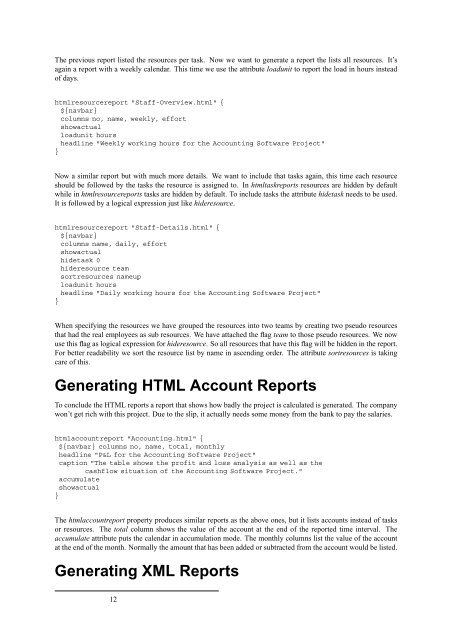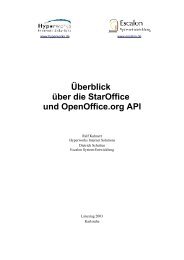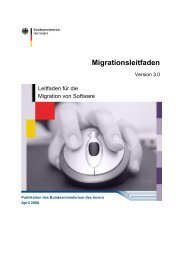The TaskJuggler Project Management Software
The TaskJuggler Project Management Software
The TaskJuggler Project Management Software
Create successful ePaper yourself
Turn your PDF publications into a flip-book with our unique Google optimized e-Paper software.
<strong>The</strong> previous report listed the resources per task. Now we want to generate a report the lists all resources. It’s<br />
again a report with a weekly calendar. This time we use the attribute loadunit to report the load in hours instead<br />
of days.<br />
htmlresourcereport "Staff-Overview.html" {<br />
${navbar}<br />
columns no, name, weekly, effort<br />
showactual<br />
loadunit hours<br />
headline "Weekly working hours for the Accounting <strong>Software</strong> <strong>Project</strong>"<br />
}<br />
Now a similar report but with much more details. We want to include that tasks again, this time each resource<br />
should be followed by the tasks the resource is assigned to. In htmltaskreports resources are hidden by default<br />
while in htmlresourcereports tasks are hidden by default. To include tasks the attribute hidetask needs to be used.<br />
It is followed by a logical expression just like hideresource.<br />
htmlresourcereport "Staff-Details.html" {<br />
${navbar}<br />
columns name, daily, effort<br />
showactual<br />
hidetask 0<br />
hideresource team<br />
sortresources nameup<br />
loadunit hours<br />
headline "Daily working hours for the Accounting <strong>Software</strong> <strong>Project</strong>"<br />
}<br />
When specifying the resources we have grouped the resources into two teams by creating two pseudo resources<br />
that had the real employees as sub resources. We have attached the flag team to those pseudo resources. We now<br />
use this flag as logical expression for hideresource. So all resources that have this flag will be hidden in the report.<br />
For better readability we sort the resource list by name in ascending order. <strong>The</strong> attribute sortresources is taking<br />
care of this.<br />
Generating HTML Account Reports<br />
To conclude the HTML reports a report that shows how badly the project is calculated is generated. <strong>The</strong> company<br />
won’t get rich with this project. Due to the slip, it actually needs some money from the bank to pay the salaries.<br />
htmlaccountreport "Accounting.html" {<br />
${navbar} columns no, name, total, monthly<br />
headline "P&L for the Accounting <strong>Software</strong> <strong>Project</strong>"<br />
caption "<strong>The</strong> table shows the profit and loss analysis as well as the<br />
cashflow situation of the Accounting <strong>Software</strong> <strong>Project</strong>."<br />
accumulate<br />
showactual<br />
}<br />
<strong>The</strong> htmlaccountreport property produces similar reports as the above ones, but it lists accounts instead of tasks<br />
or resources. <strong>The</strong> total column shows the value of the account at the end of the reported time interval. <strong>The</strong><br />
accumulate attribute puts the calendar in accumulation mode. <strong>The</strong> monthly columns list the value of the account<br />
at the end of the month. Normally the amount that has been added or subtracted from the account would be listed.<br />
Generating XML Reports<br />
12