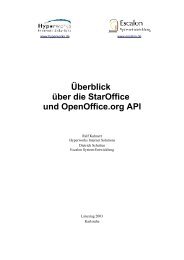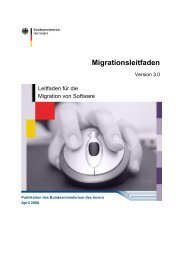The TaskJuggler Project Management Software
The TaskJuggler Project Management Software
The TaskJuggler Project Management Software
You also want an ePaper? Increase the reach of your titles
YUMPU automatically turns print PDFs into web optimized ePapers that Google loves.
Specifying Tasks<br />
Let’s focus on the real work now. <strong>The</strong> project should solve a problem - the creation of an accounting software.<br />
Since the job is quite complicated we break it down into several sub tasks. We need to do a specification, develop<br />
the software, test the software and write a manual. In <strong>TaskJuggler</strong> syntax this would look like that:<br />
task AcSo "Accounting <strong>Software</strong>" {<br />
task spec "Specification"<br />
task software "<strong>Software</strong> Development"<br />
task test "<strong>Software</strong> testing"<br />
task deliveries "Milestones"<br />
}<br />
Just like resources, tasks are declared by using the task keyword followed by an ID and a name string. All<br />
<strong>TaskJuggler</strong> properties have their own namespaces. This means, that it is quite OK to have a resource and a task<br />
with the same ID. Tasks may have optional attributes which can be tasks again, so tasks can be nested. In contrast<br />
to all other <strong>TaskJuggler</strong> properties, task IDs inherit the ID of their enclosing task as a prefix to the ID. <strong>The</strong> full ID<br />
of the spec task is AcSo.spec.<strong>TaskJuggler</strong> uses dots to concatenate the IDs of hierarchical tasks to absolute IDs.<br />
To track important milestones of the project, we also added a task called Milestones. This task, like most of the<br />
other task will get some sub tasks later on. We consider the specification task simple enough that we don’t have<br />
to break it into further sub tasks. So let’s add some more details to it.<br />
Task Durations<br />
task spec "Specification" {<br />
effort 20d<br />
${allocate_developers}<br />
depends !deliveries.start<br />
}<br />
<strong>The</strong> effort to complete the task is specified with 20 man days. Alternatively we could have used the length<br />
attribute or the duration attribute. length specifies the duration of the task in working days while duration specifies<br />
the duration in calendar days. Contrary to effort these two don’t require to have a specification of the involved<br />
resources. If resources are specified they are allocated when available but they do not affect the total duration of<br />
the task.<br />
Allocating Resources<br />
Since effort specifies the duration in man days, we need to say who should be allocated to the task. <strong>The</strong> task won’t<br />
finish before the resources could be allocated long enough to reach the specified effort.<br />
Here we use the above mentioned macro allocate_developers. <strong>The</strong> expression<br />
${allocate_developers}<br />
is simply expanded to<br />
allocate dev1<br />
allocate dev2 { load 0.5 }<br />
allocate dev3<br />
6