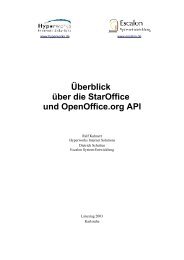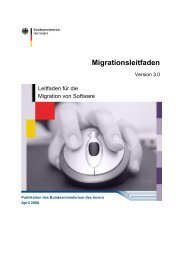The TaskJuggler Project Management Software
The TaskJuggler Project Management Software
The TaskJuggler Project Management Software
Create successful ePaper yourself
Turn your PDF publications into a flip-book with our unique Google optimized e-Paper software.
If it is necessary to allocate the same bunch of people to several task, the macro saves some writing. One could<br />
have written the allocate attributes directly instead of using the macro. Since the allocation of multiple resources<br />
to a task is a very common place for macro usage, we found it a good idea to use it in this example as well.<br />
One more interesting thing to note is the fact that we like the resource dev2 only to work 50% of the day on this<br />
task, so we use the optional attribute load to specify this.<br />
For <strong>TaskJuggler</strong> to schedule a task it needs to know either the start and end criteria of a task, or one of them and<br />
a duration specification. <strong>The</strong> start and end criteria can either be fixed dates or relative dates. Relative dates are<br />
specification of the type "task B starts after task A has finished". Or in other words, task B depends on task A. In<br />
this example the spec task depends on a sub tasks of the deliveries tasks. We haven’t specified it yet, but it has the<br />
local ID start.<br />
Task Dependencies<br />
To specify the dependency between the two task we use the depends attribute. <strong>The</strong> attribute must be followed<br />
by one or more task IDs. If more than one ID is specified, each ID has to be separated with a comma from the<br />
previous one. Task IDs can be either absolute IDs or relative IDs. An absolute ID of a task is the ID of this task<br />
prepended by the IDs of all enclosing tasks. <strong>The</strong> task IDs are separated by a dot from each other. <strong>The</strong> absolute ID<br />
of the specification task would be AcSo.spec.<br />
Relative IDs always start with one or more exclamation marks. Each exclamation mark moves the scope to the<br />
next enclosing task. So !deliveries.start is expanded to AcSo.deliveries.start since AcSo is the enclosing task of<br />
deliveries. Relative task IDs are a little bit confusing at first, but have a real advantage over absolute IDs. Sooner or<br />
later the user wants to move tasks around in the project and then it’s a lot less likely that one has to fix dependency<br />
specifications of relative IDs.<br />
<strong>The</strong> software development task is still too complex to specify it directly. So we split it into sub tasks again.<br />
Task Priorities<br />
task software "<strong>Software</strong> Development" {<br />
priority 1000<br />
task database "Database coupling"<br />
task gui "Graphical User Interface"<br />
task backend "Back-End Functions"<br />
}<br />
We use the priority attribute to mark the importance of the tasks. By default all tasks have a priority of 500 unless<br />
the parent tasks specifies it differently. Setting the priority to 1000 marks the task as most important task, since the<br />
possible range is 1 (not important at all) to 1000 (ultimately important). priority is an attribute that is inherited to<br />
sub tasks if specified before the sub tasks declaration. So all sub tasks of software have a priority of 1000 as well.<br />
task database "Database coupling" {<br />
effort 20d<br />
depends !!spec<br />
allocate dev1<br />
allocate dev2<br />
}<br />
<strong>The</strong> work on the database coupling should not start before the specification has been finished. So we use again the<br />
depends attribute to let <strong>TaskJuggler</strong> know about this. This time we use two exclamation marks for the relative ID.<br />
<strong>The</strong> first one puts us in the scope of the enclosing software task. <strong>The</strong> second one is to get into the AcSo scope that<br />
contains the spec tasks. This time we allocate resources directly without using a macro.<br />
7