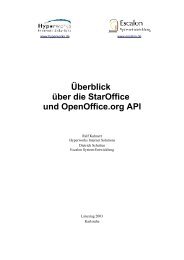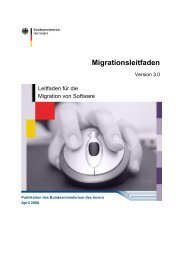The TaskJuggler Project Management Software
The TaskJuggler Project Management Software
The TaskJuggler Project Management Software
Create successful ePaper yourself
Turn your PDF publications into a flip-book with our unique Google optimized e-Paper software.
}<br />
resource misc "<strong>The</strong> Others" {<br />
resource test "Peter Murphy" { maxeffort 0.8 rate 240.0 }<br />
resource doc "Dim Sung" { rate 280.0 }<br />
flags team<br />
}<br />
This snippet of the example shows the resource property. Resources always have an ID and a Name. IDs may<br />
only consist of ASCII characters, numbers and the underline character. All global <strong>TaskJuggler</strong> properties have<br />
IDs. <strong>The</strong>y need to be unique within their property class. <strong>The</strong> ID is needed so that we can reference the property<br />
again later without having the need to write the potentially much longer name. Names are strings and as such<br />
enclosed in double quotes. Strings may contain any character, even non-ASCII characters. As seen above,<br />
resource properties can be nested. dev is a virtual resource, a team, that consists of three other resources.<br />
dev1, alias Paul Smith earns more than the normal employee. So the declaration of dev1 overwrites the inherited<br />
default rate with a new value of 330.0. <strong>The</strong> default value has been inherited from the enclosing scope, resource<br />
dev. Which in turn has inherited it from the global scope.<br />
<strong>The</strong> declaration of the resource Klaus Mueller uses another optional attribute. With vacation the user can specify<br />
a certain time interval where the resource is not available.<br />
Time and Date Specifications<br />
It is important to understand how <strong>TaskJuggler</strong> handles time intervals. Internally <strong>TaskJuggler</strong> uses the number of<br />
seconds after January 1st, 1970 to store any date. So all dates are actually stored with an accuracy of 1 second.<br />
2002-02-01 specifies midnight February 1st, 2002. Again following the <strong>TaskJuggler</strong> concept of needing as little<br />
info as necessary and extending the rest with sensible defaults, <strong>TaskJuggler</strong> adds the time 0:00:00 if nothing else<br />
has been specified. So the vacation ends on midnight February 5th, 2002. Well, almost. Every time the user<br />
specifies a time interval, the end date is not included in the interval. But the second before the date that has been<br />
specified is still part of the interval. So Klaus Mueller’s vacation ends 23:59:59 on February 4th, 2002.<br />
Peter Murphy only works 6.5 hours a day (actually 6.4 hours). So we use the maxeffort attribute to limit his daily<br />
working hours. We could also define exact working hours using the shift property, but we ignore this for now. shift<br />
enables the user to specify the exact working hours for each day of the week.<br />
Note that we have attached the flag team after the declaration of the sub-resources to the team resources. This way,<br />
they flags don’t get inherited by the sub-resources. If we would have declared the flags before the sub-resources,<br />
then they would have the flags attached as well.<br />
Declaring Accounts<br />
<strong>The</strong> use of our resources will create costs. For a profit and loss analysis, we need to balance the costs against the<br />
customer payments. So that we don’t get lost with all the amounts, we declare 3 accounts to credit the amounts<br />
to. We create one account for the development costs, one for the documentation costs and one for the customer<br />
payments.<br />
account dev "Development" cost<br />
account doc "Dokumentation" cost<br />
account rev "Payments" revenue<br />
<strong>The</strong> account property has 3 fixed attributes, an ID, a name and a type. <strong>The</strong> type can either be cost or revenue.<br />
For the analysis <strong>TaskJuggler</strong> subtracts the total amount of all cost accounts from the total amount of all revenue<br />
accounts.<br />
5