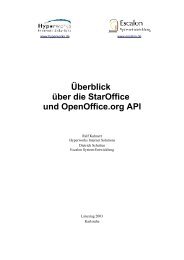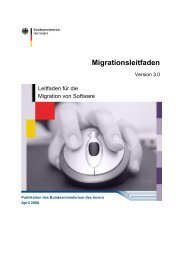The TaskJuggler Project Management Software
The TaskJuggler Project Management Software
The TaskJuggler Project Management Software
Create successful ePaper yourself
Turn your PDF publications into a flip-book with our unique Google optimized e-Paper software.
Basics<br />
<strong>TaskJuggler</strong> uses one or more text files to describe a project. <strong>The</strong> main project should be placed in a file with the<br />
.tjp extension. This main project may contain several sub-projects. Such sub-projects should be placed in files<br />
with the .tjsp extension. <strong>The</strong>se sub-projects are included in the main project during compile time.<br />
<strong>TaskJuggler</strong> works like a compiler. <strong>The</strong> user provides the source files and <strong>TaskJuggler</strong> computes the contents and<br />
creates the output files.<br />
Let’s say AcSo.tjp is a valid <strong>TaskJuggler</strong> project file. It contains the tasks of the project and their dependencies.<br />
To schedule the project and create report files the user calls <strong>TaskJuggler</strong> to process it.<br />
% taskjuggler AcSo.tjp<br />
<strong>TaskJuggler</strong> will try to schedule all tasks with the specified conditions and generate the reports that were requested<br />
with the htmltaskreport, htmlresourcereport or other report attributes in the input file.<br />
<strong>The</strong> <strong>TaskJuggler</strong> Syntax<br />
To introduce the <strong>TaskJuggler</strong> syntax we create the project plan for a software development project. This example<br />
illustrates the basic features of <strong>TaskJuggler</strong>. <strong>The</strong> full source code of the example and the resulting reports can be<br />
found on the <strong>TaskJuggler</strong> Web Site [http://www.taskjuggler.org] at http://www.taskjuggler.org/example.php.<br />
A project is always started with the project property.<br />
project acso "Accounting <strong>Software</strong>" "1.0" 2002-01-16 2002-04-26 {<br />
now 2002-03-04<br />
}<br />
It tells <strong>TaskJuggler</strong> the default project ID, a short name for the project, a version number and a start and end<br />
date. <strong>The</strong> start and end dates don’t need to be exact, but must enclose all tasks. It specifies the time interval the<br />
<strong>TaskJuggler</strong> scheduler will use to fit the tasks in.<br />
All <strong>TaskJuggler</strong> properties have a certain number of fixed attributes and a set of optional attributes. Optional<br />
attributes are always enclosed in curly braces. In this example we use the optional attributes now to set the current<br />
day for the scheduler to another value than to the moment the user invokes <strong>TaskJuggler</strong>. We pick a day during<br />
the above specified project period. So we always get the same results of a <strong>TaskJuggler</strong> run, no matter when we<br />
process our first project.<br />
Global Attributes<br />
Besides finding suitable start and end dates for the tasks of the project, <strong>TaskJuggler</strong> can also do a simple profit<br />
and loss analysis. <strong>The</strong> user has to specify the default daily costs of an employee. This can be changed for specific<br />
employees later but it illustrates an important concept of <strong>TaskJuggler</strong> - inheritance of attributes. In order to reduce<br />
the size of the <strong>TaskJuggler</strong> project file to a still readable minimum, properties inherit many optional attributes<br />
from their enclosing scope. We’ll see further down, what this actually means. Here we are at top-level scope, so<br />
this is the default for all following properties.<br />
rate 310.0<br />
currency "EUR"<br />
<strong>The</strong> rate attribute can be used to specify the daily costs of resources. <strong>The</strong> currency attribute specifies the currency<br />
to be used.<br />
3