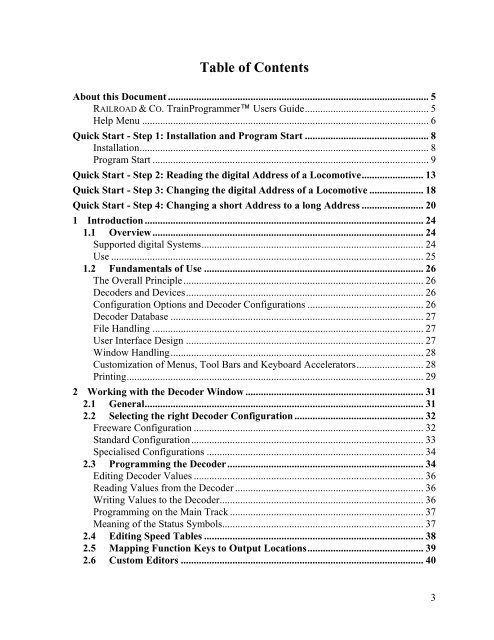Download - Freiwald Software
Download - Freiwald Software
Download - Freiwald Software
Create successful ePaper yourself
Turn your PDF publications into a flip-book with our unique Google optimized e-Paper software.
Table of Contents<br />
About this Document ..................................................................................................... 5<br />
RAILROAD & CO. TrainProgrammer Users Guide ................................................ 5<br />
Help Menu ............................................................................................................... 6<br />
Quick Start - Step 1: Installation and Program Start ................................................ 8<br />
Installation ................................................................................................................ 8<br />
Program Start ........................................................................................................... 9<br />
Quick Start - Step 2: Reading the digital Address of a Locomotive ........................ 13<br />
Quick Start - Step 3: Changing the digital Address of a Locomotive ..................... 18<br />
Quick Start - Step 4: Changing a short Address to a long Address ........................ 20<br />
1 Introduction ............................................................................................................ 24<br />
1.1 Overview ......................................................................................................... 24<br />
Supported digital Systems ...................................................................................... 24<br />
Use ......................................................................................................................... 25<br />
1.2 Fundamentals of Use ..................................................................................... 26<br />
The Overall Principle ............................................................................................. 26<br />
Decoders and Devices ............................................................................................ 26<br />
Configuration Options and Decoder Configurations ............................................. 26<br />
Decoder Database .................................................................................................. 27<br />
File Handling ......................................................................................................... 27<br />
User Interface Design ............................................................................................ 27<br />
Window Handling .................................................................................................. 28<br />
Customization of Menus, Tool Bars and Keyboard Accelerators .......................... 28<br />
Printing ................................................................................................................... 29<br />
2 Working with the Decoder Window ..................................................................... 31<br />
2.1 General ............................................................................................................ 31<br />
2.2 Selecting the right Decoder Configuration .................................................. 32<br />
Freeware Configuration ......................................................................................... 32<br />
Standard Configuration .......................................................................................... 33<br />
Specialised Configurations .................................................................................... 34<br />
2.3 Programming the Decoder ............................................................................ 34<br />
Editing Decoder Values ......................................................................................... 36<br />
Reading Values from the Decoder ......................................................................... 36<br />
Writing Values to the Decoder ............................................................................... 36<br />
Programming on the Main Track ........................................................................... 37<br />
Meaning of the Status Symbols.............................................................................. 37<br />
2.4 Editing Speed Tables ..................................................................................... 38<br />
2.5 Mapping Function Keys to Output Locations ............................................. 39<br />
2.6 Custom Editors .............................................................................................. 40<br />
3