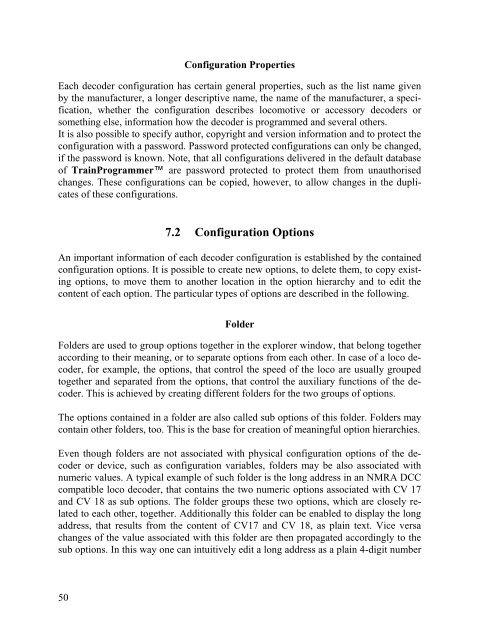Download - Freiwald Software
Download - Freiwald Software
Download - Freiwald Software
You also want an ePaper? Increase the reach of your titles
YUMPU automatically turns print PDFs into web optimized ePapers that Google loves.
50<br />
Configuration Properties<br />
Each decoder configuration has certain general properties, such as the list name given<br />
by the manufacturer, a longer descriptive name, the name of the manufacturer, a specification,<br />
whether the configuration describes locomotive or accessory decoders or<br />
something else, information how the decoder is programmed and several others.<br />
It is also possible to specify author, copyright and version information and to protect the<br />
configuration with a password. Password protected configurations can only be changed,<br />
if the password is known. Note, that all configurations delivered in the default database<br />
of TrainProgrammer are password protected to protect them from unauthorised<br />
changes. These configurations can be copied, however, to allow changes in the duplicates<br />
of these configurations.<br />
7.2 Configuration Options<br />
An important information of each decoder configuration is established by the contained<br />
configuration options. It is possible to create new options, to delete them, to copy existing<br />
options, to move them to another location in the option hierarchy and to edit the<br />
content of each option. The particular types of options are described in the following.<br />
Folder<br />
Folders are used to group options together in the explorer window, that belong together<br />
according to their meaning, or to separate options from each other. In case of a loco decoder,<br />
for example, the options, that control the speed of the loco are usually grouped<br />
together and separated from the options, that control the auxiliary functions of the decoder.<br />
This is achieved by creating different folders for the two groups of options.<br />
The options contained in a folder are also called sub options of this folder. Folders may<br />
contain other folders, too. This is the base for creation of meaningful option hierarchies.<br />
Even though folders are not associated with physical configuration options of the decoder<br />
or device, such as configuration variables, folders may be also associated with<br />
numeric values. A typical example of such folder is the long address in an NMRA DCC<br />
compatible loco decoder, that contains the two numeric options associated with CV 17<br />
and CV 18 as sub options. The folder groups these two options, which are closely related<br />
to each other, together. Additionally this folder can be enabled to display the long<br />
address, that results from the content of CV17 and CV 18, as plain text. Vice versa<br />
changes of the value associated with this folder are then propagated accordingly to the<br />
sub options. In this way one can intuitively edit a long address as a plain 4-digit number