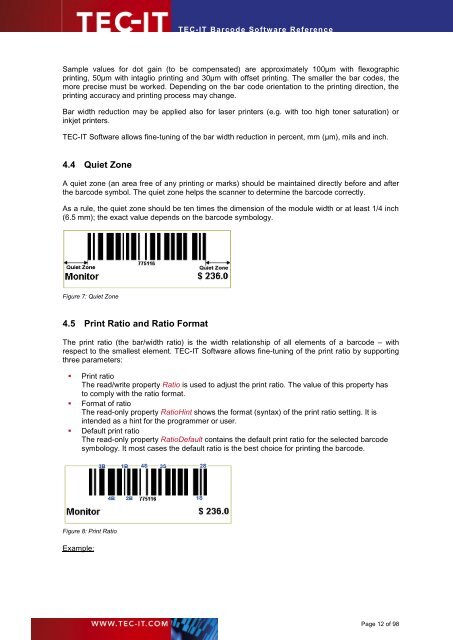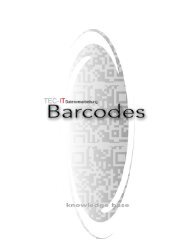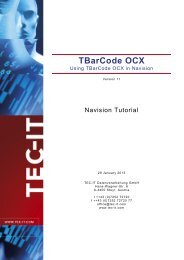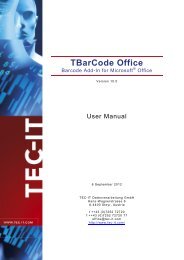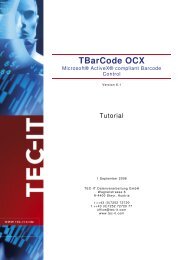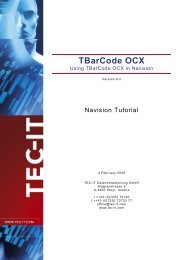TEC-IT Barcode Software - TEC-IT Datenverarbeitung GmbH
TEC-IT Barcode Software - TEC-IT Datenverarbeitung GmbH
TEC-IT Barcode Software - TEC-IT Datenverarbeitung GmbH
Create successful ePaper yourself
Turn your PDF publications into a flip-book with our unique Google optimized e-Paper software.
<strong>TEC</strong>-<strong>IT</strong> <strong>Barcode</strong> <strong>Software</strong> Reference<br />
Sample values for dot gain (to be compensated) are approximately 100µm with flexographic<br />
printing, 50µm with intaglio printing and 30µm with offset printing. The smaller the bar codes, the<br />
more precise must be worked. Depending on the bar code orientation to the printing direction, the<br />
printing accuracy and printing process may change.<br />
Bar width reduction may be applied also for laser printers (e.g. with too high toner saturation) or<br />
inkjet printers.<br />
<strong>TEC</strong>-<strong>IT</strong> <strong>Software</strong> allows fine-tuning of the bar width reduction in percent, mm (µm), mils and inch.<br />
4.4 Quiet Zone<br />
A quiet zone (an area free of any printing or marks) should be maintained directly before and after<br />
the barcode symbol. The quiet zone helps the scanner to determine the barcode correctly.<br />
As a rule, the quiet zone should be ten times the dimension of the module width or at least 1/4 inch<br />
(6.5 mm); the exact value depends on the barcode symbology.<br />
Figure 7: Quiet Zone<br />
4.5 Print Ratio and Ratio Format<br />
The print ratio (the bar/width ratio) is the width relationship of all elements of a barcode – with<br />
respect to the smallest element. <strong>TEC</strong>-<strong>IT</strong> <strong>Software</strong> allows fine-tuning of the print ratio by supporting<br />
three parameters:<br />
� Print ratio<br />
The read/write property Ratio is used to adjust the print ratio. The value of this property has<br />
to comply with the ratio format.<br />
� Format of ratio<br />
The read-only property RatioHint shows the format (syntax) of the print ratio setting. It is<br />
intended as a hint for the programmer or user.<br />
� Default print ratio<br />
The read-only property RatioDefault contains the default print ratio for the selected barcode<br />
symbology. It most cases the default ratio is the best choice for printing the barcode.<br />
Figure 8: Print Ratio<br />
Example:<br />
Page 12 of 98