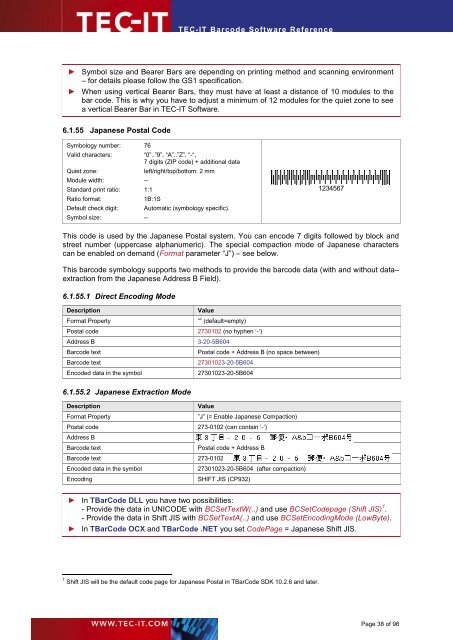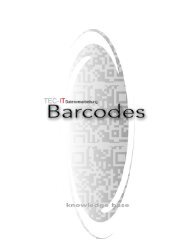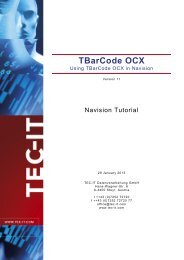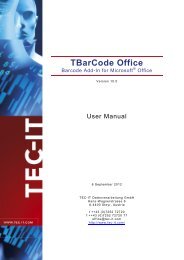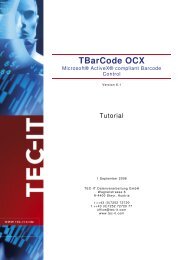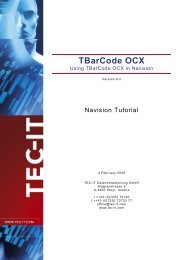TEC-IT Barcode Software - TEC-IT Datenverarbeitung GmbH
TEC-IT Barcode Software - TEC-IT Datenverarbeitung GmbH
TEC-IT Barcode Software - TEC-IT Datenverarbeitung GmbH
You also want an ePaper? Increase the reach of your titles
YUMPU automatically turns print PDFs into web optimized ePapers that Google loves.
<strong>TEC</strong>-<strong>IT</strong> <strong>Barcode</strong> <strong>Software</strong> Reference<br />
► Symbol size and Bearer Bars are depending on printing method and scanning environment<br />
– for details please follow the GS1 specification.<br />
► When using vertical Bearer Bars, they must have at least a distance of 10 modules to the<br />
bar code. This is why you have to adjust a minimum of 12 modules for the quiet zone to see<br />
a vertical Bearer Bar in <strong>TEC</strong>-<strong>IT</strong> <strong>Software</strong>.<br />
6.1.55 Japanese Postal Code<br />
Symbology number: 76<br />
Valid characters: “0”..”9”, “A”..”Z”, “-“,<br />
7 digits (ZIP code) + additional data<br />
Quiet zone: left/right/top/bottom: 2 mm<br />
Module width: --<br />
Standard print ratio: 1:1<br />
Ratio format: 1B:1S<br />
Default check digit: Automatic (symbology specific).<br />
Symbol size: --<br />
1234567<br />
This code is used by the Japanese Postal system. You can encode 7 digits followed by block and<br />
street number (uppercase alphanumeric). The special compaction mode of Japanese characters<br />
can be enabled on demand (Format parameter “J”) – see below.<br />
This barcode symbology supports two methods to provide the barcode data (with and without data–<br />
extraction from the Japanese Address B Field).<br />
6.1.55.1 Direct Encoding Mode<br />
Description Value<br />
Format Property “” (default=empty)<br />
Postal code 2730102 (no hyphen ‘-‘)<br />
Address B 3-20-5B604<br />
<strong>Barcode</strong> text Postal code + Address B (no space between)<br />
<strong>Barcode</strong> text 27301023-20-5B604<br />
Encoded data in the symbol 27301023-20-5B604<br />
6.1.55.2 Japanese Extraction Mode<br />
Description Value<br />
Format Property ”J” (= Enable Japanese Compaction)<br />
Postal code 273-0102 (can contain ‘-‘)<br />
Address B<br />
<strong>Barcode</strong> text Postal code + Address B<br />
<strong>Barcode</strong> text 273-0102<br />
Encoded data in the symbol 27301023-20-5B604 (after compaction)<br />
Encoding SHIFT JIS (CP932)<br />
► In TBarCode DLL you have two possibilities:<br />
- Provide the data in UNICODE with BCSetTextW(..) and use BCSetCodepage (Shift JIS) 1 .<br />
- Provide the data in Shift JIS with BCSetTextA(..) and use BCSetEncodingMode (LowByte).<br />
► In TBarCode OCX and TBarCode .NET you set CodePage = Japanese Shift JIS.<br />
1 Shift JIS will be the default code page for Japanese Postal in TBarCode SDK 10.2.6 and later.<br />
Page 38 of 98