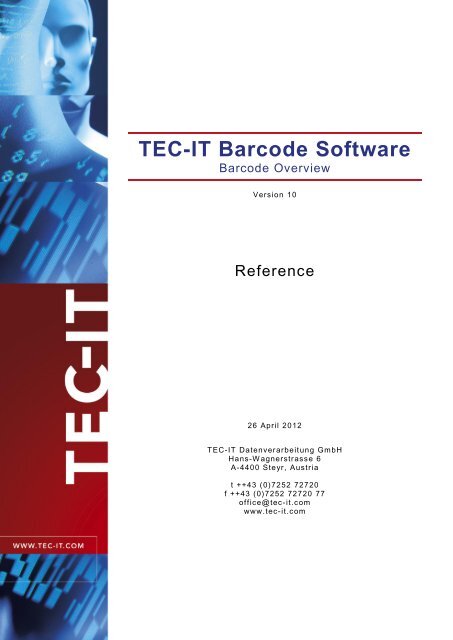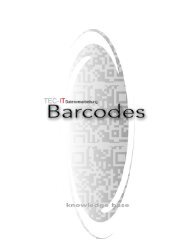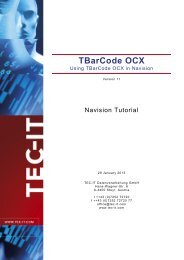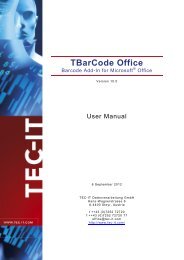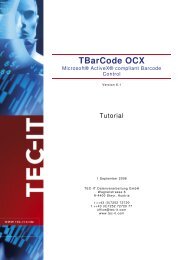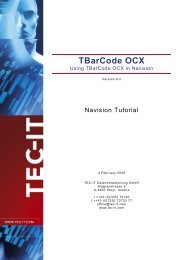TEC-IT Barcode Software - TEC-IT Datenverarbeitung GmbH
TEC-IT Barcode Software - TEC-IT Datenverarbeitung GmbH
TEC-IT Barcode Software - TEC-IT Datenverarbeitung GmbH
Create successful ePaper yourself
Turn your PDF publications into a flip-book with our unique Google optimized e-Paper software.
<strong>TEC</strong>-<strong>IT</strong> <strong>Barcode</strong> <strong>Software</strong><br />
<strong>Barcode</strong> Overview<br />
Version 10<br />
Reference<br />
26 April 2012<br />
<strong>TEC</strong>-<strong>IT</strong> <strong>Datenverarbeitung</strong> <strong>GmbH</strong><br />
Hans-W agnerstrasse 6<br />
A-4400 Steyr, Austria<br />
t ++43 (0)7252 72720<br />
f ++43 (0)7252 72720 77<br />
office@tec-it.com<br />
www.tec-it.com
1 Disclaimer<br />
<strong>TEC</strong>-<strong>IT</strong> <strong>Barcode</strong> <strong>Software</strong> Reference<br />
The actual version of this product (document) is available as is. <strong>TEC</strong>-<strong>IT</strong> declines all warranties<br />
which go beyond applicable rights. The licensee (or reader) bears all risks that might take place<br />
during the use of the system (the documentation). <strong>TEC</strong>-<strong>IT</strong> and its contractual partner cannot be<br />
penalized for direct and indirect damages or losses (this includes non-restrictive, damages through<br />
loss of revenues, constriction in the exercise of business, loss of business information or any kind of<br />
commercial loss), which is caused by use or inability to use the product (documentation), although<br />
the possibility of such damage was pointed out by <strong>TEC</strong>-<strong>IT</strong>.<br />
We reserve all rights to this document and the information contained therein. Reproduction,<br />
use or disclosure to third parties without express authority is strictly forbidden.<br />
Für dieses Dokument und den darin dargestellten Gegenstand behalten wir uns alle Rechte<br />
vor. Vervielfältigung, Bekanntgabe an Dritte oder Verwendung außerhalb des vereinbarten<br />
Zweckes sind nicht gestattet.<br />
© 1998-2012<br />
<strong>TEC</strong>-<strong>IT</strong> <strong>Datenverarbeitung</strong> <strong>GmbH</strong><br />
Hans-Wagnerstr. 6<br />
A-4400 Austria<br />
t.: +43 (0)7252 72720<br />
f.: +43 (0)7252 72720 77<br />
http://www.tec-it.com<br />
Page 2 of 98
2 Index<br />
<strong>TEC</strong>-<strong>IT</strong> <strong>Barcode</strong> <strong>Software</strong> Reference<br />
1 Disclaimer 2<br />
2 Index 3<br />
3 Introduction 7<br />
3.1 Scope of this Document 7<br />
3.2 <strong>Barcode</strong> Types 7<br />
3.2.1.1 Linear 1D <strong>Barcode</strong>s 7<br />
3.2.1.2 2D <strong>Barcode</strong>s (Stacked) 7<br />
3.2.1.3 2D <strong>Barcode</strong>s (Matrix Codes) 8<br />
3.2.1.4 Composite Codes 8<br />
3.3 <strong>Barcode</strong> Glossary 9<br />
4 Important <strong>Barcode</strong> Parameters 10<br />
4.1 <strong>Barcode</strong> Symbology 10<br />
4.2 Module Width 10<br />
4.2.1 Introduction 10<br />
4.2.2 Optimize the Module Width 10<br />
4.2.3 Module Width and Reading Distance 11<br />
4.3 Bar Width Reduction (Pixel Shaving) 11<br />
4.4 Quiet Zone 12<br />
4.5 Print Ratio and Ratio Format 12<br />
4.6 Format 13<br />
4.6.1 Format Examples 14<br />
4.7 Escape Sequences (Encoding Binary Data) 14<br />
4.8 Check Digits 16<br />
5 Application Identifiers (AI) 17<br />
5.1 Introduction 17<br />
5.2 Examples 17<br />
5.2.1 Batch Number 17<br />
5.2.2 Multiple AIs within one <strong>Barcode</strong> 17<br />
5.2.3 EAN-128 with embedded Check Digit 18<br />
5.3 GS1 DataBar Expanded / GS1 DataBar Expanded Stacked 18<br />
5.3.1 AIs with a Fixed Length 18<br />
5.3.1.1 AI(01) and Weight 18<br />
5.3.1.2 AI(01), Weight and Date 19<br />
5.3.2 AIs with Variable Lengths 19<br />
5.3.2.1 AI (01) and Price 19<br />
5.3.2.2 AI (01) 19<br />
5.4 GS1 Composite Symbology 19<br />
5.4.1 Compressed Sequences of AIs 19<br />
5.4.2 AI (90) 19<br />
6 <strong>Barcode</strong> Symbologies 20<br />
6.1 1D (Linear) Symbologies 20<br />
6.1.1 Australian Post Customer 20<br />
6.1.2 Australian Post Customer 2 21<br />
6.1.3 Australian Post Customer 3 21<br />
6.1.4 Australian Post Redirection 21<br />
6.1.5 Australian Post Reply Paid 21<br />
6.1.6 Australian Post Routing 22<br />
6.1.7 Bookland 22<br />
6.1.8 Brazilian CEPNet / Brazilian Postal Code 22<br />
6.1.9 Codabar (Rationalized Version) 22<br />
6.1.10 Code 2 of 5 Standard (Code 2 of 5 Matrix) 23<br />
6.1.11 Code 2 of 5 Data Logic 23<br />
6.1.12 Code 2 of 5 IATA 23<br />
6.1.13 Code 2 of 5 Industrial 24<br />
6.1.14 Code 2 of 5 Interleaved 24<br />
6.1.15 Code 2 of 7 24<br />
6.1.16 Code 11 24<br />
6.1.17 Code 39 25<br />
6.1.18 Code 39 Extended 25<br />
6.1.19 Code 93 26<br />
6.1.20 Code 93 Extended 26<br />
6.1.21 Code 128 26<br />
6.1.22 Code 128 Subset A 27<br />
6.1.23 Code 128 Subset B 27<br />
6.1.24 Code 128 Subset C 27<br />
Page 3 of 98
<strong>TEC</strong>-<strong>IT</strong> <strong>Barcode</strong> <strong>Software</strong> Reference<br />
6.1.25 Code 25 27<br />
6.1.26 Code 32 28<br />
6.1.27 DAFT Code 28<br />
6.1.28 Deutsche Post Identcode 28<br />
6.1.29 Deutsche Post Leitcode 29<br />
6.1.30 DOD Logmars 29<br />
6.1.31 DPD Code 29<br />
6.1.32 DUN-14 30<br />
6.1.33 DUNS 30<br />
6.1.34 EAN-8 30<br />
6.1.35 EAN-8 with 2 Digits Add-On 30<br />
6.1.36 EAN-8 with 5 Digits Add-On 31<br />
6.1.37 EAN-13 31<br />
6.1.38 EAN-13 with 2 Digits Add-On 31<br />
6.1.39 EAN-13 with 5 Digits Add-On 32<br />
6.1.40 EAN-14 32<br />
6.1.41 EAN-18 32<br />
6.1.42 EAN-128 32<br />
6.1.43 FIN Code (Fahrzeug-Identifizierungsnummer) 33<br />
6.1.44 Flattermarken 33<br />
6.1.45 GS1-128 34<br />
6.1.46 GTIN 34<br />
6.1.47 HIBC 34<br />
6.1.48 I-2/5 34<br />
6.1.49 ISBN Code 35<br />
6.1.49.1 Example 35<br />
6.1.49.2 ISBN Additional Data 35<br />
6.1.50 ISBT-128 36<br />
6.1.51 ISMN 36<br />
6.1.52 ISSN 37<br />
6.1.53 Italian Postal Code 2 of 5 37<br />
6.1.54 <strong>IT</strong>F-14 37<br />
6.1.55 Japanese Postal Code 38<br />
6.1.55.1 Direct Encoding Mode 38<br />
6.1.55.2 Japanese Extraction Mode 38<br />
6.1.55.3 Standard Dimensions 39<br />
6.1.56 JAN 39<br />
6.1.57 KIX – Dutch Postal Code 39<br />
6.1.58 Korean Postal Authority 39<br />
6.1.58.1 Example 39<br />
6.1.59 LOGMARS 40<br />
6.1.60 MSI 40<br />
6.1.61 NVE-18 (Nummer der Versandeinheit) 40<br />
6.1.62 NW-7 40<br />
6.1.63 Pharmacode One-Track 41<br />
6.1.64 Pharmacode Two-Track 41<br />
6.1.65 Pharma Zentralnummer (PZN) 42<br />
6.1.65.1 PZN7: 6 Digits + 1 Check Digit (valid until 2012/12/31) 42<br />
6.1.65.2 PZN8: 7 Digits + 1 Check Digit (valid from 2013/01/01) 42<br />
6.1.66 Planet 12 42<br />
6.1.67 Planet 14 43<br />
6.1.68 Plessey Code 43<br />
6.1.69 Rational Codabar 43<br />
6.1.70 Royal Mail 4 State (RM4SCC) 43<br />
6.1.71 SCC-14 43<br />
6.1.72 Singapure Post 4-State Customer Code (SinPost) 44<br />
6.1.73 SSCC-18 44<br />
6.1.74 Singapore Post 44<br />
6.1.75 Telepen Alpha 44<br />
6.1.76 Telepen 45<br />
6.1.77 UCC-128 45<br />
6.1.78 UPC 12 Digits 45<br />
6.1.79 UPC Version A 45<br />
6.1.80 UPC Version A, 2 Digits Add-On 46<br />
6.1.81 UPC Version A, 5 Digits Add-On 46<br />
6.1.82 UPC Version E 46<br />
6.1.83 UPC Version E, 2 Digits Add-On 47<br />
6.1.84 UPC Version E, 5 Digits Add-On 47<br />
6.1.85 UPC SCS (Shipping Container Symbols) 47<br />
6.1.86 USD-4 48<br />
6.1.87 USPS Intelligent Mail® <strong>Barcode</strong> or IM® <strong>Barcode</strong> (4-State Customer <strong>Barcode</strong>) 48<br />
6.1.88 USPS Postnet 5 49<br />
6.1.89 USPS Postnet 6 49<br />
6.1.90 USPS Postnet 9 49<br />
Page 4 of 98
<strong>TEC</strong>-<strong>IT</strong> <strong>Barcode</strong> <strong>Software</strong> Reference<br />
6.1.91 USPS Postnet 10 50<br />
6.1.92 USPS Postnet 11 50<br />
6.1.93 USPS Postnet 12 50<br />
6.1.94 USS <strong>IT</strong>F 2-5 51<br />
6.1.95 USS Code 128 51<br />
6.1.96 USS Code 39 51<br />
6.1.97 VIN Code (Vehicle Identification Number) 51<br />
6.2 2D Symbologies 51<br />
6.2.1 Aztec Code 51<br />
6.2.1.1 Character Set 51<br />
6.2.1.2 The Maximum Data Capacity of Aztec Code 52<br />
6.2.2 Codablock F 52<br />
6.2.3 Data Matrix 52<br />
6.2.3.1 Encoding Modes 53<br />
6.2.3.2 Data Capacity 53<br />
6.2.3.3 Code Format 53<br />
6.2.3.4 Compatibility Options 54<br />
6.2.3.5 Deutsche Post Premiumadress Data Matrix 54<br />
6.2.3.6 Deutsche Post Werbeantwort Postmatrix 55<br />
6.2.4 MaxiCode 56<br />
6.2.4.1 Data Capacity 56<br />
6.2.4.2 Modes 56<br />
6.2.4.3 MaxiCode & UPS ® 56<br />
6.2.5 MicroPDF417 59<br />
6.2.6 Micro QR-Code 59<br />
6.2.7 PDF417 59<br />
6.2.7.1 Data Capacity 60<br />
6.2.7.2 How to optimize PDF417 for FAX? 60<br />
6.2.8 PDF417 Truncated 60<br />
6.2.9 QR-Code (Model 2) 61<br />
6.2.9.1 Kanji and Chinese Compaction 61<br />
6.2.9.2 QR–Code Capacity 61<br />
6.2.9.3 QR–Code Creation Speed 61<br />
6.2.9.4 Codepages (Character Set) 62<br />
6.2.9.5 Encoding Special Latin-1 Characters 62<br />
6.2.10 QR-Code 2005 63<br />
6.3 HIBC – Health Industry Bar Code 63<br />
6.3.1 Supplier Labeling Standard Formats 63<br />
6.3.2 Provider Application Standard Formats 64<br />
6.3.3 HIBC LIC 128 66<br />
6.3.4 HIBC LIC 39 66<br />
6.3.5 HIBC LIC Data Matrix 66<br />
6.3.6 HIBC LIC QR-Code 67<br />
6.3.7 HIBC LIC PDF417 67<br />
6.3.8 HIBC LIC MicroPDF417 67<br />
6.3.9 HIBC LIC Codablock F 68<br />
6.3.10 HIBC PAS 128 68<br />
6.3.11 HIBC PAS 39 68<br />
6.3.12 HIBC PAS Data Matrix 69<br />
6.3.13 HIBC PAS QR-Code 69<br />
6.3.14 HIBC PAS PDF417 69<br />
6.3.15 HIBC PAS MicroPDF417 70<br />
6.3.16 HIBC PAS Codablock F 70<br />
6.4 GS1 DataBar (RSS) Symbologies 71<br />
6.4.1 GS1 DataBar (RSS-14) 71<br />
6.4.2 GS1 DataBar Truncated (RSS-14 Truncated) 71<br />
6.4.3 GS1 DataBar Limited (RSS Limited) 72<br />
6.4.4 GS1 DataBar Stacked (RSS-14 Stacked) 72<br />
6.4.5 GS1 DataBar Stacked Omni directional (RSS-14 Stacked Omni directional) 72<br />
6.4.6 GS1 DataBar Expanded (RSS Expanded) 73<br />
6.4.7 GS1 DataBar Expanded Stacked (RSS Expanded Stacked) 73<br />
6.5 GS1 Composite Symbologies 73<br />
6.5.1 Data Input 73<br />
6.5.2 Data Capacity of GS1 Composite Symbols 73<br />
6.5.2.1 Linear Component 73<br />
6.5.2.2 2D Component 73<br />
6.5.3 GS1 DataBar Composite Symbology 74<br />
6.5.4 GS1 DataBar Truncated Composite Symbology 74<br />
6.5.5 GS1 DataBar Limited Composite Symbology 74<br />
6.5.6 GS1 DataBar Stacked Composite Symbology 75<br />
6.5.7 GS1 DataBar Stacked Omni directional Composite Symbology 75<br />
6.5.8 GS1 DataBar Expanded Composite Symbology 75<br />
6.5.9 GS1 DataBar Expanded Stacked Composite Symbology 76<br />
6.5.10 GS1-128 Composite Symbology 76<br />
Page 5 of 98
<strong>TEC</strong>-<strong>IT</strong> <strong>Barcode</strong> <strong>Software</strong> Reference<br />
6.5.11 EAN-8 Composite Symbology 76<br />
6.5.12 EAN-13 Composite Symbology 77<br />
6.5.13 UPC-A Composite Symbology 77<br />
6.5.14 UPC-E Composite Symbology 77<br />
7 Image Parameters 78<br />
7.1 Image Types 78<br />
7.1.1 Image Formats 78<br />
7.1.2 Compression Modes 78<br />
8 Character Encoding 80<br />
8.1 UNICODE �� Code Pages 80<br />
8.2 Default Code Pages 80<br />
8.3 Code Page Switching 80<br />
9 Frequently Asked Questions 81<br />
9.1 How to add the Leading and Trailing ‘*’ for Code 39? 81<br />
9.2 How to add the Check Digit to Code 39? 81<br />
9.3 How to add the Leading and Trailing ‘A’ (or B, C, D) for CODABAR? 81<br />
9.4 How to use a Specific Subset in Code 128? 81<br />
9.5 How to use the Compressed Mode of Code 128? 81<br />
9.6 How to generate a PDF417 symbol with an Aspect Ratio of 3:2? 81<br />
9.6.1 Set a Row:Col Ratio of 11:1 81<br />
9.6.2 Maintain a constant Ratio of Row Height / Module Width 81<br />
9.7 How to set a Specific Module Width? 81<br />
10 Contact and Support Information 83<br />
Appendix A : Creating Optimal <strong>Barcode</strong>s 84<br />
A.1 General 84<br />
A.2 <strong>Barcode</strong> Size 84<br />
A.3 Quiet Zone 84<br />
A.4 Optimize <strong>Barcode</strong> for the Output Device Resolution 85<br />
A.5 Enable Optimization in <strong>TEC</strong>-<strong>IT</strong> <strong>Software</strong> 86<br />
A.5.1 <strong>Barcode</strong> Studio 86<br />
A.5.2 TFORMer 86<br />
A.5.3 TBarCode 86<br />
A.5.4 Application Notes for “Optimal Resolution” 87<br />
A.6 Printing <strong>Barcode</strong>s Directly 88<br />
A.7 <strong>Barcode</strong> Images 88<br />
A.7.1 Embedding <strong>Barcode</strong> Images 89<br />
A.7.2 <strong>Barcode</strong> Images in HTML 89<br />
A.7.3 Optimizing <strong>Barcode</strong> Images with Respect to the Printer Resolution 90<br />
A.8 <strong>Barcode</strong> Vector Graphics 91<br />
A.9 Code Examples for <strong>Barcode</strong> Optimization 91<br />
A.9.1 Linear <strong>Barcode</strong>s 91<br />
A.9.2 2D <strong>Barcode</strong>s 92<br />
A.9.3 Prepare a <strong>Barcode</strong> with a specific Module Width for a Web Page 93<br />
A.9.4 Create a 2D <strong>Barcode</strong> Image with the Module Width specified in Pixels 94<br />
A.9.5 Optimize an Image using BCGetOptimalBitmapSize 94<br />
Appendix B : <strong>Barcode</strong> Quiet Zones 95<br />
B.1 Linear Symbologies 95<br />
B.2 2D Symbologies 96<br />
Appendix C : Extended Channel Interpretation (ECI) 98<br />
C.1 ECI Overview 98<br />
Page 6 of 98
3 Introduction<br />
3.1 Scope of this Document<br />
<strong>TEC</strong>-<strong>IT</strong> <strong>Barcode</strong> <strong>Software</strong> Reference<br />
This document describes barcode symbologies supported by <strong>TEC</strong>-<strong>IT</strong> software in a non-productspecific<br />
way. Please use this document as add-on or in-depth reference when dealing with barcode<br />
related questions in the following <strong>TEC</strong>-<strong>IT</strong> products:<br />
► TBarCode OCX A Microsoft � ActiveX � compliant barcode control<br />
► TBarCode .NET A .NET barcode library<br />
► TBarCode Library <strong>Barcode</strong> DLL for Microsoft � Windows � (and UNIX ® )<br />
► <strong>Barcode</strong> Studio A stand-alone barcode designer for Microsoft � Windows �<br />
► TBarCode/X <strong>Barcode</strong> generators (SDK) for Linux � and UNIX �<br />
► TFORMer Designer Full-featured label and report design<br />
► TFORMer Runtime Label and reporting engine for various operating systems<br />
► TFORMer Server Industrial output management<br />
► TBarCode/Embedded <strong>Barcode</strong>-enabled print and spool appliance<br />
► TBarCode/SAPwin <strong>Barcode</strong> DLL for SAP � R/3 �<br />
► TBarCode/Direct Smart PostScript � compatible bar-coding for SAP � R/3 �<br />
3.2 <strong>Barcode</strong> Types<br />
The reason for the many different types of barcodes is that barcodes are used in many different<br />
operational areas. Thus it is possible to select the most suitable barcode type to meet the<br />
requirements of a particular industry.<br />
3.2.1.1 Linear 1D <strong>Barcode</strong>s<br />
Figure 1: Linear <strong>Barcode</strong> Sample<br />
Linear barcodes are known under names like Code 39, Code 128, UPC, EAN, 2of5...<br />
Linear barcodes encode the information in one way (=one dimension), so they are also called onedimensional<br />
barcodes (1D). The information is stored in the relationship of the widths of the bars<br />
(spaces) to each other.<br />
In most of these symbologies the height of the bars is not relevant, except for some heightmodulated<br />
Postal Codes (e.g. Australian Post 4-State or USPS Intelligent Mail® <strong>Barcode</strong> / IM®<br />
<strong>Barcode</strong>).<br />
3.2.1.2 2D <strong>Barcode</strong>s (Stacked)<br />
Figure 2: 2D-Stacked <strong>Barcode</strong> Sample<br />
Two-dimensional barcodes are known under names like PDF417, or Codablock F.<br />
Page 7 of 98
<strong>TEC</strong>-<strong>IT</strong> <strong>Barcode</strong> <strong>Software</strong> Reference<br />
Such stacked or multi-row barcodes store information in two dimensions. Several stacked linear<br />
barcodes are used to encode the information.<br />
3.2.1.3 2D <strong>Barcode</strong>s (Matrix Codes)<br />
Figure 3: 2D <strong>Barcode</strong> Sample<br />
Two-dimensional barcodes like MaxiCode, Data Matrix or QR-Code encode information in two<br />
dimensions. Compared to stacked symbologies the information is not stored by using different bar<br />
(space) widths. Instead the position of black (or white) dots is relevant.<br />
3.2.1.4 Composite Codes<br />
(01)12345678901231<br />
Figure 4: Composite <strong>Barcode</strong> Sample<br />
Composite codes like GS1 DataBar Composite Symbology are combining linear with 2D (stacked)<br />
symbologies. The advantage of such codes is that the linear code component encodes the most<br />
important information. The 2D component is used for additional data. This separation ensures better<br />
migration (e.g. with respect to scanning hardware) between linear and 2D technology.<br />
Page 8 of 98
3.3 <strong>Barcode</strong> Glossary<br />
<strong>TEC</strong>-<strong>IT</strong> <strong>Barcode</strong> <strong>Software</strong> Reference<br />
As follows you will find a short explanation about technical terms which are used in the barcode<br />
technology.<br />
Bar A bar is represented by the dark or black elements in a barcode.<br />
Space The white or lighter elements in a barcode are called spaces.<br />
<strong>Barcode</strong> density The density of the barcode refers to how much space is required<br />
for the needed characters (characters per Inch or centimeter)<br />
Element Represents both a bar and a space.<br />
Module A module is the smallest element of a barcode. The width of the<br />
single bars and spaces is a (mostly integer) multiples of the basic<br />
width of the module.<br />
Module width The width of the barcode’s smallest element in millimeter, in<br />
inches or in so-called mils (one mil = 1/1000 inch).<br />
The module width is usually abbreviated with the letter X.<br />
X Dimension The width of the barcode’s smallest element (see Module width).<br />
Quiet zone An area free of any printing or marks that precedes the start<br />
character of a barcode and follows the stop character.<br />
The required minimal size of the quiet zone depends on the<br />
barcode type. As a rule, the quiet zone should be ten times the<br />
dimension of the module width or at least 1/4 inch (6.5 mm).<br />
Human Readable<br />
Text<br />
This term refers to the entire encoded information of a barcode<br />
shown in readable form. It is usually printed below the code. For<br />
2D codes no human readable text is used.<br />
Discrete Codes Each character begins and ends with a bar. The spacing<br />
between characters is not part of the code.<br />
Continuous Code The spaces between the characters are also part of the code. An<br />
example of a continuous code is the Code 2/5 Interleaved.<br />
Start and Stop<br />
Characters<br />
Self-checking<br />
Code<br />
Distinct characters used at the beginning and end of each<br />
barcode symbol that provide the scanner with start and stop<br />
reading instructions as well as scanning direction.<br />
Self-checking code uses the same pattern for each character.<br />
For example, this can be five elements where two of these<br />
elements are wide and three are narrow. Any deviation from this<br />
pattern would result in an error.<br />
Check Digit One or more characters included within the barcode which are<br />
used to perform a mathematical check to ensure the accuracy of<br />
the scanned data. Check digits are mandatory with certain codes<br />
or are even built into the symbology (as for Code-128)<br />
Bearer Bars These are bars printed above and below the symbol. The bearer<br />
bars are eliminating partial reads (as drawn in the example on<br />
the right). Sometimes the complete symbol is surrounded by<br />
bearer bars (e.g. <strong>IT</strong>F-14).<br />
Substitution<br />
Error<br />
Synchronizing<br />
Bars<br />
Due to reading errors a character is replaced by another during<br />
scanning. Substitution errors can be excluded by adding a check<br />
digit.<br />
These bars are synchronizing the barcode reader. E.g. UPC-A<br />
and EAN-13 have synchronizing bars at the beginning, in the<br />
middle and at the end of the symbol.<br />
No-Read A failure to decode, resulting in no output.<br />
Misread The data output of a reader/decoder does not agree with the data<br />
encoded in the barcode field. This yields to substitution errors.<br />
Table 1: <strong>Barcode</strong> Glossary<br />
Page 9 of 98
<strong>TEC</strong>-<strong>IT</strong> <strong>Barcode</strong> <strong>Software</strong> Reference<br />
4 Important <strong>Barcode</strong> Parameters<br />
In this chapter you will find an explanation about the most important barcode parameters.<br />
4.1 <strong>Barcode</strong> Symbology<br />
The symbology determines the format and the capabilities of the barcode. Check out chapter 6 for a<br />
list of supported barcode symbologies. It depends on your application which symbology you should<br />
use. For help, deciding the right symbology, you can contact <strong>TEC</strong>-<strong>IT</strong> Support.<br />
4.2 Module Width<br />
4.2.1 Introduction<br />
Figure 5: Module Width<br />
The module width (or X dimension) is the width of the smallest bar (or space) in the barcode. The<br />
minimal module width depends on the used symbology. In most specifications the recommended<br />
module width is at least 0.19 mms.<br />
The default setting in <strong>TEC</strong>-<strong>IT</strong> software adapts the module width according to the bounding rectangle<br />
of the barcode. The module width is computed automatically by dividing the width of the object by<br />
the number of required modules. This depends on the number of data characters to be encoded.<br />
The module width decreases as the data content increases.<br />
When adjusting the module width to a fixed value, the resulting barcode can be wider than the<br />
bounding rectangle. To avoid clipping, ensure that the entire barcode can be displayed with the<br />
maximum data content and enlarge the barcode object if required.<br />
4.2.2 Optimize the Module Width<br />
Printing tolerances can lead to problems when decoding a barcode. A remedy for this problem is to<br />
optimize the module width with respect to available printing resolutions.<br />
Assume you want to print a barcode with a resolution of 300 dpi then one pixel equals 0.003333<br />
inch (or 0.08466 mm) in such a case. To avoid raster errors, you should select a module width that<br />
is an integer multiple of the pixel width (e.g. for 300 dpi a multiple of 0.08466 mm).<br />
► 200 dpi: 2 modules á one pixel (0.127 mm) = 0.254 mm<br />
► 202 dpi: 2 modules á one pixel (0.1257 mm) = 0.251 mm<br />
► 300 dpi: 3 modules á one pixel (0.08467 mm) = 0,254 mm<br />
► 600 dpi: 5 modules á one pixel (0.04233 mm) = 0,212 mm<br />
► For printer solutions over 300 dpi normally the optimizing of the module width isn’t<br />
necessary.<br />
Page 10 of 98
Figure 6: Raster Optimization<br />
4.2.3 Module Width and Reading Distance<br />
<strong>TEC</strong>-<strong>IT</strong> <strong>Barcode</strong> <strong>Software</strong> Reference<br />
The actual reading distance for barcodes depends on two factors: the scanner hardware and the<br />
module width of the barcode.<br />
There is no scanner, which can read all barcodes (ranging from high density codes to barcodes with<br />
wide tracking) from all distances. Each barcode scanner has an optimum reading distance for barcodes<br />
with a certain module width. The correlation between the module width and the reading<br />
distance is usually specified by the manufacturer of the barcode scanner. The following table shows<br />
such an exemplary specification.<br />
Thus, depending on the module width the optimum reading distance for a specific scanner can be<br />
identified. On the other hand, if the reading distance is given by the application, the required module<br />
width for printing the barcodes may be adjusted.<br />
Module Width<br />
(1 mil = 1/1000 mm)<br />
Depth of Field<br />
(Reading Distance)<br />
5 mil 7.6 to 15.2 cm / 3 to 6”<br />
7.5 mil 5.1 to 40.6 cm / 2 to 16“<br />
10 mil 3.8 to 55.9 cm / 1.5 to 22”<br />
13 mil 2.5 to 76.2 cm / 1 to 30”<br />
20 mil 2.5 to 106.7 cm / 1 to 42”<br />
55 mil 5.1 to 203.2 cm / 2 to 80”<br />
Table 2: Example for Scanner Specification<br />
4.3 Bar Width Reduction (Pixel Shaving)<br />
Another word for bar width reduction (BWR) is “bar width correction” (BWC) or “pixel shaving”.<br />
Bar width reduction is a common issue with printing bar codes. So called “dot gain” is part of every<br />
printing process and leads to enlargement of bars (while the gaps are reduced). Depending on the<br />
printing process these aberrations must be compensated with the appropriate bar width reduction.<br />
Page 11 of 98
<strong>TEC</strong>-<strong>IT</strong> <strong>Barcode</strong> <strong>Software</strong> Reference<br />
Sample values for dot gain (to be compensated) are approximately 100µm with flexographic<br />
printing, 50µm with intaglio printing and 30µm with offset printing. The smaller the bar codes, the<br />
more precise must be worked. Depending on the bar code orientation to the printing direction, the<br />
printing accuracy and printing process may change.<br />
Bar width reduction may be applied also for laser printers (e.g. with too high toner saturation) or<br />
inkjet printers.<br />
<strong>TEC</strong>-<strong>IT</strong> <strong>Software</strong> allows fine-tuning of the bar width reduction in percent, mm (µm), mils and inch.<br />
4.4 Quiet Zone<br />
A quiet zone (an area free of any printing or marks) should be maintained directly before and after<br />
the barcode symbol. The quiet zone helps the scanner to determine the barcode correctly.<br />
As a rule, the quiet zone should be ten times the dimension of the module width or at least 1/4 inch<br />
(6.5 mm); the exact value depends on the barcode symbology.<br />
Figure 7: Quiet Zone<br />
4.5 Print Ratio and Ratio Format<br />
The print ratio (the bar/width ratio) is the width relationship of all elements of a barcode – with<br />
respect to the smallest element. <strong>TEC</strong>-<strong>IT</strong> <strong>Software</strong> allows fine-tuning of the print ratio by supporting<br />
three parameters:<br />
� Print ratio<br />
The read/write property Ratio is used to adjust the print ratio. The value of this property has<br />
to comply with the ratio format.<br />
� Format of ratio<br />
The read-only property RatioHint shows the format (syntax) of the print ratio setting. It is<br />
intended as a hint for the programmer or user.<br />
� Default print ratio<br />
The read-only property RatioDefault contains the default print ratio for the selected barcode<br />
symbology. It most cases the default ratio is the best choice for printing the barcode.<br />
Figure 8: Print Ratio<br />
Example:<br />
Page 12 of 98
<strong>TEC</strong>-<strong>IT</strong> <strong>Barcode</strong> <strong>Software</strong> Reference<br />
The picture above shows a barcode with 4 different bar widths and 4 different space widths.<br />
Because <strong>TEC</strong>-<strong>IT</strong> software maintains the print ratio of bars and spaces separately, the ratio format is<br />
composed as follows: 1B:2B:3B:4B:1S:2S:3S:4S.<br />
The first four values (1B:2B:3B:4B) refer to the 4 different widths of the Bars, the second four values<br />
(1S:2S:3S:4S) refer to the 4 different widths of the Spaces. The numbers in the ratio hint (e.g. 1B<br />
stands for the smallest bar, 2B for the bar with the next larger width and so on) are only used to<br />
denote the order – they have no meaning with respect to the ratio itself.<br />
Now set a new print ratio value. This string must be formatted according to the ratio format, but<br />
without the letters: A value of “1:3:5:7.3:1:3:5:7.3” for the Ratio indicates that the width of the widest<br />
bar (4B) is 7.3 times the width of the smallest bar (7.3:1).<br />
Ratio Format Specifier Description<br />
nB The ratio of bar-width n with respect to the width of the smallest bar (bar-width 1)<br />
nS The ratio of space-width n with respect to space-width 1 (smallest space)<br />
1T This is specific to the symbology “Plessey Bidirectional”. It denotes the ratio of the width of<br />
the terminator bar 1 to bar-width 1<br />
nC This is specific to the symbology “Pharmacode”. It denotes the ratio of the width of color-bar n<br />
to the width of the smallest bar<br />
Table 3: Print Ratio Adjustment<br />
4.6 Format<br />
Format acts like a ”mask” for formatting the barcode data prior to encoding it. Placeholders in the<br />
format string can be mixed with constant data characters to build a final data string. With this<br />
feature it’s possible to:<br />
� Select subsets in Code 128, EAN 128 and UCC 128 (even within the code!)<br />
� Insert control characters into the barcode<br />
� Select the required start/stop character for CODABAR<br />
� Change the position of the check digit<br />
� Set the MaxiCode values “date”, “preamble”, “service class”, “postal code” and “country<br />
code” directly in the barcode data (with special escape sequences).<br />
Placeholder<br />
character<br />
Description<br />
# Stands for the next data character of the input data (property Text)<br />
& Stands for all remaining data characters in the input data (property Text)<br />
^ Stands for the next check digit (use only if check digits will be computed!)<br />
� TBarCode 6 (or earlier) computes the check digit for all characters in the input data.<br />
� TBarCode 7 (or later) only uses input data left of the check digit placeholder for check digit<br />
computation (see examples below!).<br />
A Switch to Subset A (used in: Code 128, EAN 128, UCC 128)<br />
Start- or stop character A (only in: CODABAR)<br />
B Switch to Subset B (used in: Code 128, EAN 128, UCC 128)<br />
Start- or stop character B (only in: CODABAR)<br />
C Switch to Subset C (used in: Code 128, EAN 128, UCC 128)<br />
Start- or stop character C (only in: CODABAR)<br />
C Enable compatibility mode for CAPTIVA/IBML document scanning software (used in Data Matrix only)<br />
D Start- or stop character D (only in: CODABAR),<br />
Only for Pharmacode: encode the Pharmacode directly (bar by bar)<br />
Only for Data Matrix: use an alternative error correction algorithm for symbols of size 144x144.<br />
E Translate the Escape Sequences that the input data contains.<br />
J Only for Japanese Postal codes: the Address B data field can be automatically compressed, i.e.<br />
Japanese characters are converted into ASCII characters by a defined rule.<br />
Page 13 of 98
Placeholder<br />
character<br />
Description<br />
<strong>TEC</strong>-<strong>IT</strong> <strong>Barcode</strong> <strong>Software</strong> Reference<br />
S Only for MaxiCode: enables setting the values of Date, Preamble, Service Class, Postal- and Country-<br />
Code directly in the barcode data (only in conjunction with escape sequences).<br />
< Adds quiet zone markers at the left (“”) side of the barcode. These markers<br />
are supported by the following barcode types:<br />
><br />
� EAN8 and add-on variants (both sides)<br />
� EAN13 and add-on variants (only right side)<br />
� UPC-A with 2 and 5 digit add-on (only right side)<br />
� UPC-E with 2 and 5 digit add-on (only right side)<br />
� ISBN (only right side)<br />
Table 4: Format Placeholders<br />
4.6.1 Format Examples<br />
Input data <strong>Barcode</strong> type Format string Data used for<br />
encoding<br />
123 Irrelevant 123<br />
123 Irrelevant 5& 5123<br />
123 Irrelevant &6 1236<br />
123 Irrelevant q#w#e# q1w2e3<br />
123 Irrelevant #q& 1q23<br />
123 Irrelevant &^ 123c<br />
123 Irrelevant<br />
Notes<br />
^& c123 This format string may be used for TBarCode<br />
6 (or earlier). – Newer versions always return<br />
0 in this case.<br />
12345 Irrelevant ####^# 1234c5 When using Modulo 10 for check digit calculation,<br />
c will be<br />
� Mod-10 (12345) = 5 for TBarCode 6 (or<br />
earlier).<br />
� Mod-10 (1234) = 0 for TBarCode 7 (or<br />
later).<br />
Hello Code 128 A& Hello<br />
Hello Code 128 A##B& Hello<br />
Hello4711 Code 128 A##B& Hello4711<br />
Hello4711 Code 128 A##B###C& Hello4711<br />
1234567890 EAN-128 #####^##### 12345767890 7 is the check digit computed when using<br />
Modulo 10. The check digit computation uses<br />
only the digits 12345 (67890 are ignored<br />
because this data comes after the ^)<br />
Table 5: Format Examples<br />
red characters represented in subset A<br />
gray characters represented in subset B<br />
green characters represented in subset C<br />
c represents the place of the check digit<br />
4.7 Escape Sequences (Encoding Binary Data)<br />
If you want to use non-printable or special characters in a barcode, you have to use escape<br />
sequences. An escape sequence always start with a backslash (‘\’) followed by the sequence itself.<br />
► You have to activate the decoding of escape sequences in the barcode properties – per<br />
default the translation of escape sequences is turned off.<br />
► With activated escape sequences you must use “\\” in the input data to encode a single<br />
backslash „\“ in the barcode.<br />
Page 14 of 98
Escape<br />
sequence<br />
<strong>TEC</strong>-<strong>IT</strong> <strong>Barcode</strong> <strong>Software</strong> Reference<br />
Description Valid for <strong>Barcode</strong> Symbology<br />
\a Bell (alert) All<br />
\b Backspace<br />
\f Form feed<br />
\n New Line<br />
\r Carriage Return<br />
\t Horizontal Tab<br />
\v Vertical Tab<br />
\\ The backslash \ itself<br />
\0 Zero Byte (if subsequent char is non-numeric)<br />
Available in TBarCode V10+<br />
\0ooo ASCII-character in octal notation:<br />
ooo … up to 3 octal digits (0..7)<br />
First digit is always zero.<br />
\ddd ASCII-character in decimal notation:<br />
ddd … up to decimal digits (0..9)<br />
First digit must not be zero.<br />
\xhh For encoding bytes or ASCII-characters in hexadecimal<br />
notation<br />
hh … hexadecimal digits (0..F)<br />
\Crrggbb Color selection See Pharmacode<br />
\Ce Reset the color to default<br />
\F FNC1 (Function Number Character 1) used as field<br />
separator<br />
\F Inserts a Gs (Group Separator) or ASCII 1DHex.<br />
Don’t encode the \x1d directly!<br />
\Ennnnnn Extended Channel Interpretation (ECI).<br />
nnnnnn … 6 digit ECI number with leading zeros<br />
Used for defining the character set (code page) for the<br />
subsequent encoded data – see C.1 ECI<br />
\EB, \EE Special ECI identifiers for nesting ECIs.<br />
\EB (ECI Begin) opens a nesting level,<br />
\EE (ECI End) closes it.<br />
EAN-128, UCC-128, Codablock-F<br />
MicroPDF417: a special FNC1 codeword is<br />
inserted when using emulation mode for<br />
EAN-128 or Code-128<br />
Data Matrix: a special FNC1 codeword is<br />
inserted<br />
PDF417, MaxiCode and in QR-Code<br />
QR-Code: When using format<br />
UCC/EAN/GS1 Gs is inserted in Byte Mode,<br />
a % is inserted in alphanumeric mode.<br />
MaxiCode, Data Matrix, QR-Code, PDF417,<br />
MicroPDF417, Aztec Code<br />
QR-Code<br />
\G Global Language Identifier (GLI), similar to ECI (see \E). PDF417<br />
\210 FNC1 Code128, EAN-128, UCC128, Codablock-F<br />
\211 FNC2 Code128, EAN-128, UCC128, Codablock-F<br />
\212 FNC3 Code128, EAN-128, UCC128, Codablock-F<br />
\213 FNC4 Code128, EAN-128, UCC128, Codablock-F<br />
\x11 DC1 Code93, Code93Ext<br />
\x12 DC2 Code93, Code93Ext<br />
\x13 DC3 Code93, Code93Ext<br />
\x14 DC4 Code93, Code93Ext<br />
\x1e Rs (Record Separator), ASCII 1EHex PDF417, QR-Code, Data Matrix, MaxiCode<br />
(Mode 3,4 SCM)<br />
\x1d Gs (Group Separator), ASCII 1DHex PDF417, QR-Code, Data Matrix, MaxiCode<br />
(Mode 3,4 SCM)<br />
Page 15 of 98
<strong>TEC</strong>-<strong>IT</strong> <strong>Barcode</strong> <strong>Software</strong> Reference<br />
\x04 Eot (End of Transmission), ASCII 04Hex PDF417, QR-Code, Data Matrix, MaxiCode<br />
(Mode 3,4 SCM)<br />
Table 6: Implemented Escape Sequences<br />
4.8 Check Digits<br />
The method for the check digit(s) calculation depends on the respective barcode type. In order to<br />
make <strong>TEC</strong>-<strong>IT</strong> products as user-friendly as possible, a standard method for each barcode type is<br />
supplied (where applicable).<br />
► Per default the input can take place with and without a check digit. In the latter case the<br />
check digit is calculated automatically and added to the barcode data.<br />
Example (EAN13): If you enter 12 digits (= utilizable data), the 13th digit (= the check digit) is<br />
computed and added automatically. If you enter 13 digits, the check digit is replaced by your<br />
data and isn’t calculated.<br />
Check digit enumeration Enumeration<br />
value<br />
Check digit calculation methods<br />
eCDNone 0 No check digit will be computed<br />
eCDStandard 1 Standard check digit of the selected barcode type is used<br />
eCDMod10 2 Modulo 10 (usually used with Interleaved 2of5)<br />
eCDMod43 3 Modulo 43 (suggested for Code39 and Logmars, consist of 1 digit)<br />
eCD2Mod47 4 Modulo 47 (2 digits)<br />
eCDDPLeit 5 Method for DP Leitcode<br />
eCDDPIdent 6 Method for DP Identcode<br />
eCD1Code11 7 Method for Code11 (1 digit)<br />
eCD2Code11 8 Method for Code11 (2 digits)<br />
eCDPostnet 9 Method for USPS Postnet<br />
eCDMSI1 10 Method for MSI (1 digit)<br />
eCDMSI2 11 Method for MSI (2 digits)<br />
eCDPlessey 12 Method for Plessey<br />
eCDEAN8 13 Method for EAN 8<br />
eCDEAN13 14 Method for EAN 13<br />
eCDUPCA 15 Method for UPC A<br />
eCDUPCE 16 Method for UPC E<br />
eCDEAN128 17 EAN 128 internal method (Modulo 103)<br />
eCDCode128 18 Code 128 internal method (Modulo 103)<br />
eCDRM4SCC 19 Method for Royal Mail 4 State<br />
eCDPZN 20 Mod-11 Method for PZN<br />
eCDMod11W7 21 Mod-11 (Weighting = 7)<br />
eCDEAN14 22 Method for EAN 14<br />
eCDMod10Kor 23 Method for Korean Postal Authority - Modulo 10<br />
eCDMod10Pla 24 Method for Planet - Modulo 10<br />
eCDMod10ItlPst25 25 Method for Italian Postal 2/5 (Modulo 10 based)<br />
eCDMod36 26 Modulo 36 (ISO/IES 7064) for DPD <strong>Barcode</strong><br />
eCDMod16 27 Modulo 16 for Codabar <strong>Barcode</strong><br />
Table 7: Check Digit Methods and Enumerators<br />
Page 16 of 98
5 Application Identifiers (AI)<br />
5.1 Introduction<br />
<strong>TEC</strong>-<strong>IT</strong> <strong>Barcode</strong> <strong>Software</strong> Reference<br />
Some barcode symbologies (e.g. EAN-128) use Application Identifiers (AIs) in order to provide<br />
information about the structure of the encoded data. Application Identifiers are mostly used in<br />
industry-specific barcode symbologies.<br />
An Application Identifier (AI) is a prefix (built from 2 to 4 characters) used to identify the meaning<br />
and the format of the data that follows. AIs have been defined by UCC/EAN/GS1 for identification,<br />
traceability data, dates, quantity, measurements, locations, and many other types of information.<br />
The data presented can be alphanumeric or numeric and with fixed or variable data lengths. The<br />
symbology character FNC1 is used as field separator in connection with variable length data fields.<br />
► Use FNC1 only with variable length data fields<br />
► Don’t use FNC1 after the last data field.<br />
Depending on the barcode symbology (e.g. with EAN-128) you are able to concatenate multiple AIs<br />
and encode more data fields into one symbol. If an AI is of variable length type, you have to<br />
separate the next data field with FNC1. FNC1 is specified in the barcode data with the escape<br />
sequence “\F” (see section 4.7).<br />
► For encoding the FNC1 you have to activate Translate Escape Sequences.<br />
► Do not encode the brackets which are usually used to denote an Application Identifier. <strong>TEC</strong>-<br />
<strong>IT</strong> software generates the brackets automatically for the human readable text.<br />
For more information (e.g. a list of all available AIs) please follow the links below:<br />
http://www.gs1uk.org/what-we-do/GS1-standards/Pages/default.aspx<br />
http://www.gs1.org/productssolutions/barcodes/technical/genspecs/index.html<br />
http://en.wikipedia.org/wiki/GS1-128<br />
Additional links can be found in our support area as well:<br />
http://www.tec-it.com/support/links/barcode.aspx<br />
5.2 Examples<br />
5.2.1 Batch Number<br />
A batch number is encoded with AI 10. The format of AI 10 is “n2 + an..20”. This means the AI has<br />
two digits (10) followed by variable length data with maximum 20 characters.<br />
Description Value<br />
Data (Text property) 10 + Production Number = 1012345678<br />
Human readable text (10)12345678<br />
Encoded data 1012345678<br />
5.2.2 Multiple AIs within one <strong>Barcode</strong><br />
Two data fields should be encoded in one barcode. Following fields are used:<br />
Page 17 of 98
Description Value<br />
Batch number AI (10) – format n2 + an..20<br />
Item number AI (01) – format n14<br />
<strong>TEC</strong>-<strong>IT</strong> <strong>Barcode</strong> <strong>Software</strong> Reference<br />
Data (Text property) 10+Batch Number+\F+01+Item Number = 1012345678\F0112345678901234<br />
Human readable text (10)12345678(01)12345678901234<br />
Encoded data 1012345678FNC10112345678901234<br />
► The field separator FNC1 (encoded by the sequence „\F“) has to be used because the batch<br />
number is a variable length data field.<br />
5.2.3 EAN-128 with embedded Check Digit<br />
Sometimes it is required to calculate a check digit only for a partial content of a barcode. A good<br />
example is the AI 01 (GTIN) in combination with other data fields within an EAN-128 symbol.<br />
Description Value<br />
AI for GTIN 01<br />
AI for Date 11<br />
GTIN without check digit 1234567890123<br />
Production Date 060606<br />
In our example, the GTIN contains no check digit (e.g. when created based on the EAN-13<br />
number). The check digit has to be generated only for the first 13 digits of the supplied data and not<br />
for the full data content.<br />
Since TBarCode Version 7+ you can use the format property to solve this problem:<br />
Description Value<br />
Format property: 01#############^11######<br />
Input Data (Text property): 1234567890123060606<br />
Check Digit Method: EAN-14 (Mod-10)<br />
Calculated Check Digit: CD = Mod-10 of (1234567890123) = 1<br />
Result: 01 + 1234567890123 + CD + 11 + 060606<br />
Data used for encoding: 011234567890123111060606<br />
5.3 GS1 DataBar Expanded / GS1 DataBar Expanded Stacked<br />
The mentioned symbologies use an internal data compression algorithm for specific Application<br />
Identifiers. Compression means that the barcode can encode more data or can be made smaller.<br />
This optimization takes effect automatically if the AIs are applied in the following predefined order.<br />
5.3.1 AIs with a Fixed Length<br />
5.3.1.1 AI(01) and Weight<br />
AI (01) must begin with an indicator digit of 9 for variable units<br />
Combinations Description Max. Weight<br />
AI (01) + AI (3103) Weight in kg with 3 decimal places (n.nnn kg) 32.767<br />
AI (01) + AI (3202) Weight in pound with 2 decimal places (n.nn lbs) 999.99<br />
AI (01) + AI (3203) Weight in pound with 3 decimal places (n.nnn lbs) 22.767<br />
Table 8: Fixed length AIs in RSS Expanded / Expanded Stacked Codes<br />
Page 18 of 98
5.3.1.2 AI(01), Weight and Date<br />
Two or three data elements will be used for the barcode:<br />
<strong>TEC</strong>-<strong>IT</strong> <strong>Barcode</strong> <strong>Software</strong> Reference<br />
Combinations Description Addition<br />
AI (01) Must start with 9 for variable units<br />
+ AI (310n) or AI (320n) For declaration of the Weight n = 0..9<br />
+ AI (11), AI (13), AI (15), AI (17) For the Date<br />
Table 9: AIs in GS1 DataBar Expanded / Expanded Stacked Codes<br />
If the date is not required this order of AIs still leads to a better barcode representation.<br />
5.3.2 AIs with Variable Lengths<br />
5.3.2.1 AI (01) and Price<br />
Combinations Description Addition<br />
AI (01) Must start with 9 for variable units<br />
+ AI (392x) For the price x = 0..3<br />
or + AI (393x) For the price in the ISO currency format x = 0..3<br />
Table 10: Variable length AIs in RSS Expanded / Expanded Stacked Codes<br />
5.3.2.2 AI (01)<br />
► If AI(01) is needed in the barcode, please ensure it is the first AI encoded (for optimal data<br />
representation).<br />
5.4 GS1 Composite Symbology<br />
The GS1 (EAN.UCC) Composite Symbology was designed to hold primary data (like the GTIN or<br />
Shipping Container Code) in the linear symbol and additional data in the 2D Composite Component.<br />
For specific AI combinations in the 2D add-on symbol it is possible to perform a data compression<br />
(as shown below). This leads to a higher data density (= smaller barcode or more encode able<br />
characters).<br />
5.4.1 Compressed Sequences of AIs<br />
The following AI-sequences can be compressed for higher data efficiency:<br />
Combinations Description<br />
AI (11) + AI (10) Date and Lot-Number<br />
AI (17) + AI (10) Expiration Date und Lot-Number<br />
Table 11: AIs in Composite Codes<br />
5.4.2 AI (90)<br />
AI (90) and the following data (which starts with an upper-case letter or a digit) may be used for<br />
encoding of FACT IDs. Compression takes place only if AI(90) is the first data element of the<br />
sequence.<br />
Page 19 of 98
6 <strong>Barcode</strong> Symbologies<br />
<strong>TEC</strong>-<strong>IT</strong> <strong>Barcode</strong> <strong>Software</strong> Reference<br />
This chapter describes all supported barcode types. For each barcode the following values are<br />
specified:<br />
� Symbology Number<br />
This number is used in some <strong>TEC</strong>-<strong>IT</strong> products to specify the barcode symbology.<br />
Developers are usually specifying the barcode type via an enumeration which is<br />
documented in the respective developer documentation.<br />
� Valid characters<br />
Lists the available characters or character sets which can be encoded with the symbology.<br />
� Quiet zone<br />
This is the recommended quiet zone for the barcode symbology in question. Please note<br />
that the quiet zone often depends on your individual application.<br />
� Module width<br />
The recommended minimal module width of the barcode. This value may be adapted to your<br />
special requirements.<br />
� Standard print ratio<br />
This setting describes the print ratio used by <strong>TEC</strong>-<strong>IT</strong> software if no custom ratios are<br />
adjusted. For most applications you can use this default value.<br />
� Ratio format<br />
This value serves as a hint for specifying user defined print ratios.<br />
� Default check digit<br />
Describes which check digit method is used by default for the barcode symbology in<br />
question. For 2D codes check digits are not applicable, these codes are using an error<br />
correction scheme.<br />
� Possible check digits<br />
Provides information whether additional or user defined check digits methods may be<br />
adjusted<br />
� Size<br />
Describes the requirements with respect to the symbol size (if available)<br />
6.1 1D (Linear) Symbologies<br />
6.1.1 Australian Post Customer<br />
Symbology number: 63<br />
Valid characters: “0”..”9”, 8 digits<br />
Quiet-zone: left/right: 6 mm, top/bottom: 2 mm<br />
Module width: --<br />
Standard print ratio: 1:1<br />
Ratio format: 1B:1S<br />
Default check digit: Automatic (symbology specific).<br />
Size: see Notes<br />
12345678<br />
This barcode is used by the Australian Post for marking shipments. Special code variants are<br />
available for redirections, replies and so on. The barcode height is between 4.2mm and 5.8mm. The<br />
module width should be adjusted to 0.47 mms. Usual no readable text is displayed. The length will<br />
depend on the use of additional bars (code variants Customer 2 and Customer 3).<br />
Due to its number of bars (37) Australian Post Customer is also called Australia Post 37-CUST.<br />
Page 20 of 98
6.1.2 Australian Post Customer 2<br />
Symbology number: 64<br />
Valid characters: “0”..”9”, “A”..”Z”, “a”..”z”, Space, “#”<br />
Quiet zone: left/right: 6 mm, top/bottom: 2 mm<br />
Module width: --<br />
Standard print ratio: 1:1<br />
Ratio format: 1B:1S<br />
Default check digit: Automatic (symbology specific).<br />
Symbol size: see Australian Post Customer<br />
<strong>TEC</strong>-<strong>IT</strong> <strong>Barcode</strong> <strong>Software</strong> Reference<br />
12345678ABab<br />
This is the same barcode as the Australian Post Standard Customer, but with additional 5<br />
characters for customer specific data. The first 8 characters must be digits. This symbology is also<br />
called Australia Post 52-CUST (Due to its 52 bars).<br />
6.1.3 Australian Post Customer 3<br />
Symbology number: 65<br />
Valid characters: “0”..”9”, “A”..”Z”, “a”..”z”, Space, “#”<br />
Quiet zone: left/right: 6 mm, top/bottom: 2 mm<br />
Module width: --<br />
Standard print ratio: 1:1<br />
Ratio format: 1B:1S<br />
Default check digit: Automatic (symbology specific).<br />
Symbol size: see Australian Post Customer<br />
12345678ABCabc<br />
This is the same barcode as the Australian Post Standard Customer, but with additional 10<br />
characters for customer specific data. The first 8 characters must be digits. This symbology is also<br />
called Australia Post 67-CUST (Due to its 67 bars).<br />
6.1.4 Australian Post Redirection<br />
Symbology number: 68<br />
Valid characters: “0”..”9”, 8 digits<br />
Quiet zone: left/right: 6 mm, top/bottom: 2 mm<br />
Module width: --<br />
Standard print ratio: 1:1<br />
Ratio format: 1B:1S<br />
Default check digit: Automatic (symbology specific).<br />
Symbol size: see Australian Post Customer<br />
6.1.5 Australian Post Reply Paid<br />
Symbology number: 66<br />
Valid characters: “0”..”9”, 8 digits<br />
Quiet zone: left/right: 6 mm, top/bottom: 2 mm<br />
Module width: --<br />
Standard print ratio: 1:1<br />
Ratio format: 1B:1S<br />
Default check digit: Automatic (symbology specific).<br />
Symbol size: see Australian Post Customer<br />
12345678<br />
12345678<br />
Page 21 of 98
6.1.6 Australian Post Routing<br />
Symbology number: 67<br />
Valid characters: “0”..”9”, 8 digits<br />
Quiet zone: left/right: 6 mm, top/bottom: 2 mm<br />
Module width: --<br />
Standard print ratio: 1:1<br />
Ratio format: 1B:1S<br />
Default check digit: Automatic (symbology specific).<br />
Symbol size: see Australian Post Customer<br />
6.1.7 Bookland<br />
<strong>TEC</strong>-<strong>IT</strong> <strong>Barcode</strong> <strong>Software</strong> Reference<br />
12345678<br />
The Bookland barcode encodes the ISBN number in EAN-13 format followed by a 5 digit<br />
supplemental code. The barcode data always consists of the digits ‘978’ (the EAN article identifier),<br />
followed by a 9 digit number and one check digit. You can use the EAN-13 with 5 digits add-on for<br />
encoding. The 5 digit add-on barcode is used to encode the book price. For more information refer<br />
to section 6.1.49<br />
6.1.8 Brazilian CEPNet / Brazilian Postal Code<br />
Symbology number: 54<br />
Valid characters: “0”..”9”, 8 digits + 1 check digit<br />
Quiet zone: vertical: 1/25 inch<br />
horizontal: 1/8 inch<br />
Module width: --<br />
Standard print ratio: 1:1<br />
Ratio format: 1B:1S<br />
Default check digit: POSTNET (eCDPostNet)<br />
Symbol size: 8 digits, 1 check digit<br />
123456784<br />
This code is used by the Brazilian Postal Services. An 8 digit ZIP-code is encoded. The check digit<br />
is calculated automatically. It cannot be specified in the input data.<br />
The barcode height should be adjusted to 3.2 mms; the module width to 0.423 mms; usually no<br />
plain text is displayed. The encoding is based on US Postal codes.<br />
6.1.9 Codabar (Rationalized Version)<br />
Symbology number: 18<br />
Valid characters: “0”..”9”, “-“, “$”, “:”, “/”, ”.”, ”+”, “A”, “B”,<br />
“C”, “D”<br />
Quiet zone: left/right: 10X<br />
Module width: X = 0.19 mm<br />
Standard print ratio: 1:3:1:3<br />
Ratio format: 1B:2B:1S:2S<br />
Default check digit: None (eCDNone)<br />
Possible check digits: User supplied (e.g. Modulo 16)<br />
Symbol size: +/- 0.066mm Module width Deviation<br />
This code was invented 1972 by Monarch Marking Systems for retail purposes. 1977 the American<br />
Blood Commission defined Codabar 2 as standard symbology for blood banks (=ABC Codabar).<br />
The characters “A”, “B”, “C”, and “D” are useable as start or stop characters only. The barcode uses<br />
2 element-widths and 4 different start/stop-characters (A, B, C, and D). These start/stop characters<br />
can be utilized for additional information – e.g. "B1234B". The print ratio should be in the following<br />
range: 1:2 -1:3 (Pr >= 2.25:1). Since the symbology is “self-checking” there is no established check<br />
sum method.<br />
Page 22 of 98
<strong>TEC</strong>-<strong>IT</strong> <strong>Barcode</strong> <strong>Software</strong> Reference<br />
The symbology is also known as Code 2 of 7, NW-7, ABC Codabar, USD-4, Monarch, Code-27,<br />
Ames code, or Rationalized Codabar.<br />
The “rationalized version” uses 2 different element widths in spite of the original symbology, which<br />
used 18 different element widths (Standard Codabar).<br />
► Use the format property to determine the Start and Stop characters (see section 9.3).<br />
► FedEx is using a special variant of the Codabar barcode. The format of the encoded number<br />
is as follows: XXXX-XXXX-XXXY with a 4-digit ID at the end. The first 12 digits contain the<br />
tracking number. The barcode starts with „C“ (start-character) and ends with „D“ (stopcharacter).<br />
6.1.10 Code 2 of 5 Standard (Code 2 of 5 Matrix)<br />
Symbology number: 2<br />
Valid characters: “0”..”9”<br />
Quiet zone: left/right: 10X, min. ¼ inch<br />
Module width: X>= 0.19 mm<br />
Standard print ratio: 1:3:4.5:1:3<br />
Ratio format: 1B:2B:3B:1S:2S<br />
Default check digit: None (eCDNone)<br />
Possible check digits: Modulo 10 (eCDMod10)<br />
Symbol size: --<br />
This is a self-checking code. It is used for industrial applications, article numbering, photo<br />
development, ticketing.<br />
6.1.11 Code 2 of 5 Data Logic<br />
Symbology number: 6<br />
Valid characters: “0”..”9”<br />
Quiet zone: left/right: 10X, min. ¼ inch<br />
Module width: --<br />
Standard print ratio: 1:3:1:3<br />
Ratio format: 1B:2B:1S:2S<br />
Default check digit: None (eCDNone)<br />
Possible check digits: Modulo 10 (eCDMod10)<br />
Symbol size: --<br />
This symbology is proprietary variant of Code 2 of 5 Standard.<br />
6.1.12 Code 2 of 5 IATA<br />
Symbology number: 4<br />
Valid characters: “0”..”9”<br />
Quiet zone: left/right: 10X, min. ¼ inch<br />
Module width: X>= 0.19 mm<br />
Standard print ratio: 1:3:1<br />
Ratio format: 1B:2B:1S<br />
Default check digit: None (eCDNone)<br />
Possible check digits: Modulo 10 (eCDMod10)<br />
Symbol size: --<br />
0123456789<br />
This is a self-checking code. Start/stop-characters are identical to Code 2 of 5 Industry. It supports<br />
distance reading (> 1m) and can be printed with very simple printing techniques.<br />
Page 23 of 98
<strong>TEC</strong>-<strong>IT</strong> <strong>Barcode</strong> <strong>Software</strong> Reference<br />
It is used for baggage handling in air-transport applications (International Air Transport Agency =<br />
IATA).<br />
6.1.13 Code 2 of 5 Industrial<br />
Symbology number: 7<br />
Valid characters: “0”..”9”<br />
Quiet zone: left/right: 10X, min. ¼ inch<br />
Module width: X>= 0.19 mm<br />
Standard print ratio: 1:3:1<br />
Ratio format: 1B:2B:1S<br />
Default check digit: None (eCDNone)<br />
Possible check digits: Modulo 10 (eCDMod10)<br />
Symbol size: --<br />
6.1.14 Code 2 of 5 Interleaved<br />
Symbology number: 3<br />
Valid characters: “0”..”9”<br />
Quiet zone: left/right: 10X, min. ¼ inch<br />
Module width: X>= 0.19 mm<br />
Standard print ratio: 1:3:1:3<br />
Ratio format: 1B:2B:1S:2S<br />
Default check digit: None (eCDNone)<br />
Possible check digits: Modulo 10 (eCDMod10)<br />
Symbol size: --<br />
0123456<br />
Code 2 of 5 Interleaved is in wide-spread use (article-numbering, industrial applications).<br />
This self-checking code offers high data capacity due to encoding pairs of numbers (the first digit is<br />
encoded in the bars, the second in the spaces). Thus, this symbology can encode only an even<br />
number of digits. If the number of digits is odd a leading zero will be inserted automatically.<br />
6.1.15 Code 2 of 7<br />
This symbology is identical with Codabar 2 Widths and is also known as NW-7 or USD-4. See section<br />
6.1.8<br />
6.1.16 Code 11<br />
Symbology number: 1<br />
Valid characters: “0”..”9”, “-“<br />
Quiet zone: left/right: 10X<br />
Module width: X= 0.191 mm<br />
Standard print ratio: 1:2.24:3.48:1:2.24<br />
Ratio format: 1B:2B:3B:1S:2S<br />
Default check digit: None (eCDNone)<br />
Possible check digits: 1 check digit (eCD1Code11) – or<br />
2 check digits (eCD2Code11)<br />
Symbol size: --<br />
This symbology is mainly used in telecommunications for marking equipment and components. It<br />
was invented in 1977 by INTERMEC. It is similar to Code 2 of 5 Matrix. The symbology is not selfchecking<br />
therefore 2 check digits are recommended. Code 11 is a high-density code, but requires<br />
also a high-density output device (mainly because of the print ratio utilized).<br />
Page 24 of 98
6.1.17 Code 39<br />
Symbology number: 8<br />
Valid characters: “0”..”9”, “A”..”Z”, “-“, “.”, Space, “*”, “$”, “/”,<br />
“+”, “%”<br />
Quiet zone: left/right: 10X, min. ¼ inch<br />
Module width: X >= 0.19 mm<br />
Standard print ratio: 1:3:1:3<br />
Ratio format: 1B:2B:1S:2S<br />
Default check digit: None (eCDNone)<br />
Possible check digits: Modulo 43 (eCDMod43), Modulo 11<br />
Weight 7 (eCDMod11W7)<br />
Symbol size: H>=15% of L (H>=6.3 mm!)<br />
H: Height of the barcode without human<br />
readable text<br />
L: width of the barcode<br />
<strong>TEC</strong>-<strong>IT</strong> <strong>Barcode</strong> <strong>Software</strong> Reference<br />
Code 39 is in heavy use in industry, organizations and commerce. It was developed 1974 by<br />
INTERMEC and got standardized by ANSI MH 10.8 M-1983 and MIL-STD-1189.<br />
► The start- and stop characters “*” (asterisk) are created automatically and must not be<br />
included in the input data. They are not displayed in the human readable text.<br />
Code 39 is a self-checking code. Code concatenation is possible (if the first encoded character is a<br />
space subsequent barcodes are concatenated by the scanner). Distance-reading is possible (><br />
1m).<br />
6.1.18 Code 39 Extended<br />
Symbology number: 9<br />
Valid characters: ASCII-characters between 0..127<br />
Quiet zone: left/right: 10X, min. ¼ inch<br />
Module width: X >= 0.19 mm<br />
Standard print ratio: 1:3:1:3<br />
Ratio format: 1B:2B:1S:2S<br />
Default check digit: None (eCDNone)<br />
Possible check digits: Modulo 43 (eCDMod43), Modulo 11<br />
Weight 7 (eCDMod11W7)<br />
Symbol size: H>=15% of L (H>=6.3 mm!)<br />
H: Height of the barcode without human<br />
readable text<br />
L: width of the barcode<br />
Code 39 Extended is rarely used because Code 128 offers much better compression. Code 39<br />
Extended uses the same symbology as Code 39 but encodes also lower-case letters and special<br />
characters („+A“ results in a lower case „a“ when scanned). Scanner must be configured correctly<br />
for decoding Code39 Extended.<br />
► The start- and stop characters “*” (asterisk) are created automatically and must not be<br />
included in the input data. They are not displayed in the human readable text.<br />
Page 25 of 98
6.1.19 Code 93<br />
Symbology number: 25<br />
<strong>TEC</strong>-<strong>IT</strong> <strong>Barcode</strong> <strong>Software</strong> Reference<br />
Valid characters: “0”..”9”, “A”..”Z”, “-“, “.”, Space, “$”, “/”, “+”,<br />
“%”<br />
Quiet zone: left/right: 10X, min. ¼ inch<br />
Module width: X >= 0.19 mm<br />
Standard print ratio: 1:2:3:4:1:2:3:4<br />
Ratio format: 1B:2B:3B:4B:1S:2S:3S:4S<br />
Default check digit: Automatic (symbology specific).<br />
Modulo 47 (eCD2Mod47)<br />
Symbol size: --<br />
ABC123-/+<br />
Code 93 was invented 1982 by INTERMEC to achieve better information densities (compared to<br />
Code 39). Code concatenation is possible (if the first encoded character is a space subsequent<br />
barcodes are concatenated by the scanner).<br />
6.1.20 Code 93 Extended<br />
Symbology number: 62<br />
Valid characters: ASCII-characters between 0..127<br />
Quiet zone: left/right: 10X, min. ¼ inch<br />
Module width: X >= 0.19 mm<br />
Standard print ratio: 1:2:3:4:1:2:3:4<br />
Ratio format: 1B:2B:3B:4B:1S:2S:3S:4S<br />
Default check digit: Automatic (symbology specific).<br />
Modulo 47 (eCD2Mod47)<br />
Symbol size: --<br />
ABab12-/+<br />
Based upon Code 93 but encodes the complete ASCII character set. One of the four available<br />
control characters is used to shift into the ASCII-character table.<br />
6.1.21 Code 128<br />
Symbology number: 20<br />
Valid characters: ASCII-characters between 0..127<br />
Quiet zone: left/right: 10X, min. ¼ inch<br />
Module width: X >= 0.19 mm<br />
Standard print ratio: 1:2:3:4:1:2:3:4<br />
Ratio format: 1B:2B:3B:4B:1S:2S:3S:4S<br />
Default check digit: Automatic (symbology specific).<br />
Modulo 103 (eCDCode128)<br />
Possible check digits: Modulo 10, EAN-14<br />
Symbol size: --<br />
Code 128 is heavily used in all areas. It is a modern high-density symbology and was invented 1981<br />
by Computer Identics.<br />
<strong>TEC</strong>-<strong>IT</strong> software analyzes input data and chooses the best suitable barcode representation with the<br />
highest data density. This is done by so-called “subset switching”. 3 different internal characters<br />
(=subsets) sets are used:<br />
� Code128A = Upper Case + Non-Printable Characters (ASCII 0-31)<br />
� Code128B = Upper / Lower Case + All Printable Characters<br />
� Code128C = Numeric with doubled density<br />
Code128 uses a built-in check digit (Modulo 103). This check digit is part of the code and cannot be<br />
omitted. It is never printed in the human readable text. Scanners are checking it when reading a<br />
code but do not deliver the check digit to connected systems.<br />
Page 26 of 98
<strong>TEC</strong>-<strong>IT</strong> <strong>Barcode</strong> <strong>Software</strong> Reference<br />
In conjunction with the symbology character "FNC1" this code is also known as UCC-128 / EAN-<br />
128 barcode – see section 6.1.42.<br />
6.1.22 Code 128 Subset A<br />
Symbology number: 59<br />
Valid characters: ASCII-characters between 0..127<br />
Quiet zone: left/right: 10X, min. ¼ inch<br />
Module width: X >= 0.19 mm<br />
Standard print ratio: 1:2:3:4:1:2:3:4<br />
Ratio format: 1B:2B:3B:4B:1S:2S:3S:4S<br />
Default check digit: Automatic (symbology specific).<br />
Modulo 103 (eCDCode128)<br />
Possible check digits: Modulo 10, EAN-14<br />
Symbol size: --<br />
ABab123+/-<br />
This is a variant of Code128 which uses character set (subset) A. It is suitable for encoding upper<br />
case characters + ASCII control sequences. It switches to other Code128 subsets when required.<br />
6.1.23 Code 128 Subset B<br />
Symbology number: 60<br />
Valid characters: ASCII-characters between 0..127<br />
Quiet zone: left/right: 10X, min. ¼ inch<br />
Module width: X >= 0.19 mm<br />
Standard print ratio: 1:2:3:4:1:2:3:4<br />
Ratio format: 1B:2B:3B:4B:1S:2S:3S:4S<br />
Default check digit: Automatic (symbology specific).<br />
Modulo 103 (eCDCode128)<br />
Possible check digits: Modulo 10, EAN-14<br />
Symbol size: --<br />
ABab123+/-<br />
This is a variant of Code128 which uses character set (subset) B. It is suitable for encoding lower &<br />
upper case letters. It switches to other Code128 subsets when required.<br />
6.1.24 Code 128 Subset C<br />
Symbology number: 61<br />
Valid characters: ASCII-characters between 0..127<br />
Quiet zone: left/right: 10X, min. ¼ inch<br />
Module width: X >= 0.19 mm<br />
Standard print ratio: 1:2:3:4:1:2:3:4<br />
Ratio format: 1B:2B:3B:4B:1S:2S:3S:4S<br />
Default check digit: Automatic (symbology specific).<br />
Modulo 103 (eCDCode128)<br />
Possible check digits: Modulo 10, EAN-14<br />
Symbol size: --<br />
ABab123+/-<br />
This is a variant of Code128 which uses character set (subset) C. It is suitable for encoding digits. It<br />
switches to other Code128 subsets when required.<br />
6.1.25 Code 25<br />
Uniform Symbology Specification <strong>IT</strong>F 2-5. Identical to Code 2 of 5 Interleaved. Another alias is USS<br />
<strong>IT</strong>F 2-5.<br />
Page 27 of 98
6.1.26 Code 32<br />
Symbology number: 93<br />
Valid characters: “0” - “9”<br />
Quiet zone: left/right: 10X, min. ¼ inch<br />
Module width: 0,25
6.1.29 Deutsche Post Leitcode<br />
Symbology number: 21<br />
Valid characters: “0”..”9”, 13 digits + 1 check digit<br />
Quiet zone: left/right: 10X, min. ¼ inch<br />
Module width: --<br />
Standard print ratio: 1:3:1:3<br />
Ratio format: 1B:2B:1S:2S<br />
Default check digit: Automatic (symbology specific).<br />
DP Leitcode (eCDDPLeit)<br />
Symbol size: --<br />
<strong>TEC</strong>-<strong>IT</strong> <strong>Barcode</strong> <strong>Software</strong> Reference<br />
01234.567.86<br />
This symbology is used by Deutsche Post. The code is basically a Code 2 of 5 Interleaved<br />
enhanced with a special check digit calculation. It is used for encoding the ZIP-Code, Street and<br />
number of the shipment.<br />
6.1.30 DOD Logmars<br />
DOD Logmars stands for Department of Defense Logmars. Same as Logmars (see section 6.1.59).<br />
6.1.31 DPD Code<br />
Symbology number: 96<br />
Valid characters: ASCII-characters between 32..127<br />
Quiet zone: left/right: 10X, min. ¼ inch<br />
Module width: X >= 0.19 mm<br />
Standard print ratio: 1:2:3:4:1:2:3:4<br />
Ratio format: 1B:2B:3B:4B:1S:2S:3S:4S<br />
Default check digit: Automatic (symbology specific).<br />
Modulo 103 (eCDCode128)<br />
Symbol size: --<br />
DPD Code is used by DPD (Deutscher Paket Dienst). It is based on Code 128 and is limited to 28<br />
encoded characters. The encoded data and the human readable text differ slightly.<br />
The barcode data is specified as follows<br />
IPPPPPPPTTTTTTTTTTTTTTSSSCCC<br />
Whereas the human readable text is defined as:<br />
PPPPPPPTTTTTTTTTTTTTTSSSCCCD<br />
With:<br />
Character Description Data Type Length<br />
I Identifier (in barcode data only) Alphanumeric 1<br />
P Destination postal code Alphanumeric 7<br />
X Depot number (first part of the tracking number) Alphanumeric 4<br />
L Serial number (second part of the tracking number) Numeric 10<br />
S Service Code Numeric 3<br />
C Destination Country Code Numeric 3<br />
D Check digit modulo 36 (in human readable text only) Alphanumeric 1<br />
Table 12: DPD Format<br />
Page 29 of 98
6.1.32 DUN-14<br />
<strong>TEC</strong>-<strong>IT</strong> <strong>Barcode</strong> <strong>Software</strong> Reference<br />
The DUN-14 (Distribution Unit Number) is not a barcode type. It's a numbering system for shipping<br />
containers. The DUN-14 uses the <strong>IT</strong>F-14 or the EAN-14 barcode symbols. Modern installations<br />
always use the EAN-14 (EAN-128) to encode the DUN-14.<br />
The DUN-14 encodes the following data:<br />
� The first digit represents the number of units in the container: 1=6 units, 2=10 units, 3=12<br />
units, 4=20 units, 5=24 units. (The digits 6,7 and 8 are standing for other numbers of units.)<br />
� The next 12 digits are representing the product number. In general this is the EAN-13<br />
number without check digit.<br />
� The last digit is the check digit.<br />
6.1.33 DUNS<br />
This is not a barcode standard. DUNS is a nine-digit number assigned and maintained by Dun and<br />
Bradstreet to identify unique business establishments. DUNS numbers are assigned worldwide and<br />
include US, Canadian, and international organizations.<br />
6.1.34 EAN-8<br />
Symbology number: 10<br />
Valid characters: “0”..”9”, 7 digits + 1 check digit<br />
Quiet zone: left/right: 7X<br />
Module width: X=0.33mm<br />
Standard print ratio: 1:2:3:4:1:2:3:4<br />
Ratio format: 1B:2B:3B:4B:1S:2S:3S:4S<br />
Default check digit: EAN-8 (eCDEAN8)<br />
Possible check digits: User supplied<br />
Symbol size: Standardized symbol sizes. See EAN.<br />
This symbology is reserved for the European Article Numbering (EAN). EAN 8 is used for marking<br />
small articles with restricted space. It encodes a unique article number. This number is maintained<br />
by EAN and encodes manufacturer and product.<br />
The check digit is calculated automatically if not specified in the input data (that is when only 7 digits<br />
are used for creating the code).<br />
6.1.35 EAN-8 with 2 Digits Add-On<br />
Symbology number: 11<br />
Valid characters: “0”..”9”, 9 digits + 1 check digit<br />
Quiet zone: left: 7-10X, right: 5X<br />
Module width: X=0.33mm<br />
Standard print ratio: 1:2:3:4:1:2:3:4<br />
Ratio format: 1B:2B:3B:4B:1S:2S:3S:4S<br />
Default check digit: EAN-8 (eCDEAN8)<br />
Possible check digits: User supplied<br />
Symbol size: Standardized symbol sizes. See EAN.<br />
This symbology extends EAN-8 with 2 add-on digits which are mainly used for encoding the price or<br />
the weight. The check digit will be calculated automatically if it not specified in the input data (e.g.<br />
9031101712).<br />
This symbology is also used for bar-coding paperbacks or newspapers. In this case a 2(3) digits<br />
country code and a 4(5) article code are encoded.<br />
Page 30 of 98
6.1.36 EAN-8 with 5 Digits Add-On<br />
Symbology number: 12<br />
Valid characters: “0”..”9”, 12 digits + 1 check digit<br />
Quiet zone: left: 7-10X, right: 5X<br />
Module width: X=0.33mm<br />
Standard print ratio: 1:2:3:4:1:2:3:4<br />
Ratio format: 1B:2B:3B:4B:1S:2S:3S:4S<br />
Default check digit: EAN-8 (eCDEAN8)<br />
Possible check digits: User supplied<br />
Symbol size: Standardized symbol sizes. See EAN.<br />
<strong>TEC</strong>-<strong>IT</strong> <strong>Barcode</strong> <strong>Software</strong> Reference<br />
This symbology extends EAN-8 with 5 add-on digits which are mainly used for encoding the price or<br />
the weight. The check digit will be calculated automatically if it not specified in the input data (e.g.<br />
072527272077).<br />
6.1.37 EAN-13<br />
Symbology number: 13<br />
Valid characters: “0”..”9”, 12 digits + 1 check digit<br />
Quiet zone: left: 11X, right: 7X<br />
Module width: X=0.33mm<br />
Standard print ratio: 1:2:3:4:1:2:3:4<br />
Ratio format: 1B:2B:3B:4B:1S:2S:3S:4S<br />
Default check digit: EAN-13 (eCDEAN13)<br />
Possible check digits: User supplied<br />
Symbol size: Standardized symbol sizes. See EAN.<br />
This code is reserved for the European Article Numbering (EAN) system. EAN 13 is used for<br />
identifying articles or products uniquely. Encoded are a 2-digit country code, 5-digits manufacturer<br />
code and a 5 digits products code. JAN and IAN are identical to EAN-13.<br />
The check digit is calculated automatically if it not specified in the input data (that is when only 12<br />
digits are used for creating the code).<br />
6.1.38 EAN-13 with 2 Digits Add-On<br />
Symbology number: 14<br />
Valid characters: “0”..”9”, 14 digits + 1 check digit<br />
Quiet zone: left: 7-10X, right: 5X<br />
Module width: X=0.33mm<br />
Standard print ratio: 1:2:3:4:1:2:3:4<br />
Ratio format: 1B:2B:3B:4B:1S:2S:3S:4S<br />
Default check digit: EAN-13 (eCDEAN13)<br />
Possible check digits: User supplied<br />
Symbol size: Standardized symbol sizes. See EAN.<br />
This symbology extends EAN-13 with 2 add-on digits (see also EAN-8 with 2 Digits Add-On). The<br />
check digit will be calculated automatically if it not specified in the input data (e.g.<br />
978020137968612).<br />
Page 31 of 98
6.1.39 EAN-13 with 5 Digits Add-On<br />
Symbology number: 15<br />
Valid characters: “0”..”9”, 17 digits + 1 check digit<br />
Quiet zone: left: 7-10X, right: 5X<br />
Module width: X=0.33mm<br />
Standard print ratio: 1:2:3:4:1:2:3:4<br />
Ratio format: 1B:2B:3B:4B:1S:2S:3S:4S<br />
Default check digit: EAN-13 (eCDEAN13)<br />
Possible check digits: User supplied<br />
Symbol size: Standardized symbol sizes. See EAN.<br />
<strong>TEC</strong>-<strong>IT</strong> <strong>Barcode</strong> <strong>Software</strong> Reference<br />
This symbology extends EAN-13 with 5 add-on digits (see also EAN-8 with 5 Digits Add-On). The<br />
check digit will be calculated automatically if it not specified in the input data (e.g.<br />
978020137968612345).<br />
6.1.40 EAN-14<br />
Symbology number: 72<br />
Valid characters: ASCII-characters between 0..127,<br />
13 digits + 1 check digit<br />
Quiet zone: see UCC/EAN-128, <strong>IT</strong>F-14<br />
Module width: see UCC/EAN-128, <strong>IT</strong>F-14<br />
Standard print ratio: see UCC/EAN-128, <strong>IT</strong>F-14<br />
Ratio format: see UCC/EAN-128, <strong>IT</strong>F-14<br />
Default check digit: EAN-14 (eCDEAN14)<br />
Possible check digits: User supplied<br />
Symbol size: see UCC/EAN-128, <strong>IT</strong>F-14<br />
EAN-14 is used to encode the GTIN (Global Trade Item Number) for numbering trade items. Within<br />
the UCC/EAN system (or GS1) you can use 2 symbologies for encoding the GTIN:<br />
� UCC/EAN-128 (or GS1-128)<br />
� <strong>IT</strong>F-14.<br />
EAN-14 uses EAN-128 with Application identifier (AI) 01. The AI is prefixed automatically; it must<br />
not be part of the input data. The check digit is calculated automatically if not specified in the input<br />
data (that is when only 13 digits are used).<br />
6.1.41 EAN-18<br />
Same as SSCC-18 (see section 6.1.72).<br />
6.1.42 EAN-128<br />
The EAN-128 code is the same as the UCC-128 and the GS1-128. In this document it is sometimes<br />
referenced as UCC/EAN-128.<br />
Page 32 of 98
Symbology number: 16<br />
Valid characters: ASCII-characters between 0..127<br />
(maximum: 48 characters)<br />
Quiet zone: left/right: 10X, min. ¼ in<br />
Module width: see Code128<br />
Standard print ratio: see Code128<br />
Ratio format: see Code128<br />
Default check digit: Automatic (symbology specific).<br />
Modulo 103 (eCDEAN128)<br />
Possible check digits: Modulo 10, EAN-14<br />
Symbol size: the maximum physical width is 165 mm<br />
<strong>TEC</strong>-<strong>IT</strong> <strong>Barcode</strong> <strong>Software</strong> Reference<br />
The EAN-128 code is based upon Code-128. It has an FNC1 character at the 1st position (after the<br />
start code). This allows scanners and data processing software to differentiate EAN-128 from other<br />
symbologies.<br />
The EAN-128 code is in wide spread use (retail, logistics, food and beverage, etc.). It is used for<br />
marking transport-units in supply chains. Besides the article-number it encodes quantities, weights,<br />
prices, dates, and other information in a structured way. This is supported by the use of so-called<br />
Application Identifiers (AIs) – see chapter 5. Within the UCC/EAN/GS1 system these Application<br />
Identifiers (AIs) prefix the encoded data.<br />
► Please note: The <strong>TEC</strong>-<strong>IT</strong> barcode software automatically inserts the FNC1 character and<br />
computes the internal check digit (Modulo 103). There is no need to do any manual encoding.<br />
6.1.43 FIN Code (Fahrzeug-Identifizierungsnummer)<br />
This code is identical to the VIN Code (Vehicle Identification Number).<br />
6.1.44 Flattermarken<br />
Symbology number: 28<br />
Valid characters: “0”..”9”<br />
Quiet zone: Application dependent<br />
Module width: 2-3 mm<br />
Standard print ratio: 1:1<br />
Ratio format: 1B:1S<br />
Default check digit: None (eCDNone)<br />
Symbol size: Symbol height between 5 and 10mm<br />
This is a special “barcode” used for recognizing the correct sequence of pages in print-shops.<br />
Page 33 of 98
6.1.45 GS1-128<br />
<strong>TEC</strong>-<strong>IT</strong> <strong>Barcode</strong> <strong>Software</strong> Reference<br />
The GS1-128 is simply another name for the existing EAN-128 (or UCC-128) barcode. The EAN<br />
and UCC standardization organizations founded GS1 in order to globalize (and harmonize) their<br />
different standards. See section 6.1.42.<br />
6.1.46 GTIN<br />
GTIN stands for Global Trade Item Number and is not a barcode symbology.<br />
A GTIN is used for the unique identification of trade items worldwide within the GS1 (EAN.UCC)<br />
system. The GTIN may be encoded in UCC-12, EAN-8, EAN-13, EAN-14 (<strong>IT</strong>F-14 and UCC/EAN-<br />
128) symbologies.<br />
6.1.47 HIBC<br />
HIBC is an abbreviation for Health Industry Bar Code. The HIBC is a numbering system – and not a<br />
specific barcode symbology. It is used for product identification codes as well as for worldwide<br />
identification of shipping units.<br />
The primary code contains the manufacturer id, the article number, the package number and a<br />
check digit. The secondary code contains the serial number, the expiration date and the units per<br />
package.<br />
The following symbologies are commonly used for encoding: Code 39, Code 128, Codablock F. For<br />
more information, please refer to section 6.3 and to http://www.hibcc.org.<br />
6.1.48 I-2/5<br />
Short for Code 2 of 5 Interleaved (see section 6.1.14). It is also known as Code 25.<br />
Page 34 of 98
6.1.49 ISBN Code<br />
Symbology number: 69 (without add-on) or 23 (with add-on)<br />
Valid characters: “0”..”9”, 12 digits + 1 check digit +<br />
optionally 5 add-on digits<br />
Quiet zone: See EAN13 / EAN13 + 5 Digits<br />
Module width: See EAN13 / EAN13 + 5 Digits<br />
Standard print ratio: See EAN13 / EAN13 + 5 Digits<br />
Ratio format: See EAN13 / EAN13 + 5 Digits<br />
Default check digit: EAN-13 (eCDEAN13)<br />
Possible check digits: User supplied<br />
Symbol size: See EAN13 / EAN13 + 5 Digits<br />
<strong>TEC</strong>-<strong>IT</strong> <strong>Barcode</strong> <strong>Software</strong> Reference<br />
9 780201 379686<br />
ISBN is the abbreviation of International Standard Book Number. It uses the symbology EAN-13<br />
and can be optionally extended with 5 Add-On Digits. The add-on is used for additional pricing<br />
information. For more information, please refer to http://www.isbn.org.<br />
The EAN-13 barcode for a book is generated from the ISBN number assigned to it. When encoding<br />
ISBN in an EAN-13 barcode, the ISBN number is preceded by the number 978 and the ISBN check<br />
digit is not used (the rightmost digit of the ISBN). When the ISBN number is encoded in the EAN-13<br />
barcode in this way it is often called Bookland. A 5 digit add-on barcode is optional and can contain<br />
the price of the book.<br />
► ISBN codes with 10 digits are automatically converted to the newer ISBN with 13 digits!<br />
6.1.49.1 Example<br />
You got the ISBN Number 1-56592-843-1 and a value for the second small barcode (as for the<br />
price) of 90000.<br />
Therefore choose the symbology EAN 13 + 5 Digits encode the following data:<br />
97815659284390000. The check digit is calculated automatically (5).<br />
6.1.49.2 ISBN Additional Data<br />
The smaller barcode which is on the right side of the ISBN code is a 5-digit additional code and can<br />
be used for additional information (e.g. like pricing).<br />
Example:<br />
Price Encoded<br />
$10.95 51095<br />
$3.00 50300<br />
$99.99 + 59999<br />
Table 13: ISBN Sample<br />
The preceding digit ”5” (therefore also called EAN-5) marks the price encoded in US Dollar.<br />
Bookstores recommend EAN-5. If there is no price, the value 90000 will be encoded instead (EAN-<br />
9). This value is used when no additional information is available.<br />
► For scanner in US bookstores ISBN, EAN codes are not readable without the 5 digit add-on<br />
(which is called EAN-5 or EAN-9, depending on the first number encoded in the add-on).<br />
Page 35 of 98
First Digit Description<br />
5 $ US<br />
6 $ Canada<br />
4 $ New Zealand<br />
3 $ Australia<br />
0 & 1 British pounds<br />
Table 14: ISBN Encoding – Country and Currency<br />
Values Description<br />
59999 Price for $100 and more<br />
<strong>TEC</strong>-<strong>IT</strong> <strong>Barcode</strong> <strong>Software</strong> Reference<br />
90000-98999 For internal purposes (BISG recommend 90000 if no price is given)<br />
99000-99999 Reserved for the industry market<br />
99990-99999 Reserved for Nat’l Ass’n College Stores (NACS)<br />
99990 NACS used books<br />
99991 NACS copies<br />
Table 15: ISBN Encoding – Price Samples<br />
6.1.50 ISBT-128<br />
This is the International Standard for the transfer of information associated with tissue transplantation<br />
and Blood Transfusion. It provides a globally unique donation numbering system, internationally<br />
standardized product definitions, and standard data structures for bar-coding and<br />
electronic data interchange.<br />
It uses (but is not limited to) Code128B. For more information, please refer to http://iccbba.org.<br />
6.1.51 ISMN<br />
Symbology number: 24<br />
Valid characters: “0”..”9”, 12 digits + 1 check digit<br />
Quiet zone: See EAN13<br />
Module width: See EAN13<br />
Standard print ratio: See EAN13<br />
Ratio format: See EAN13<br />
Default check digit: EAN-13 (eCDEAN13)<br />
Possible check digits: User supplied<br />
Symbol size: See EAN13<br />
9 790123 456785<br />
ISMN stands for International Standard Music Number. The ISMN is a standardized international<br />
code, which identifies printed music.<br />
The ISMN is preceded by the digits 9790. The ISMN (=EAN-13) check digit is calculated and<br />
appended automatically!<br />
For more information, please refer http://www.ismn-international.org/.<br />
Page 36 of 98
6.1.52 ISSN<br />
Symbology number: 26 (without add-on) or 27 (with add-on)<br />
Valid characters: “0”..”9”, 12 digits + 1 check digit +<br />
optionally 2 add-on digits<br />
Quiet zone: See EAN13 / EAN13 + 2 Digits<br />
Module width: See EAN13 / EAN13 + 2 Digits<br />
Standard print ratio: See EAN13 / EAN13 + 2 Digits<br />
Ratio format: See EAN13 / EAN13 + 2 Digits<br />
Default check digit: EAN-13 (eCDEAN13)<br />
Possible check digits: User supplied<br />
Symbol size: See EAN13 / EAN13 + 2 Digits<br />
<strong>TEC</strong>-<strong>IT</strong> <strong>Barcode</strong> <strong>Software</strong> Reference<br />
9 771234 567898<br />
ISSN stands for International Standard Serial Number. The ISSN is a standardized international<br />
code, which identifies any serial publication independently of its country of origin, its language or<br />
alphabet, or its frequency, medium, etc.<br />
The ISSN is preceded by the digits 977. The check digit of an 8-digit ISSN code (the last of the 8<br />
digits) must be omitted! A two digit price code, almost always "00", is added to the end. Finally the<br />
EAN-13 check digit (calculated automatically by <strong>TEC</strong>-<strong>IT</strong> software) is added.<br />
Optionally the issue number can be appended as 2-digit add-on.<br />
For more information, please refer to http://www.issn.org.<br />
6.1.53 Italian Postal Code 2 of 5<br />
Symbology number: 94<br />
Valid characters: “0”..”9”<br />
Quiet zone: left/right: 10X, min. ¼ inch<br />
Module width: X>= 0.19 mm<br />
Standard print ratio: 1:3:1:3<br />
Ratio format: 1B:2B:1S:2S<br />
Default check digit: None (eCDMod10ItlPst25)<br />
Symbol size: --<br />
Italian Postal Code 2 of 5 is based upon Code 2 of 5 Interleaved, but it is limited to 12 digits (11<br />
usable digits + 1 modulo 10 check digit)..<br />
6.1.54 <strong>IT</strong>F-14<br />
Symbology number: 89<br />
Valid characters: 13 digits + 1 check digit<br />
Quiet zone: left/right: 10X<br />
Module width: 0.051 – 1.02 mm (nominal size)<br />
Standard print ratio: 1:2.5:1:2.5<br />
Ratio format: 1B:2B:1S:2S<br />
Default check digit: Mod-10 (eCDMod10)<br />
Symbol size: 152.43 x 41.60 mm at nominal size<br />
(including Quiet Zone and Bearer Bars)<br />
<strong>IT</strong>F-14 encodes the GTIN-14, this is a 14-digit number used to identify trade items at various<br />
packaging levels (also referred as GTIN).<br />
<strong>IT</strong>F-14 is based on the Code 2 of 5 Interleaved symbology. It encodes 14 digits (13 usable digits + 1<br />
modulo 10 check digit). The check digit method complies with the EAN-14 method.<br />
<strong>IT</strong>F-14 uses “Bearer Bars”, these are horizontal or surrounding bars, to prevent misreads.<br />
Page 37 of 98
<strong>TEC</strong>-<strong>IT</strong> <strong>Barcode</strong> <strong>Software</strong> Reference<br />
► Symbol size and Bearer Bars are depending on printing method and scanning environment<br />
– for details please follow the GS1 specification.<br />
► When using vertical Bearer Bars, they must have at least a distance of 10 modules to the<br />
bar code. This is why you have to adjust a minimum of 12 modules for the quiet zone to see<br />
a vertical Bearer Bar in <strong>TEC</strong>-<strong>IT</strong> <strong>Software</strong>.<br />
6.1.55 Japanese Postal Code<br />
Symbology number: 76<br />
Valid characters: “0”..”9”, “A”..”Z”, “-“,<br />
7 digits (ZIP code) + additional data<br />
Quiet zone: left/right/top/bottom: 2 mm<br />
Module width: --<br />
Standard print ratio: 1:1<br />
Ratio format: 1B:1S<br />
Default check digit: Automatic (symbology specific).<br />
Symbol size: --<br />
1234567<br />
This code is used by the Japanese Postal system. You can encode 7 digits followed by block and<br />
street number (uppercase alphanumeric). The special compaction mode of Japanese characters<br />
can be enabled on demand (Format parameter “J”) – see below.<br />
This barcode symbology supports two methods to provide the barcode data (with and without data–<br />
extraction from the Japanese Address B Field).<br />
6.1.55.1 Direct Encoding Mode<br />
Description Value<br />
Format Property “” (default=empty)<br />
Postal code 2730102 (no hyphen ‘-‘)<br />
Address B 3-20-5B604<br />
<strong>Barcode</strong> text Postal code + Address B (no space between)<br />
<strong>Barcode</strong> text 27301023-20-5B604<br />
Encoded data in the symbol 27301023-20-5B604<br />
6.1.55.2 Japanese Extraction Mode<br />
Description Value<br />
Format Property ”J” (= Enable Japanese Compaction)<br />
Postal code 273-0102 (can contain ‘-‘)<br />
Address B<br />
<strong>Barcode</strong> text Postal code + Address B<br />
<strong>Barcode</strong> text 273-0102<br />
Encoded data in the symbol 27301023-20-5B604 (after compaction)<br />
Encoding SHIFT JIS (CP932)<br />
► In TBarCode DLL you have two possibilities:<br />
- Provide the data in UNICODE with BCSetTextW(..) and use BCSetCodepage (Shift JIS) 1 .<br />
- Provide the data in Shift JIS with BCSetTextA(..) and use BCSetEncodingMode (LowByte).<br />
► In TBarCode OCX and TBarCode .NET you set CodePage = Japanese Shift JIS.<br />
1 Shift JIS will be the default code page for Japanese Postal in TBarCode SDK 10.2.6 and later.<br />
Page 38 of 98
6.1.55.3 Standard Dimensions<br />
<strong>TEC</strong>-<strong>IT</strong> <strong>Barcode</strong> <strong>Software</strong> Reference<br />
To draw the barcode according to the specification please follow these steps:<br />
► Set the module width to 0.577mm (DLL-function: BCSetModWidth (pBC, "577"))<br />
► Set the height of the „Bounding Rectangle“ in the draw function to 3.5 mm<br />
► Switch off the display of the human readable text<br />
6.1.56 JAN<br />
JAN is the abbreviation for Japanese Article Number. This code uses EAN-13 symbology. The first<br />
two digits have to be either 45 or 49 for identifying Japan.<br />
6.1.57 KIX – Dutch Postal Code<br />
Symbology number: 90<br />
Valid characters: “0”..”9”, “A”..”Z”, “a”..”z”<br />
Quiet zone: left/right/top/bottom: 2 mm<br />
Module width: 0.38-0.63 mm<br />
Standard print ratio: 1:1<br />
Ratio format: 1B:1S<br />
Default check digit: None (eCDNone)<br />
Symbol size: --<br />
This code is used by the Dutch Postal system.<br />
6.1.58 Korean Postal Authority<br />
Symbology number: 77<br />
Valid characters: “0”..”9”, 6 digits + 1 check digit<br />
Check digit method: Check digit included in the code<br />
Quiet zone: 10X (not exactly specified)<br />
Module width: --<br />
Standard print ratio: 1:3:4<br />
Ratio format: 1B:1S:2S<br />
Default check digit: Automatic (symbology specific).<br />
Modulo10 (eCDMod10Kor)<br />
Symbol size: --<br />
2500GG30250<br />
1234569<br />
This code is used by the Korean Postal system. Encoded are a 6-digit ZIP and 1 check digit.<br />
6.1.58.1 Example<br />
Description Value<br />
Post number 305-600<br />
<strong>Barcode</strong> Text property 305600 (no hyphen, 6 digits)<br />
Encoded data in the symbol 0065036<br />
Parameters: width = 70, height = 4 mm, module width = 0.417 mm<br />
The check digit (7 th digit marked red) will be calculated automatically.<br />
.<br />
► Hint: Will be scanned from right to left, so the data is encoded in the reverse order. The<br />
check digit will be added at the right side, so it is the first digit read by a scanner.<br />
Page 39 of 98
6.1.59 LOGMARS<br />
Symbology number: 50<br />
Valid characters: “0”..”9”, “A”..”Z”, “+“, “-”, “*”, “/”, ”.”, ”$”,<br />
Space<br />
Quiet zone: left/right: 10X, min. ¼ inch<br />
Module width: X>=0.19 mm<br />
Standard print ratio: 1:3:1:3<br />
Ratio format: 1B:2B:1S:2S<br />
Default check digit: None (eCDNone)<br />
Possible check digits: Modulo 43 (eCDMod43), Modulo 11<br />
Weight 7 (eCDMod11W7)<br />
Symbol size: H>=15% of L (H>=6.3 mm!)<br />
H: Height of barcode symbol without<br />
human readable text<br />
L: Width of barcode<br />
<strong>TEC</strong>-<strong>IT</strong> <strong>Barcode</strong> <strong>Software</strong> Reference<br />
AB12$+<br />
This is a special variant of Code 39 used by the U.S. Department of Defense. This standard defines<br />
acceptable ranges for a number of variables, include density, ratio, bar height, and size of the<br />
human-readable interpretation line. The modulo-43 check digit, which is optional for Code 39, is defined<br />
and recommended in the specification.<br />
6.1.60 MSI<br />
Symbology number: 47<br />
Valid characters: “0”..”9”<br />
Quiet zone: left/right: 12X<br />
Module width: --<br />
Standard print ratio: 1:2:1:2<br />
Ratio format: 1B:2B:1S:2S<br />
Default check Digit: MSI 1 digit (eCDMSI1)<br />
Possible check digits: User supplied and MSI 2 digit (eCDMSI2)<br />
Symbol size: 14 digits incl. check digits<br />
012345674<br />
The MSI-Code is a variant of the Plessey-Code. MSI uses various check digit calculation methods -<br />
<strong>TEC</strong>-<strong>IT</strong> implemented the 2 most common used. Please contact <strong>TEC</strong>-<strong>IT</strong> if you need a different one.<br />
6.1.61 NVE-18 (Nummer der Versandeinheit)<br />
Symbology number: 75<br />
Valid characters: “0”..”9”<br />
Check digit method: Modulo10<br />
Default check digit: Modulo10<br />
Quiet zone: left/right: 10X, min. ¼ inch<br />
Module width: X >= 0.19 mm<br />
Standard print ratio: 1:2:3:4:1:2:3:4<br />
Ratio format: 1B:2B:3B:4B:1S:2S:3S:4S<br />
Default check digit: Automatic (symbology specific).<br />
Modulo 10 (eCDMod10) and Modulo 103<br />
(eCDEAN128)<br />
Symbol size: --<br />
(00)123456789012345675<br />
NVE stands for “Nummer der Versandeinheit” (a German term for tracking number). This code uses<br />
an EAN-128 symbology with a prefixed Application Identifier (AI) 00. The AI “00” is inserted automatically<br />
and must not be included in the input data. It is similar to SSCC-18.<br />
6.1.62 NW-7<br />
This symbology is identical with Codabar 2 Widths and is also known as Code 2 of 7.<br />
Page 40 of 98
<strong>TEC</strong>-<strong>IT</strong> <strong>Barcode</strong> <strong>Software</strong> Reference<br />
The Japanese version of the Codabar 2 Widths barcode is called NW7. Another name for this<br />
symbology is Code 2 of 7 – see section 6.1.8<br />
The following symbols can be encoded in NW7: 0, 1, 2, 3, 4, 5, 6, 7, 8, 9, -, $, /, ., +<br />
6.1.63 Pharmacode One-Track<br />
Symbology number: 51<br />
Valid characters: “0”..”9” or binary<br />
Quiet zone: left/right: 6 mm<br />
Module width: 2-3 mm<br />
Standard print ratio: 1:3:2:4:2:3<br />
Ratio format: 1B:2B:1C:2C:1S:2S<br />
Default check digit: None (eCDNone)<br />
Symbol size: 5-10 mm height<br />
111111<br />
This code was invented by Laetus ® . It is used in pharmaceutical areas. Pharmacode supports<br />
colored bars. The data for the bars/spaces is encoded directly in the property Text:<br />
� “0” is used for a narrow bar (the width of these bars are enlarged after a color change,<br />
according to ratio 1C)<br />
� “1” is used for a wide bar (the width of these bars are enlarged after a color change,<br />
according to ratio 2C)<br />
� “b” is used for a narrow bar<br />
� “c” is used for a wide bar<br />
When using colored bars, the color is specified by the escape sequence \Crrggbb (where rrggbb is<br />
an RGB value; each letter stands for a hexadecimal digit (0-f); rr stands for the red, gg for the<br />
green, and bb for the blue value part). The sequence \Ce resets the color to default. The barcode<br />
Format must be set to D and EscapeSequences must be activated.<br />
The data for the barcode in the example above is as follows (the color escape sequence is not<br />
displayed in the human readable text): 111\C2a3282111.<br />
6.1.64 Pharmacode Two-Track<br />
Symbology number: 53<br />
Valid characters: numeric [0..9] and generic;<br />
Quiet zone: left/right: 6 mm<br />
Module width: --<br />
Standard print ratio: 1:1<br />
Ratio format: 1B:1S<br />
Default check digit: None (eCDNone)<br />
Symbol size: see Notes<br />
This code was invented and specified by Laetus ® . Pharmacode assigns numeric values to the bars.<br />
It is used for medicine packing in pharmaceutically area; for small labels. Usually Pharmacode is<br />
printed without a human readable text.<br />
The dimensions are:<br />
� 2-track bar width: 1 mm<br />
� space bars: 1 mm<br />
� bar height above/below: 4-6 mm<br />
� height of the long bar: 8-12 mm<br />
It offers a high printing tolerance and is readable very fast (200 readings per second).<br />
Page 41 of 98
6.1.65 Pharma Zentralnummer (PZN)<br />
<strong>TEC</strong>-<strong>IT</strong> <strong>Barcode</strong> <strong>Software</strong> Reference<br />
6.1.65.1 PZN7: 6 Digits + 1 Check Digit (valid until 2012/12/31)<br />
Symbology number: 52<br />
Valid characters: “0”..”9”, 6 digits + 1 check digit<br />
Quiet zone: see Code 39<br />
Module width: see Code 39<br />
Standard print ratio: see Code 39<br />
Ratio format: see Code 39<br />
Default check digit: PZN check digit (eCDPZN)<br />
Possible check digits: User supplied<br />
Symbol size: see Code 39<br />
6.1.65.2 PZN8: 7 Digits + 1 Check Digit (valid from 2013/01/01)<br />
Symbology number: 113<br />
Valid characters: “0”..”9”, 7 digits + 1 check digit<br />
Quiet zone: see Code 39<br />
Module width: see Code 39<br />
Standard print ratio: see Code 39<br />
Ratio format: see Code 39<br />
Default check digit: PZN check digit (eCDPZN)<br />
Possible check digits: User supplied<br />
Symbol size: see Code 39<br />
PZN -1234562<br />
PZN -12345678<br />
PZN uses Code 39 as the base symbology. It uses a special check digit and the human readable<br />
text always contains the prefix “PZN-“ (which is not encoded in the barcode data).<br />
PZN7 is valid until the end of 2012 and will be replaced by PZN8 with the beginning of year 2013.<br />
PZN7 numbers will stay valid but are going to be extended to 8 digits by a leading “0”.<br />
6.1.66 Planet 12<br />
Symbology number: 82<br />
Valid characters: “0”..”9”, 11 digits + 1 check digit<br />
Quiet zone: left/right: 1/25 inch<br />
top/bottom: 1/8 inch<br />
Module width: --<br />
Standard print ratio: 1:1<br />
Ratio format: 1B:1S<br />
Default check digit: Modulo 10 Planet (eCDMod10Pla)<br />
Possible check digits: User supplied<br />
Symbol size: 11 digits + 1 check digit<br />
123456789014<br />
This code was developed for the United States Postal Services. It is a 3-of-5 variant of the Postnet<br />
barcode.<br />
Page 42 of 98
6.1.67 Planet 14<br />
Symbology number: 83<br />
Valid characters: “0”..”9”, 13 digits + 1 check digit<br />
Quiet zone: left/right: 1/25 inch<br />
top/bottom: 1/8 inch<br />
Module width: --<br />
Standard print ratio: 1:1<br />
Ratio format: 1B:1S<br />
Default check digit: Modulo 10 Planet (eCDMod10Pla)<br />
Possible check digits: User supplied<br />
Symbol size: 13 digits + 1 check digit<br />
<strong>TEC</strong>-<strong>IT</strong> <strong>Barcode</strong> <strong>Software</strong> Reference<br />
12345678901239<br />
This code was developed for the United States Postal Services. It is a 3-of-5 variant of the Postnet<br />
barcode.<br />
6.1.68 Plessey Code<br />
Symbology number: 46<br />
Valid characters: numeric [0..9] A, B, C, D, E, F<br />
Quiet zone: left/right: 12X<br />
Module width: --<br />
Standard print ratio: 1:2:1:2<br />
Ratio format: 1B:2B:1S:2S<br />
Default check digit: Plessey (eCDPlessey)<br />
Possible check digits: User supplied<br />
Symbol size: --<br />
ABC123B3<br />
Plessey code is in use primarily in libraries. It is a pulse-width modulated code and was developed<br />
by Plessey Company Limited in UK. The basic encoding principle in Plessey Code was used by<br />
MSE Data Corporation to construct its MSI barcode.<br />
The check digit is calculated with a polynomial CRC algorithm and is always part of the symbology.<br />
6.1.69 Rational Codabar<br />
Is the same as Codabar – see section 6.1.8.<br />
6.1.70 Royal Mail 4 State (RM4SCC)<br />
Symbology number: 70<br />
Valid characters: “0”..”9”, “A”..”Z”<br />
Quiet zone: left/right: 2 mm<br />
Module width: --<br />
Standard print ratio: 1:1<br />
Ratio format: 1B:1S<br />
Default check digit: Automatic (symbology specific).<br />
Possible check digits: User supplied<br />
Symbol size: max. 9 digits without check digits<br />
This code is a height modulated code using 4 different vertical bars. It is used in mass-mailing<br />
applications (Cleanmail, Mailsort) of the Royal Mail, United Kingdom and Singapore (also called<br />
SinPost barcode). Encoded are ZIPs.<br />
6.1.71 SCC-14<br />
Shipping Container Code – see DUN-14.<br />
Page 43 of 98
<strong>TEC</strong>-<strong>IT</strong> <strong>Barcode</strong> <strong>Software</strong> Reference<br />
6.1.72 Singapure Post 4-State Customer Code (SinPost)<br />
Singaporean Postcode – identical with Royal Mail 4 State (RM4SCC).<br />
6.1.73 SSCC-18<br />
Symbology number: 48<br />
Valid characters: “0”..”9”, 17 digits + 1 check digit<br />
Quiet zone: see EAN 128, sometimes ¼ inch<br />
Module width: see EAN 128<br />
Standard print ratio: 1:2:3:4:1:2:3:4<br />
Ratio format: 1B:2B:3B:4B:1S:2S:3S:4S<br />
Default check digit: Automatic (symbology specific).<br />
Modulo 10 (eCDMod10) and Modulo 103<br />
(eCDEAN128)<br />
Symbol size: see EAN 128<br />
(00)012345678901234560<br />
SSCC-18 is used for encoding the Serial Shipping Container Code. It is used for the unique<br />
identification of trade items world-wide. SSCC-18 is based on the EAN-128 symbology with<br />
Application Identifier (AI) 00. The check digit is encoded automatically if 17 digits are used for the<br />
input data.<br />
The structure of the SSCC-18 is as follows:<br />
� The first two digits represent the Application Identifier (AI). The AI is always ‘00’.<br />
� The next digit is the Packaging Identifier.<br />
� The Packaging Identifier is followed by the ILN (the International Location Number) of the<br />
manufacturer (7 digits).<br />
� The next 9 digits represent the Carton Serial Number.<br />
� The last digit is the check digit.<br />
6.1.74 Singapore Post<br />
The Singapore Post 4 State Customer Code is the same as the RM4SCC.<br />
6.1.75 Telepen Alpha<br />
Symbology number: 32<br />
Valid characters: ASCII characters between 0..127<br />
Quiet zone: n/a<br />
Standard print ratio: 1:3:1:3<br />
Ratio format: 1B:2B:1S:2S<br />
Default check digit: None (eCDNone)<br />
Symbol size: --<br />
Telepen Alpha is the alphanumeric variant of Telepen.<br />
12Az<br />
Page 44 of 98
6.1.76 Telepen<br />
Symbology number: 87<br />
Valid characters: pairs of digits, pairs of one digit with an<br />
‘X’<br />
Quiet zone: n/a<br />
Standard print ratio: 1:3:1:3<br />
Ratio format: 1B:2B:1S:2S<br />
Default check digit: None (eCDNone)<br />
Symbol size: --<br />
<strong>TEC</strong>-<strong>IT</strong> <strong>Barcode</strong> <strong>Software</strong> Reference<br />
0123456X<br />
Telepen can encode pairs of characters only. A pair must consist of 2 digits or of one digit and the<br />
letter ‘X’.<br />
6.1.77 UCC-128<br />
Same as the EAN-128 (see section 6.1.42).<br />
6.1.78 UPC 12 Digits<br />
Symbology number: 17<br />
Valid characters: “0”..”9”, 11 digits + 1 check digit<br />
Quiet zone: see UPC-A<br />
Module width: see UPC-A<br />
Standard print ratio: see UPC-A<br />
Ratio format: see UPC-A<br />
Default check digit: UPC-A (eCDUPCA)<br />
Possible check digits: User supplied<br />
Symbol size: see UPC-A<br />
1 23456 78901 2<br />
The symbologies UPC-A and UPC-12 are identical. The check digit is calculated automatically if not<br />
specified in the input data (that is when only 11 digits are used for creating the code).<br />
6.1.79 UPC Version A<br />
Symbology number: 34<br />
Valid characters: “0”..”9”, 11 digits + 1 check digit<br />
Quiet zone: 9X<br />
Module width: 0,33 mm<br />
Standard print ratio: 1:2:3:4:1:2:3:4<br />
Ratio format: 1B:2B:3B:4B:1S:2S:3S:4S<br />
Default check digit: UPC-A (eCDUPCA)<br />
Possible check digits: User supplied<br />
Symbol size: H=26.26mm; B=37.29mm; variable size<br />
UPC A is used for article bar-coding. It is used in the United States for marking of products in retail<br />
applications (similar to EAN). The article number is maintained by UCC and identifies manufacturer<br />
and product uniquely. The code (11 digits + 1 check digit) is built from one system-digit, 5 digits<br />
manufacturer code and 5 digits product code. The check digit is calculated automatically if not<br />
specified in the input data (that is when only 11 digits are used for creating the code).<br />
Page 45 of 98
6.1.80 UPC Version A, 2 Digits Add-On<br />
Symbology number: 35<br />
Valid characters: “0”..”9”, 13 digits + 1 check digit<br />
Quiet zone: left: 9-12X, right: 5X<br />
Module width: see UPC-A<br />
Standard print ratio: see UPC-A<br />
Ratio format: see UPC-A<br />
Default check digit: UPC-A (eCDUPCA)<br />
Possible check digits: User supplied<br />
Symbol size: see UPC-A<br />
<strong>TEC</strong>-<strong>IT</strong> <strong>Barcode</strong> <strong>Software</strong> Reference<br />
7 25272 72070<br />
It is identical to UPC-A, but with 2 add-on digits. The check digit will be calculated automatically if it<br />
is not specified in the input data (e.g. 72527272070712). The check digit is not displayed in the<br />
human readable text.<br />
6.1.81 UPC Version A, 5 Digits Add-On<br />
Symbology number: 36<br />
Valid characters: “0”..”9”, 16 digits + 1 check digit<br />
Quiet zone: left: 9-12X, right: 5X<br />
Module width: see UPC-A<br />
Standard print ratio: see UPC-A<br />
Ratio format: see UPC-A<br />
Default check digit: UPC-A (eCDUPCA)<br />
Possible check digits: User supplied<br />
Symbol size: see UPC-A<br />
7 25272 72070<br />
12<br />
12345<br />
It is identical to UPC-A, but with 2 add-on digits. The check digit will be calculated automatically if it<br />
is not specified in the input data (e.g. 72527272070712345). The check digit is not displayed in the<br />
human readable text.<br />
6.1.82 UPC Version E<br />
Symbology number: 37<br />
Valid characters: “0”..”9”, 7 digits + 1 check digit<br />
Quiet zone: left: 9X, right: 7X<br />
Module width: --<br />
Standard print ratio: 1:2:3:4:1:2:3:4<br />
Ratio format: 1B:2B:3B:4B:1S:2S:3S:4S<br />
Default check digit: UPC-E (eCDUPCE)<br />
Possible check digits: User supplied<br />
Symbol size: --<br />
0 123456 5<br />
UPC-E is used for product marking and article bar-coding. The code must begin with “0” or “1”. The<br />
check digit is computed automatically if it is not specified in the input data (that is when only 7 digits<br />
are used for creating the code).<br />
Page 46 of 98
6.1.83 UPC Version E, 2 Digits Add-On<br />
Symbology number: 38<br />
Valid Digits: “0”..”9”, 9 digits + 1 check digit<br />
Quiet zone: left: 9-12X, right: 5X<br />
Module width: see UPC-E<br />
Default check digit: see UPC-E<br />
Ratio format: see UPC-E<br />
Check digit method: UPC-E (eCDUPCE)<br />
Possible check digits: User supplied<br />
Symbol size: --<br />
<strong>TEC</strong>-<strong>IT</strong> <strong>Barcode</strong> <strong>Software</strong> Reference<br />
0 123456<br />
This code is identical to UPC Version E, but with 2 add-on digits. The check digit will be calculated<br />
automatically if not specified in the input data (e.g. 0123456512). The check digit is not displayed in<br />
the human readable text.<br />
6.1.84 UPC Version E, 5 Digits Add-On<br />
Symbology number: 39<br />
Valid Digits: “0”..”9”, 12 digits + 1 check digit<br />
Quiet zone: left: 9-12X, right: 5X<br />
Module width: see UPC-E<br />
Standard print ratio: see UPC-E<br />
Ratio format: see UPC-E<br />
Default check digit: UPC-E (eCDUPCE)<br />
Possible check digits: User supplied<br />
Symbol size: --<br />
0 123456<br />
12345<br />
This code is identical to UPC Version E, but with 2 add-on digits. The check digit will be calculated<br />
automatically if not specified in the input data (e.g. 0123456512345). The check digit is not<br />
displayed in the human readable text.<br />
6.1.85 UPC SCS (Shipping Container Symbols)<br />
UPC SCS stands for Shipping Container Symbol. <strong>IT</strong>F-14 is based on Code 2of 5 interleaved as<br />
barcode symbology, but is rendered with bearer bars.<br />
Figure 9: UPC Shipping Container Symbol (SCS)<br />
The UPC Shipping Container Symbol (SCS) is very similar in structure to the Universal Product<br />
Code (UPC). Both employ a unique UCC company prefix (assigned by the Uniform Code Council)<br />
and a 1 to 5-digit item number (assigned by the manufacturer, depending on the number of digits in<br />
the UCC company-prefix). Each employs a check digit at the end of the code.<br />
12<br />
Page 47 of 98
<strong>TEC</strong>-<strong>IT</strong> <strong>Barcode</strong> <strong>Software</strong> Reference<br />
The SCS also has a packaging indicator field preceding the UCC company prefix. Its symbology is<br />
called Interleaved 2 of 5 (I-2/5) and uses a series of wide and narrow bands and spaces to<br />
represent digits and is surrounded on two or four sides by a frame called a bearer.<br />
The packaging indicator (historically called an assortment indicator) can be any single digit (except<br />
8 which is reserved for future use):<br />
Packaging<br />
Indicator<br />
Description<br />
0 Is always used when the UPC code on the case and on the individual items inside the case are<br />
different or when both a UPC Version A symbol and a UPC Shipping Container Symbol (I-2/5) must<br />
appear on the same carton (for products where the shipping container also acts as the package for<br />
the consumer product).<br />
1 Is used traditionally when the UPC code on the case and on the individual items inside the case<br />
are the same.<br />
1-7 Can be used to signify a range of packaging levels<br />
8 Reserved for future use<br />
9 Is used only to signify a variable content shipment. The 9 indicates to the scanner that a mandatory<br />
variable content add-on symbol follows the primary symbol.<br />
Table 16: Shipping Container Symbol Packaging Indicator<br />
6.1.86 USD-4<br />
This symbology is identical with Codabar 2 Widths and is also known as Code 2 of 7 and as NW-7.<br />
6.1.87 USPS Intelligent Mail® <strong>Barcode</strong> or IM® <strong>Barcode</strong> (4-State Customer <strong>Barcode</strong>)<br />
Symbology number: 85<br />
Valid characters: “0”..”9”, 20 digits + 0, 5, 9, or 11-digit ZIP<br />
Code.<br />
Quiet zone: vertical: 1/25 inch<br />
horizontal: 1/8 inch<br />
Module width: --<br />
Standard print ratio: 1:1<br />
Ratio format: 1B:1S<br />
Default check digit: Automatic (symbology specific).<br />
Symbol size: Up to 31 digits<br />
This symbology is also known as<br />
� OneCode 4CB<br />
� USPS 4CB<br />
� 4-CB<br />
� 4-State Customer <strong>Barcode</strong><br />
� USPS OneCode Solution <strong>Barcode</strong>.<br />
The following data is encoded:<br />
� <strong>Barcode</strong> ID (1st digit: 0-9; 2nd digit: 0-4)<br />
� Special services (range: 000-999)<br />
� Customer ID (range: 000000-999999)<br />
� Sequence number (range: 000000000-999999999)<br />
� Delivery point ZIP code (0, 5, 9, or 11-digit ZIP code)<br />
Page 48 of 98
6.1.88 USPS Postnet 5<br />
Symbology number: 40<br />
Valid characters: “0”..”9”, 5 digits + 1 check digit<br />
Quiet zone: vertical: 1/25 inch<br />
horizontal: 1/8 inch<br />
Module width: --<br />
Standard print ratio: 1:1<br />
Ratio format: 1B:1S<br />
Default check digit: POSTNET (eCDPostNet)<br />
Symbol size: 5 digits, 1 check digit<br />
<strong>TEC</strong>-<strong>IT</strong> <strong>Barcode</strong> <strong>Software</strong> Reference<br />
123455<br />
This code is used by the United States Postal Services for mass-mailing applications. Encoded are<br />
a 5 digit ZIP-code. The check digit is calculated automatically. It cannot be specified in the input<br />
data.<br />
The barcode height should be adjusted to 3.2 mms; the module width to 0.423 mms; usually no<br />
plain text is displayed.<br />
The newer USPS Intelligent Mail® <strong>Barcode</strong> or IM® <strong>Barcode</strong> (4-State Customer <strong>Barcode</strong>)<br />
additionally includes a 20 digits tracking code.<br />
6.1.89 USPS Postnet 6<br />
Symbology number: 41<br />
Valid characters: “0”..”9”, 5 digits + 1 check digit<br />
Quiet zone: vertical: 1/25 inch<br />
horizontal: 1/8 inch<br />
Module width: --<br />
Standard print ratio: 1:1<br />
Ratio format: 1B:1S<br />
Default check digit: POSTNET (eCDPostNet)<br />
Possible check digits: User supplied<br />
Symbol size: 5 digits, 1 check digit<br />
123455<br />
Same as Postnet 5, but the check digit can be specified freely (the 6 th digit). To be used only if the<br />
(correctly calculated) check digit is already part of the input data.<br />
6.1.90 USPS Postnet 9<br />
Symbology number: 42<br />
Valid characters: “0”..”9”, 9 + 1 check digit<br />
Quiet zone: vertical: 1/25 inch<br />
horizontal: 1/8 inch<br />
Module width: --<br />
Standard print ratio: 1:1<br />
Ratio format: 1B:1S<br />
Default check digit: POSTNET (eCDPostNet)<br />
Symbol size: 9 digits, 1 check digit<br />
1234567895<br />
This code is used by the United States Postal Services for mass-mailing applications. Encoded are<br />
a 5 digit ZIP-code and 4 additional digits. The check digit is computed automatically, it cannot be<br />
specified in the input data.<br />
The barcode height should be adjusted to 3.2 mms; the module width to 0.423 mms; usually no<br />
plain text is displayed.<br />
Page 49 of 98
<strong>TEC</strong>-<strong>IT</strong> <strong>Barcode</strong> <strong>Software</strong> Reference<br />
The newer USPS Intelligent Mail® <strong>Barcode</strong> or IM® <strong>Barcode</strong> (4-State Customer <strong>Barcode</strong>)<br />
additionally includes a 20 digits tracking code.<br />
6.1.91 USPS Postnet 10<br />
Symbology number: 43<br />
Valid characters: “0”..”9”, 9 digits + 1 check digit<br />
Quiet zone: vertical: 1/25 inch<br />
horizontal: 1/8 inch<br />
Module width: --<br />
Standard print ratio: 1:1<br />
Ratio format: 1B:1S<br />
Default check digit: POSTNET (eCDPostNet)<br />
Possible check digits: User supplied<br />
Symbol size: 9 digits, 1 check digit<br />
1234567895<br />
Same as Postnet 9, but the check digit can be specified freely (the 10 th digit). To be used only if the<br />
(correctly calculated) check digit is already part of the input data.<br />
6.1.92 USPS Postnet 11<br />
Symbology number: 44<br />
Valid characters: “0”..”9”, 11 digits + 1 check digit<br />
Quiet zone: vertical: 1/25 inch<br />
horizontal: 1/8 inch<br />
Module width: --<br />
Standard print ratio: 1:1<br />
Ratio format: 1B:1S<br />
Default check digit: POSTNET (eCDPostNet)<br />
Symbol size: 11 digits, 1 check digit<br />
123456789014<br />
This code is used by the United States Postal Services for mass-mailing applications. Encoded are<br />
a 5 digit ZIP-code and 4 to 9 additional digits. The check digit is calculated automatically. It cannot<br />
be specified in the input data.<br />
The barcode height should be adjusted to 3.2 mms; the module width to 0.423 mms; usually no<br />
plain text is displayed.<br />
The newer USPS Intelligent Mail® <strong>Barcode</strong> or IM® <strong>Barcode</strong> (4-State Customer <strong>Barcode</strong>)<br />
additionally includes a 20 digits tracking code.<br />
6.1.93 USPS Postnet 12<br />
Symbology number: 45<br />
Valid characters: “0”..”9”, 11 digits + 1 check digit<br />
Quiet zone: vertical: 1/25 inch<br />
horizontal: 1/8 inch<br />
Module width: --<br />
Standard print ratio: 1:1<br />
Ratio format: 1B:1S<br />
Default check digit: POSTNET (eCDPostNet)<br />
Possible check digits: User supplied<br />
Symbol size: 1 digits, 1 check digit<br />
123456789014<br />
Same as Postnet 11, but the check digit can be specified freely (the 12 th digit). To be used only if<br />
the (correctly calculated) check digit is already part of the input data.<br />
Page 50 of 98
6.1.94 USS <strong>IT</strong>F 2-5<br />
<strong>TEC</strong>-<strong>IT</strong> <strong>Barcode</strong> <strong>Software</strong> Reference<br />
Uniform Symbology Specification <strong>IT</strong>F 2-5. Identical to Code 2 of 5 Interleaved. Another alias is<br />
Code 25.<br />
6.1.95 USS Code 128<br />
USS Code 128 stands for Uniform Symbology Specification Code 128. It is identical to Code 128.<br />
6.1.96 USS Code 39<br />
USS Code 39 stands for Uniform Symbology Specification Code 39. It is identical to Code 39.<br />
6.1.97 VIN Code (Vehicle Identification Number)<br />
Symbology number: 73<br />
Valid characters: “0”..”9”, “A”..”Z” (without “I”, “O”, and “Q”)<br />
Quiet zone: left/right: 10X, min. ¼ inch<br />
Module width: X >= 0.19 mm<br />
Standard print ratio: 1:3:1:3<br />
Ratio format: 1B:2B:1S:2S<br />
Default check digit: None (eCDNone)<br />
Possible check digits: VIN (eCDVin)<br />
Symbol size: H>=15% of L (H>=6.3 mm!)<br />
H: Height of the barcode without human<br />
readable text<br />
L: width of the barcode<br />
VB1YYY1JX3M386752<br />
VIN Code is used for vehicle identification. It is based on Code 39, but does not contain start and<br />
stop characters. The set of valid characters consists of digits and upper case letters. The letters “I”,<br />
“O”, and “Q” are not allowed because they could be easily mixed up with the digits “0”, and “1”.<br />
VIN Code is implemented differently in Europe and North America. Both kinds are compatible but<br />
the North American version is defined more strictly. So the check digit calculation method is only<br />
valid for the North American implementation of the code.<br />
6.2 2D Symbologies<br />
6.2.1 Aztec Code<br />
Symbology number: 92<br />
Valid characters: ASCII 0-127 + ISO 8859-1<br />
Quiet zone: left/right/ top/bottom: 0X<br />
Module width: --<br />
Print ratio: 1:1<br />
Ratio format: 1B:1S<br />
Default check digit: Automatic (symbology specific).<br />
Size: --<br />
Aztec Code can encode from small to large amounts of data with user-selected percentages of error<br />
correction. The symbol size adjusts automatically depending on the amount of input data.<br />
The input data is always analyzed and the appropriate encoding mode is chosen automatically.<br />
Mode switching is done as required to produce the most efficient encoding.<br />
6.2.1.1 Character Set<br />
The default interpretation is ISO-8859-1 (Latin-1), which corresponds to ECI 000003.<br />
Page 51 of 98
The special FNC1 character is supported.<br />
6.2.1.2 The Maximum Data Capacity of Aztec Code<br />
The Aztec Code specification defines the following:<br />
Numerical data only: 3832<br />
Bytes: 1914<br />
<strong>TEC</strong>-<strong>IT</strong> <strong>Barcode</strong> <strong>Software</strong> Reference<br />
Text characters: 3067 (only uppercase letters used [A..Z])<br />
If you mix the character types the maximum data capacity cannot be predicted exactly (due to<br />
internal compression and character set switching - this is by design).<br />
If you use a combination of digits and text (lower & uppercase letters) the maximum data capacity<br />
would be about 2500 characters - but this can vary due to your input data. If you want to encode<br />
large data amounts we recommend using only capital letters or multiple symbols (structured<br />
append).<br />
6.2.2 Codablock F<br />
Symbology number: 74<br />
Valid characters: ASCII 0-127 + ISO 8859-1<br />
Quiet zone: left/right/ top/bottom: 10X<br />
Module width: X>=0.19mm<br />
Print ratio: 1:2:3:4:1:2:3:4<br />
Ratio format: 1B:2B:3B:4B:1S:2S:3S:4S<br />
Default check digit: Automatic (symbology specific).<br />
Size: 2 - 44 rows; 4 - 62 characters per row<br />
Codablock F is de facto a “stacked” Code128 symbology. It is based upon Code 128 - each row is<br />
a single Code 128 symbol extended with row indicator information and additional check digits. The<br />
UCC/EAN/GS1 format indicator is supported.<br />
6.2.3 Data Matrix<br />
Symbology number: 71<br />
Valid characters: Alphanumeric (ASCII 0.. 255) and/or<br />
bytes<br />
Quiet zone: left/right/ top/bottom: 1X<br />
Module width: --<br />
Print ratio: 1:1<br />
Ratio format: 1B:1S<br />
Default check digit: Automatic (symbology specific).<br />
Size: .001 till 14.0 square inch<br />
Data Matrix is used for encoding large amounts of data and is also ideal for marking small objects.<br />
The symbol size adjusts automatically depending on the amount of input data.<br />
It was developed by RVSI Acuity CiMatrix for the Space Shuttle Program and then enhanced by the<br />
NASA and the Symbology Research Center.<br />
It is the de-facto standard symbology in the following areas:<br />
� Automotive<br />
� Aviation (SPEC2000)<br />
� Pharmaceutical areas<br />
<strong>TEC</strong>-<strong>IT</strong>’s Data Matrix implementation complies to<br />
Page 52 of 98
� ECC200<br />
� ANSI/AIM BC11<br />
� ISO/IEC 16022<br />
� Department of Defense UID, MIL-STD-130L<br />
� all other specifications that require ECC200.<br />
6.2.3.1 Encoding Modes<br />
<strong>TEC</strong>-<strong>IT</strong> <strong>Barcode</strong> <strong>Software</strong> Reference<br />
The input data is always analyzed and the appropriate encoding mode is chosen automatically.<br />
Mode switching is done as required to produce the most efficient encoding. Supported encoding<br />
modes are<br />
� BASE256<br />
� C40<br />
� TEXT<br />
� ASCII.<br />
6.2.3.2 Data Capacity<br />
The data capacity depends on the format of the encoded data:<br />
Format Data<br />
Capacity<br />
Numeric 3116<br />
Alphanumeric 2355<br />
Binary 1556<br />
Table 17: Data Matrix Data Capacity<br />
The maximum data capacity for binary data is equal to 1556 bytes using a Matrix of 144x144 dots.<br />
With a dot size of 0.35 mm minimum, you get a symbol size of 50.4 * 50.4 mm.<br />
� The maximum data capacity for a matrix of 120x120 dots = 1048 Bytes.<br />
� The maximum data capacity for a matrix of 96x96 dots = 694 Bytes.<br />
In practice, with a hand-held scanner, you can scan sizes up to 96x96 dots without problems.<br />
Symbol sizes of 120x120 dots are ok if you are using (very) good scanners. However – <strong>TEC</strong>-<strong>IT</strong><br />
recommends splitting up the 1 KB input data into 2 or more symbols.<br />
6.2.3.3 Code Format<br />
The following code format is supported by <strong>TEC</strong>-<strong>IT</strong> software:<br />
� Default/Standard<br />
� UCC/EAN/GS1 (the internal data is prefixed with an FNC1, this format is used for the “EAN<br />
Data Matrix”)<br />
� Industry (a peculiar industry format, which adds FNC1 at 2nd position)<br />
� Macro 05 (the data is prefixed with “[)>” + RS + “05” + GS and suffixed with RS + EOT)<br />
� Macro 06 (the data is prefixed with “[)>” + RS + “06” + GS and suffixed with RS + EOT)<br />
The following unprintable characters are used with the Macro 05/06 modes:<br />
� RS (Record Separator): 0x1e<br />
� GS (Group Separator): 0x1d<br />
� EOT (End of Transmission): 0x04.<br />
Page 53 of 98
6.2.3.4 Compatibility Options<br />
<strong>TEC</strong>-<strong>IT</strong> <strong>Barcode</strong> <strong>Software</strong> Reference<br />
The internal encoding mode switching is highly optimized and should be supported by all bar code<br />
readers on the market. If you have problems with your image decoding solution, try the following:<br />
To provide compatibility with CAPTIVA, IBML (and maybe other) document scanning solutions we<br />
introduced a compatible mode for these scanners (available from TBarCode V10.0.2).<br />
► To turn on this compatibility mode, enter "C" into the format property (Data Matrix only).<br />
6.2.3.5 Deutsche Post Premiumadress Data Matrix<br />
In order to generate a Data Matrix for Deutsche Post Premiumadress use the property settings<br />
below and follow the example.<br />
� Enforce binary encoding (BASE256 mode)<br />
� Data Matrix Size 22x22 (standard)<br />
� Data Matrix Size 26x26 (enlarged)<br />
� Module width 0.423 mm<br />
► Make sure that the property "Translate Escape Sequences" is activated!<br />
► The hexadecimal data must be converted in a TBarCode escape format. Before each<br />
hexadecimal digit pair you have to set a “\x”!<br />
► By using TBarCode select the Encoding mode “No conversion (Lower bytes only)” - see<br />
“Advanced settings”.<br />
The following example refers to the product TBarCode. If you want to generate a Data Matrix with<br />
TFORMer or <strong>Barcode</strong> Studio the workflow is just the same.<br />
Example:<br />
Original data:<br />
444541080D02540BE3FF0052232D242D000065000000010100015A31<br />
Encoded data:<br />
\x44\x45\x41\x08\x0D\x02\x54\x0B\xE3\xFF\x00\x52\x23\x2D\x24\x2D\x00\x00\x65\x00\x00\x00\x01<br />
\x01\x00\x01\x5A\x31<br />
Tab <strong>Barcode</strong><br />
Description Value<br />
<strong>Barcode</strong> type: DataMatrix. The standard symbol size is 22x22 (see Figure 10). To adjust the<br />
symbol size, please click on the Adjust button.<br />
<strong>Barcode</strong> data (112 characters): \x44\x45\x41\x08\x0D\x02\x54\x0B\xE3\xFF\x00\x52\x23\x2D\x24\x2D\x00\x00\x65\<br />
x00\x00\x00\x01\x01\x00\x01\x5A\x31<br />
Translate escape sequences Make sure that this checkbox is activated.<br />
Figure 10: Data Matrix Properties<br />
Page 54 of 98
Tab Appearance<br />
Description Value<br />
<strong>TEC</strong>-<strong>IT</strong> <strong>Barcode</strong> <strong>Software</strong> Reference<br />
<strong>Barcode</strong> size and module width. Use the entry Custom – Specify module with from the drop down menu.<br />
Module width [1/1000 mm] Use the value 423.<br />
Display error if barcode is clipped. Make sure that you have activated this checkbox.<br />
6.2.3.6 Deutsche Post Werbeantwort Postmatrix<br />
In order to generate a Postmatrix code for Deutsche Post Werbeantwort use the property settings<br />
below and follow the example.<br />
� Code format DP Postmatrix<br />
� Postmatrix Size 22x22 (standard)<br />
� Postmatrix Size 26x26 (enlarged)<br />
� No Binary encoding mode (!)<br />
� Module width 0.423 mm<br />
The following example refers to the product TBarCode. If you want to generate a Data Matrix with<br />
TFORMer or <strong>Barcode</strong> Studio the workflow is just the same.<br />
Example:<br />
Original data:<br />
DEAW00A01Z690WA52345678000010205001099~JOB4711~850<br />
<strong>Barcode</strong> Properties<br />
Common Value<br />
<strong>Barcode</strong> type: Data Matrix<br />
Data Matrix Value<br />
Code format: DP Postmatrix<br />
Symbol size: 26x26<br />
Enforce binary encoding: Disabled (!)<br />
Figure 11: Data Matrix Properties<br />
Page 55 of 98
6.2.4 MaxiCode<br />
Symbology number: 57<br />
Valid characters: Alphanumeric (ASCII 0.. 255) and/or<br />
bytes<br />
Default Mode: Mode-4 (standard symbol)<br />
Quiet zone: left/right/ top/bottom: 1X<br />
Module width: --<br />
Print ratio: n/a<br />
Ratio format: n/a<br />
Default check digit: Automatic (symbology specific).<br />
Size: Fix: 1.11 x 1.054 inch<br />
MaxiCode is in use (and was invented) by UPS ® .<br />
<strong>TEC</strong>-<strong>IT</strong> <strong>Barcode</strong> <strong>Software</strong> Reference<br />
MaxiCode represents data by drawing hexagonal items, which are arranged around a circular<br />
center (a so called "Bull's Eye"). Different encoding modes for including postal information (SCM)<br />
can be adjusted: UPS Modes are Mode 2 (US Carrier) and Mode 3 (International Carrier).<br />
The printing size is usually set to a fixed value. If you want to change the size of the symbol, adjust<br />
a custom module width (default is 0.870 mm).<br />
6.2.4.1 Data Capacity<br />
The data capacity depends on the format of the encoded data:<br />
Format Data<br />
Capacity<br />
Numeric 138<br />
Alphanumeric<br />
(capital letters)<br />
93<br />
Table 18: Maxi Code Data Capacity<br />
The maximum data capacity of one symbol is 93 alphanumeric characters. By using the UPS ®<br />
MaxiCode compression software you can extend this value to about 100 characters. The actual<br />
quantity of the utilizable data depends on the selected mode, how often special characters are<br />
used, whether numeric sequences are used (which can be compressed) and the level of error<br />
correction.<br />
With Structured Append you can divide larger quantities of data into several MaxiCode symbols –<br />
they are joined by the scanner when being read.<br />
6.2.4.2 Modes<br />
The internal data structure is regulated by different "modes". For standard purposes, data can be<br />
encoded with two different error correction levels:<br />
� Mode 4 - SEC / Standard Error Correction<br />
� Mode 5 - EEC = Enhanced E.C.).<br />
The modes for "Structured Carrier Message" (SCM) were defined by the parcel transport service<br />
UPS ® . If you want to use MaxiCode for UPS, please use these SCM modes.<br />
� Mode 2 - SCM numeric<br />
� Mode 3 - SCM alphanumeric<br />
6.2.4.3 MaxiCode & UPS ®<br />
In order to generate a MaxiCode symbol for UPS ® , follow the steps below. The following sample<br />
uses the properties of the barcode software component TBarCode OCX.<br />
Page 56 of 98
Select MaxiCode Mode<br />
<strong>TEC</strong>-<strong>IT</strong> <strong>Barcode</strong> <strong>Software</strong> Reference<br />
► Please use mode 2 or 3 (SCM) depending on your postal code. UPS MaxiCode<br />
compression works only for these SCM modes.<br />
If you want to encode a numeric Postcode (USA) set the mode to "SCM numeric" (Property<br />
MaxiCode.Mode = 2). If you want to use letters in the Postcode (e.g. “D12345” for German PLZ)<br />
choose mode SCM alphanumeric (Property MaxiCode.Mode = 3).<br />
Adjust SCM Fields<br />
� Check "Use preamble" (property MaxiCode.Preamble)<br />
� Enter the date into the field preamble date (property MaxiCode.Date, refer to “Message<br />
Header / Transportation Data” in the UPS � manual)<br />
� Enter Service Class (property MaxiCode.ServiceClass), Country Code (property<br />
MaxiCode.CountryCode) and Postal Code (property MaxiCode.PostalCode) into the<br />
according text boxes. (refer to Postal Code, Country Code, Class of Service in the UPS�<br />
manual)<br />
Alternatively you can pass the values for the SCM fields as shown in following section "Setting<br />
SCM Parameters in the <strong>Barcode</strong> Data itself"<br />
Adjust Data String<br />
� All other UPS� fields must be entered in 'Encoded data' (property Text) separated by Gs. At<br />
the end of the text Rs and Eot must be added.<br />
Example: the text could look like this:<br />
1Z12345677GsUSPNGs123556Gs089GsGs1/1\Gs0GsYGsGsSALT LAKE C<strong>IT</strong>YGsUTRsEot<br />
� Then replace all control characters (Gs, Rs, Eot) with their hexadecimal encoding (\xnn):<br />
Gs � \x1d<br />
Rs � \x1e<br />
Eot � \x04.<br />
� Please refer to Escape Sequences for an overview of available escape sequences.<br />
The text should now look like:<br />
1Z12345677\x1dUSPN\x1d123556\x1d089\x1d\x1d1/1\x1d10\x1dY\x1d\x1dSALT LAKE<br />
C<strong>IT</strong>Y\x1dUT\x1e\x04<br />
� This corresponds to the UPS� Data fields: � Tracking Number, SCAC, UPS Account<br />
Number, Julian Day of Collection, place holder for Shipment ID Number, Package n/x,<br />
Package Weight, Address Validation, Place Holder for Ship To Street Address, Ship To City,<br />
Ship To State, End Of Transmission.<br />
� At last check Translate escape sequences (property EscapeSequences). This is necessary<br />
to translate the hexadecimal codes (e.g. \x1d) into the special characters “Rs”, “Gs” and<br />
“Eot”.<br />
Setting SCM Parameters in the <strong>Barcode</strong> Data itself<br />
The parameters for SCM (Structured Carrier Message - used for UPS�) can be set directly in the<br />
barcode data string. This allows complete control of all necessary parameters in one step.<br />
Enable extracting of SCM data:<br />
� Set the Format property of TBarCode to "S"<br />
� Set the EscapeSequences property to True.<br />
Page 57 of 98
<strong>TEC</strong>-<strong>IT</strong> <strong>Barcode</strong> <strong>Software</strong> Reference<br />
The values for the properties postal code, country code, service class, preamble and date are then<br />
extracted from the barcode data (Text property). Values from the text string overdrive the belonging<br />
properties in the barcode component.<br />
The Text property should contain the whole data string according to UPS standard (see following<br />
picture) including preamble, date, postal code, country code, and service class.<br />
Special characters and separators must be replaced by escape sequences (also refer to Escape<br />
Sequences).<br />
Gs � \x1d<br />
Rs � \x1e<br />
Eot � \x04.<br />
Figure 1: MaxiCode UPS Encoding<br />
Page 58 of 98
6.2.5 MicroPDF417<br />
Symbology number: 84<br />
Valid characters: Alphanumeric and/or bytes<br />
Quiet zone: left/right: 1X<br />
Module width: --<br />
Print ratio: 1:2:3:4:5:6:1:2:3:4:5:6<br />
Ratio format: 1B:2B:3B:4B:5B:6B:1S:2S:3S:4S:5S:6S<br />
Default check digit: Automatic (symbology specific).<br />
Size: --<br />
TBarCode/X control sequence<br />
<strong>TEC</strong>-<strong>IT</strong> <strong>Barcode</strong> <strong>Software</strong> Reference<br />
For V1.x: $_tbcs b84 dThis is a MicroPDF417$_tbce<br />
For V2.x: $_tbcs -b84 –d"This is a MicroPDF417"$_tbce<br />
This stacked 2D symbology is used to encode large quantities of data.<br />
The input data is always analyzed and the appropriate encoding mode is chosen automatically.<br />
Mode switching is done as required to produce the most efficient encoding.<br />
6.2.6 Micro QR-Code<br />
Symbology number: 97<br />
Valid characters: Alphanumeric and/or bytes, Kanji<br />
character set<br />
Quiet zone: left/right/ top/bottom: 2X or 4X<br />
Module width: --<br />
Print ratio: 1:1<br />
Ratio format: 1B:1S<br />
Default check digit: Automatic (symbology specific).<br />
Size: -- --<br />
This 2D symbology is a small variant of QR-Code with a reduced number of overhead modules and<br />
a restricted range of sizes and was developed for fast readability (QR = Quick Response) by Denso.<br />
The symbol size adjusts automatically depending on input data.<br />
Micro QR-Code has 4 different symbol sizes (M1-M4). The smallest version (=size) M1 is restricted<br />
to numeric data and error detection, M2 may contain also alphanumeric values, and M3 and M4<br />
may use the whole range of the QR-Code character sets (bytes, Kanji).<br />
The maximum amount of data is 35 numeric, 21 alphanumeric, 15 byte, or 9 Kanji characters, in<br />
conjunction with the lowest error correction level.<br />
6.2.7 PDF417<br />
Symbology number: 55<br />
Valid characters: Alphanumeric (ASCII 0.. 255)<br />
Quiet zone: left/right: 2X<br />
Module width: --<br />
Print ratio: 1:2:3:4:5:6:7:8:1:2:3:4:5:6<br />
Ratio format: 1B:2B:3B:4B:5B:6B:7B:8B:<br />
1S:2S:3S:4S:5S:6S<br />
Default check digit: Automatic (symbology specific).<br />
Size: X >= 0.19 mm<br />
This (stacked) 2D symbology was invented by Symbol Technologies. It is used to encode large<br />
quantities of data. It is the de-facto 2D standard symbology in the automotive industry.<br />
.<br />
Page 59 of 98
<strong>TEC</strong>-<strong>IT</strong> <strong>Barcode</strong> <strong>Software</strong> Reference<br />
The symbol is divided into rows and columns. <strong>TEC</strong>-<strong>IT</strong> software adjusts the size automatically<br />
depending on the amount of input data. A data density of up to 900 characters per square inch is<br />
possible.<br />
The input data is always analyzed and the appropriate encoding mode is chosen automatically.<br />
Mode switching is done as required to produce the most efficient encoding.<br />
6.2.7.1 Data Capacity<br />
The data capacity depends on the format of the encoded data. The following limits can only be<br />
reached with error correction level 0.<br />
Format Data<br />
Capacity<br />
Numeric 2710<br />
Annotations<br />
Alphanumeric 1850 When using numbers and uppercase letters only [A..Z].<br />
Binary 1108<br />
Table 19: PDF417 Data Capacity<br />
If you mix the character types the maximum data capacity cannot be predicted exactly (due to<br />
internal compression and character set switching - this is by design).<br />
If you use a combination of digits and text (lower & uppercase letters) the maximum data capacity<br />
would be about 1100 to 1200 characters - but this can vary due to your input data. If you want to<br />
encode large data amounts we recommend using only capital letters or multiple symbols (structured<br />
append).<br />
6.2.7.2 How to optimize PDF417 for FAX?<br />
Adjust the resolution of the generated barcode to 200 dpi (FAX devices are usually using 200 dpi).<br />
Follow the instructions in chapter A.4 Optimize <strong>Barcode</strong> for the Output Device Resolution. Make<br />
sure the row-height of the PDF417 is at least 3 times the module width.<br />
6.2.8 PDF417 Truncated<br />
Symbology number: 56<br />
Valid characters: Alphanumeric (ASCII 0.. 255) and/or<br />
bytes<br />
Quiet zone: left/right: 2X<br />
Module width: --<br />
Print ratio: 1:2:3:4:5:6:7:8:1:2:3:4:5:6<br />
Ratio format: 1B:2B:3B:4B:5B:6B:7B:8B:<br />
1S:2S:3S:4S:5S:6S<br />
Default check digit: Automatic (symbology specific).<br />
Size: --<br />
This (stacked) 2D symbology is used to encode large quantities of data.<br />
The symbol is divided into rows and columns. <strong>TEC</strong>-<strong>IT</strong> software adjusts the size automatically<br />
depending on the amount of input data. A data-density of up to 900 characters per square inch is<br />
possible.<br />
Page 60 of 98
6.2.9 QR-Code (Model 2)<br />
Symbology number: 58<br />
Valid characters: Alphanumeric and/or bytes, Kanji<br />
character set<br />
Quiet zone: left/right/ top/bottom: 4X<br />
Module width: --<br />
Print ratio: 1:1<br />
Ratio format: 1B:1S<br />
Default check digit: Automatic (symbology specific).<br />
Size: --<br />
<strong>TEC</strong>-<strong>IT</strong> <strong>Barcode</strong> <strong>Software</strong> Reference<br />
Based upon standard: AIM International <strong>IT</strong>S/97-001 and ISO/IEC 18004:2000<br />
This 2D symbology is used to encode large quantities of data and was developed for fast readability<br />
(QR = Quick Response Code) by Denso. The symbol size adjusts automatically depending on input<br />
data. Special industry formats are supported.<br />
The default interpretation for QR-Code is ECI 000020 representing the JIS8 and Shift JIS character<br />
sets. For Latin-1 based character sets refer to QR-Code 2005 (see section 6.2.9.4).<br />
6.2.9.1 Kanji and Chinese Compaction<br />
This symbology supports the compaction of Kanji characters and (in newer specifications) also the<br />
compaction of Chinese characters. The compaction of Kanji or Chinese characters can be activated<br />
in <strong>TEC</strong>-<strong>IT</strong> software – when used, it must be ensured that the input data complies with the Shift JIS<br />
X 02 (Japanese) or the GB 2312 (Simplified Chinese) character set.<br />
6.2.9.2 QR–Code Capacity<br />
The data capacity depends on the format of the encoded data:<br />
Format Data<br />
Capacity<br />
Numeric 7089<br />
Alphanumeric 4296<br />
Binary 2953<br />
Kanji 1817<br />
Table 20: QR Code Data Capacity<br />
Maximum data capacity for binary data is 2953 bytes using a matrix of 177x177 dots. As an<br />
example the symbol version 22 (104x104 dots) can encode approximately 1 KB of data using a low<br />
error correction level. The resulting symbol size is about = 37x37 mm when a dot-size of 0.35 mm is<br />
used.<br />
The input data is always analyzed and the appropriate encoding mode is chosen automatically.<br />
Mode switching is done as required to produce the most efficient encoding.<br />
6.2.9.3 QR–Code Creation Speed<br />
QR-Code is a quite complex symbology and may take a lot of CPU-time when encoding a very<br />
large amount of data. You could speed up the encoding process by<br />
► Set the QR-Code mask pattern to a constant value. Changing this setting could affect<br />
readability.<br />
► Set the symbol size to a constant value (property “QRCode.Version”) if the symbol should<br />
have always the same size.<br />
. . . . . . . . . . . . . . . . . . . . . . . . . . . . .<br />
Page 61 of 98
<strong>TEC</strong>-<strong>IT</strong> <strong>Barcode</strong> <strong>Software</strong> Reference<br />
► Set the error correction level to "low" (“QRCode.ECLevel”). Changing this setting could<br />
affect readability.<br />
► Minimize computing steps: set the configuration properties of TBarCode only one time at<br />
startup of your program, and do only change the text property for each barcode.<br />
6.2.9.4 Codepages (Character Set)<br />
QR Code was originally developed for Japanese bar code applications. The supported character set<br />
of QR Code Model 2 consists of:<br />
� JIS X 0208 - http://en.wikipedia.org/wiki/JIS_X_0208<br />
� JIS X 0201 - http://en.wikipedia.org/wiki/JIS_X_0201<br />
SHIFT JIS / CP932 contains both of these character sets and is the Multi Byte character set used<br />
by TBarCode for QR-Code.<br />
CP932 table: http://msdn.microsoft.com/de-at/goglobal/cc305152(en-us).aspx<br />
The new ISO/IEC 18004:2006 standard for “QR-Code 2005” defines ISO-8859-1 (Latin-1) as default<br />
character set in Byte mode!<br />
� Latin-1 - http://en.wikipedia.org/wiki/ISO/IEC_8859-1<br />
So the “old” QR-Code uses Shift-JIS and the new QR-Code 2005 uses Latin-1 as default character<br />
set. QR-Code 2005 is available in TBarCode V10 and later.<br />
6.2.9.5 Encoding Special Latin-1 Characters<br />
If you want to encode special Latin-1 characters such as the “ß” (sharp s) you come to the problem<br />
that the SHIFT JIS table does not contain the “ß” (sharp s) character. So with QR Code 1997/2000<br />
version you cannot encode these special Latin-1 characters in the default encoding.<br />
► Encoding the full Latin-1 character set by default is possible with QR-Code 2005.<br />
Using UTF-8 or ISO-8859-1<br />
The only possibility to encode “sharp s” would be to switch to ISO-8859-1 (Latin-1) or UTF-8<br />
character set.<br />
Disadvantage<br />
Using other code pages or other character sets as the default character set of a 2D bar code can<br />
lead to problems on the decoding stage. <strong>Barcode</strong> readers try to decode the QR Code data by using<br />
the default character set (which is SHIFT JIS for QR-Code 97/2000).<br />
Workarounds<br />
You can use UTF-8 or ISO-8859-1 in closed applications. If the data is transmitted in binary form<br />
(e.g. a serial bar code reader or an image scanner will transmit the data as sequence of Bytes) you<br />
can decode the bar code data as UTF-8 or Latin-1 format by the software, which receives the data.<br />
You may also have luck with intelligent image decoding software (e.g. ZXing) which tries to find out<br />
if Latin-1, UTF-8 or Shift JIS is used by auto detection. If you don’t have a closed application or<br />
don’t have control about the bar code decoder, this workaround cannot be used.<br />
Note about ECI sequences<br />
Theoretically QR Code can encode data in an user selectable character set. By design of QR Code<br />
so called “Extended Channel Interpretation” code words can be used to indicate the character set<br />
used for the subsequent data. ECI is part of QR-Code specification and is supported by TBarCode<br />
Page 62 of 98
<strong>TEC</strong>-<strong>IT</strong> <strong>Barcode</strong> <strong>Software</strong> Reference<br />
Escape Sequences. The problem is that bar code decoders often ignore ECI and so they are<br />
useless.<br />
If you want to use UTF-8 without ECI’s you could try to indicate UTF-8 format by prefixing the data<br />
with an UTF-8 byte order mark at the start (EF BB BF). But there is no standard for this and you<br />
have to verify if your bar code reader / decoding software recognizes this marker.<br />
More information in our FAQ<br />
http://www.tec-it.com/en/support/faq/tbarcode/barcode-dll.aspx<br />
6.2.10 QR-Code 2005<br />
Symbology number: 58<br />
Valid characters: Alphanumeric and/or bytes, Kanji<br />
character set<br />
Quiet zone: left/right/ top/bottom: 4X<br />
Module width: --<br />
Print ratio: 1:1<br />
Ratio format: 1B:1S<br />
Default check digit: Automatic (symbology specific).<br />
Size: --<br />
Based upon standard: ISO/IEC 18004:2006<br />
QR-Code 2005 is closely similar to QR Code Model 2 and, in its QR Code format, differs only in the<br />
addition of the facility for symbols to appear in a mirror image orientation, for reflectance reversal<br />
(light symbols on dark backgrounds) and the option for specifying alternative character sets to the<br />
default.<br />
The default interpretation for QR-Code 2005 is ECI 000003 representing the ISO/IEC 8859-1<br />
character set.<br />
QR-Code 2005 is the form of the symbology recommended for new and open systems applications.<br />
6.3 HIBC – Health Industry Bar Code<br />
HIBC bar codes are commonly used by the health industry. HIBC standards do not really describe<br />
unique symbologies, but a family of data structures. These data structures may be represented by<br />
several symbologies.<br />
There are two categories of HIBC:<br />
� Label Identification Code (LIC) – specified by the Supplier Labeling Standard<br />
� Provider Applications Standard (PAS)<br />
6.3.1 Supplier Labeling Standard Formats<br />
The Supplier Labeling Standard is used for all HIBC LIC bar codes. For a full specification please<br />
refer to the document Health Industry Bar Code: Supplier Labeling Standard (HIBC SLS)<br />
ANSI/HIBC 2.2 – 2006. It consists of a Primary and a Secondary data structure which may be<br />
encoded together in bar code or split into 2 single symbols.<br />
The Primary Data Structure is specified as follows<br />
+IIIIP*UL<br />
. . . . . . . . . . . . . . . . . . . . . . . . . . . . .<br />
Page 63 of 98
With:<br />
<strong>TEC</strong>-<strong>IT</strong> <strong>Barcode</strong> <strong>Software</strong> Reference<br />
Character Description Data Type Length<br />
+ HIBC Supplier Labeling Flag '+' “+” 1<br />
I Label Identification Code (LIC) Alphanumeric, first<br />
character is a letter<br />
P* PCN (Labelers Product or Catalog) Alphanumeric 1 - 13<br />
U Unit of Measure ID Numeric 1<br />
C Check Digit (mod 43) – also used as Link Character in the<br />
Secondary Data Structure.<br />
Table 21: HIBC LIC - Primary Format<br />
The Secondary Data Structure is defined as<br />
+R*Q*D*B*LC<br />
With:<br />
Character Description Data Type Length<br />
+ HIBC Supplier Labeling Flag '+' “+” 1<br />
R* Quantity/Date Reference Identifier “$”, ”$$”, or 5 digits 1, 2, or<br />
5<br />
Q* Quantity Field Numeric 0, 3, or<br />
6<br />
D* Date Field Numeric 0, or 5-9<br />
B* Lot/Batch/Serial Number Alphanumeric 0-13<br />
L Link Character – conforms to the check digit in the Primary Data<br />
Structure<br />
C Check Digit (mod 43) 1<br />
Table 22: HIBC LIC - Secondary Format<br />
The Combined Data Structure (Primary and Secondary data structure in one piece) is defined as<br />
+IIIIP*U/R*Q*D*B*C<br />
When the fields are as described above and a separator character (“/”) is inserted between the<br />
Primary and the Secondary data structure.<br />
6.3.2 Provider Application Standard Formats<br />
The Provider Applications Standard is used for all HIBC PAS bar codes. For a full specification<br />
please refer to the document Health Industry Bar Code: Provider Applications Standard ANSI/HIBC<br />
1.2 – 2006. It may consist of a Single or Split Data Field Format. The split format may be encoded<br />
together in one bar code or split into 2 single symbols.<br />
The Single Data Structure is specified as follows<br />
+/F*G*DDDDDC1<br />
4<br />
1<br />
1<br />
Page 64 of 98
With:<br />
<strong>TEC</strong>-<strong>IT</strong> <strong>Barcode</strong> <strong>Software</strong> Reference<br />
Character Description Data Type Length<br />
+/ HIBC Provider Applications Standard Flag “+/” 2<br />
F* „Where“ Flag Alpha 1 or 3<br />
G* „What“ Flag Alpha 1 or 3<br />
D Application Data Alphanumeric 1-15<br />
C1<br />
Check Digit (mod 43) - equal to the "Link Character" of the Second<br />
Data Structure.<br />
Table 23: HIBC PAS – Single/First Data Structure<br />
The First Data Structure is specified as follows<br />
+/1F*G*DDDDC1<br />
It is much the same as the Single Data Structure but has “1” as prefix.<br />
The Second Data Structure is defined as<br />
+/2DDDDC1C2<br />
With:<br />
Character Description Data Type Length<br />
+/ HIBC Provider Applications Standard Flag “+/” 2<br />
2 "2" indicates that this is the second data structure “2” 1<br />
D Application Data Alphanumeric 1-15<br />
C1<br />
C2<br />
Check Digit (mod 43) - conforms to the check digit in the First Data<br />
Structure.<br />
Check Digit (mod 43) - equal to the "Link Character" of the Second<br />
Data Structure.<br />
Table 24: HIBC PAS – Second Data Structure<br />
The Combined Data Structure (First and second data structure in one piece) is defined as<br />
+/F*G1*D1D1D1/G2*D2D2D2C<br />
With:<br />
Character Description Data Type Length<br />
+/ HIBC Provider Applications Standard Flag “+/” 2<br />
F* „Where“ Flag Alpha 1 or 3<br />
G1* „What“ Flag for D1 Alpha 1 or 3<br />
D1 First Application Data Alphanumeric 1-15<br />
/ Separator Character between First and Second Data Structure “/” 1<br />
G2* „What“ Flag for D2 Alpha 1 or 3<br />
D2 Second Application Data Alphanumeric 1-15<br />
C Check Digit (mod 43 1<br />
Table 25: HIBC PAS – Combined Data Structure<br />
1<br />
1<br />
1<br />
Page 65 of 98
<strong>TEC</strong>-<strong>IT</strong> <strong>Barcode</strong> <strong>Software</strong> Reference<br />
In following you find a list of the bar code symbologies that are able to encode HIBC.<br />
6.3.3 HIBC LIC 128<br />
Symbology number: 98<br />
Valid characters: “0”..”9”, “A”..”Z”, “-“, “.”, Space, “*”, “$”, “/”,<br />
“+”, “%”<br />
Quiet zone: left/right: 10X, min. ¼ inch<br />
Module width: X >= 0.19 mm<br />
Standard print ratio: 1:2:3:4:1:2:3:4<br />
Ratio format: 1B:2B:3B:4B:1S:2S:3S:4S<br />
Default check digit: Modulo 43 (eCDMod43)<br />
Symbol size: --<br />
*+A99912345/99Ø151ØX3M*<br />
HIBC LIC 128 is based on the symbology Code 128. The data format corresponds to the HIBC LIC<br />
Format described above. An additional modulo 43 check digit is required.<br />
6.3.4 HIBC LIC 39<br />
Symbology number: 99<br />
Valid characters: “0”..”9”, “A”..”Z”, “-“, “.”, Space, “*”, “$”, “/”,<br />
“+”, “%”<br />
Quiet zone: left/right: 10X, min. ¼ inch<br />
Module width: X >= 0.19 mm<br />
Standard print ratio: 1:3:1:3<br />
Ratio format: 1B:2B:1S:2S<br />
Default check digit: Modulo 43 (eCDMod43)<br />
Symbol size: H>=15% of L (H>=6.3 mm!)<br />
H: Height of the barcode without human<br />
readable text<br />
L: width of the barcode<br />
*+A123BJC5D6E71G*<br />
*+83278F8G9HØJ2G%*<br />
HIBC LIC 39 is based on the symbology Code 39. The data format corresponds to the HIBC LIC<br />
Format described above. An additional modulo 43 check digit is required.<br />
6.3.5 HIBC LIC Data Matrix<br />
Symbology number: 102<br />
Valid characters: “0”..”9”, “A”..”Z”, “-“, “.”, Space, “*”, “$”, “/”,<br />
“+”, “%”<br />
Quiet zone: left/right/ top/bottom: 1X<br />
Module width: --<br />
Print ratio: 1:1<br />
Ratio format: 1B:1S<br />
Default check digit: Modulo 43 (eCDMod43)<br />
Size: .001 till 14.0 square inch<br />
HIBC LIC Data Matrix is based on the 2D symbology Data Matrix. The data format corresponds to<br />
the HIBC LIC Format described above. An additional modulo 43 check digit is required.<br />
.<br />
Page 66 of 98
6.3.6 HIBC LIC QR-Code<br />
Symbology number: 104<br />
Valid characters: “0”..”9”, “A”..”Z”, “-“, “.”, Space, “*”, “$”, “/”,<br />
“+”, “%”<br />
Quiet zone: left/right/ top/bottom: 4X<br />
Module width: --<br />
Print ratio: 1:1<br />
Ratio format: 1B:1S<br />
Default check digit: Modulo 43 (eCDMod43)<br />
Size: --<br />
<strong>TEC</strong>-<strong>IT</strong> <strong>Barcode</strong> <strong>Software</strong> Reference<br />
HIBC LIC QR-Code is based on the 2D symbology QR-Code. The data format corresponds to the<br />
HIBC LIC Format described above. An additional modulo 43 check digit is required.<br />
6.3.7 HIBC LIC PDF417<br />
Symbology number: 106<br />
Valid characters: “0”..”9”, “A”..”Z”, “-“, “.”, Space, “*”, “$”, “/”,<br />
“+”, “%”<br />
Quiet zone: left/right: 2X<br />
Module width: --<br />
Print ratio: 1:2:3:4:5:6:7:8:1:2:3:4:5:6<br />
Ratio format: 1B:2B:3B:4B:5B:6B:7B:8B:<br />
1S:2S:3S:4S:5S:6S<br />
Default check digit: Modulo 43 (eCDMod43)<br />
Size: X >= 0.19 mm<br />
HIBC LIC PDF417 is based on the 2D symbology PDF417. The data format corresponds to the<br />
HIBC LIC Format described above. An additional modulo 43 check digit is required.<br />
6.3.8 HIBC LIC MicroPDF417<br />
Symbology number: 108<br />
Valid characters: “0”..”9”, “A”..”Z”, “-“, “.”, Space, “*”, “$”, “/”,<br />
“+”, “%”<br />
Quiet zone: left/right: 1X<br />
Module width: --<br />
Print ratio: 1:2:3:4:5:6:1:2:3:4:5:6<br />
Ratio format: 1B:2B:3B:4B:5B:6B:1S:2S:3S:4S:5S:6S<br />
Default check digit: Modulo 43 (eCDMod43)<br />
Size: --<br />
HIBC LIC MicroPDF417 is based on the 2D symbology MicroPDF417. The data format corresponds<br />
to the HIBC LIC Format described above. An additional modulo 43 check digit is required.<br />
.<br />
.<br />
.<br />
Page 67 of 98
6.3.9 HIBC LIC Codablock F<br />
Symbology number: 110<br />
Valid characters: “0”..”9”, “A”..”Z”, “-“, “.”, Space, “*”, “$”, “/”,<br />
“+”, “%”<br />
Quiet zone: left/right/ top/bottom: 10X<br />
Module width: X>=0.19mm<br />
Print ratio: 1:2:3:4:1:2:3:4<br />
Ratio format: 1B:2B:3B:4B:1S:2S:3S:4S<br />
Default check digit: Modulo 43 (eCDMod43)<br />
Size: 2 - 44 rows; 4 - 62 characters per row<br />
<strong>TEC</strong>-<strong>IT</strong> <strong>Barcode</strong> <strong>Software</strong> Reference<br />
HIBC LIC Codablock F is based on the stacked symbology Codablock F. The data format<br />
corresponds to the HIBC LIC Format described above. An additional modulo 43 check digit is<br />
required.<br />
6.3.10 HIBC PAS 128<br />
Symbology number: 100<br />
Valid characters: “0”..”9”, “A”..”Z”, “-“, “.”, Space, “*”, “$”, “/”,<br />
“+”, “%”<br />
Quiet zone: left/right: 10X, min. ¼ inch<br />
Module width: X >= 0.19 mm<br />
Standard print ratio: 1:2:3:4:1:2:3:4<br />
Ratio format: 1B:2B:3B:4B:1S:2S:3S:4S<br />
Default check digit: Modulo 43 (eCDMod43)<br />
Symbol size: --<br />
.<br />
*+/EU9C83416F/Z34H159$*<br />
HIBC PAS 128 is based on the symbology Code 128. The data format corresponds to the HIBC<br />
PAS Format described above. An additional modulo 43 check digit is required.<br />
6.3.11 HIBC PAS 39<br />
Symbology number: 101<br />
Valid characters: “0”..”9”, “A”..”Z”, “-“, “.”, Space, “*”, “$”, “/”,<br />
“+”, “%”<br />
Quiet zone: left/right: 10X, min. ¼ inch<br />
Module width: X >= 0.19 mm<br />
Standard print ratio: 1:3:1:3<br />
Ratio format: 1B:2B:1S:2S<br />
Default check digit: Modulo 43 (eCDMod43)<br />
Symbol size: H>=15% of L (H>=6.3 mm!)<br />
H: Height of the barcode without human<br />
readable text<br />
L: width of the barcode<br />
*+/1DI9876E*<br />
*+/2931A1EZ*<br />
HIBC PAS 39 is based on the symbology Code 39. The data format corresponds to the HIBC PAS<br />
Format described above. An additional modulo 43 check digit is required.<br />
Page 68 of 98
6.3.12 HIBC PAS Data Matrix<br />
Symbology number: 103<br />
Valid characters: “0”..”9”, “A”..”Z”, “-“, “.”, Space, “*”, “$”, “/”,<br />
“+”, “%”<br />
Quiet zone: left/right/ top/bottom: 1X<br />
Module width: --<br />
Print ratio: 1:1<br />
Ratio format: 1B:1S<br />
Default check digit: Modulo 43 (eCDMod43)<br />
Size: .001 till 14.0 square inch<br />
<strong>TEC</strong>-<strong>IT</strong> <strong>Barcode</strong> <strong>Software</strong> Reference<br />
HIBC PAS Data Matrix is based on the 2D symbology Data Matrix. The data format corresponds to<br />
the HIBC PAS Format described above. An additional modulo 43 check digit is required.<br />
6.3.13 HIBC PAS QR-Code<br />
Symbology number: 105<br />
Valid characters: “0”..”9”, “A”..”Z”, “-“, “.”, Space, “*”, “$”, “/”,<br />
“+”, “%”<br />
Quiet zone: left/right/ top/bottom: 4X<br />
Module width: --<br />
Print ratio: 1:1<br />
Ratio format: 1B:1S<br />
Default check digit: Modulo 43 (eCDMod43)<br />
Size: --<br />
HIBC PAS QR-Code is based on the 2D symbology QR-Code. The data format corresponds to the<br />
HIBC PAS Format described above. An additional modulo 43 check digit is required.<br />
6.3.14 HIBC PAS PDF417<br />
Symbology number: 107<br />
Valid characters: “0”..”9”, “A”..”Z”, “-“, “.”, Space, “*”, “$”, “/”,<br />
“+”, “%”<br />
Quiet zone: left/right: 2X<br />
Module width: --<br />
Print ratio: 1:2:3:4:5:6:7:8:1:2:3:4:5:6<br />
Ratio format: 1B:2B:3B:4B:5B:6B:7B:8B:<br />
1S:2S:3S:4S:5S:6S<br />
Default check digit: Modulo 43 (eCDMod43)<br />
Size: X >= 0.19 mm<br />
HIBC PAS PDF417 is based on the 2D symbology PDF417. The data format corresponds to the<br />
HIBC PAS Format described above. An additional modulo 43 check digit is required.<br />
.<br />
.<br />
.<br />
Page 69 of 98
6.3.15 HIBC PAS MicroPDF417<br />
Symbology number: 109<br />
Valid characters: “0”..”9”, “A”..”Z”, “-“, “.”, Space, “*”, “$”, “/”,<br />
“+”, “%”<br />
Quiet zone: left/right: 1X<br />
Module width: --<br />
Print ratio: 1:2:3:4:5:6:1:2:3:4:5:6<br />
Ratio format: 1B:2B:3B:4B:5B:6B:1S:2S:3S:4S:5S:6S<br />
Default check digit: Modulo 43 (eCDMod43)<br />
Size: --<br />
<strong>TEC</strong>-<strong>IT</strong> <strong>Barcode</strong> <strong>Software</strong> Reference<br />
HIBC PAS MicroPDF417 is based on the 2D symbology MicroPDF417. The data format<br />
corresponds to the HIBC PAS Format described above. An additional modulo 43 check digit is<br />
required.<br />
6.3.16 HIBC PAS Codablock F<br />
Symbology number: 111<br />
Valid characters: “0”..”9”, “A”..”Z”, “-“, “.”, Space, “*”, “$”, “/”,<br />
“+”, “%”<br />
Quiet zone: left/right/ top/bottom: 10X<br />
Module width: X>=0.19mm<br />
Print ratio: 1:2:3:4:1:2:3:4<br />
Ratio format: 1B:2B:3B:4B:1S:2S:3S:4S<br />
Default check digit: Modulo 43 (eCDMod43)<br />
Size: 2 - 44 rows; 4 - 62 characters per row<br />
HIBC PAS Codablock F is based on the stacked symbology Codablock F. The data format<br />
corresponds to the HIBC PAS Format described above. An additional modulo 43 check digit is<br />
required.<br />
.<br />
.<br />
Page 70 of 98
6.4 GS1 DataBar (RSS) Symbologies<br />
<strong>TEC</strong>-<strong>IT</strong> <strong>Barcode</strong> <strong>Software</strong> Reference<br />
The sample control sequences refer to the following <strong>TEC</strong>-<strong>IT</strong> products only: TBarCode/X and<br />
TBarCode Embedded (SEH ISD 300).<br />
6.4.1 GS1 DataBar (RSS-14)<br />
Symbology number (: 29<br />
Valid characters: “0”..”9”<br />
Quiet zone: none required (1X recommended)<br />
Module width: --<br />
Print ratio: 1:2:3:4:5:6:7:8:9:1:2:3:4:5:6:7:8:9<br />
Ratio format: 1B:2B:3B:4B:5B:6B:7B:8B:9B:<br />
1S:2S:3S:4S:5S:6S:7S:8S:9S<br />
Default check digit: EAN 14 (eCDEAN14)<br />
Possible check digits: User supplied<br />
Symbol size: 13 digits, 1 check digit, AI 01 is encoded<br />
automatically<br />
(01)01234567890128<br />
GS1 DataBar is used to encode the GTIN (Global Trade Item Number) with Application identifier<br />
(AI) “01“. The GTIN consists of a packaging indicator (0..9) followed by a 12 digit number (taken<br />
from the EAN-13 article number system) followed by a check digit. The check digit on the 14 th position<br />
is computed automatically if not provided in the input data.<br />
The height of the symbol should be at least 33X in order to support omnidirectional scanning (X =<br />
module width). <strong>TEC</strong>-<strong>IT</strong> software prefixes the barcode data with the AI “01” automatically - do not<br />
provide the AI 01 with your input data.<br />
6.4.2 GS1 DataBar Truncated (RSS-14 Truncated)<br />
Symbology number: 78<br />
Valid characters: “0”..”9”<br />
Quiet zone: none required (1X recommended)<br />
Module width: --<br />
Print ratio: 1:2:3:4:5:6:7:8:9:1:2:3:4:5:6:7:8:9<br />
Ratio format: 1B:2B:3B:4B:5B:6B:7B:8B:9B:<br />
1S:2S:3S:4S:5S:6S:7S:8S:9S<br />
Default check digit: EAN 14 (eCDEAN14)<br />
Possible check digits: User supplied<br />
Symbol size: 13 digits, 1 check digit, AI 01 is encoded<br />
automatically<br />
(01)01234567890128<br />
This symbology is similar to GS1 DataBar but the height should be at least 13X. Omni-directional<br />
scanning may not be possible.<br />
Page 71 of 98
6.4.3 GS1 DataBar Limited (RSS Limited)<br />
Symbology number: 30<br />
Valid characters: “0”..”9”<br />
Quiet zone: none required (1X recommended)<br />
Module width: --<br />
Print ratio: 1:2:3:4:5:6:7:8:9:1:2:3:4:5:6:7:8:9<br />
Ratio format: 1B:2B:3B:4B:5B:6B:7B:8B:9B:<br />
1S:2S:3S:4S:5S:6S:7S:8S:9S<br />
Default check digit: EAN 14 (eCDEAN14)<br />
Possible check digits: User supplied<br />
Symbol size: 13 digits, 1 check digit<br />
<strong>TEC</strong>-<strong>IT</strong> <strong>Barcode</strong> <strong>Software</strong> Reference<br />
(01)01234567890128<br />
This symbology is similar to GS1 DataBar, but it is smaller in size and limited to a packaging indicator<br />
(first digit) 0 or 1.<br />
6.4.4 GS1 DataBar Stacked (RSS-14 Stacked)<br />
Symbology number: 79<br />
Valid characters: “0”..”9”, 13 digits + 1 check digit<br />
Quiet zone: none required (1X recommended)<br />
Module width: --<br />
Print ratio: 1:2:3:4:5:6:7:8:9:1:2:3:4:5:6:7:8:9<br />
Ratio format: 1B:2B:3B:4B:5B:6B:7B:8B:9B:<br />
1S:2S:3S:4S:5S:6S:7S:8S:9S<br />
Default check digit: EAN 14 (eCDEAN14)<br />
Possible check digits: User supplied<br />
Size: --<br />
This symbology is similar to GS1 DataBar, but it is split into 2 rows to make the symbol smaller. It is<br />
used for pharmaceutical packaging. Omni-directional scanning is not possible.<br />
6.4.5 GS1 DataBar Stacked Omni directional (RSS-14 Stacked Omni directional)<br />
Symbology number: 80<br />
Valid characters: “0”..”9”, 13 digits + 1 check digit<br />
Quiet zone: none required (1X recommended)<br />
Module width: --<br />
Print ratio: 1:2:3:4:5:6:7:8:9:1:2:3:4:5:6:7:8:9<br />
Ratio format: 1B:2B:3B:4B:5B:6B:7B:8B:9B:<br />
1S:2S:3S:4S:5S:6S:7S:8S:9S<br />
Default check digit: EAN 14 (eCDEAN14)<br />
Possible check digits: User supplied<br />
Size: --<br />
This symbology is similar to the GS1 DataBar Stacked and supports omnidirectional scanning.<br />
Page 72 of 98
6.4.6 GS1 DataBar Expanded (RSS Expanded)<br />
Symbology number: 31<br />
Valid characters: “A”..”Z”, “a”..”z”, “0”..”9” + ISO 646<br />
character set<br />
Quiet zone: none required (1X recommended)<br />
Module width: --<br />
Print ratio: 1:2:3:4:5:6:7:8:9:1:2:3:4:5:6:7:8:9<br />
Ratio format: 1B:2B:3B:4B:5B:6B:7B:8B:9B:<br />
1S:2S:3S:4S:5S:6S:7S:8S:9S<br />
Default check digit: None (eCDNone).<br />
Possible check digits: Modulo 10 (eCDMod10). EAN-14<br />
(eCDEAN14)<br />
Size: Numeric: 74 digits<br />
Alphanumeric: 41 characters<br />
<strong>TEC</strong>-<strong>IT</strong> <strong>Barcode</strong> <strong>Software</strong> Reference<br />
ABab+<br />
This is a variable length symbology. It encodes up to 74 numeric or 41 alphabetic characters. Data<br />
should be encoded with Application Identifiers (AIs). Omni-directional scanning is possible.<br />
6.4.7 GS1 DataBar Expanded Stacked (RSS Expanded Stacked)<br />
Symbology number: 81<br />
Valid characters: “A”..”Z”, “a”..”z”, “0”..”9” + ISO 646 char<br />
set<br />
Quiet zone: none required (1X recommended)<br />
Module width: --<br />
Print ratio: 1:2:3:4:5:6:7:8:9:1:2:3:4:5:6:7:8:9<br />
Ratio format: 1B:2B:3B:4B:5B:6B:7B:8B:9B:<br />
1S:2S:3S:4S:5S:6S:7S:8S:9S<br />
Default check digit: None (eCDNone).<br />
Possible check digits: Modulo 10 (eCDMod10). EAN-14<br />
(eCDEAN14)<br />
Size: --<br />
This is the stacked version of GS1 DataBar Expanded. The number of data segments per row can<br />
vary between 4 and 22. The default number of data segments is 4.<br />
6.5 GS1 Composite Symbologies<br />
6.5.1 Data Input<br />
► Please note: For all Composite Symbologies the vertical bar “|” character is used to separate<br />
the data of the linear symbol and the 2D composite component.<br />
► Example: 1234567890123|<strong>TEC</strong>-<strong>IT</strong><br />
6.5.2 Data Capacity of GS1 Composite Symbols<br />
6.5.2.1 Linear Component<br />
EAN-128: up to 48 digits<br />
EAN/UPC: 8, 12 or 13 digits<br />
RSS Expanded: up to 74 digits<br />
Other RSS 16 digits (2 digits AI01 + 14 digits GTIN)<br />
6.5.2.2 2D Component<br />
CC-A up to 56 digits<br />
CC-B up to 338 digits<br />
CC-C up to 2361 digits<br />
Page 73 of 98
<strong>TEC</strong>-<strong>IT</strong> <strong>Barcode</strong> <strong>Software</strong> Reference<br />
The maximum data capacity of the 2D component depends on the number of data columns, which<br />
also depends on the type of the linear component.<br />
For instance, GS1 DataBar Stacked allows a 2D component with 2-data columns (CC-A or CC-B).<br />
In this case the maximum capacity of a CC-A would be 52 digits with special AI combination at the<br />
beginning of the data (AI 11/17 + 10), otherwise the capacity would be 48 digits.<br />
With the other variants having 4 data columns (GS1 DataBar, GS1 DataBar Expanded,...) the maximum<br />
data capacity is a little bit higher = 56 digits.<br />
6.5.3 GS1 DataBar Composite Symbology<br />
Symbology number: 29<br />
Valid characters RSS-14: “0”..”9”, 13 digits + 1 check digit<br />
Valid characters CC-A/B: ISO 646 character set, up to 338<br />
characters<br />
Standard print ratio: 1:2:3:4:5:6:7:8:9:1:2:3:4:5:6:7:8:9<br />
Ratio format: 1B:2B:3B:4B:5B:6B:7B:8B:9B:<br />
1S:2S:3S:4S:5S:6S:7S:8S:9S<br />
Default check digit: EAN 14 (eCDEAN14)<br />
Possible check digits: User supplied<br />
Encoded data: 1234567890123|<strong>TEC</strong>-<strong>IT</strong><br />
(01)12345678901231<br />
This is a GS1 DataBar barcode with an attached 2D component (CC-A or CC-B). The leading<br />
Application Identifier (AI) 01 (for the GTIN) is prefixed automatically by <strong>TEC</strong>-<strong>IT</strong> software and must<br />
not occur in the input data. The 2D component can encode additional information like lot number,<br />
quantity, expiration date …<br />
6.5.4 GS1 DataBar Truncated Composite Symbology<br />
Symbology number: 78<br />
Valid characters RSS-14: “0”..”9”, 13 digits + 1 check digit<br />
Valid characters CC-A/B: ISO 646 character set, up to 338<br />
characters<br />
Standard print ratio: 1:2:3:4:5:6:7:8:9:1:2:3:4:5:6:7:8:9<br />
Ratio format: 1B:2B:3B:4B:5B:6B:7B:8B:9B:<br />
1S:2S:3S:4S:5S:6S:7S:8S:9S<br />
Default check digit: EAN 14 (eCDEAN14)<br />
Possible check digits: User supplied<br />
Encoded data: 1234567890123|<strong>TEC</strong>-<strong>IT</strong><br />
(01)12345678901231<br />
This is a GS1 DataBar Truncated barcode with an attached 2D component (CC-A or CC-B).<br />
6.5.5 GS1 DataBar Limited Composite Symbology<br />
Symbology number: 30<br />
Valid characters RSS Lim.: “0”..”9”, 13 digits + 1 check digit<br />
Valid characters CC-A/B: ISO 646 character set, up to 338<br />
characters<br />
Standard print ratio: 1:2:3:4:5:6:7:8:9:1:2:3:4:5:6:7:8:9<br />
Ratio format: 1B:2B:3B:4B:5B:6B:7B:8B:9B:<br />
1S:2S:3S:4S:5S:6S:7S:8S:9S<br />
Default check digit: EAN 14 (eCDEAN14)<br />
Possible check digits: User supplied<br />
Encoded data: 1234567890123|<strong>TEC</strong>-<strong>IT</strong><br />
(01)12345678901231<br />
This is a GS1 DataBar Limited barcode with an attached 2D component (CC-A or CC-B).<br />
Page 74 of 98
6.5.6 GS1 DataBar Stacked Composite Symbology<br />
Symbology number: 79<br />
Valid characters RSS-14: “0”..”9”, 13 digits + 1 check digit<br />
Valid characters CC-A/B: ISO 646 character set, up to 338<br />
characters<br />
Standard print ratio: 1:2:3:4:5:6:7:8:9:1:2:3:4:5:6:7:8:9<br />
Ratio format: 1B:2B:3B:4B:5B:6B:7B:8B:9B:<br />
1S:2S:3S:4S:5S:6S:7S:8S:9S<br />
Default check digit: EAN 14 (eCDEAN14)<br />
Possible check digits: User supplied<br />
Encoded data: 1234567890123|<strong>TEC</strong>-<strong>IT</strong><br />
<strong>TEC</strong>-<strong>IT</strong> <strong>Barcode</strong> <strong>Software</strong> Reference<br />
This is a GS1 DataBar Stacked barcode with an attached 2D component (CC-A or CC-B).<br />
6.5.7 GS1 DataBar Stacked Omni directional Composite Symbology<br />
Symbology number: 80<br />
Valid characters RSS-14: “0”..”9”, 13 digits + 1 check digit<br />
Valid characters CC-A/B: ISO 646 character set, up to 338<br />
characters<br />
Standard print ratio: 1:2:3:4:5:6:7:8:9:1:2:3:4:5:6:7:8:9<br />
Ratio format: 1B:2B:3B:4B:5B:6B:7B:8B:9B:<br />
1S:2S:3S:4S:5S:6S:7S:8S:9S<br />
Default check digit: EAN 14 (eCDEAN14)<br />
Possible check digits: User supplied<br />
Encoded data: 1234567890123|<strong>TEC</strong>-<strong>IT</strong><br />
This is a GS1 DataBar Stacked Omni directional barcode with an attached 2D component (CC-A or<br />
CC-B).<br />
6.5.8 GS1 DataBar Expanded Composite Symbology<br />
Symbology number: 31<br />
Valid characters RSS Exp.: ASCII characters between 0..127<br />
Valid characters CC-A/B: ISO 646 character set, up to 338<br />
characters<br />
Standard print ratio: 1:2:3:4:5:6:7:8:9:1:2:3:4:5:6:7:8:9<br />
Ratio format: 1B:2B:3B:4B:5B:6B:7B:8B:9B:<br />
1S:2S:3S:4S:5S:6S:7S:8S:9S<br />
Default check digit: None (eCDNone).<br />
Possible check digits: Modulo 10 (eCDMod10). EAN-14<br />
(eCDEAN14)<br />
Encoded data: 1234567890123|<strong>TEC</strong>-<strong>IT</strong><br />
1234567890123<br />
This is a GS1 DataBar Expanded barcode with an attached 2D component (CC-A or CC-B).<br />
Page 75 of 98
<strong>TEC</strong>-<strong>IT</strong> <strong>Barcode</strong> <strong>Software</strong> Reference<br />
6.5.9 GS1 DataBar Expanded Stacked Composite Symbology<br />
Symbology number: 81<br />
Valid characters RSS ES: ASCII characters between 0..127<br />
Valid characters CC-A/B: ISO 646 character set, up to 338<br />
characters<br />
Standard print ratio: 1:2:3:4:5:6:7:8:9:1:2:3:4:5:6:7:8:9<br />
Ratio format: 1B:2B:3B:4B:5B:6B:7B:8B:9B:<br />
1S:2S:3S:4S:5S:6S:7S:8S:9S<br />
Default check digit: None (eCDNone).<br />
Possible check digits: Modulo 10 (eCDMod10). EAN-14<br />
(eCDEAN14)<br />
Encoded data: ABCabc123+|<strong>TEC</strong>-<strong>IT</strong><br />
This is a GS1 DataBar Expanded Stacked barcode with an attached 2D component (CC-A or CC-<br />
B).<br />
6.5.10 GS1-128 Composite Symbology<br />
Symbology number: 16<br />
Valid characters EAN 128: ASCII-characters between 0..127<br />
Valid characters CC-A/B/C: ISO 646 character set, up to 2361<br />
characters<br />
Standard print ratio: 1:2:3:4:1:2:3:4<br />
Ratio format: 1B:2B:3B:4B1S:2S:3S:4S<br />
Default check digit: None (eCDNone).<br />
Possible check digits: Modulo 10 (eCDMod10). EAN-14<br />
(eCDEAN14)<br />
Encoded data: 1234567890|<strong>TEC</strong>-<strong>IT</strong><br />
1234567890<br />
This is a GS1-128 (UCC/EAN-128) barcode with an attached 2D component (CC-A, CC-B or CC-<br />
C).<br />
6.5.11 EAN-8 Composite Symbology<br />
Symbology number: 10<br />
Valid characters EAN 8: “0”..”9”, 7 digits + 1 check digit<br />
Valid characters CC-A/B: ISO 646 character set, up to 338<br />
characters<br />
Standard print ratio: 1:2:3:4:1:2:3:4<br />
Ratio format: 1B:2B:3B:4B:1S:2S:3S:4S<br />
Default check digit: EAN-8 (eCDEAN8)<br />
Possible check digits: User supplied<br />
Encoded data: 1234567|<strong>TEC</strong>-<strong>IT</strong><br />
This is an EAN-8 barcode with an attached 2D component (CC-A or CC-B).<br />
1234 5670<br />
Page 76 of 98
6.5.12 EAN-13 Composite Symbology<br />
Symbology number: 13<br />
Valid characters EAN 13: “0”..”9”, 12 digits + 1 check digit<br />
Valid characters CC-A/B: ISO 646 character set, up to 338<br />
characters<br />
Standard print ratio: 1:2:3:4:1:2:3:4<br />
Ratio format: 1B:2B:3B:4B:1S:2S:3S:4S<br />
Default check digit: EAN-13 (eCDEAN13)<br />
Possible check digits: User supplied<br />
Encoded data: 123456789012|<strong>TEC</strong>-<strong>IT</strong><br />
<strong>TEC</strong>-<strong>IT</strong> <strong>Barcode</strong> <strong>Software</strong> Reference<br />
This is an EAN-13 barcode with an attached 2D component (CC-A or CC-B).<br />
6.5.13 UPC-A Composite Symbology<br />
Symbology number: 34<br />
Valid characters UPC-A: “0”..”9”, 11 digits + 1 check digit<br />
Valid characters CC-A/B: ISO 646 character set, up to 338<br />
characters<br />
Standard print ratio: 1:2:3:4:1:2:3:4<br />
Ratio format: 1B:2B:3B:4B:1S:2S:3S:4S<br />
Default check digit: UPC-A (eCDUPCA)<br />
Possible check digits: User supplied<br />
Encoded data: 12345678901|<strong>TEC</strong>-<strong>IT</strong><br />
This is an UPC-A barcode with an attached 2D component (CC-A or CC-B).<br />
6.5.14 UPC-E Composite Symbology<br />
Symbology number: 37<br />
Valid characters UPC-A: “0”..”9”, 7 digits + 1 check digit<br />
Valid characters CC-A/B: ISO 646 character set, up to 338<br />
characters<br />
Standard print ratio: 1:2:3:4:1:2:3:4<br />
Ratio format: 1B:2B:3B:4B:1S:2S:3S:4S<br />
Default check digit: UPC-E (eCDUPCE)<br />
Possible check digits: User supplied<br />
Encoded data: 1234567|<strong>TEC</strong>-<strong>IT</strong><br />
This is an UPC-E barcode with an attached 2D component (CC-A or CC-B).<br />
1 234567 890128<br />
1 23456 78901 2<br />
1 234567 0<br />
Page 77 of 98
7 Image Parameters<br />
7.1 Image Types<br />
<strong>TEC</strong>-<strong>IT</strong> <strong>Barcode</strong> <strong>Software</strong> Reference<br />
Applying the methods SaveImage and ConvertToStream to the object, the barcode can be<br />
converted to a bitmap or vector format. The following image types with the corresponding<br />
compression options (parameter nQuality) are available. Please keep in mind that unreadable<br />
barcodes may be produced when creating a bitmap with low resolution (see section A.4 Optimize<br />
<strong>Barcode</strong> for the Output Device Resolution).<br />
7.1.1 Image Formats<br />
Image Format Enumeration (def. value) Note<br />
BMP eIMBmp (0)<br />
EMF eIMEmf (1) not supported by ConvertToStream methods<br />
EPS (Bitmap) eIMEpsDeprecated (2) not supported by ConvertToStream methods<br />
GIF eIMGif (3) supported since TBarCode 7<br />
JPG eIMJpg (4)<br />
PCX eIMPcx (5) not supported by ConvertToStream methods<br />
PNG eIMPng (6)<br />
TIF eIMTif (7)<br />
EPS (Vector) eIMEps (8)<br />
eIMPEpsVector (8)<br />
Table 26: Supported Image Types<br />
7.1.2 Compression Modes<br />
not supported by ConvertToStream methods<br />
Image format Compression / nQuality Remark<br />
BMP 0..1, 0 = uncompressed, 1 = compressed<br />
EMF No compression is used<br />
EPS Bitmap EPS: unused<br />
Vector EPS: adjust font substitution.<br />
JPG 0..100, 0=highest compression, worst quality, 100 =lowest<br />
compression, best quality<br />
With vector EPS files you can choose<br />
between using Windows fonts (0) and<br />
using PostScript compatible fonts (1).<br />
Value of 100 suggested, especially<br />
for high data density<br />
PCX Not used In ConvertToStream and ConvertTo-<br />
StreamEx not supported<br />
PNG PNGALLFILTERS (0) Use best filter for each row<br />
(highest compression)<br />
PNGINTERLACE (1) Interlace filter<br />
PNGNOFILTER (2) No filter will be used<br />
(fastest runtime)<br />
PNGSUBFILTER (4) Difference filter with<br />
adjacent pixel<br />
PNGUPFILTER (6) Difference filter with pixel<br />
from the previous row<br />
PNGAVGFILTER (8) Average filter<br />
PNGPAETHFILTER (10) Path filter<br />
TIF 0.. No compression<br />
1.. LZW *<br />
2.. Pack Bits compression<br />
3.. Group 3 1D compression (CC<strong>IT</strong>T Modified Huffman RLE)<br />
4.. Group 4 2D compression (CC<strong>IT</strong>T Group 4 FAX) *<br />
5.. CC<strong>IT</strong>T Group 3 compression (= CC<strong>IT</strong>T Group 4 FAX) *<br />
7.. JPEG *<br />
To save an image in compressed<br />
mode and additional as interlaced<br />
file, you have to make a bit wise or<br />
operation with the defined constants<br />
(or simple adding the numbers).<br />
Example: to save a file with maximum<br />
compression and interlaced, the<br />
quality parameter is calculated as<br />
follows:<br />
PNGALLFILTERS |<br />
PNGINTERLACE<br />
* is supported with TBarCode 7 and<br />
higher<br />
Page 78 of 98
Table 27: Supported Image Compression Modes<br />
<strong>TEC</strong>-<strong>IT</strong> <strong>Barcode</strong> <strong>Software</strong> Reference<br />
Page 79 of 98
8 Character Encoding<br />
8.1 UNICODE �� Code Pages<br />
<strong>TEC</strong>-<strong>IT</strong> <strong>Barcode</strong> <strong>Software</strong> Reference<br />
Due to internationalization and localization, strings are often encoded in the UNICODE character<br />
set, because it makes it possible to represent characters from many different languages and scripts.<br />
However, barcode symbologies are usually able to process only a relatively small set of characters.<br />
Whereas most of them are only capable of encoding a fix character set with a fix character<br />
encoding – these symbologies are not affected by the encoding topic, some others (particularly 2D<br />
symbologies) are able to switch between several code pages.<br />
Because even these barcodes types cannot display all character sets at the same time (unlike<br />
UNICODE), TBarCode offers the possibility to let the user decide how the input data should be<br />
interpreted (see the properties EncodingMode and CodePage).<br />
8.2 Default Code Pages<br />
Different barcode symbologies use different default character encodings (=code pages).<br />
Symbology Default Encoding / Default Code Page<br />
PDF417<br />
MicroPDF417<br />
ASCII Extended (Code Page 437)<br />
QR-Code Shift-JIS (Code Page 932)<br />
Aztec Code<br />
CODABLOCK-F<br />
Data Matrix<br />
MaxiCode<br />
QR-Code 2005<br />
Table 28: Default Code Pages<br />
ANSI / Windows-1251 (Code Page 1252)<br />
TBarCode V9 and later: Latin-1 (ISO 8859-1)<br />
TBarCode Inform always uses UTF-8 as default code page.<br />
8.3 Code Page Switching<br />
If a code page unlike the default code page shall be used, there must also be a way to tell the<br />
barcode reader how the data should be interpreted. That means that you have to tell the reader,<br />
which encoding, which code page has been used for encoding. This is usually done with ECI codes<br />
(Extended Character Interpretation) which have to be added to the barcode data (see also section<br />
4.7 Escape Sequences (Encoding Binary Data)).<br />
► Be aware that not all readers are able to handle ECI codes and decode the barcode data in<br />
a correct manner. Many of the scanners just ignore the ECIs; others pass them untranslated<br />
to the addressee and let it do the work.<br />
Page 80 of 98
<strong>TEC</strong>-<strong>IT</strong> <strong>Barcode</strong> <strong>Software</strong> Reference<br />
9 Frequently Asked Questions<br />
9.1 How to add the Leading and Trailing ‘*’ for Code 39?<br />
No action is required. The asterisks ‘*’ are added automatically to the barcode.<br />
9.2 How to add the Check Digit to Code 39?<br />
Simply select Modulo 43 (or another method) as check digit Method. The automatically computed<br />
check digit is appended at the end of the barcode.<br />
9.3 How to add the Leading and Trailing ‘A’ (or B, C, D) for CODABAR?<br />
Enter A&A in the format string (property “Format” – see section 4.6).<br />
9.4 How to use a Specific Subset in Code 128?<br />
Use the corresponding barcode types Code128A, 128B or 128C. The whole code will then be<br />
generated in the corresponding subset. If this is not possible with the current data, the software will<br />
change subsets as required. If you want to change the subset within the barcode enter A or B or C<br />
in the “Format” (see section 4.6).<br />
9.5 How to use the Compressed Mode of Code 128?<br />
Use the barcode type Code128 and make sure “Format” is empty.<br />
9.6 How to generate a PDF417 symbol with an Aspect Ratio of 3:2?<br />
In order to generate a PDF417 which utilizes the standard aspect ratio of 3:2 there are two possible<br />
methods:<br />
9.6.1 Set a Row:Col Ratio of 11:1<br />
Set Cols = 2<br />
Set Rows = Cols * 11<br />
9.6.2 Maintain a constant Ratio of Row Height / Module Width<br />
Set a row height: module width ratio of 3:1 (default) by setting the module width to 500 (0.5 mm<br />
constant value) and PDF417 row height to 1500 (1.5 mm).<br />
9.7 How to set a Specific Module Width?<br />
You can adjust the module width (or X Dimension) by setting the property ModuleWidth to the<br />
desired value.<br />
Per default the barcode adapts automatically to the object width (= to the dimension of the bounding<br />
rectangle). After adjusting module width the resulting barcode width depends on the amount of the<br />
encoded data characters and no longer on the width of the bounding rectangle.<br />
Page 81 of 98
<strong>TEC</strong>-<strong>IT</strong> <strong>Barcode</strong> <strong>Software</strong> Reference<br />
► Keep in mind to choose a suitable size of the bounding rectangle to ensure that the barcode<br />
is not clipped.<br />
► The dimension of the bounding rectangle must be wide enough to hold the largest data<br />
content possible. Use the property MustFit to check whether a barcode does not fit into the<br />
bounding rectangle.<br />
► The SizeMode property (available since TBarCode V7) must be set to Custom Module Width<br />
if you want your settings to take effect.<br />
Page 82 of 98
<strong>TEC</strong>-<strong>IT</strong> <strong>Barcode</strong> <strong>Software</strong> Reference<br />
10 Contact and Support Information<br />
<strong>TEC</strong>-<strong>IT</strong> <strong>Datenverarbeitung</strong> <strong>GmbH</strong><br />
Address: Hans-Wagnerstr. 6<br />
AT-4400 Steyr<br />
Austria/Europe<br />
Phone: +43 / (0)7252 / 72 72 0<br />
Fax: +43 / (0)7252 / 72 72 0 – 77<br />
Email: mailto:support@tec-it.com<br />
Web: http://www.tec-it.com/support<br />
AIX is a registered trademark of IBM Corporation.<br />
HTML, DHTML, XML, XHTML are trademarks or registered trademarks of W3C, World Wide Web Consortium, Laboratory for Computer<br />
Science NE43-358, Massachusetts Institute of Technology, 545 Technology Square, Cambridge, MA 02139.<br />
JAVA® is a registered trademark of Sun Microsystems, Inc., 901 San Antonio Road, Palo Alto, CA 94303 USA.<br />
JAVASCRIPT® is a registered trademark of Sun Microsystems, Inc., used under license for technology invented and implemented by<br />
Netscape.<br />
Microsoft®, Windows®, Microsoft Word®, Microsoft Excel® are registered trademarks of Microsoft Corporation.<br />
Navision is a registered trademark of Microsoft Business Solutions ApS in the United States and/or other countries.<br />
Oracle® is a registered trademark of Oracle Corporation.<br />
PCL® is a registered trademark of the Hewlett-Packard Company.<br />
PostScript is a registered trademark of Adobe Systems Inc.<br />
SAP, SAP Logo, R/2, R/3, ABAP, and SAPscript are trademarks or registered trademarks of SAP AG in Germany (and in several other<br />
countries).<br />
All other products mentioned are trademarks or registered trademarks of their respective companies. If any trademark on our web site or in this<br />
document is not marked as trademark (or registered trademark), we ask you to send us a short message (mailto:office@tec-it.com).<br />
Page 83 of 98
<strong>TEC</strong>-<strong>IT</strong> <strong>Barcode</strong> <strong>Software</strong> Reference<br />
Appendix A: Creating Optimal <strong>Barcode</strong>s<br />
A.1 General<br />
Generating optimal barcodes means to<br />
1. Determine the optimal barcode size required by the application (see section A.2)<br />
2. Maintain a minimal quiet zone to guarantee the readability of the barcode (see section A.3)<br />
3. Produce the best possible output on the target device (see sections A.4)<br />
The last and most important step, the optimization for the output device, is described in detail in<br />
sections A.5 and following. It is described how the optimization is supported by <strong>TEC</strong>-<strong>IT</strong> barcode<br />
software. Furthermore it is described what you should consider when printing barcodes directly or<br />
when using barcode images. In the last section the approach for optimizing barcodes is illustrated<br />
with some code examples.<br />
A.2 <strong>Barcode</strong> Size<br />
Primarily the barcode size is determined by the application where the barcode is used. The scanner<br />
hardware and the projected reading distance define an upper and lower limit for the barcode size<br />
(see also <strong>Barcode</strong> Reference, section 4.2.3).<br />
In addition, some barcode specifications provide guidelines for the barcode size. This is either:<br />
� An obligatory size with only little tolerance<br />
(most postal barcodes like USPS Postnet, Australian Post Codes, …)<br />
� A list of recommended sizes or module widths,<br />
e.g. a standard size and a number of magnification factors to choose from<br />
(UCC/EAN-128, UPC, <strong>IT</strong>F-14, …)<br />
� A recommended minimum module width<br />
(Code 128, …)<br />
When using the barcode in an industry or transportation label the required barcode size is usually<br />
exactly specified. The label specification provides the required information.<br />
A.3 Quiet Zone<br />
To guarantee the readability of the barcode a certain quiet zone around the barcode should be<br />
maintained. The quiet zone depends on the type of the barcode:<br />
� Linear <strong>Barcode</strong>s<br />
As a rule of thumb for linear barcodes the quiet zone should be ten times the module width.<br />
For some barcode types a recommended minimum is explicitly given by the specification.<br />
� 2D <strong>Barcode</strong>s<br />
The quiet zone depends on the actual barcode type. A rule of thumb cannot be given but<br />
using 10 times the module width could fix possible problems.<br />
� GS1 DataBar Codes<br />
Due to the technical nature of these barcodes no quiet zones are required. Only for symbologies<br />
with an added composite component you have to maintain a certain quiet zone.<br />
Page 84 of 98
Figure 12: Quiet Zone for Linear <strong>Barcode</strong><br />
<strong>TEC</strong>-<strong>IT</strong> <strong>Barcode</strong> <strong>Software</strong> Reference<br />
For more information about quiet zones, please refer to the <strong>Barcode</strong> Reference, section 4.4.<br />
A.4 Optimize <strong>Barcode</strong> for the Output Device Resolution<br />
When printing the barcode (or when creating a barcode image) the most important step is to optimize<br />
the module width with respect to the output device resolution. A printer can only print whole<br />
dots. Therefore the bar and the space widths have to be adjusted, so that they exactly fit the<br />
printing raster. If this adjustment is skipped, the resulting output may be inaccurate and the<br />
readability of the barcode may suffer. Especially for low output resolutions (e.g. screen output or<br />
thermo transfer printing) the optimization is essential. For printers with high resolution the optimization<br />
may be negligible. However it is recommended to optimize the barcode in any case.<br />
As a result of the optimization the size of the barcode symbol will be modified very slightly.<br />
Figure 13: Optimize <strong>Barcode</strong> for Output Device Resolution<br />
Optimization<br />
After the optimization the module width is exactly N times the width of a device pixel (for N is an<br />
integer greater than 0).<br />
In practice the optimization can be done using different methods. Section A.5 describes all necessary<br />
adjustments which are required to enable the automatic optimization in <strong>TEC</strong>-<strong>IT</strong> software<br />
products. Alternative you can also choose an appropriate module width which fits the printing raster<br />
by yourself.<br />
Whenever printing a barcode directly or when using barcode images, you should additionally consider<br />
a few rules (see sections A.6 to A.7). Finally, for developers, in section A.9 all programming<br />
steps which are required to optimize a barcode are explained with a few code examples.<br />
Page 85 of 98
<strong>TEC</strong>-<strong>IT</strong> <strong>Barcode</strong> <strong>Software</strong> Reference<br />
A.5 Enable Optimization in <strong>TEC</strong>-<strong>IT</strong> <strong>Software</strong><br />
In <strong>TEC</strong>-<strong>IT</strong> software per default the barcode optimization for a given resolution is turned off. Instead<br />
all barcodes are created in the exact size as specified. If you want to turn the optimization on,<br />
please do the following:<br />
A.5.1 <strong>Barcode</strong> Studio<br />
With the barcode image designer <strong>Barcode</strong> Studio you have two possibilities to optimize a barcode:<br />
��<br />
Figure 14: <strong>Barcode</strong> Optimization in <strong>Barcode</strong> Studio<br />
The easiest method is to set the check mark in �. This will automatically optimize the barcode for<br />
the given output resolution (see �).<br />
As an alternative you can also set the scaling unit to “Pixel” (see �) and then adjust the module<br />
width in �. Since you can only adjust integer values for the unit “pixel” the barcode must necessarily<br />
fit the raster and you will get an optimal barcode for the specified resolution.<br />
A.5.2 TFORMer<br />
In the barcode label software TFORMer Designer you can set Optimal Resolution to “True” (see<br />
�). This will optimize the barcode for the printer on which the document is actually printed.<br />
Figure 15: <strong>Barcode</strong> Optimization in TFORMer Designer<br />
A.5.3 TBarCode<br />
��<br />
��<br />
��<br />
��<br />
In the barcode generator SDK TBarCode you have two different adjustments for optimization:<br />
Either you can generate the smallest possible barcode optimized for the selected decoder type and<br />
for the specified resolution (see Figure 16).<br />
Or, for any custom sized barcodes, you can turn on the optimization by setting the OptResolution<br />
property to “true” (see Figure 17).<br />
Page 86 of 98
Figure 16: <strong>Barcode</strong> Optimization in TBarCode OCX (Version 1)<br />
<strong>TEC</strong>-<strong>IT</strong> <strong>Barcode</strong> <strong>Software</strong> Reference<br />
The settings shown in the figure above are available in the properties dialog of the barcode control.<br />
The “Minimal” mode � creates all barcodes with the recommended minimum module widths. For<br />
the decoder type “Hardware decoder” (e.g. suitable for barcode scanners) this would produce linear<br />
and stacked barcodes with a module width of approximately 0.254 mm (= 10 mils) and 2D barcodes<br />
like QR-Code or Data Matrix with a module width of about 0.5 mm (� 20 mils).<br />
��<br />
��<br />
Figure 17: <strong>Barcode</strong> Optimization in TBarCode OCX (Version 2)<br />
In the application specific property window (and not in the properties page as shown in Figure 16)<br />
you will find the property OptResolution �. When set to “true” the barcode will be optimized for its<br />
predefined size.<br />
A.5.4 Application Notes for “Optimal Resolution”<br />
Please note: When enabling the switch “optimal resolution” (see �, � and �) the barcode will<br />
always be reduced to the next smaller size, in which it can be printed in optimal quality.<br />
Under unfortunate circumstances this size reduction might cause the module width to drop below<br />
a given minimal module width. Therefore it is recommended to enlarge the bounding rectangle<br />
of the barcode to the maximum available area whenever possible. This way you will get<br />
the largest possible optimized barcodes on the printout.<br />
However, instead of using OptResolution the following approach may sometimes be even more<br />
suitable:<br />
� Experienced users can adjust the module width of the barcode manually. E.g. in TFORMer<br />
you can specify the module width in mm. When doing this you have to take care that the adjusted<br />
module width is suitable for the printer resolution.<br />
Example: printer resolution = 600 dpi<br />
� One dot has 1/600 inch � 0.0016 inches � 0.0024 mm<br />
� For this printer you could use N * 0.0024 mm (for N is an integer greater than 0) as<br />
module width<br />
(Hint: You can also use <strong>Barcode</strong> Studio to do the necessary module width calculations!)<br />
Page 87 of 98
<strong>TEC</strong>-<strong>IT</strong> <strong>Barcode</strong> <strong>Software</strong> Reference<br />
� For creating images software developers should use BCGetOptimalBitmapSize() instead of<br />
OptResolution. Using this function you have more control over the output.<br />
A.6 Printing <strong>Barcode</strong>s Directly<br />
By default <strong>TEC</strong>-<strong>IT</strong> software uses the whole available space (the bounding rectangle) to render a<br />
barcode. This means that the software computes the module width based on the available space<br />
and on the data to be encoded.<br />
For printing with high resolutions such as 600 dpi this approach is OK. Even if the resulting quality<br />
of the barcode is not optimal with respect to the printer resolution, the inaccuracies are usually so<br />
small, that they do not lead to a noticeable loss in the barcode quality. To get a sense for the<br />
occurring deviations you could check the output quality for your settings with <strong>Barcode</strong> Studio.<br />
On the other hand, if the printer resolution is low (equal or smaller to 300 dpi) or the data density is<br />
very high – or to be more precisely if the module width in device pixels is very small, the loss of<br />
quality may be noticeable. Therefore you should always optimize the barcode quality in such<br />
circumstances. In order to do so, you can either adjust the module width so that it exactly fits the<br />
printing raster, or you can set the OptResolution flag to “true”.<br />
A.7 <strong>Barcode</strong> Images<br />
When using barcode images you should always generate them in optimal quality, meaning that all<br />
spaces and all bars should be represented with a whole number of image pixels. Images are (in<br />
principle) device independent. So this should always be possible.<br />
Therefore consider the following:<br />
► Whenever possible use the property OptResolution to adapt the module width to the<br />
resolution (pixel raster) of the image. Developers also have the possibility to use the function<br />
BCGetOptimalBitmapSize(). Given the requested size of the barcode (in device pixels) it will<br />
optimize the width and the height of the barcode.<br />
► Use lossless image formats (like PNG instead of JPG). Don’t use any compression reducing<br />
the picture quality.<br />
► Avoid any post processing like scaling/resizing with image editing software! Each post<br />
processing step means a potential loss of the barcode quality.<br />
However, when using the images (e.g. when embedding them in a layout) and, in a further consequence,<br />
when printing them you have to be aware that<br />
� depending on the size of your source image and<br />
� depending on the required size on your printout and<br />
� depending on the resolution of the printer<br />
the original barcode image will be scaled with a particular scaling factor.<br />
This scaling occurs when the image is rastered for the printer resolution. It may negatively influence<br />
the barcode quality of the printout. Therefore, you should ideally always create the barcode image<br />
in the same resolution in which it will be printed. As a consequence any scaling between the image<br />
and the printout is avoided. If scaling is inevitable for any reason, you should take care that after the<br />
scaling the barcode can be rendered with whole device pixels on the target printer.<br />
In section A.7.3 a general approach how to optimize a barcode image for a specific printer<br />
resolution is described. But before going into detail we want to explain a few general principles for<br />
using barcode images.<br />
Page 88 of 98
A.7.1 Embedding <strong>Barcode</strong> Images<br />
<strong>TEC</strong>-<strong>IT</strong> <strong>Barcode</strong> <strong>Software</strong> Reference<br />
In general, barcode images are used in order to embed a barcode into arbitrary layouts (e.g. on a<br />
HTML page, in a desktop publishing program, in a report generator, etc.).<br />
Therefore you usually specify a rectangular region on the layout in which the image will be inserted.<br />
This rectangular region defines the size (in device independent units like mm) in which the barcode<br />
will be printed. (Only exception: In HTML you specify the actual printout size indirectly via screen<br />
pixels. Nonetheless this pixel size can be translated to a specific target size on your printout – for<br />
details see section A.7.2.)<br />
Now, the basic principle is that the printout will always have exactly the same size as specified in<br />
the layout. The size of the embedded source image actually does not have any influence on the<br />
printout size. However, the quality of the printout will vary depending on different source image<br />
dimensions!<br />
Therefore you should ideally always<br />
► Create the image exactly in the same resolution as used for printing (printer resolution).<br />
► If you do not know in which resolution the barcode image will be printed, use a sufficiently<br />
high resolution, so that the image is likely to printed in an aspect ratio of 1:1 or that it is being<br />
down-scaled for printing (down-scaling a large image usually produces better results on the<br />
printout than up-scaling a smaller image).<br />
A.7.2 <strong>Barcode</strong> Images in HTML<br />
As already stated above, the basic idea for generating high quality barcode printouts is to generate<br />
detailed barcode images which are optimized for a specific printer resolution. This approach can<br />
also be used for HTML. The high resolution images are only scaled down for display in the browser<br />
window. Internally the images keep their high resolution. Thus the browser can generate more<br />
accurate printouts compared to using source images in a low screen resolution.<br />
To specify the dimension in which the barcode will be displayed on the HTML page you can use the<br />
image attributes “width” and “height”. These attributes specify the display size of images on the<br />
screen. Within the HTML code this would look like:<br />
<br />
The screen size of the barcode image does not only specify the size in which the barcode is displayed<br />
in the browser window, it also specifies the size in which the barcode will be drawn on the<br />
printout. For translation you need to know:<br />
► All images which are displayed in the web browser are assumed to have a resolution of 96<br />
dpi. Based on that resolution the size on the printout is calculated. This calculation is independent<br />
of the printer resolution.<br />
Example:<br />
If a barcode image is displayed with 200 pixels it will appear on your printout with a size of about 53<br />
mm (200 pixels / 96 dpi � 2.083 inches � 52.91 mm).<br />
This means: In order to make sure that the barcode has the correct size on the printout you have to<br />
calculate the pixel size that is required for 96 dpi. Therefore divide the size (of the high resolution<br />
image) by the printer resolution and then multiply it by 96 dpi. This value must be used as “width”<br />
(or as “height”) attribute for the image.<br />
Example:<br />
Image width = 900 pixel<br />
Printer resolution = 600 dpi<br />
Page 89 of 98
900 / 600 * 96 = 144 pixel<br />
<strong>TEC</strong>-<strong>IT</strong> <strong>Barcode</strong> <strong>Software</strong> Reference<br />
<br />
Please note:<br />
► When using such high resolution images you have to increase the font size for the barcode<br />
to make the text look normal.<br />
► Linear barcodes:<br />
To avoid large file sizes you can use a higher resolution in the horizontal dimension of the<br />
barcode image only. Please note: This approach will produce distorted fonts. So switch off<br />
the font in the barcode and print the text separately using HTML.<br />
► Instead of generating the barcode image for a dedicated printer resolution you can also<br />
produce the barcode with twice or triple the resolution as displayed in the browser window.<br />
This will produce a good approximation. With more detailed source images the rasterizing<br />
errors are reduced and the printing quality is increased.<br />
A.7.3 Optimizing <strong>Barcode</strong> Images with Respect to the Printer Resolution<br />
Below we will describe a general approach for optimizing barcode images with respect to the printer<br />
resolution. It can be used for all images which are going to be printed. This optimization is only<br />
possible if you know the resolution of the target printer.<br />
For optimization the following steps are required:<br />
1. Specify the intended size of the barcode on the printout.<br />
Please keep in mind that due to the optimization the final barcode size will vary!<br />
e.g.: barcode width = 5 cm<br />
2. Based on that size calculate the image size (in pixels) for the required printer resolution.<br />
e.g.: printer resolution = 600 dpi<br />
� 5 cm / 2.54 � 1.97 inches<br />
� Calculated image width = 1.97 * 600 � 1181 pixels<br />
3. Now check if the barcode fits the pixel raster of the image, or if it has to be optimized.<br />
We assume our (linear) barcode uses a total of 101 modules 2 .<br />
� Module width (in pixel) = 1181 / 101 � 11.7<br />
� This module width cannot be represented with whole device pixels! The image has to be<br />
optimized!<br />
4. Optimize the image.<br />
In order that all bars and spaces can be represented with whole device pixels, we have to<br />
use an integer value for the module width. Therefore the calculated pixel size has to be<br />
rounded up or down.<br />
� In our case we will round the module width down to 11 pixels (instead of 11.7). Therefore<br />
the barcode will become a little smaller.<br />
� The actual image width is now 11 * 101 = 1111 pixels.<br />
5. Based on that pixel size the actual barcode size on the printout can be calculated.<br />
� 1111 / 600 � 1.85 inches � 4.7 cm<br />
6. For HTML only:<br />
To print the barcode in the correct size, we have to calculate the width of the displayed<br />
barcode in screen pixels:<br />
� Therefore divide the image size by the printer resolution and multiply it by 96 dpi.<br />
� 1111 / 600 * 96 = 177.76 pixel<br />
� In the HTML image tag you would specify a width of 178 pixels!<br />
For code examples see sections A.9.1 and A.9.2!<br />
2 The module count is the number of modules which is required for drawing the barcode. Example: If the barcode consists of<br />
a bar, followed by a space and then followed by two bars (making one big bar) we would count 4 modules.<br />
The module count can be retrieved using CountModules for linear barcodes and 2DXCols for 2D barcodes.<br />
Page 90 of 98
Additional considerations:<br />
<strong>TEC</strong>-<strong>IT</strong> <strong>Barcode</strong> <strong>Software</strong> Reference<br />
► If you do not know the resolution of the target printer it is a good approximation to use a<br />
sufficiently high image resolution (e.g. 600 dpi). In any case the barcode image should be<br />
optimized with respect to the image pixels (see step 4!).<br />
► If you want to save space and therefore intend to create smaller images (e.g. for web<br />
applications) you can do that. In this case you should take care, that after up-scaling to the<br />
printer resolution, the barcode can be printed with whole printer dots (see also the example<br />
in section A.9.3).<br />
Remark:<br />
Another method to get optimal printouts would be to generate all barcode images with exactly 1<br />
pixel module width. Such images have an optimal barcode quality and can be up-scaled to any required<br />
size. Since you do not know if the printer driver uses anti-aliasing (and produces half-tones)<br />
when up-scaling an image, or if you want to get a readable barcode text, the optimization as described<br />
above is recommended.<br />
A.8 <strong>Barcode</strong> Vector Graphics<br />
In <strong>TEC</strong>-<strong>IT</strong> software you do not only have the possibility to use bitmap images, but also vector<br />
graphics images. Vector graphics have the advantage, that they do not contain any rastered data,<br />
but only structural information about the barcode (positions and sizes of all bars). Therefore:<br />
► All vector graphics can be arbitrarily scaled without gaining any loss of quality.<br />
► The file size is usually rather small (it is independent of the barcode dimensions).<br />
► However, during printing also vector graphics will eventually be rastered. Therefore the<br />
module width of the barcode should ideally always be a whole multiple of the dot size of your<br />
printer. If the module width does not fit the printing raster, there will be inaccuracies on the<br />
printout.<br />
As a vector based file format <strong>TEC</strong>-<strong>IT</strong> supports the Encapsulated PostScript � format (or short EPS<br />
format). Considering the advantages as stated above it is usually a good idea to use the EPS<br />
format instead of bitmap files wherever possible. However, please note that this format is only<br />
supported by a few applications!<br />
A.9 Code Examples for <strong>Barcode</strong> Optimization<br />
For your understanding the following examples show the barcode optimization by code. The first<br />
four examples do the optimization by programmatic adaption of the module width. The last sample<br />
shows the usage of the function BCGetOptimalBitmapSize.<br />
A.9.1 Linear <strong>Barcode</strong>s<br />
In this example a linear barcode will be optimized for output. We assume the following specification:<br />
<strong>Barcode</strong> width = 60 mm<br />
<strong>Barcode</strong> height = 30 mm<br />
Resolution of the output device = 200 dpi (dots per inch)<br />
Based on this specification we first calculate the projected barcode size in target device pixels. This<br />
size (actually only the width) is then adjusted so that each bar and each space of the barcode<br />
exactly matches the output raster. This is achieved by making sure that the width of one module is a<br />
multiple of one device pixel. A similar height adjustment is not necessary because the scanning<br />
process is usually not affected by the height of the barcode.<br />
Page 91 of 98
<strong>TEC</strong>-<strong>IT</strong> <strong>Barcode</strong> <strong>Software</strong> Reference<br />
First we calculate the barcode width in device pixels:<br />
Therefore we convert the width (which is given in mm) to inches. Then we multiply the result by the<br />
resolution (dots per inch) of the output device.<br />
60 / 25.4 * 200 � 472.44 dots (or pixels)<br />
Then we calculate the module width and adopt it, so that all bars and spaces can be displayed with<br />
whole pixels:<br />
// 1) Specify the barcode type, the barcode data, etc.<br />
//<br />
// Do your barcode adjustments here!<br />
// 2) Specify the favored barcode size.<br />
// To optimize the output quality we will do all calculations in device pixels.<br />
// Therefore the given size (in this case in mm) must be converted to device pixels<br />
// with respect to the resolution of the output device.<br />
LONG ldpi = 200;<br />
LONG l<strong>Barcode</strong>Width = (LONG)ConvertMMToPixel (60.0f, ldpi); // 60 mm --> 472.44 pix<br />
LONG l<strong>Barcode</strong>Height = (LONG)ConvertMMToPixel (30.0f, ldpi); // 30 mm --> 236.22 pix<br />
// 3) Get the horizontal module count.<br />
// This function returns the number of modules that was calculated for the given<br />
// barcode. This is usually an integer! For non-integer values the optimization<br />
// will not work!<br />
DOUBLE dCountModules = ::BCGetCountModules ( pBC );<br />
DOUBLE dModuleWidth;<br />
// avoid division by zero<br />
if( dCountModules > 0.0)<br />
{<br />
// 4) Calculate the current module width:<br />
// --> Divide the barcode width by the horizontal module count.<br />
dModuleWidth = (DOUBLE)l<strong>Barcode</strong>Width/dCountModules;<br />
}<br />
// 5) Optimize the module width:<br />
// For an optimal barcode the module width must be a multiple of one device pixel!<br />
// Thus all decimal places have to be eliminated.<br />
// In this case the value is rounded up with the ceil-function.<br />
dModuleWidth = ceil ( dModuleWidth );<br />
// 6) Now that you have found the optimal module width<br />
// calculate the width of the complete barcode in target device pixels.<br />
l<strong>Barcode</strong>Width = (LONG)(dCountModules * dModuleWidth);<br />
// 7) The optimized barcode width can now be used to draw the barcode or to save<br />
// the barcode as an image. In this sample the barcode will be saved as an image.<br />
::BCSaveImage ( pBC, "C:\\ My<strong>Barcode</strong>.BMP", eIMBmp,<br />
l<strong>Barcode</strong>Width, l<strong>Barcode</strong>Height, ldpi, ldpi );<br />
A.9.2 2D <strong>Barcode</strong>s<br />
For 2D barcodes we have to do both a vertical and a horizontal size adjustment.<br />
<strong>Barcode</strong> width = 60 mm<br />
<strong>Barcode</strong> height = 30 mm (assuming a rectangular 2D barcode like PDF417)<br />
Resolution of the output device = 200 dpi<br />
The following code example shows the complete calculation which is necessary for optimizing a 2D<br />
barcode for the given output device resolution:<br />
// 1) Specify the barcode type, the barcode data, etc.<br />
//<br />
// Do your barcode adjustments here!<br />
// 2) Specify the favored barcode size.<br />
// For optimizing the output quality we will do all calculations in device pixels.<br />
// Therefore the given size (in this case in mm) must be converted to device pixels<br />
Page 92 of 98
<strong>TEC</strong>-<strong>IT</strong> <strong>Barcode</strong> <strong>Software</strong> Reference<br />
// with respect to the resolution of the output device.<br />
LONG ldpi = 200;<br />
LONG l<strong>Barcode</strong>Width = (LONG)ConvertMMToPixel (60.0f, ldpi); // 60 mm --> 472.44 pix<br />
LONG l<strong>Barcode</strong>Height = (LONG)ConvertMMToPixel (30.0f, ldpi); // 30 mm --> 236.22 pix<br />
// 3) Get the horizontal and vertical module count 3 .<br />
// This function returns the number of modules that was calculated for the given<br />
// barcode. This is usually an integer! For non-integer values the optimization<br />
// will not work!<br />
LONG lCols = ::BCGet2D_XCols ( pBC );<br />
LONG lRows = ::BCGet2D_XRows ( pBC );<br />
// avoid division by zero<br />
if( lCols > 0 && lRows > 0 )<br />
{<br />
// 4) Optimize the barcode width and height:<br />
// For an optimal barcode the module width must be a multiple of one device pixel!<br />
// Thus all decimal places have to be eliminated.<br />
// In this case the value is rounded up with the ceil-function.<br />
// Then the module width/height is again multiplied by the module count.<br />
l<strong>Barcode</strong>Width = (LONG)ceil((DOUBLE)l<strong>Barcode</strong>Width /(DOUBLE)lCols) * lCols;<br />
l<strong>Barcode</strong>Height = (LONG)ceil((DOUBLE)l<strong>Barcode</strong>Height/(DOUBLE)lRows) * lRows;<br />
}<br />
// 5) The optimized barcode width and height can now be used to draw the barcode or to<br />
// save the barcode as an image. In this sample the barcode will be saved as an image.<br />
::BCSaveImage ( pBC, "C:\\My<strong>Barcode</strong>.BMP", eIMBmp,<br />
l<strong>Barcode</strong>Width, l<strong>Barcode</strong>Height, ldpi, ldpi );<br />
A.9.3 Prepare a <strong>Barcode</strong> with a specific Module Width for a Web Page<br />
In the following example we want to create a barcode image with a module width of 15 mils. The<br />
printer resolution is assumed to be 600 dpi.<br />
So the module width is 0.015 * 600 = 9 device pixels.<br />
Furthermore we want to generate a rather small image. Therefore we will use just 3 (instead of 9)<br />
pixels as module width. This means the barcode image is actually optimized for a resolution of 200<br />
dpi. For printing with 600 dpi the image will be scaled by 3 (3 * 3 = 9 device pixels). That’s perfect.<br />
In order to prepare the image, we have to do the following steps:<br />
Step 1: Create the Image<br />
First we calculate the horizontal size of the barcode image in pixels. Therefore we multiply the<br />
number of barcode modules width the intended module width (in pixel):<br />
' the number of modules in the barcode<br />
CntModules = tbc.CountModules 4<br />
' one module will be 3 pixels in the generated image<br />
BitmapWidth = 3 * CntModules<br />
' the height of the barcode image is half an inch<br />
BitmapHeight = 100<br />
' convert to bitmap stream<br />
ImgByteArray = ConvertToStream (eIMPng, BitmapWidth, BitmapHeight, ...)<br />
Step 2: Scale the Image<br />
Now we calculate the desired display size in the browser, so that the barcode will finally be printed<br />
in the correct size on the printout. HTML assumes a screen resolution of 96 dpi. The image was<br />
optimized for 200 dpi. Thus we have to scale the image for display in the browser by 96 / 200.<br />
3 In TBarCode SDK V10 you can use DLL function BCGetOptimalBitmapSize()<br />
4 In TBarCode SDK V10 you can use COM method GetOptimalBitmapSize()<br />
Page 93 of 98
DispWidth = BitmapWidth * 96 / 200<br />
DispHeight = BitmapHeight * 96 / 200<br />
<strong>TEC</strong>-<strong>IT</strong> <strong>Barcode</strong> <strong>Software</strong> Reference<br />
<strong>TEC</strong>-<strong>IT</strong> <strong>Barcode</strong> <strong>Software</strong> Reference<br />
Appendix B: <strong>Barcode</strong> Quiet Zones<br />
The information contained in this chapter is subject to be changed without notification. We are sorry,<br />
but we cannot guarantee that all information is error-free. <strong>TEC</strong>-<strong>IT</strong> <strong>Datenverarbeitung</strong> <strong>GmbH</strong> is not<br />
liable for any damages or lost profits if somebody relies on the information in this chapter.<br />
We recommend the following quiet zones to be used with the listed bar code symbologies. Please<br />
consider that quiet zones often depend on a specific label format, so please hold on to your<br />
specification (if you have one).<br />
The “X” stands for module width (narrow bar width).<br />
B.1 Linear Symbologies<br />
No. <strong>Barcode</strong> Symbology Vertical quiet zone Horizontal quiet zone<br />
63 Australian Post Customer<br />
64 Australian Post Customer 2<br />
65 Australian Post Customer 3<br />
68 Australian Post Redirection<br />
66 Australian Post Reply Paid<br />
67 Australian Post Routing<br />
top bottom left right<br />
2 mm 6 mm<br />
18 Codabar – 10X<br />
2 Code 2 of 5 Standard / Code 2 of 5 Matrix<br />
6 Code 2 of 5 Data Logic<br />
4 Code 2 of 5 IATA<br />
7 Code 2 of 5 Industrial<br />
3 Code 2 of 5 Interleaved<br />
– 10X, min. ¼ inch<br />
1 Code 11 – 10X<br />
8 Code 39<br />
9 Code 39 Extended<br />
25 Code 93<br />
62 Code 93 Extended<br />
20 Code 128<br />
59 Code 128 Subset A<br />
60 Code 128 Subset B<br />
61 Code 128 Subset C<br />
22 Deutsche Post Identcode<br />
21 Deutsche Post Leitcode<br />
10 EAN-8 5<br />
– 10X, min. ¼ inch<br />
– 10X, min. ¼ inch<br />
– 10X, min. ¼ inch<br />
see Code 39<br />
11 EAN-8 with 2 digits add-on –<br />
5 add-on:<br />
12 EAN-8 with 5 digits add-on 7-10X<br />
5<br />
13 EAN-13 5<br />
14 EAN-13 with 2 digits add-on –<br />
5 add-on:<br />
15 EAN-13 with 5 digits add-on 7-10X<br />
5<br />
72 EAN-14 see EAN-128<br />
7X<br />
add-on:<br />
5X<br />
11X 7X<br />
16 EAN-128 – 10X, min. ¼ inch<br />
add-on:<br />
5X<br />
5 In <strong>TEC</strong>-<strong>IT</strong> software the quiet zones for this symbology are included in the barcode generation algorithm. You need no extra<br />
adjustments.<br />
Page 95 of 98
<strong>TEC</strong>-<strong>IT</strong> <strong>Barcode</strong> <strong>Software</strong> Reference<br />
28 Flattermarken depends on the application<br />
69 ISBN Code see EAN-13 P5<br />
76 Japanese Postal 2 mm 2 mm 2 mm 2 mm<br />
77 Korean Post Authority<br />
50 LOGMARS see Code 39<br />
47 MSI see Plessey<br />
75 NVE-18 see EAN-128<br />
51 Pharmacode One-Track<br />
53 Pharmacode Two-Track<br />
82 Planet 12<br />
83 Planet 14<br />
–<br />
not exactly specified,<br />
but use 10X<br />
– 6 mm<br />
see USPS Postnet<br />
46 Plessey Code – 12X<br />
52 PZN (Pharma Zentralnummer) see Code 39<br />
70 Royal Mail 4 State (RM4SCC) – 2 mm<br />
29 GS1 DataBar (RSS-14)<br />
78 GS1 DataBar Truncated (RSS-14 Truncated)<br />
31 GS1 DataBar Expanded (RSS Expanded)<br />
30 GS1 DataBar Limited (RSS Limited)<br />
–<br />
no quiet zone<br />
required<br />
48 SSCC-18 see EAN-128<br />
(for some label specs it says ¼ inch)<br />
32 Telepen Alpha – –<br />
33 UCC / EAN-128 (GS1-128) – 10X, min. ¼ inch<br />
17 UPC 12 – 9X<br />
34 UPC version A 6<br />
35 UPC version A, 2 digits add-on –<br />
6 add-on:<br />
36 UPC version A, 5 digits add-on 9-12X<br />
6<br />
37 UPC version E 6<br />
38 UPC version E, 2 digits add-on –<br />
6 add-on:<br />
39 UPC version E, 5 digits add-on 9-12X<br />
6<br />
40 USPS Postnet 5<br />
41 USPS Postnet 6<br />
42 USPS Postnet 9<br />
43 USPS Postnet 10<br />
44 USPS Postnet 11<br />
45 USPS Postnet 12<br />
B.2 2D Symbologies<br />
9X<br />
add-on:<br />
5X<br />
9X 7X<br />
1/25 inch 1/8 inch<br />
add-on:<br />
5X<br />
No. <strong>Barcode</strong> Symbology Vertical quiet zone Horizontal quiet zone<br />
top bottom left right<br />
74 Codablock F 10X 10x<br />
71 Data Matrix 1 cell (1X) 1 cell (1X)<br />
57 MaxiCode 1 cell (1X) 1 cell (1X)<br />
84 MicroPDF417 – 1X<br />
55 PDF417<br />
56 PDF417 Truncated<br />
2X 2X<br />
58 QR-Code 4 cells (4X) 4 cells (4X)<br />
6 In <strong>TEC</strong>-<strong>IT</strong> software the quiet zones for this symbology are included in the barcode generation algorithm. You need no extra<br />
adjustments.<br />
Page 96 of 98
79 GS1 DataBar Stacked<br />
(RSS-14 Stacked)<br />
80 GS1 DataBar Stacked Omni directional<br />
(RSS-14 Stacked Omni directional)<br />
81 GS1 DataBar Expanded Stacked<br />
(RSS Expanded Stacked)<br />
<strong>TEC</strong>-<strong>IT</strong> <strong>Barcode</strong> <strong>Software</strong> Reference<br />
– –<br />
92 Aztec Code – –<br />
97 Micro QR-Code 4 cells (4X) 4 cells (4X)<br />
Page 97 of 98
<strong>TEC</strong>-<strong>IT</strong> <strong>Barcode</strong> <strong>Software</strong> Reference<br />
Appendix C: Extended Channel Interpretation (ECI)<br />
C.1 ECI Overview<br />
Here a short overview about the available ECI specifiers for defining the encoding of subsequent<br />
bar code data (see also section 4.7.)<br />
ECI Number Description<br />
ECI 000000 (equates to original GLI 0): The lower half of the character set (decimal value 0 to 127) equates to ISO/IEC<br />
646: 1991 IRV (equivalent to ANSI X3.4), the upper half (decimal value 128 to<br />
255) equates to Code Page PC437.<br />
ISO/IEC 15438 Bar code symbology specification-PDF417: Default character<br />
set to 1994 specification with GLI rules.<br />
ECI 000001(equates to original GLI 1): The lower half of the character set (decimal value 0 to 127) equates to ISO/IEC<br />
646: 1991 IRV (equivalent to ANSI X3.4) and characters 128 to 255 being<br />
identical to those values of ISO 8859-1.<br />
ISO/IEC 15438 Bar code symbology specification-PDF417: Latin 1 character<br />
set to 1994 specification with GLI rules.<br />
ECI 000002 PC437 (code table equivalent to ECI 000000, without the reset-to-GLI 0 logic).<br />
ECI 000003 ISO 8859-1 (code table equivalent to ECI 000001, without the reset-to-GLI 0<br />
logic).<br />
ECI 000004 ISO 8859-2 Latin-2 Central European<br />
ECI 000005 ISO 8859-3 Latin-3 South European<br />
ECI 000006 ISO 8859-4 Latin-4 North European<br />
ECI 000007 ISO 8859-5 Latin/Cyrillic<br />
ECI 000008 ISO 8859-6 Latin/Arabic<br />
ECI 000009 ISO 8859-7 Latin/Greek<br />
ECI 000010 ISO 8859-8 Latin/Hebrew<br />
ECI 000011 ISO 8859-9 Latin-5 Turkish<br />
ECI 000012 ISO 8859-10 Latin-6 Nordic<br />
ECI 000013 ISO 8859-11 Latin/Thai<br />
ECI 000015 ISO 8859-13 Latin-7 Baltic Rim<br />
ECI 000016 ISO 8859-14 Latin-8 Celtic<br />
ECI 000017 ISO 8859-15 Latin-9<br />
ECI 000018 ISO 8859-16 Latin-10 South-Eastern European<br />
ECI 000020 Shift JIS (JIS X 0208 Annex 1 + JIS X 0201)<br />
ECI 000021 Windows 1250 Latin 2 (Central Europe) 2001-02-12<br />
ECI 000022 Windows 1251 Cyrillic 2001-02-12<br />
ECI 000023 Windows 1252 Latin 1 2001-02-12<br />
ECI 000024 Windows 1256 Arabic<br />
ECI 000025 ISO/IEC 10646 UCS-2 (High order octet first)<br />
ECI 000026 ISO/IEC 10646 UTF-8<br />
► Character set overview: http://www.unicodecharacter.com/charsets/iso8859.html<br />
Page 98 of 98