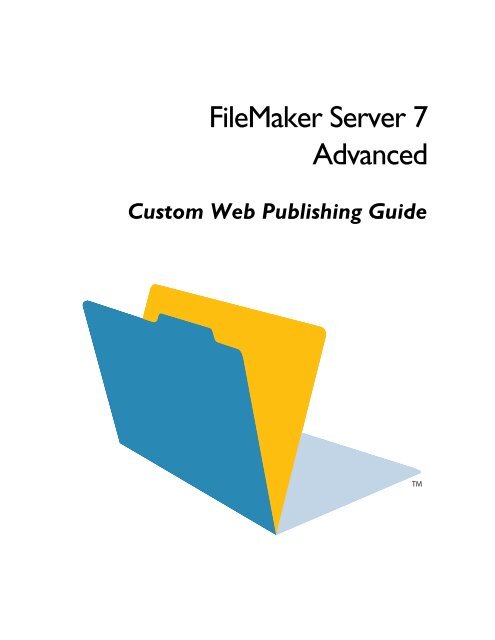FileMaker Server Advanced Custom Web Publishing Guide
FileMaker Server Advanced Custom Web Publishing Guide
FileMaker Server Advanced Custom Web Publishing Guide
You also want an ePaper? Increase the reach of your titles
YUMPU automatically turns print PDFs into web optimized ePapers that Google loves.
<strong>FileMaker</strong> <strong>Server</strong> 7<br />
<strong>Advanced</strong><br />
<strong>Custom</strong> <strong>Web</strong> <strong>Publishing</strong> <strong>Guide</strong>
© 2004 <strong>FileMaker</strong>, Inc. All Rights Reserved.<br />
<strong>FileMaker</strong>, Inc.<br />
5201 Patrick Henry Drive<br />
Santa Clara, California 95054<br />
<strong>FileMaker</strong> is a trademark of <strong>FileMaker</strong>, Inc., registered in the<br />
U.S. and other countries, and ScriptMaker and the file folder<br />
logo are trademarks of <strong>FileMaker</strong>, Inc.<br />
<strong>FileMaker</strong> documentation is copyrighted. You are not authorized<br />
to make additional copies or distribute this documentation<br />
without written permission from <strong>FileMaker</strong>. You may use this<br />
documentation solely with a valid licensed copy of <strong>FileMaker</strong><br />
software.<br />
All persons and companies listed in the examples are purely<br />
fictitious and any resemblance to existing persons and companies<br />
is purely coincidental.<br />
Credits are listed in the Acknowledgements document provided<br />
with this software.<br />
For more information, visit our web site at www.filemaker.com.<br />
Edition: 01
Chapter 1<br />
Introducing <strong>Custom</strong> <strong>Web</strong> <strong>Publishing</strong><br />
About<br />
this guide<br />
Contents<br />
Creating dynamic web sites with the <strong>Web</strong> <strong>Publishing</strong> Engine<br />
About <strong>Custom</strong> <strong>Web</strong> <strong>Publishing</strong> with XML<br />
About <strong>Custom</strong> <strong>Web</strong> <strong>Publishing</strong> with XSLT<br />
About the tools for developing XSLT stylesheets<br />
<strong>Web</strong> publishing requirements<br />
What is required to publish a database using <strong>Custom</strong> <strong>Web</strong> <strong>Publishing</strong><br />
What web users need to access a <strong>Custom</strong> <strong>Web</strong> <strong>Publishing</strong> solution<br />
Connecting to the Internet or an intranet<br />
New features in <strong>Custom</strong> <strong>Web</strong> <strong>Publishing</strong> with XML and XSLT<br />
<strong>FileMaker</strong> scripts and <strong>Custom</strong> <strong>Web</strong> <strong>Publishing</strong><br />
Script tips and considerations<br />
Migrating web publishing solutions from previous versions of <strong>FileMaker</strong> Pro<br />
Where to go from here<br />
Chapter 2<br />
Preparing databases for <strong>Custom</strong> <strong>Web</strong> <strong>Publishing</strong><br />
Enabling <strong>Custom</strong> <strong>Web</strong> <strong>Publishing</strong> in a database<br />
When web users use <strong>Custom</strong> <strong>Web</strong> <strong>Publishing</strong> to access a protected database<br />
Protecting your published databases<br />
<strong>Web</strong> server support for Internet media types (MIME)<br />
About publishing the contents of container fields on the web<br />
<strong>Publishing</strong> container field objects stored in a database<br />
<strong>Publishing</strong><br />
container field objects stored as a file reference<br />
How<br />
web users can use container field data<br />
Chapter 3<br />
Accessing XML data with the <strong>Web</strong> <strong>Publishing</strong> Engine<br />
Using <strong>Custom</strong><br />
<strong>Web</strong> <strong>Publishing</strong> with XML<br />
Differences between the <strong>Web</strong> <strong>Publishing</strong> Engine and <strong>FileMaker</strong> Pro<br />
XML Import/Export<br />
How the <strong>Web</strong> <strong>Publishing</strong> Engine generates XML data from a request<br />
General process for accessing XML data from the <strong>Web</strong> <strong>Publishing</strong> Engine<br />
About the URL syntax for XML data and container objects<br />
What’s new in the URL syntax for XML data<br />
About the URL syntax for XML data<br />
About the URL syntax for <strong>FileMaker</strong> container objects in XML solutions<br />
About URL text encoding<br />
10<br />
10<br />
11<br />
11<br />
11<br />
12<br />
12<br />
12<br />
12<br />
12<br />
13<br />
13<br />
15<br />
16<br />
17<br />
17<br />
18<br />
18<br />
19<br />
19<br />
19<br />
19<br />
21<br />
21<br />
22<br />
22<br />
23<br />
23<br />
23<br />
24<br />
25
4<br />
<strong>Custom</strong> <strong>Web</strong> <strong>Publishing</strong> <strong>Guide</strong><br />
Accessing XML data via the <strong>Web</strong> <strong>Publishing</strong> Engine<br />
About namespaces for <strong>FileMaker</strong> XML<br />
About <strong>FileMaker</strong> database error codes<br />
Retrieving the document type definitions for the <strong>FileMaker</strong> grammars<br />
Using the fmresultset grammar<br />
Description of elements in the fmresultset grammar<br />
Example of XML data in the fmresultset grammar<br />
Using other <strong>FileMaker</strong> XML grammars<br />
Description of elements in the FMPXMLRESULT grammar<br />
Example of XML data in the FMPXMLRESULT grammar<br />
Description of elements in the FMPXMLLAYOUT grammar<br />
Example of XML data in the FMPXMLLAYOUT grammar<br />
About UTF-8 encoded data<br />
Using <strong>FileMaker</strong> query strings to request XML data<br />
Switching layouts for an XML response<br />
Understanding how an XML request is processed<br />
Using server-side and client-side processing of stylesheets<br />
Troubleshooting XML document access<br />
Chapter 4<br />
Introduction to <strong>Custom</strong> <strong>Web</strong> <strong>Publishing</strong> with XSLT<br />
About <strong>FileMaker</strong> XSLT stylesheets<br />
What are some examples of using <strong>FileMaker</strong> XSLT stylesheets?<br />
Getting started using <strong>Custom</strong> <strong>Web</strong> <strong>Publishing</strong> with XSLT<br />
How the <strong>Web</strong> <strong>Publishing</strong> Engine generates pages based on XML data and<br />
XSLT stylesheets<br />
General steps for using <strong>Custom</strong> <strong>Web</strong> <strong>Publishing</strong> with XSLT<br />
Using the <strong>FileMaker</strong> Site Assistant to generate <strong>FileMaker</strong> XSLT stylesheets<br />
Installing the Site Assistant<br />
Before using the Site Assistant<br />
Starting the Site Assistant<br />
Using the Site Assistant<br />
About the Site Assistant’s generated stylesheets<br />
Using the <strong>FileMaker</strong> CDML Converter<br />
About the <strong>FileMaker</strong> CDML Converter<br />
Installing the CDML Converter<br />
Starting and using the CDML Converter<br />
Checking and fixing the CDML Converter’s generated stylesheets<br />
Using the CDML Converter’s generated stylesheets<br />
Testing the CDML Converter’s generated stylesheets<br />
25<br />
26<br />
26<br />
26<br />
27<br />
27<br />
28<br />
29<br />
30<br />
30<br />
31<br />
32<br />
33<br />
33<br />
35<br />
35<br />
35<br />
36<br />
37<br />
37<br />
38<br />
38<br />
39<br />
40<br />
40<br />
40<br />
41<br />
41<br />
41<br />
42<br />
42<br />
42<br />
43<br />
44<br />
45<br />
45
Using <strong>FileMaker</strong> XSLT stylesheets in a web site or program<br />
Troubleshooting XSLT stylesheets<br />
Chapter 5<br />
Developing <strong>FileMaker</strong> XSLT stylesheets<br />
Using XSLT stylesheets with the <strong>Web</strong> <strong>Publishing</strong> Engine<br />
About the <strong>FileMaker</strong> XSLT Extension Function Reference<br />
About<br />
the URL syntax for <strong>FileMaker</strong> XSLT stylesheets<br />
About the URL syntax for <strong>FileMaker</strong> container objects in XSLT solutions<br />
Using<br />
query strings in <strong>FileMaker</strong> XSLT stylesheets<br />
Specifying an XML grammar for a <strong>FileMaker</strong> XSLT stylesheet<br />
About namespaces and prefixes for <strong>FileMaker</strong> XSLT stylesheets<br />
Using statically defined query commands and query parameters<br />
Setting text encoding for requests<br />
Specifying an output method and encoding<br />
About the encoding of XSLT stylesheets<br />
Processing<br />
XSLT requests that do not query <strong>FileMaker</strong> <strong>Server</strong><br />
Using tokens to pass information between stylesheets<br />
Using the <strong>FileMaker</strong> XSLT extension functions and parameters<br />
About the <strong>FileMaker</strong>-specific XSLT parameters set by the <strong>Web</strong> <strong>Publishing</strong> Engine<br />
Contents<br />
Accessing the query information in a request 55<br />
Obtaining client information 56<br />
Using the <strong>Web</strong> <strong>Publishing</strong> Engine base URI parameter 56<br />
Using the authenticated base URI parameter 56<br />
Loading additional documents 57<br />
Using a database’s layout information in a stylesheet 57<br />
Using content buffering 58<br />
Using <strong>Web</strong> <strong>Publishing</strong> Engine sessions to store information between requests 58<br />
Using the session extension functions 59<br />
Sending email messages from the <strong>Web</strong> <strong>Publishing</strong> Engine 61<br />
Using the header functions 62<br />
Using the cookie extension functions 63<br />
Using the string manipulation extension functions 64<br />
Comparing strings using Perl 5 regular expressions 65<br />
Checking for values in a field formatted as a checkbox 65<br />
Using the date, time, and day extension functions 66<br />
Checking the error status of extension functions 70<br />
Using logging 70<br />
5<br />
45<br />
46<br />
47<br />
48<br />
48<br />
48<br />
49<br />
50<br />
50<br />
51<br />
52<br />
53<br />
53<br />
53<br />
54<br />
54<br />
54
6 <strong>Custom</strong> <strong>Web</strong> <strong>Publishing</strong> <strong>Guide</strong><br />
Chapter 6<br />
Testing and monitoring a site<br />
Testing a <strong>Custom</strong> <strong>Web</strong> <strong>Publishing</strong> site 71<br />
Examples of stylesheets for testing XML output 71<br />
Monitoring your site 72<br />
Using the web server access and error logs 72<br />
Using the <strong>Web</strong> <strong>Publishing</strong> Engine application log 73<br />
Using the <strong>Web</strong> <strong>Server</strong> Module error log 73<br />
Using <strong>Web</strong> <strong>Publishing</strong> Core internal access logs 73<br />
Appendix A<br />
Valid names used in query strings<br />
About the query commands and parameters 75<br />
Obsolete request names and parameters 76<br />
<strong>Guide</strong>lines for using query commands and parameters 76<br />
About the <strong>FileMaker</strong> Query Strings Reference 77<br />
About the syntax for a fully qualified field name 77<br />
Adding records to a portal 77<br />
Editing records in a portal 78<br />
About the syntax for specifying a global field 78<br />
Using the query commands 79<br />
–dbnames (Database names) query command 79<br />
–delete (Delete record) query command 79<br />
–dup (Duplicate record) query command 79<br />
–edit (Edit record) query command 80<br />
–find, –findall, or –findany (Find records) query commands 80<br />
–layoutnames (Layout names) query command 80<br />
–new (New record) query command 81<br />
–process (Process XSLT stylesheets) 81<br />
–scriptnames (Script names) query command 81<br />
–view (View layout information) query command 81<br />
Using the query parameters 82<br />
–db (Database name) query parameter 82<br />
–encoding (Encoding XSLT request) query parameter 82<br />
–field (Container field name) query parameter 82<br />
fieldname (Non-container field name) query parameter 82<br />
fieldname.op (Comparison operator) query parameter 83<br />
–grammar (Grammar for XSLT stylesheets) query parameter 84<br />
–lay (Layout) query parameter 84<br />
–lay.response (Switch layout for response) query parameter 84<br />
–lop (Logical operator) query parameter 84
Contents 7<br />
–max (Maximum records) query parameter 85<br />
–modid (Modification ID) query parameter 85<br />
–recid (Record ID) query parameter 85<br />
–script (Script) query parameter 85<br />
–script.prefind (Script before Find) query parameter 86<br />
–script.presort (Script before Sort) query parameter 86<br />
–skip (Skip records) query parameter 86<br />
–sortfield (Sort field) query parameter 86<br />
–sortorder (Sort order) query parameter 87<br />
–styletype (Style type) query parameter 87<br />
–stylehref (Style href) query parameter 88<br />
–token.[string] (Pass values between XSLT stylesheets) query parameter 88<br />
Appendix B<br />
Error codes for <strong>Custom</strong> <strong>Web</strong> <strong>Publishing</strong><br />
Error code numbers for <strong>FileMaker</strong> databases 89<br />
Error code numbers for the <strong>Web</strong> <strong>Publishing</strong> Engine 95<br />
Error code numbers for the <strong>FileMaker</strong> XSLT extension functions 97<br />
Appendix C<br />
Converting CDML solutions to <strong>FileMaker</strong> XSLT<br />
About the process of converting CDML solutions to <strong>FileMaker</strong> XSLT solutions 99<br />
Conversion of CDML action tags, variable tags, and URLs 101<br />
Conversion of the –error and –errornum CDML variable tags 102<br />
Conversion of obsolete CDML action tags 103<br />
Conversion of supported CDML action tags 104<br />
Conversion of obsolete CDML variable tags 104<br />
Conversion of supported CDML variable tags 105<br />
Conversion of CDML boolean parameters to XPath boolean parameters 106<br />
Conversion of CDML boolean operators to XPath 107<br />
Conversion of CDML intratag parameters to XSLT-CWP 107<br />
Manually fixing CDML conversion errors 108<br />
Conversion of CDML replacement tags to XSLT-CWP 111<br />
Index 151
8 <strong>Custom</strong> <strong>Web</strong> <strong>Publishing</strong> <strong>Guide</strong>
Chapter 1<br />
Introducing <strong>Custom</strong> <strong>Web</strong> <strong>Publishing</strong><br />
With <strong>FileMaker</strong> ® <strong>Server</strong> 7 <strong>Advanced</strong>, you can publish <strong>FileMaker</strong> databases on the Internet or an intranet in<br />
these ways:<br />
1 <strong>Custom</strong> <strong>Web</strong> <strong>Publishing</strong> using Extensible Markup Language (XML)<br />
1 <strong>Custom</strong> <strong>Web</strong> <strong>Publishing</strong> using Extensible Stylesheet Language Transformations (XSLT) stylesheets<br />
1 Instant <strong>Web</strong> <strong>Publishing</strong>. See the <strong>FileMaker</strong> Instant <strong>Web</strong> <strong>Publishing</strong> <strong>Guide</strong>.<br />
<strong>Custom</strong> <strong>Web</strong> <strong>Publishing</strong> with XML and XSLT gives you choices and control over the design and functionality<br />
of your web pages. <strong>FileMaker</strong> <strong>Server</strong>, which hosts the published databases, does not require <strong>FileMaker</strong> Pro to<br />
be installed or running for <strong>Custom</strong> <strong>Web</strong> <strong>Publishing</strong> to be available.<br />
To support Instant <strong>Web</strong> <strong>Publishing</strong> and <strong>Custom</strong> <strong>Web</strong> <strong>Publishing</strong> with XML and XSLT, <strong>FileMaker</strong> <strong>Server</strong> uses<br />
a set of software components called the <strong>FileMaker</strong> <strong>Server</strong> <strong>Web</strong> <strong>Publishing</strong> Engine. The <strong>Web</strong> <strong>Publishing</strong><br />
Engine handles interactions between a web user’s browser, your web server, and <strong>FileMaker</strong> <strong>Server</strong>. The <strong>Web</strong><br />
<strong>Publishing</strong> Engine functions as an XSLT processor and provides output as HTML, XML, or text (such as<br />
vCards) to the web server, which then provides the output to the web browser.<br />
<strong>Web</strong> users access your <strong>Custom</strong> <strong>Web</strong> <strong>Publishing</strong> solution either by clicking an HREF link or entering a Uniform<br />
Resource Locator (URL) that specifies the web server address and a <strong>FileMaker</strong> query string request. The URL<br />
can either access XML data or reference an XSLT stylesheet. The <strong>Web</strong> <strong>Publishing</strong> Engine returns the XML<br />
data specified in the query string request, or the results of the referenced XSLT stylesheet.<br />
1. XML or XSLT<br />
request is sent from<br />
web browser or<br />
program to web<br />
server.<br />
<strong>Web</strong><br />
Browser<br />
Using the <strong>FileMaker</strong> <strong>Server</strong> <strong>Web</strong> <strong>Publishing</strong> Engine for <strong>Custom</strong> <strong>Web</strong> <strong>Publishing</strong> with XML or XSLT<br />
2. <strong>Web</strong> server routes<br />
request to <strong>Web</strong><br />
<strong>Publishing</strong> Engine.<br />
<strong>Web</strong> <strong>Server</strong><br />
<strong>Web</strong> <strong>Server</strong> Module<br />
Administration Console<br />
6. <strong>Web</strong> server sends<br />
output to web browser<br />
or program.<br />
3. <strong>Web</strong> <strong>Publishing</strong> Engine<br />
requests data from<br />
database hosted by<br />
<strong>FileMaker</strong> <strong>Server</strong>.<br />
<strong>FileMaker</strong> <strong>Server</strong><br />
<strong>Web</strong> <strong>Publishing</strong><br />
Engine<br />
5. <strong>Web</strong> <strong>Publishing</strong> Engine converts<br />
<strong>FileMaker</strong> data to XML data.<br />
For XML requests, the <strong>Web</strong> <strong>Publishing</strong><br />
Engine sends the XML data directly to the<br />
web server.<br />
For XSLT requests, the <strong>Web</strong> <strong>Publishing</strong><br />
Engine uses an XSLT stylesheet to format<br />
or transform the XML data, and generates<br />
output as HTML pages, an XML document,<br />
or text to web server.<br />
Products.fp7<br />
<strong>Custom</strong>ers.fp7<br />
<strong>FileMaker</strong> <strong>Server</strong><br />
4. <strong>FileMaker</strong> <strong>Server</strong><br />
sends requested<br />
<strong>FileMaker</strong> data to<br />
the <strong>Web</strong> <strong>Publishing</strong><br />
Engine.<br />
Important Security is increasingly important when you publish data on the web. Review the security guidelines<br />
in the <strong>FileMaker</strong> Security <strong>Guide</strong>, located in the Electronic Documentation folder (inside the English Extras<br />
folder).
10 <strong>Custom</strong> <strong>Web</strong> <strong>Publishing</strong> <strong>Guide</strong><br />
About this guide<br />
This guide assumes you are experienced with XML and XSLT, developing web sites, and using <strong>FileMaker</strong> Pro<br />
to create databases. This guide provides the following information about <strong>Custom</strong> <strong>Web</strong> <strong>Publishing</strong> with XML<br />
and XSLT on <strong>FileMaker</strong> <strong>Server</strong>:<br />
1 what is required to develop a <strong>Custom</strong> <strong>Web</strong> <strong>Publishing</strong> solution using XML or XSLT<br />
1 how to publish your databases using XML or XSLT<br />
1 what web users need to access a <strong>Custom</strong> <strong>Web</strong> <strong>Publishing</strong> solution<br />
1 how to obtain XML data from databases hosted by <strong>FileMaker</strong> <strong>Server</strong><br />
1 how to develop <strong>FileMaker</strong> XSLT stylesheets<br />
1 how to convert CDML solutions to <strong>FileMaker</strong> XSLT<br />
Important You can download PDFs of <strong>FileMaker</strong> 7 documentation from www.filemaker.com. Any updates to<br />
this document are also available from the web site.<br />
The documentation for <strong>FileMaker</strong> <strong>Server</strong> also includes the following additional information:<br />
For information about See<br />
Installing and configuring Instant <strong>Web</strong> <strong>Publishing</strong> and<br />
<strong>Custom</strong> <strong>Web</strong> <strong>Publishing</strong> with XML and XSLT for <strong>FileMaker</strong><br />
<strong>Server</strong><br />
<strong>FileMaker</strong> <strong>Server</strong> <strong>Advanced</strong> <strong>Web</strong> <strong>Publishing</strong><br />
Installation <strong>Guide</strong><br />
Installing and configuring <strong>FileMaker</strong> <strong>Server</strong> <strong>FileMaker</strong> <strong>Server</strong> Administrator’s <strong>Guide</strong><br />
<strong>FileMaker</strong> <strong>Server</strong> Administration Help<br />
Instant <strong>Web</strong> <strong>Publishing</strong> <strong>FileMaker</strong> Instant <strong>Web</strong> <strong>Publishing</strong> <strong>Guide</strong><br />
Security guidelines for web publishing <strong>FileMaker</strong> Security <strong>Guide</strong><br />
<strong>Publishing</strong> files from previous versions of <strong>FileMaker</strong> Pro Converting <strong>FileMaker</strong> Databases from Previous<br />
Versions<br />
Creating dynamic web sites with the <strong>Web</strong> <strong>Publishing</strong> Engine<br />
The <strong>Web</strong> <strong>Publishing</strong> Engine provides <strong>Custom</strong> <strong>Web</strong> <strong>Publishing</strong> for <strong>FileMaker</strong> <strong>Server</strong> using XML data<br />
publishing and server-processed XSLT stylesheets. <strong>Custom</strong> <strong>Web</strong> <strong>Publishing</strong> provides several benefits:<br />
1 <strong>Custom</strong>ization: You can determine how web users interact with <strong>FileMaker</strong> data, and how the data displays<br />
in web browsers.<br />
1 Data interchange: By using <strong>FileMaker</strong> XML, you can exchange <strong>FileMaker</strong> data with other web sites and<br />
applications.<br />
1 Data integration: By using <strong>FileMaker</strong> XSLT stylesheets, you can integrate any subset of the <strong>FileMaker</strong><br />
data into other web sites and with other middleware and custom applications. You can make the data look<br />
like it belongs to another web site instead of displaying an entire <strong>FileMaker</strong> layout in the web browser.<br />
1 Security: As the administrator for the <strong>Web</strong> <strong>Publishing</strong> Engine, you can individually enable or disable<br />
Instant <strong>Web</strong> <strong>Publishing</strong>, XML web publishing, or XSLT web publishing for all databases hosted by the<br />
server. As the <strong>FileMaker</strong> database owner, you can control user access to Instant <strong>Web</strong> <strong>Publishing</strong>, XML web<br />
publishing, or XSLT web publishing for each database.<br />
1 <strong>Server</strong>-side stylesheets: <strong>Server</strong>-side XSLT stylesheet processing prevents unauthorized examination of<br />
confidential database information that might otherwise be possible with client-side stylesheets.
Introducing <strong>Custom</strong> <strong>Web</strong> <strong>Publishing</strong> 11<br />
1 Control and filtering of published data: By using XSLT stylesheets, you can control and filter the data<br />
and the type of database information you want to publish, which prevents unauthorized use of the database.<br />
You can also hide metadata, such as database and field names.<br />
1 Based on open standards: You have more access to tools, resources and skilled personnel for <strong>Custom</strong> <strong>Web</strong><br />
<strong>Publishing</strong> solutions. If you know standard XML or XSLT, then you can immediately start developing<br />
solutions after learning a few unique details about <strong>Custom</strong> <strong>Web</strong> <strong>Publishing</strong> with XML, such as the URL<br />
syntax and query parameters to use.<br />
1 Assisted migration from CDML solutions: The <strong>FileMaker</strong> CDML Converter tool helps you convert<br />
CDML format files to XSLT stylesheets and is useful in your process of learning XSLT. CDML format files<br />
and XSLT stylesheets are similar and the differences are easily understandable. XSLT stylesheets can be<br />
more complex and powerful than CDML format files.<br />
About <strong>Custom</strong> <strong>Web</strong> <strong>Publishing</strong> with XML<br />
<strong>Custom</strong> <strong>Web</strong> <strong>Publishing</strong> with XML provides the ability to query for data in <strong>FileMaker</strong> databases, and to easily<br />
use the data in whatever way you want to. By using an HTTP request with the appropriate query commands<br />
and parameters, you can retrieve <strong>FileMaker</strong> data as an XML document. You can then use the XML data in<br />
other applications, or apply an XSLT stylesheet to the XML data. See chapter 3, “Accessing XML data with<br />
the <strong>Web</strong> <strong>Publishing</strong> Engine.”<br />
About <strong>Custom</strong> <strong>Web</strong> <strong>Publishing</strong> with XSLT<br />
<strong>Custom</strong> <strong>Web</strong> <strong>Publishing</strong> with XSLT provides the ability to transform, filter, or format XML data for use in a<br />
web browser or in other applications. You can use an XSLT stylesheet to transform the data between a<br />
<strong>FileMaker</strong> XML grammar and another XML grammar for use in another application or database. You can filter<br />
the data by controlling which database fields are published by the stylesheet. You can format how the data is<br />
presented in a web page, and control how the user interacts with the data. See chapter 4, “Introduction to<br />
<strong>Custom</strong> <strong>Web</strong> <strong>Publishing</strong> with XSLT.”<br />
The <strong>Web</strong> <strong>Publishing</strong> Engine uses your stylesheets to dynamically obtain data from a <strong>FileMaker</strong> database<br />
whenever a web user sends an HTTP request and a URL that references one of your XSLT stylesheets. The<br />
<strong>Web</strong> <strong>Publishing</strong> Engine uses a stylesheet to transform and format the XML data, and generates the resulting<br />
HTML page that the web user can work with.<br />
For additional information about using <strong>FileMaker</strong> <strong>Server</strong> <strong>Custom</strong> <strong>Web</strong> <strong>Publishing</strong> with XML and XSLT, visit<br />
www.filemaker.com.<br />
About the tools for developing XSLT stylesheets<br />
<strong>FileMaker</strong> <strong>Server</strong> <strong>Advanced</strong> includes two tools for developing XSLT stylesheets:<br />
1 The <strong>FileMaker</strong> Site Assistant is an application you can use to create basic XSLT stylesheets as a starting<br />
point for <strong>Custom</strong> <strong>Web</strong> <strong>Publishing</strong> with XSLT. The Site Assistant is a good way to learn how <strong>FileMaker</strong><br />
XSLT stylesheets are constructed. You can then use your own XSLT stylesheet authoring tools to modify<br />
the stylesheets as necessary. See “Using the <strong>FileMaker</strong> Site Assistant to generate <strong>FileMaker</strong> XSLT<br />
stylesheets” on page 40.<br />
1 The <strong>FileMaker</strong> CDML Converter is an application that converts existing CDML format files to XSLT<br />
stylesheets that are compatible with <strong>Custom</strong> <strong>Web</strong> <strong>Publishing</strong> with XSLT. It is a useful tool for beginning<br />
the process of CDML website migration and learning how <strong>FileMaker</strong> XSLT stylesheets are constructed. See<br />
“Using the <strong>FileMaker</strong> CDML Converter” on page 42.
12 <strong>Custom</strong> <strong>Web</strong> <strong>Publishing</strong> <strong>Guide</strong><br />
<strong>Web</strong> publishing requirements<br />
What is required to publish a database using <strong>Custom</strong> <strong>Web</strong> <strong>Publishing</strong><br />
To publish databases using <strong>Custom</strong> <strong>Web</strong> <strong>Publishing</strong> with XML or XSLT, the following are required:<br />
1 a Windows- or Mac OS X-based computer running <strong>FileMaker</strong> <strong>Server</strong>, enabled for <strong>Custom</strong> <strong>Web</strong> <strong>Publishing</strong><br />
1 one or more <strong>FileMaker</strong> Pro databases hosted by <strong>FileMaker</strong> <strong>Server</strong><br />
1 the <strong>FileMaker</strong> <strong>Server</strong> <strong>Web</strong> <strong>Publishing</strong> Engine, installed and configured<br />
1 a web server, either Microsoft IIS on Windows or Apache on Mac OS X<br />
1 the IP address or domain name of the host running the web server<br />
1 any web browser and access to the web server to develop and test your <strong>Custom</strong> <strong>Web</strong> <strong>Publishing</strong> solution<br />
What web users need to access a <strong>Custom</strong> <strong>Web</strong> <strong>Publishing</strong> solution<br />
To access a <strong>Custom</strong> <strong>Web</strong> <strong>Publishing</strong> solution that uses XML or XSLT, web users need:<br />
1 any web browser software<br />
1 access to the Internet or an intranet and the web server<br />
1 the IP address or domain name of the host running the web server<br />
1 if the database is password-protected, web users must also enter a user name and password for a database<br />
account<br />
Connecting to the Internet or an intranet<br />
When you publish databases on the Internet or an intranet, the host computer must be running<br />
<strong>FileMaker</strong> <strong>Server</strong>, and the databases you want to share must be hosted and available. In addition:<br />
1 It is strongly recommended that you publish your database on a computer with a full-time Internet or<br />
intranet connection. You can publish databases without a full-time connection, but they are only available<br />
to users when your computer is connected to the Internet or an intranet.<br />
1 The host computer for the <strong>Web</strong> <strong>Publishing</strong> Engine must have a dedicated static (permanent) IP address or<br />
a domain name. If you connect to the Internet with an Internet service provider (ISP), your IP address might<br />
be dynamically allocated (it is different each time you connect). A dynamic IP address makes it more<br />
difficult for users to locate your databases. If you are not sure of the type of access available to you, consult<br />
your ISP or network administrator.<br />
New features in <strong>Custom</strong> <strong>Web</strong> <strong>Publishing</strong> with XML and XSLT<br />
<strong>Custom</strong> <strong>Web</strong> <strong>Publishing</strong> with XML and XSLT provides several important new features:<br />
1 Databases are hosted on <strong>FileMaker</strong> <strong>Server</strong>, and <strong>FileMaker</strong> Pro is not required to be running.<br />
1 You can now use server-side XSLT stylesheet processing, which is more secure than client-side stylesheet<br />
processing.<br />
1 You can prevent the unauthorized use of query commands and query parameters with your <strong>FileMaker</strong><br />
XSLT stylesheet by statically defining the query commands, parameters, and values that you want to use<br />
when XML data is requested. See “Using statically defined query commands and query parameters” on<br />
page 51.
Introducing <strong>Custom</strong> <strong>Web</strong> <strong>Publishing</strong> 13<br />
1 Like <strong>FileMaker</strong> Pro, access to data, layouts, and fields is based on the users’s account settings defined in<br />
the database’s access privileges. The <strong>Web</strong> <strong>Publishing</strong> Engine also supports several other security<br />
enhancements. See “Protecting your published databases” on page 18.<br />
1 <strong>Web</strong> users can perform complex, multi-step scripts. About 70 script steps are now supported on the web.<br />
See the next section, “<strong>FileMaker</strong> scripts and <strong>Custom</strong> <strong>Web</strong> <strong>Publishing</strong>.”<br />
1 The new fmresultset XML grammar enables you to access fields by name and manipulate relatedset (portal)<br />
data.<br />
1 Using session functions in an XSLT stylesheet, you can store a web user’s information and transactions in<br />
server-maintained sessions.<br />
1 Some new query commands and parameters have been added, and some have become obsolete. To access<br />
data in a database, you must specify a layout. For security reasons, accessing data without specifying a<br />
layout is no longer supported. See appendix A, “Valid names used in query strings.”<br />
1 Each web user can have a unique global field value that persists as long as a session is active. For general<br />
information on global fields, see <strong>FileMaker</strong> Pro Help. For information on using global fields with <strong>Custom</strong><br />
<strong>Web</strong> <strong>Publishing</strong>, see “About the syntax for specifying a global field” on page 78.<br />
<strong>FileMaker</strong> scripts and <strong>Custom</strong> <strong>Web</strong> <strong>Publishing</strong><br />
The ScriptMaker feature in <strong>FileMaker</strong> Pro is useful for automating frequently performed tasks, or for<br />
combining several tasks. When used with <strong>Custom</strong> <strong>Web</strong> <strong>Publishing</strong>, <strong>FileMaker</strong> scripts can allow web users to<br />
perform more tasks or a series of tasks.<br />
<strong>FileMaker</strong> supports about 70 script steps in <strong>Custom</strong> <strong>Web</strong> <strong>Publishing</strong>. <strong>Web</strong> users can perform a variety of<br />
automated tasks when you use scripts in a query string for a URL or in a processing<br />
instruction in an XSLT stylesheet. To see script steps that are not supported, select the Indicate web compatibility<br />
checkbox in the Edit Script dialog box in <strong>FileMaker</strong> Pro. Dimmed script steps are not supported on the web.<br />
For information on creating scripts, see <strong>FileMaker</strong> Pro Help.<br />
Script tips and considerations<br />
Although many script steps work identically on the web, there are several that work differently. Before sharing<br />
your database, evaluate all scripts that will be executed from a web browser. Be sure to log in with different<br />
user accounts to make sure they work as expected for all clients.<br />
Keep these tips and considerations in mind:<br />
1 Use accounts and privileges to restrict the set of scripts that a web user can execute. Verify that the scripts<br />
contain only web-compatible script steps, and only provide access to scripts that should be used from a web<br />
browser.<br />
1 Consider the side effects of scripts that execute a combination of steps that are controlled by access<br />
privileges. For example, if a script includes a step to delete records, and a web user does not log in with an<br />
account that allows record deletion, the script will not execute the Delete Records script step. However, the<br />
script might continue to run, which could lead to unexpected results.<br />
1 In scripts, you can select Run script with full access privileges to allow scripts to perform tasks that you would<br />
not grant individuals access to. For example, you can prevent users from deleting records with their<br />
accounts and privileges, but still allow them to run a script that would delete certain types of records under<br />
conditions predefined within a script.
14 <strong>Custom</strong> <strong>Web</strong> <strong>Publishing</strong> <strong>Guide</strong><br />
1 If your scripts contain steps that are unsupported, for example, steps that are not web-compatible, use the<br />
Allow User Abort script step to determine how subsequent steps are handled.<br />
1 If the Allow User Abort script step option is enabled (on), unsupported script steps will stop the script<br />
from continuing.<br />
1 If Allow User Abort is off, unsupported script steps are skipped over and the script continues to execute.<br />
1 If this script step is not included, scripts are executed as if the feature is enabled, so unsupported script<br />
steps will stop scripts.<br />
1 Some scripts that work with one step from a <strong>FileMaker</strong> Pro client may require an additional Commit<br />
Record/Request step to save the data to the host. Because web users don’t have a direct connection to the<br />
host, they aren’t notified when data changes. For example, features like conditional value lists aren’t as<br />
responsive for web users because the data must be saved to the host before the effects are seen in the value<br />
list field.<br />
1 Similarly, any script that modifies data should include the Commit Record/Request step, because all data<br />
changes aren’t visible in the browser until the data is saved or “submitted” to the server. This includes<br />
several script steps like Cut, Copy, Paste, and so on. Many single-step actions should be converted into<br />
scripts to include the Commit Record/Request step. When designing scripts that will be executed from a<br />
web browser, it’s a good idea to include the Commit Record/Request step at the end of a script to make sure<br />
all changes are saved.<br />
1 To create conditional scripts based on the type of client, use the Get(ApplicationVersion) function. If the<br />
value returned includes “<strong>Web</strong> <strong>Publishing</strong> Engine 7.0v1” you know that the current user is accessing your<br />
database with <strong>Custom</strong> <strong>Web</strong> <strong>Publishing</strong>. For more information on functions, see <strong>FileMaker</strong> Pro Help.<br />
1 After converting your files, you should open each script that web users might run and select Indicate web<br />
compatibility to ensure that the script will execute properly with <strong>Custom</strong> <strong>Web</strong> <strong>Publishing</strong>.<br />
1 If you are using a script in an XSLT stylesheet that sets or modifies a state, you must use the Administration<br />
Console to enable the XSLT Database Sessions option for the <strong>Web</strong> <strong>Publishing</strong> Engine. Otherwise, states are<br />
not maintained between requests. See the <strong>FileMaker</strong> <strong>Server</strong> <strong>Advanced</strong> <strong>Web</strong> <strong>Publishing</strong> Installation <strong>Guide</strong>.<br />
The following script steps function differently on the web than in <strong>FileMaker</strong> Pro. For information on all script<br />
steps, see <strong>FileMaker</strong> Pro Help.<br />
Script step Behavior in <strong>Custom</strong> <strong>Web</strong> <strong>Publishing</strong> solutions<br />
Perform Script Scripts cannot perform in other files, unless the files are hosted on <strong>FileMaker</strong> <strong>Server</strong> and<br />
<strong>Custom</strong> <strong>Web</strong> <strong>Publishing</strong> is enabled in the other files.<br />
Exit Application Logs off web users, closes all windows, but does not exit the web browser application.<br />
Allow User Abort Determines how unsupported script steps are handled. Enable to stop scripts from continuing,<br />
and disable to skip over unsupported steps. See above for more details.<br />
Set Error Capture This is always enabled with <strong>Custom</strong> <strong>Web</strong> <strong>Publishing</strong>, and prevents web users from aborting<br />
scripts.<br />
Pause/Resume script Although this script is supported in <strong>Custom</strong> <strong>Web</strong> <strong>Publishing</strong>, it should be avoided. When a<br />
pause step is executed the script runtime pauses. Only a script containing the resume script step<br />
can make it resume execution. If the script runtime remains in a paused state until the session<br />
times out, then the script will not be completed.<br />
Sort Records A specified sort order must be saved with the script step to execute in <strong>Custom</strong> <strong>Web</strong> <strong>Publishing</strong>.<br />
Open URL This script has no effect in a <strong>Custom</strong> <strong>Web</strong> <strong>Publishing</strong> solution.
Script step Behavior in <strong>Custom</strong> <strong>Web</strong> <strong>Publishing</strong> solutions<br />
Introducing <strong>Custom</strong> <strong>Web</strong> <strong>Publishing</strong> 15<br />
Go to Field You cannot use Go to Field to make a particular field active in the web browser, but you can<br />
use this script step in conjunction with other script steps to perform tasks. For example, you can<br />
go to a field, copy the contents, go to another field and paste the value. To see the effect in the<br />
browser, be sure to save the record with the Commit Record script step.<br />
Commit<br />
Record/Request<br />
Submits the record to the database.<br />
Migrating web publishing solutions from previous versions of <strong>FileMaker</strong> Pro<br />
Before updating existing databases to <strong>FileMaker</strong> Pro 7, it is important to review the Converting <strong>FileMaker</strong><br />
Databases from Previous Versions guide, located in the Electronic Documentation folder (inside the English<br />
Extras folder).<br />
When migrating the web publishing solution, start by backing up your files and setting up a separate test<br />
environment to do the conversion. After developing the XML or XSLT solution, test its functionality and<br />
security (accounts and privileges) before placing the site into production.<br />
Here are some other considerations when migrating solutions you want to publish using XML or XSLT:<br />
1 The access privileges model has been improved. Consider re-assigning user names and passwords to take<br />
advantage of accounts and privileges. See <strong>FileMaker</strong> Pro Help.<br />
1 Plug-ins designed for use with <strong>FileMaker</strong> Pro are not automatically enabled for <strong>FileMaker</strong> <strong>Server</strong>. See the<br />
<strong>FileMaker</strong> <strong>Server</strong> <strong>Advanced</strong> <strong>Web</strong> <strong>Publishing</strong> Installation <strong>Guide</strong>.<br />
1 The <strong>Web</strong> Security Databases are no longer supported. If you relied on them for web-based security, you<br />
must transfer the accounts, passwords, and associated privileges into your converted database files in<br />
<strong>FileMaker</strong> Pro. See the Converting <strong>FileMaker</strong> Databases from Previous Versions <strong>Guide</strong>.<br />
1 If you are migrating a CDML solution, see appendix C, “Converting CDML solutions to <strong>FileMaker</strong> XSLT.”<br />
1 If your database has a container field that stores a file reference instead of an actual object, then the<br />
referenced container object must be stored in the <strong>FileMaker</strong> Pro <strong>Web</strong> folder when the record is created or<br />
edited, and then copied or moved to a folder with the same relative location in the root folder of the web<br />
server software. See “About publishing the contents of container fields on the web” on page 19.<br />
1 The URL syntax has changed for web-published files. If you created any links to access a database on the<br />
web, you must update the links using the new syntax and database location after converting the file and<br />
hosting it on <strong>FileMaker</strong> <strong>Server</strong>. See “About the URL syntax for XML data and container objects” on page<br />
23, and “About the URL syntax for <strong>FileMaker</strong> XSLT stylesheets” on page 48.<br />
1 Script support for the web has been enhanced.<br />
1 Access privileges for web users can be set to allow execution of specific, individual scripts and prevent<br />
execution of others.<br />
1 ScriptMaker script steps are now clearly indicated as “web compatible”; special scripts can be created<br />
for web users. After converting your files, open each script that web users might run and enable Indicate<br />
web compatibility to see if your scripts contain steps that might produce unexpected results when<br />
executed from a web browser.<br />
1 On the web, scripts are always executed with Error Capture on. If your scripts relied on Error Capture<br />
being disabled (off), they may not function the same way. Test your files thoroughly after conversion.
16 <strong>Custom</strong> <strong>Web</strong> <strong>Publishing</strong> <strong>Guide</strong><br />
Where to go from here<br />
Here are some suggestions for what to do and where to find information in the documentation to get started<br />
developing <strong>Custom</strong> <strong>Web</strong> <strong>Publishing</strong> solutions:<br />
1 If you haven’t already done so, use <strong>FileMaker</strong> <strong>Server</strong> Administration and the <strong>Web</strong> <strong>Publishing</strong> Engine<br />
Administration Console to enable <strong>Custom</strong> <strong>Web</strong> <strong>Publishing</strong>. See <strong>FileMaker</strong> <strong>Server</strong> Administration Help and<br />
the <strong>FileMaker</strong> <strong>Server</strong> <strong>Advanced</strong> <strong>Web</strong> <strong>Publishing</strong> Installation <strong>Guide</strong>.<br />
1 In <strong>FileMaker</strong> Pro, open each <strong>FileMaker</strong> database that you want to publish and make sure the database has<br />
the appropriate extended privilege(s) enabled for <strong>Custom</strong> <strong>Web</strong> <strong>Publishing</strong>. See “Enabling <strong>Custom</strong> <strong>Web</strong><br />
<strong>Publishing</strong> in a database” on page 17.<br />
1 To learn how to access data in <strong>FileMaker</strong> databases using XML, see chapter 3, “Accessing XML data with<br />
the <strong>Web</strong> <strong>Publishing</strong> Engine.”<br />
1 To learn how to get started developing <strong>FileMaker</strong> XSLT stylesheets, see chapter 4, “Introduction to <strong>Custom</strong><br />
<strong>Web</strong> <strong>Publishing</strong> with XSLT.”
Chapter 2<br />
Preparing databases for <strong>Custom</strong> <strong>Web</strong> <strong>Publishing</strong><br />
Before you can use <strong>Custom</strong> <strong>Web</strong> <strong>Publishing</strong> with a database, there are some steps you must take to prepare the<br />
database and protect it from unauthorized access.<br />
Enabling <strong>Custom</strong> <strong>Web</strong> <strong>Publishing</strong> in a database<br />
You must enable <strong>Custom</strong> <strong>Web</strong> <strong>Publishing</strong> in each database you want to publish. You can individually enable<br />
either <strong>Custom</strong> <strong>Web</strong> <strong>Publishing</strong> with XML or <strong>Custom</strong> <strong>Web</strong> <strong>Publishing</strong> with XSLT, or you can enable both<br />
technologies in each database. If you don’t enable one or both of these technologies in the database, web users<br />
won’t be able to use <strong>Custom</strong> <strong>Web</strong> <strong>Publishing</strong> to access the database even if it is hosted by <strong>FileMaker</strong> <strong>Server</strong><br />
that is configured to support a <strong>Web</strong> <strong>Publishing</strong> Engine.<br />
To enable <strong>Custom</strong> <strong>Web</strong> <strong>Publishing</strong> for a database:<br />
1. In <strong>FileMaker</strong> Pro, open the database you want to publish using an account that has the Full Access privilege<br />
set. Alternatively, you can open the database using an account that has the Manage Extended Privileges<br />
access privileges.<br />
2. Create a new extended privilege using one of the following keywords for the type of <strong>Custom</strong> <strong>Web</strong><br />
<strong>Publishing</strong> technology you want to allow for the database:<br />
1 To allow <strong>Custom</strong> <strong>Web</strong> <strong>Publishing</strong> with XML, enter this keyword: fmxml<br />
1 To allow <strong>Custom</strong> <strong>Web</strong> <strong>Publishing</strong> with XSLT, enter this keyword: fmxslt<br />
For information on how to create a new extended privilege, see <strong>FileMaker</strong> Pro Help.<br />
3. Assign the new extended privilege to one or more privilege sets.<br />
4. Assign the privilege set(s) that include the <strong>Custom</strong> <strong>Web</strong> <strong>Publishing</strong> extended privilege to one or more<br />
accounts, or to the Admin or Guest account.<br />
Note When defining account names and passwords for <strong>Custom</strong> <strong>Web</strong> <strong>Publishing</strong> solutions, use printable ASCII<br />
characters, for example a-z, A-Z, and 0-9. For more secure account names and passwords, include punctuation<br />
characters such as “!” and “%,” but do not include colons. For information on setting up accounts, see<br />
<strong>FileMaker</strong> Pro Help.<br />
When web users use <strong>Custom</strong> <strong>Web</strong> <strong>Publishing</strong> to access a protected database<br />
When using a <strong>Custom</strong> <strong>Web</strong> <strong>Publishing</strong> solution to access a database, web users may be prompted for their<br />
account information. If the Guest account for the database is disabled or does not have a privilege set enabled<br />
that includes a <strong>Custom</strong> <strong>Web</strong> <strong>Publishing</strong> extended privilege, the <strong>Web</strong> <strong>Publishing</strong> Engine uses HTTP Basic<br />
Authentication to request authentication from web users. The web user’s browser displays the HTTP Basic<br />
Authentication dialog box for the user to enter a user name and password for an account that has a <strong>Custom</strong><br />
<strong>Web</strong> <strong>Publishing</strong> extended privilege.<br />
Here is a summary of what happens when a web user uses a <strong>Custom</strong> <strong>Web</strong> <strong>Publishing</strong> solution to access a<br />
database:<br />
1 If you have not assigned a password for an account, web users only specify the account name.<br />
1 If the Guest account is disabled, then users will be prompted for account name and password when they<br />
access the database. The account must have a <strong>Custom</strong> <strong>Web</strong> <strong>Publishing</strong> extended privilege enabled.
18 <strong>Custom</strong> <strong>Web</strong> <strong>Publishing</strong> <strong>Guide</strong><br />
1 If the Guest account is enabled and has a privilege set enabled that includes a <strong>Custom</strong> <strong>Web</strong> <strong>Publishing</strong><br />
extended privilege, all web users automatically open the database with the access privileges assigned to the<br />
Guest account. If the <strong>Custom</strong> <strong>Web</strong> <strong>Publishing</strong> extended privilege is assigned to the Guest account:<br />
1 <strong>Web</strong> users are not prompted for an account name and password when opening a file.<br />
1 All web users will automatically log in with the Guest account and assume the Guest account privileges.<br />
You can let users change their login accounts from a web browser with the Re-Login script step (for<br />
example, to switch from the Guest account to an account with more privileges).<br />
1 The default privilege set for Guest accounts provides “read-only” access. You can change the default<br />
privileges, including Extended Privileges, for this account. See <strong>FileMaker</strong> Pro Help.<br />
1 <strong>Web</strong> users generally cannot modify their account password from a web browser. It is possible, however, to<br />
build this functionality into your database with the Change Password script step (to enable web users to<br />
change their password). See <strong>FileMaker</strong> Pro Help.<br />
Protecting your published databases<br />
When using <strong>Custom</strong> <strong>Web</strong> <strong>Publishing</strong> with XML or XSLT, you can limit who can access your published<br />
databases.<br />
1 Assign passwords to database accounts that are used for <strong>Custom</strong> <strong>Web</strong> <strong>Publishing</strong>.<br />
1 Enable <strong>Custom</strong> <strong>Web</strong> <strong>Publishing</strong> with XML or XSLT only in the privilege sets for accounts that you want<br />
to allow access to your published databases.<br />
1 To enable or disable a type of <strong>Custom</strong> <strong>Web</strong> <strong>Publishing</strong> technology for an individual database, set the<br />
extended privilege.<br />
1 To enable or disable a type of <strong>Custom</strong> <strong>Web</strong> <strong>Publishing</strong> technology for all <strong>Custom</strong> <strong>Web</strong> <strong>Publishing</strong> solutions<br />
in the <strong>Web</strong> <strong>Publishing</strong> Engine, use the Administration Console. See the <strong>FileMaker</strong> <strong>Server</strong> <strong>Advanced</strong> <strong>Web</strong><br />
<strong>Publishing</strong> Installation <strong>Guide</strong>.<br />
1 You can configure your web server to restrict the IP addresses that can access your databases via the <strong>Web</strong><br />
<strong>Publishing</strong> Engine. For example, you can specify that only web users from the IP address 192.168.100.101<br />
can access your databases. For information on restricting IP addresses, see the documentation for your web<br />
server.<br />
1 You can use Secure Sockets Layer (SSL) encryption for communications between your web server and web<br />
users’ browsers. SSL encryption converts information exchanged between servers and clients into<br />
unintelligible information through the use of mathematical formulas known as ciphers. These ciphers are<br />
then used to transform the information back into understandable data through encryption keys. For<br />
information on enabling and configuring SSL, see the documentation for your web server.<br />
For more information on securing your published databases, see the <strong>FileMaker</strong> Security <strong>Guide</strong>.<br />
<strong>Web</strong> server support for Internet media types (MIME)<br />
Your web server determines the support for the current MIME (Multipurpose Internet Mail Extensions) types<br />
registered for the Internet. The <strong>Web</strong> <strong>Publishing</strong> Engine does not change a web server’s support for MIME. For<br />
more information, see the documentation for your web server.
About publishing the contents of container fields on the web<br />
Preparing databases for <strong>Custom</strong> <strong>Web</strong> <strong>Publishing</strong> 19<br />
The contents of a container field, such as an image file, can either be stored inside a <strong>FileMaker</strong> database, or<br />
stored as a file reference using a relative path.<br />
Note The <strong>Web</strong> <strong>Publishing</strong> Engine does not support movie file streaming. <strong>Web</strong> users must download an entire<br />
movie file before being able to view the movie.<br />
<strong>Publishing</strong> container field objects stored in a database<br />
If a container field stores the actual files in the <strong>FileMaker</strong> database, then you don’t need to do anything with<br />
the container field contents if the database file is properly hosted and accessible on <strong>FileMaker</strong> <strong>Server</strong>. See<br />
“About the URL syntax for <strong>FileMaker</strong> container objects in XML solutions” on page 24, and “About the URL<br />
syntax for <strong>FileMaker</strong> container objects in XSLT solutions” on page 48.<br />
<strong>Publishing</strong> container field objects stored as a file reference<br />
If a container field stores file references instead of actual files, then you must do the following steps to use the<br />
<strong>Web</strong> <strong>Publishing</strong> Engine to publish the container field objects.<br />
Note All QuickTime movies are stored in a container field as a reference.<br />
To publish container field objects that are stored as a file reference:<br />
1. Store the container object files in the <strong>Web</strong> folder inside the <strong>FileMaker</strong> Pro folder.<br />
2. In <strong>FileMaker</strong> Pro, insert the objects into the container field and select the Store only a reference to the file<br />
option.<br />
3. Copy or move the referenced object files in the <strong>Web</strong> folder to the same relative path location in the root<br />
folder of the web server software.<br />
1 For IIS, move the files to: \Inetpub\wwwroot<br />
1 For Apache, move the files to: /Library/<strong>Web</strong><strong>Server</strong>/Documents<br />
Note For container objects stored as file references, your web server must be configured to support the MIME<br />
types for the kinds of files you want to serve, such as movies. For more information, see the documentation<br />
for your web server.<br />
How web users can use container field data<br />
When you publish a database on the web using the <strong>Web</strong> <strong>Publishing</strong> Engine, web users can work with data in<br />
container fields in these limited ways:<br />
1 <strong>Web</strong> users can’t play sounds or display OLE objects in a container field—a graphic is displayed instead.<br />
1 <strong>Web</strong> users can’t modify or add to the contents of container fields.<br />
1 If your database contains graphics that aren’t in GIF or JPEG format, the <strong>Web</strong> <strong>Publishing</strong> Engine creates a<br />
temporary JPEG image when the graphic data is requested by a web browser.
20 <strong>Custom</strong> <strong>Web</strong> <strong>Publishing</strong> <strong>Guide</strong>
Chapter 3<br />
Accessing XML data with the <strong>Web</strong> <strong>Publishing</strong> Engine<br />
You can obtain and update <strong>FileMaker</strong> data in Extensible Markup Language (XML) format by using the <strong>Web</strong><br />
<strong>Publishing</strong> Engine. In the same way that HTML has become the standard display language for communication<br />
on the World Wide <strong>Web</strong>, XML has become the standard language for structured data interchange. Many<br />
individuals, organizations, and businesses use XML to transfer product information, transactions, inventory<br />
data, and other business data.<br />
Using <strong>Custom</strong> <strong>Web</strong> <strong>Publishing</strong> with XML<br />
If you know standard XML, then you can immediately start using the <strong>Web</strong> <strong>Publishing</strong> Engine after learning a<br />
few unique details about <strong>Custom</strong> <strong>Web</strong> <strong>Publishing</strong> with XML, such as the URL syntax and query parameters<br />
to use.<br />
By using HTTP URL requests with <strong>FileMaker</strong>-specific query commands and parameters, you can query a<br />
database hosted by <strong>FileMaker</strong> <strong>Server</strong> and download the resulting data in XML format. For example, you can<br />
query a database for all records in a certain postal code, and use the resulting XML data in whatever way you<br />
want to.<br />
You can also use the <strong>Web</strong> <strong>Publishing</strong> Engine’s server-side XSLT stylesheets to filter the XML data, reformat<br />
the data into HTML or text such as vCards, or transform the data into other XML grammars such as Scalable<br />
Vector Graphics (SVG). See chapter 4, “Introduction to <strong>Custom</strong> <strong>Web</strong> <strong>Publishing</strong> with XSLT” and chapter 5,<br />
“Developing <strong>FileMaker</strong> XSLT stylesheets.”<br />
For more general information on XML, additional examples that use XML, and links to XML resources, see<br />
the <strong>FileMaker</strong> web site at www.filemaker.com.<br />
Note The <strong>Web</strong> <strong>Publishing</strong> Engine generates XML data that is well-formed and compliant with the XML 1.0<br />
specification. For details about the requirements for well-formed XML, see the XML specification, which is<br />
available at www.w3.org.<br />
Differences between the <strong>Web</strong> <strong>Publishing</strong> Engine and <strong>FileMaker</strong> Pro XML Import/Export<br />
The <strong>Web</strong> <strong>Publishing</strong> Engine and <strong>FileMaker</strong> Pro both enable you to use XML data with <strong>FileMaker</strong> databases.<br />
There are, however, some important differences between the two methods:<br />
1 For accessing XML data and XSLT web publishing, the <strong>Web</strong> <strong>Publishing</strong> Engine supports the fmresultset,<br />
FMPXMLRESULT, and FMPXMLLAYOUT grammars. For XML import, <strong>FileMaker</strong> Pro uses the<br />
FMPXMLRESULT grammar, and for export, <strong>FileMaker</strong> Pro uses the FMPXMLRESULT or<br />
FMPDSORESULT grammar. See “Accessing XML data via the <strong>Web</strong> <strong>Publishing</strong> Engine” on page 25.<br />
1 To access XML data with the <strong>Web</strong> <strong>Publishing</strong> Engine, you use a <strong>Web</strong> <strong>Publishing</strong> Engine query string in a<br />
URL. To import and export XML with <strong>FileMaker</strong> Pro, you use <strong>FileMaker</strong> Pro menu commands or scripts.<br />
1 The <strong>Web</strong> <strong>Publishing</strong> Engine is server-based and can be installed on the same or a different host than<br />
<strong>FileMaker</strong> <strong>Server</strong>. <strong>FileMaker</strong> Pro XML import and export is desktop-based.<br />
1 You can dynamically access XML data from <strong>FileMaker</strong> databases by using URL requests with the <strong>Web</strong><br />
<strong>Publishing</strong> Engine. The <strong>FileMaker</strong> Pro XML export feature generates a pre-specified XML data file.<br />
1 Working with XML data via the <strong>Web</strong> <strong>Publishing</strong> Engine is an interactive operation. <strong>FileMaker</strong> Pro XML<br />
import and export is a batch operation.<br />
1 The <strong>Web</strong> <strong>Publishing</strong> Engine can access XML data from a <strong>FileMaker</strong> portal, but <strong>FileMaker</strong> Pro cannot.
22 <strong>Custom</strong> <strong>Web</strong> <strong>Publishing</strong> <strong>Guide</strong><br />
1 The <strong>Web</strong> <strong>Publishing</strong> Engine can access data in a container field, but <strong>FileMaker</strong> Pro cannot.<br />
1 The <strong>Web</strong> <strong>Publishing</strong> Engine provides real-time access to <strong>FileMaker</strong> data via HTTP or HTTPS, but<br />
<strong>FileMaker</strong> Pro cannot.<br />
Note For information on using <strong>FileMaker</strong> Pro to import and export data in XML format, see <strong>FileMaker</strong> Pro<br />
Help.<br />
How the <strong>Web</strong> <strong>Publishing</strong> Engine generates XML data from a request<br />
After a request for XML data is sent to the web server, the <strong>Web</strong> <strong>Publishing</strong> Engine queries the <strong>FileMaker</strong><br />
database and returns the data as an XML document.<br />
<strong>Web</strong><br />
Browser<br />
1. HTTP or<br />
HTTPS request<br />
for XML data is<br />
sent from web<br />
browser or<br />
program to web<br />
server.<br />
<strong>Web</strong><br />
Browser<br />
<strong>Web</strong> <strong>Server</strong><br />
<strong>Web</strong> <strong>Server</strong> Module<br />
Administration Console<br />
<strong>Web</strong> <strong>Server</strong><br />
<strong>Web</strong> <strong>Server</strong> Module<br />
Administration Console<br />
<strong>FileMaker</strong> <strong>Server</strong> <strong>Web</strong><br />
<strong>Publishing</strong> Engine<br />
<strong>Web</strong> <strong>Publishing</strong> Core<br />
<strong>Custom</strong> <strong>Web</strong> <strong>Publishing</strong><br />
Engine (CWPE)<br />
Request for XML data is routed from web browser or program to <strong>FileMaker</strong> <strong>Server</strong><br />
6. <strong>Web</strong> server<br />
sends output<br />
to web<br />
browser or<br />
program.<br />
2. <strong>Web</strong> server routes<br />
request to <strong>Web</strong><br />
<strong>Publishing</strong> Core.<br />
<strong>FileMaker</strong> <strong>Server</strong> <strong>Web</strong><br />
<strong>Publishing</strong> Engine<br />
<strong>Web</strong> <strong>Publishing</strong> Core<br />
<strong>Custom</strong> <strong>Web</strong> <strong>Publishing</strong><br />
Engine (CWPE)<br />
3. <strong>Web</strong> <strong>Publishing</strong><br />
Core requests data<br />
from database<br />
hosted by<br />
<strong>FileMaker</strong> <strong>Server</strong>.<br />
XML data is routed back from <strong>FileMaker</strong> <strong>Server</strong> to web browser or program<br />
5. <strong>Web</strong> <strong>Publishing</strong> Core<br />
converts data to XML<br />
and sends it to web<br />
server.<br />
<strong>FileMaker</strong> <strong>Server</strong><br />
Products.fp7<br />
Orders.fp7<br />
4. <strong>FileMaker</strong> <strong>Server</strong><br />
sends requested data<br />
to <strong>Web</strong> <strong>Publishing</strong><br />
Core.<br />
General process for accessing XML data from the <strong>Web</strong> <strong>Publishing</strong> Engine<br />
<strong>Custom</strong>ers.fp7<br />
Catalog.fp7<br />
Here is an overview of the process for using the <strong>Web</strong> <strong>Publishing</strong> Engine to access XML data in a <strong>FileMaker</strong><br />
database:<br />
1. In the <strong>Web</strong> <strong>Publishing</strong> Engine Administration Console, make sure XML <strong>Publishing</strong> is enabled. See the<br />
<strong>FileMaker</strong> <strong>Server</strong> <strong>Advanced</strong> <strong>Web</strong> <strong>Publishing</strong> Installation <strong>Guide</strong>.<br />
2. In <strong>FileMaker</strong> Pro, open each <strong>FileMaker</strong> database that you’re publishing and make sure the database has the<br />
fmxml extended privilege enabled for XML <strong>Custom</strong> <strong>Web</strong> <strong>Publishing</strong>. See “Enabling <strong>Custom</strong> <strong>Web</strong><br />
<strong>Publishing</strong> in a database” on page 17.
Accessing XML data with the <strong>Web</strong> <strong>Publishing</strong> Engine 23<br />
To access XML data in a portal, set the view for the database layout to View as Form or View as List. If a user<br />
or script changes the view of the database layout to View as Table, only the first related record (first row of<br />
the portal) is accessible as XML data.<br />
3. Send an HTTP or HTTPS request in the form of a URL that specifies the <strong>FileMaker</strong> XML grammar, one<br />
query command, and one or more <strong>FileMaker</strong> query parameters to the <strong>Web</strong> <strong>Publishing</strong> Engine through an<br />
HTML form, an HREF link, or a script in your program or web page. You can also type the URL in a web<br />
browser.<br />
For information on specifying the URL, see the next section, “About the URL syntax for XML data and<br />
container objects.” For information on query commands and parameters, see “Using <strong>FileMaker</strong> query<br />
strings to request XML data” on page 33, and appendix A, “Valid names used in query strings.”<br />
4. The <strong>Web</strong> <strong>Publishing</strong> Engine uses the grammar you specified in the URL to generate XML data containing<br />
the results of your request, such as a set of records from the database, and returns it to your program or web<br />
browser.<br />
5. The web browser, if it has an XML parser, displays the data, or the program uses the data in the way you<br />
specified.<br />
If you specified a client-side stylesheet, the web browser parser also applies the stylesheet instructions. See<br />
“Using server-side and client-side processing of stylesheets” on page 35.<br />
About the URL syntax for XML data and container objects<br />
This section describes the URL syntax for using the <strong>Web</strong> <strong>Publishing</strong> Engine to access XML data and container<br />
objects from <strong>FileMaker</strong> databases. The URL syntax for using XSLT stylesheets is different from XML. See<br />
“About the URL syntax for <strong>FileMaker</strong> XSLT stylesheets” on page 48 and “About the URL syntax for<br />
<strong>FileMaker</strong> container objects in XSLT solutions” on page 48.<br />
What’s new in the URL syntax for XML data<br />
The <strong>Web</strong> <strong>Publishing</strong> Engine uses a new URL syntax for accessing XML data.<br />
1 <strong>FileMaker</strong> Pro 6 and earlier versions used the following syntax in requests for XML data:<br />
FMPro?<br />
This syntax has changed. See the next section, “About the URL syntax for XML data.”<br />
1 The –lay query parameter for specifying a database layout is now required with all query commands except<br />
–dbnames, –layoutnames, and –scriptnames. See appendix A, “Valid names used in query strings.”<br />
1 The –format parameter is obsolete. The XML grammar for XML requests is now specified in the URL<br />
syntax before the query string. See the next section, “About the URL syntax for XML data.”<br />
Note Unlike XML requests, the grammar for XSLT stylesheets is specified with the –grammar query<br />
parameter. See “Specifying an XML grammar for a <strong>FileMaker</strong> XSLT stylesheet” on page 50.<br />
About the URL syntax for XML data<br />
The URL syntax for using the <strong>Web</strong> <strong>Publishing</strong> Engine to access XML data from <strong>FileMaker</strong> databases is:<br />
://[:]/fmi/xml/.xml[?]<br />
where:<br />
1 can be the HTTP or HTTPS protocol.<br />
1 is the IP address or domain name of the host where the web server is installed.
24 <strong>Custom</strong> <strong>Web</strong> <strong>Publishing</strong> <strong>Guide</strong><br />
1 is optional and specifies the port that the web server is using. If no port is specified, then the default<br />
port for the protocol is used (port 80 for HTTP, or port 443 for HTTPS).<br />
1 is the name of the <strong>FileMaker</strong> XML grammar. Possible values are fmresultset.xml,<br />
FMPXMLRESULT.xml, FMPXMLLAYOUT.xml, or FMPDSORESULT.xml. See “Using the fmresultset<br />
grammar” on page 27 and “Using other <strong>FileMaker</strong> XML grammars” on page 29.<br />
1 is a combination of one query command and one or more query parameters for <strong>FileMaker</strong><br />
XML. (The –dbnames command doesn’t require any parameters.) See “Using <strong>FileMaker</strong> query strings to<br />
request XML data” on page 33, and appendix A, “Valid names used in query strings.”<br />
Note The URL syntax, including the names of the query command and parameters, is case sensitive except<br />
for portions of the query string. The majority of the URL is in lowercase, with the exception of the three<br />
uppercase grammar names: FMPXMLRESULT, FMPXMLLAYOUT, and FMPDSORESULT. For<br />
information on the rules for case sensitivity of the query string, see “<strong>Guide</strong>lines for using query commands and<br />
parameters” on page 76.<br />
Here are two examples of URLs for accessing XML data via the <strong>Web</strong> <strong>Publishing</strong> Engine:<br />
http://server.company.com/fmi/xml/fmresultset.xml?-db=products&-lay=sales&-findall<br />
http://192.168.123.101/fmi/xml/FMPXMLRESULT.xml?-db=products&-lay=sales&-findall<br />
About the URL syntax for <strong>FileMaker</strong> container objects in XML solutions<br />
In a generated XML document for an XML solution, the syntax used to refer to a container object is different<br />
for container fields that store the actual object in the database, as opposed to container fields that store a<br />
reference to the object.<br />
1 If a container field stores the actual object in the database, then the container field’s element uses the<br />
following relative URL syntax to refer to the object:<br />
/fmi/xml/cnt/data.?<br />
where is the filename extension identifying the type of object, such as .jpg. The filename<br />
extension sets the MIME type to allow the web browser to properly identify the container data. For<br />
information on , see the previous section, “About the URL syntax for XML data.”<br />
For example:<br />
/fmi/xml/cnt/data.jpg?-db=products&-lay=sales&-field=product_image(1)&-recid=2<br />
Note In the generated XML for a container field, the value for the -field query parameter is a fully qualified<br />
field name. The number in the parentheses indicates the repetition number for the container field, and is<br />
generated for both repeating and non-repeating fields. See “About the syntax for a fully qualified field<br />
name” on page 77.<br />
To retrieve the container data from the database, use the following syntax:<br />
://[:]/fmi/xml/cnt/data.?<br />
For information about , , or , see the previous section, “About the URL syntax for<br />
XML data.”<br />
For example:<br />
http://www.company.com/fmi/xml/cnt/data.jpg?-db=products&-lay=sales&-field=product_image(1)&-recid=2
Accessing XML data with the <strong>Web</strong> <strong>Publishing</strong> Engine 25<br />
1 If a container field stores a file reference instead of an actual object, then the container field’s <br />
element contains a relative path that refers to the object. For example:<br />
/images/logo.jpg<br />
Note The referenced container object must be stored in the <strong>FileMaker</strong> Pro <strong>Web</strong> folder when the record is<br />
created or edited, and then copied or moved to a folder with the same relative location in the root folder of<br />
the web server software. See “About publishing the contents of container fields on the web” on page 19.<br />
1 If a container field is empty, then the container field’s element is empty.<br />
Note The syntax for container objects using XML is different from the syntax for container objects using<br />
XSLT. See “About the URL syntax for <strong>FileMaker</strong> container objects in XSLT solutions” on page 48.<br />
About URL text encoding<br />
The URLs for accessing XML data and container objects must be encoded in UTF-8 (Unicode Transformation<br />
8 Bit) format. See “About UTF-8 encoded data” on page 33.<br />
For example, to set the value of the info field to fiancée, you could use the following URL:<br />
http://server.company.com/fmi/xml/fmresultset.xml?-db=members&-lay=relationships&-recid=2&info= fianc%C3%A9e<br />
&-edit<br />
In this example URL, %C3%A9 is the URL encoded UTF-8 representation of the é character.<br />
For more information on URL text encoding, see the URL specification, which is available at www.w3.org.<br />
Accessing XML data via the <strong>Web</strong> <strong>Publishing</strong> Engine<br />
To access XML data via the <strong>Web</strong> <strong>Publishing</strong> Engine, you use a URL that specifies the name of the <strong>FileMaker</strong><br />
grammar to use, one <strong>FileMaker</strong> query command, and one or more <strong>FileMaker</strong> query parameters. The <strong>Web</strong><br />
<strong>Publishing</strong> Engine generates XML data from your database that is formatted by one of the following types of<br />
XML grammars:<br />
1 fmresultset: This is the recommended grammar for the <strong>Web</strong> <strong>Publishing</strong> Engine. It is flexible and optimized<br />
for XSLT stylesheet authoring with easier field access by name and easier manipulation of relatedset<br />
(portal) data. This grammar is also more directly linked to <strong>FileMaker</strong> terminology and features such as<br />
global storage options and identification of summary and calculation fields. You can use this grammar for<br />
accessing XML data and for XSLT stylesheets. To facilitate web publishing, this grammar is designed to<br />
be more verbose than the FMPXMLRESULT grammar. See “Using the fmresultset grammar” on page 27.<br />
1 FMPXMLRESULT and FMPXMLLAYOUT: You can also use the FMPXMLRESULT and<br />
FMPXMLLAYOUT grammars with the <strong>Web</strong> <strong>Publishing</strong> Engine for accessing XML data and for XSLT<br />
stylesheets. To use one stylesheet for both XML export and <strong>Custom</strong> <strong>Web</strong> <strong>Publishing</strong>, you must use the<br />
FMPXMLRESULT grammar. To access value lists and field display information in layouts, you must use<br />
the FMPXMLLAYOUT grammar. See “Using other <strong>FileMaker</strong> XML grammars” on page 29.<br />
1 FMPDSORESULT: The FMPDSORESULT grammar, which is supported in <strong>FileMaker</strong> Pro for exporting<br />
XML, is deprecated for accessing XML data via the <strong>Web</strong> <strong>Publishing</strong> Engine. The FMPDSORESULT<br />
grammar is not supported for XSLT stylesheets. For information on the FMPDSORESULT grammar, see<br />
<strong>FileMaker</strong> Pro Help.
26 <strong>Custom</strong> <strong>Web</strong> <strong>Publishing</strong> <strong>Guide</strong><br />
Depending on the grammar you specify in the URL request, the <strong>Web</strong> <strong>Publishing</strong> Engine will generate an XML<br />
document using one of the grammars. Each XML document contains a default XML namespace declaration<br />
for the grammar. See the next section, “About namespaces for <strong>FileMaker</strong> XML.” Use one of these grammars<br />
in your document or web page to display and work with <strong>FileMaker</strong> data in XML format.<br />
Note XML data generated by the <strong>Web</strong> <strong>Publishing</strong> Engine is encoded using UTF-8 format (Unicode<br />
Transformation Format 8). See “About UTF-8 encoded data” on page 33.<br />
About namespaces for <strong>FileMaker</strong> XML<br />
Unique XML namespaces help distinguish XML tags by the application they were designed for. For example,<br />
if your XML document contains two elements, one for <strong>FileMaker</strong> XML data and another for<br />
Oracle XML data, the namespaces will identify the element for each.<br />
The <strong>Web</strong> <strong>Publishing</strong> Engine generates a default namespace for each grammar.<br />
For this grammar This default namespace is generated<br />
fmresultset xmlns="http://www.filemaker.com/xml/fmresultset"<br />
FMPXMLRESULT xmlns="http://www.filemaker.com/fmpxmlresult"<br />
FMPXMLLAYOUT xmlns="http://www.filemaker.com/fmpxmllayout"<br />
About <strong>FileMaker</strong> database error codes<br />
The <strong>Web</strong> <strong>Publishing</strong> Engine returns an error code in the error code elements at the beginning of each XML<br />
document that represents the error, if any, in the execution of the most recently executed query command. A<br />
value of zero (0) is returned for no error.<br />
For this grammar This syntax is used<br />
fmresultset <br />
FMPXMLRESULT 0<br />
FMPDSORESULT 0<br />
The error code element in the XML document indicates errors related to the database and query strings. Other<br />
types of errors can also occur for XSLT stylesheets and are handled differently. See appendix B, “Error codes<br />
for <strong>Custom</strong> <strong>Web</strong> <strong>Publishing</strong>.”<br />
Retrieving the document type definitions for the <strong>FileMaker</strong> grammars<br />
You can retrieve the document type definitions (DTDs) for the <strong>FileMaker</strong> grammars by using an HTTP<br />
request.<br />
For this grammar Use this HTTP request<br />
fmresultset http://[:
Using the fmresultset grammar<br />
Accessing XML data with the <strong>Web</strong> <strong>Publishing</strong> Engine 27<br />
The XML element names in this grammar use <strong>FileMaker</strong> terminology, and the storage of fields is separated<br />
from the type of fields. The grammar also includes the ability to identify summary, calculation, and global<br />
fields.<br />
To use the fmresultset grammar, specify the following name of the fmresultset grammar in the URL requesting<br />
the XML document from the <strong>Web</strong> <strong>Publishing</strong> Engine:<br />
fmresultset.xml<br />
For example:<br />
http://192.168.123.101/fmi/xml/fmresultset.xml?-db=employees&-lay=family&-findall<br />
Note When specifying the fmresultset grammar, be sure to use lowercase.<br />
The <strong>Web</strong> <strong>Publishing</strong> Engine will generate an XML document using the fmresultset grammar. In the XML<br />
document, the <strong>Web</strong> <strong>Publishing</strong> Engine will reference the document type definition for the fmresultset grammar<br />
in the instruction in the second line of the document, immediately after the instruction.<br />
The instruction specifies the URL for downloading the DTD for the fmresultset grammar.<br />
Description of elements in the fmresultset grammar<br />
In the fmresultset grammar, the element contains the table, layout, time-format, date-format,<br />
total-count, and database attributes.<br />
The date-format attribute of the element specifies the format of dates in the XML document.<br />
Field Full form Short form<br />
Year yyyy (4 digits) yy (2 digits)<br />
Month MM (2 digits) M (1 or 2 digits)<br />
Day dd (2 digits) d (1 or 2 digits)<br />
The time-format attribute of the element specifies the format of times in the XML document.<br />
Field Full form Short form<br />
Hour (1 – 12) hh (2 digits) h (1 or 2 digits)<br />
Hour (1 – 24) kk (2 digits) k (1 or 2 digits)<br />
Minute mm<br />
Second ss<br />
AM/PM a<br />
The element of the fmresultset grammar contains one or more and <br />
elements, each containing attributes for one of the fields of the result set. These attributes specify<br />
whether the field is an auto-enter field (“yes” or “no”), the maximum number of repeating values (max-repeat<br />
attribute), whether it is a not-empty field (“yes” or “no”), whether it is a global field (“yes” or “no”), result<br />
(“text,” “number,” “date,” “time,” “timestamp,” or “container”), type (“normal,” “calculation,” or<br />
“summary”), and the field name (fully qualified as necessary).
28 <strong>Custom</strong> <strong>Web</strong> <strong>Publishing</strong> <strong>Guide</strong><br />
The element represents a portal. Each related field in a portal is represented by the<br />
element contained within the element. If there are multiple related fields<br />
in a portal, the field definitions for the related fields are grouped within a single element.<br />
The element contains all of the elements returned as the result of a query and an attribute<br />
for the total number of records found. Each element contains the field data for one record in the result<br />
set—including the mod-id and the record-id attributes for the record, and the element containing the<br />
data for one field in the record.<br />
Each record in a portal is represented by a element within the element. The count<br />
attribute of the element specifies the number of records in the portal, and the table attribute<br />
specifies the table associated with the portal.<br />
Example of XML data in the fmresultset grammar<br />
The following is an example of XML data generated with the fmresultset grammar.<br />
<br />
<br />
<br />
<br />
<br />
<br />
<br />
<br />
<br />
<br />
<br />
<br />
<br />
<br />
<br />
<br />
<br />
<br />
<br />
<br />
Village Market<br />
<br />
<br />
Camille Pissarro<br />
<br />
Accessing XML data with the <strong>Web</strong> <strong>Publishing</strong> Engine 29<br />
/fmi/xml/cnt/data.jpg?-db=art&-lay=web&-recid=1&-field=Image(1)<br />
<br />
<br />
Impressionist<br />
French<br />
<br />
<br />
<br />
<br />
Home<br />
<br />
<br />
<br />
1/1/2001<br />
<br />
<br />
<br />
Restoration<br />
<br />
<br />
<br />
<br />
12/15/2001<br />
<br />
<br />
<br />
<br />
<br />
7/10/1830<br />
Using other <strong>FileMaker</strong> XML grammars<br />
The other <strong>FileMaker</strong> XML grammars contain information about field types, value lists, and layouts.<br />
FMPXMLRESULT is functionally equivalent to fmresultset. To access value lists and field display<br />
information in layouts, you must use the FMPXMLLAYOUT grammar. The FMPXMLRESULT and<br />
FMPXMLLAYOUT grammars are more compact for data interchange.<br />
To use the FMPXMLRESULT grammar, specify the following grammar name in the URL requesting the<br />
XML document from the <strong>Web</strong> <strong>Publishing</strong> Engine:<br />
FMPXMLRESULT.xml<br />
For example:<br />
http://192.168.123.101/fmi/xml/FMPXMLRESULT.xml?-db=employees&-lay=family&-findall
30 <strong>Custom</strong> <strong>Web</strong> <strong>Publishing</strong> <strong>Guide</strong><br />
To use the FMPXMLLAYOUT grammar, specify the following grammar name with the –view query<br />
command in the URL requesting the XML document from the <strong>Web</strong> <strong>Publishing</strong> Engine:<br />
FMPXMLLAYOUT.xml<br />
For example:<br />
http://192.168.123.101/fmi/xml/FMPXMLLAYOUT.xml?-db=employees&-lay=family&-view<br />
Note When specifying the FMPXMLRESULT and FMPXMLLAYOUT grammars, be sure to enter the<br />
grammar name in uppercase.<br />
In the generated XML document, the <strong>Web</strong> <strong>Publishing</strong> Engine will reference the document type definition for<br />
the grammar in the instruction in the second line of the document, immediately after the <br />
instruction. The instruction specifies the URL for downloading the DTD for the grammar.<br />
Description of elements in the FMPXMLRESULT grammar<br />
In the FMPXMLRESULT grammar, the element contains the NAME, RECORDS,<br />
DATEFORMAT, LAYOUT, and TIMEFORMAT attributes.<br />
The DATEFORMAT attribute of the element specifies the format of dates in the XML<br />
document. The TIMEFORMAT attribute of the element specifies the format of times in the<br />
XML document. The date and time formats for the FMPXMLRESULT and the fmresultset grammars are the<br />
same. See the tables in “Description of elements in the fmresultset grammar” on page 27.<br />
The element of the FMPXMLRESULT grammar contains one or more elements, each<br />
containing information for one of the fields/columns of the result set—including the name of the field as<br />
defined in the database, the field type, the Yes or No allowance for empty fields (EMPTYOK attribute) and<br />
the maximum number of repeating values (MAXREPEAT attribute). Valid values for field types are TEXT,<br />
NUMBER, DATE, TIME, TIMESTAMP, and CONTAINER.<br />
The element contains all of the elements returned as the result of a query and an attribute<br />
for the total number of records found. Each element contains the field/column data for one row in the<br />
result set. This data includes the RECORDID and MODID for the row (see “–modid (Modification ID) query<br />
parameter” on page 85), and the element. The element contains the data for one field/column in<br />
the row where multiple elements represent one of the values in a repeating or portal field.<br />
Example of XML data in the FMPXMLRESULT grammar<br />
The following is an example of XML data generated with the FMPXMLRESULT grammar.<br />
<br />
<br />
<br />
0<br />
<br />
<br />
<br />
<br />
<br />
<br />
<br />
Accessing XML data with the <strong>Web</strong> <strong>Publishing</strong> Engine 31<br />
<br />
<br />
<br />
<br />
<br />
<br />
<br />
<br />
<br />
<br />
<br />
<br />
<br />
<br />
<br />
<br />
<br />
<br />
<br />
<br />
<br />
<br />
Village Market<br />
Camille Pissarro<br />
/fmi/xml/cnt/data.jpg?-db=art&-lay=web&-recid=1&-field=Image(1)<br />
<br />
Impressionist<br />
French<br />
Home<br />
Restoration<br />
1/1/2001<br />
12/15/2001<br />
7/10/1830<br />
The order of the elements corresponds with the order of the elements in the <br />
element—for example, where the “Title” and “Artist” fields are listed in the element, “Village<br />
Market” and then “Camille Pissarro” are listed in the same order in the and elements.<br />
Description of elements in the FMPXMLLAYOUT grammar<br />
In the FMPXMLLAYOUT grammar, the element contains the name of the layout, the name of the<br />
database, and elements for each field found in the corresponding layout in the database. Each <br />
element describes the style type of the field, and contains the VALUELIST attribute for any associated value<br />
list of the field.<br />
The element contains one or more elements for each value list found in the<br />
layout—each including the name of the value list and a element for each value in the list.
32 <strong>Custom</strong> <strong>Web</strong> <strong>Publishing</strong> <strong>Guide</strong><br />
Example of XML data in the FMPXMLLAYOUT grammar<br />
The following is an example of XML data generated with the FMPXMLLAYOUT grammar.<br />
<br />
<br />
<br />
0<br />
<br />
<br />
<br />
<br />
<br />
<br />
<br />
<br />
<br />
<br />
<br />
<br />
<br />
<br />
<br />
<br />
<br />
<br />
<br />
<br />
<br />
<br />
<br />
<br />
<br />
<br />
Impressionist<br />
Cubist<br />
Abstract<br />
-<br />
French<br />
Italian<br />
Spanish<br />
American<br />
<br />
<br />
About UTF-8 encoded data<br />
Accessing XML data with the <strong>Web</strong> <strong>Publishing</strong> Engine 33<br />
All XML data generated by the <strong>Web</strong> <strong>Publishing</strong> Engine is encoded in UTF-8 (Unicode Transformation 8 Bit)<br />
format. This format compresses data from the standard Unicode format of 16 bits to 8 bits for ASCII<br />
characters. XML parsers are required to support Unicode and UTF-8 encoding.<br />
UTF-8 encoding includes direct representations of the values of 0-127 for the standard ASCII set of characters<br />
used in English, and provides multibyte encodings for Unicode characters with higher values.<br />
Note Be sure to use a web browser or text editor program that supports UTF-8 files.<br />
The UTF-8 encoding format includes the following features:<br />
1 All ASCII characters are one-byte UTF-8 characters. A legal ASCII string is a legal UTF-8 string.<br />
1 Any non-ASCII character (any character with the high-order bit set) is part of a multibyte character.<br />
1 The first byte of any UTF-8 character indicates the number of additional bytes in the character.<br />
1 The first byte of a multibyte character is easily distinguished from the subsequent byte, which makes it is<br />
easy to locate the start of a character from an arbitrary position in a data stream.<br />
1 It is easy to convert between UTF-8 and Unicode.<br />
1 The UTF-8 encoding is relatively compact. For text with a large percentage of ASCII characters, it is more<br />
compact than Unicode. In the worst case, a UTF-8 string is only 50% larger than the corresponding Unicode<br />
string.<br />
Using <strong>FileMaker</strong> query strings to request XML data<br />
To request XML data from a <strong>FileMaker</strong> database, you use the <strong>FileMaker</strong> query commands and parameters in<br />
a query string. For example, you can use the –findall query command in the following query string in a URL<br />
to request a list of all products in a <strong>FileMaker</strong> database named “products”:<br />
http://192.168.123.101/fmi/xml/fmresultset.xml?-db=products-lay=sales&-findall<br />
A query string must contain only one query command, such as –new. Most query commands also require<br />
various matching query parameters in the query string. For example, all query commands except –dbnames<br />
require the –db parameter that specifies the database to query.<br />
You can also use query commands and parameters in a URL or in a processing instruction<br />
in a <strong>FileMaker</strong> XSLT stylesheet. See chapter 5, “Developing <strong>FileMaker</strong> XSLT stylesheets.”<br />
This section contains a summary of the <strong>FileMaker</strong> query commands and parameters. For more information<br />
about using them in a query string, see appendix A, “Valid names used in query strings.”<br />
Note The <strong>Web</strong> <strong>Publishing</strong> Engine also supports an additional query command (–process) and three query<br />
parameters that are defined for use only with <strong>FileMaker</strong> XSLT stylesheets. See “Using query strings in<br />
<strong>FileMaker</strong> XSLT stylesheets” on page 49.<br />
Use this query command name To execute this command<br />
–dbnames Retrieve names of all hosted and web-shared databases<br />
–delete Delete record<br />
–dup Duplicate record<br />
–edit Edit record<br />
–find Find record(s)<br />
–findall Find all records
34 <strong>Custom</strong> <strong>Web</strong> <strong>Publishing</strong> <strong>Guide</strong><br />
Use this query command name To execute this command<br />
–findany Find a random record<br />
–layoutnames Retrieve names of all available layouts for a hosted and web-shared<br />
database<br />
–new New record<br />
–scriptnames Retrieve names of all available scripts for a hosted and web-shared<br />
database<br />
–view Retrieves layout information from a database if the FMPXMLLAYOUT<br />
grammar is specified. Retrieves section of XML document<br />
and an empty recordset if the fmresultset or FMPXMLRESULT grammar<br />
is specified.<br />
Use these query parameter names With these query commands<br />
–db (database name) Required with all query commands except –dbnames and –process<br />
(XSLT requests only)<br />
–field Required to specify a field in a URL for container requests. See “About<br />
the URL syntax for <strong>FileMaker</strong> container objects in XML solutions” on<br />
page 24.<br />
fieldname At least one field name is required with –edit. Optional with –find. See<br />
“fieldname (Non-container field name) query parameter” on page 82.<br />
fieldname.op (operator) Optional with –find<br />
–lay (layout name) Required with all query commands, except –dbnames, –layoutnames,<br />
–scriptnames, and –process (XSLT requests only)<br />
–lay.response (switch layout for XML<br />
response)<br />
–lop (logical operator) Optional with –find<br />
–max (maximum records) Optional with –find, –findall<br />
–modid (modification ID) Optional with –edit<br />
Optional with all query commands, except –dbnames, –layoutnames,<br />
–scriptnames, and –process (XSLT requests only)<br />
–recid (record ID) Required with –edit, –delete, –dup. Optional with –find<br />
–script (perform script) Optional with –find, –findall, –findany, –new, –edit, –delete, –dup, –view<br />
–script.prefind (perform script before –find,<br />
–findany, and –findall)<br />
Optional with –find, –findany, –findall<br />
–script.presort (perform script before sort) Optional with –find, –findall<br />
–skip (skip records) Optional with –find, –findall<br />
–sortfield.[1-9] (sort field) Optional with –find, –findall<br />
–sortorder.[1-9] (sort order) Optional with –find, –findall<br />
–stylehref (stylesheet HREF) Optional with all query commands (to specify a stylesheet URL for<br />
–styletype)<br />
–styletype (stylesheet type) Optional with all query commands (to specify client-side stylesheet)
Switching layouts for an XML response<br />
Accessing XML data with the <strong>Web</strong> <strong>Publishing</strong> Engine 35<br />
The –lay query parameter specifies the layout you want to use when requesting XML data. Often, the same<br />
layout is appropriate for processing the data that results from the request. In some cases, you might want to<br />
search for data using a layout which contains fields that, for security reasons, don’t exist in another layout you<br />
want to use for displaying the results. (To do a search for data in a field, the field must be placed on the layout<br />
you specify in the XML request.)<br />
To specify a different layout for displaying an XML response than the layout used for processing the XML<br />
request, you can use the optional –lay.response query parameter.<br />
For example, the following request searches for values greater than 100,000 in the Salary field on the Budget<br />
layout. The resulting data is displayed using the ExecList layout, which does not include the Salary field.<br />
http://192.168.123.101/fmi/xml/fmresultset.xml?-db=employees&-lay=Budget&Salary=100000&Salary.op=gt&-find<br />
&-lay.response=ExecList<br />
Understanding how an XML request is processed<br />
There are several query parameters that affect the processing of an XML request and the generation of an XML<br />
document.<br />
Here is the order in which <strong>FileMaker</strong> <strong>Server</strong> and the <strong>Web</strong> <strong>Publishing</strong> Engine process an XML request:<br />
1. Process the –script.prefind query parameter, if specified.<br />
2. Process the query commands, such –find or –new.<br />
3. Process the –script.presort query parameter, if specified.<br />
4. Sort the resulting data, if a sort was specified.<br />
5. Process the –lay.response query parameter to switch to a different layout, if this is specified.<br />
6. Process the –script query parameter, if specified.<br />
7. Generate the XML document.<br />
If one of the above steps generates an error code, the request processing stops; any steps that follow are not<br />
executed. However, any prior steps in the request are still executed.<br />
For example, consider a request that deletes the current record, sorts the records, and then executes a script. If<br />
the –sortfield parameter specifies a non-existent field, the request deletes the current record and returns error<br />
code 102 (“Field is missing”), but does not execute the script.<br />
Using server-side and client-side processing of stylesheets<br />
The <strong>Web</strong> <strong>Publishing</strong> Engine supports server-side processing of an XSLT stylesheet, and also allows you to use<br />
a query parameter that specifies client-side processing of a stylesheet.<br />
It is important to understand the differences between the two ways to process stylesheets, and the security<br />
implications of using client-side processing. <strong>Server</strong>-side processing is more secure than client-side processing<br />
because server-side processing does not give web users access to the unfiltered XML data. With server-side<br />
processing, the data is presented in a form that the data owner or the XSLT stylesheet author decides is<br />
appropriate to present. <strong>Server</strong>-side processing hides the database names, field names, and other<br />
implementation details from web users. <strong>Server</strong>-side processing can also be used to specify statically defined
36 <strong>Custom</strong> <strong>Web</strong> <strong>Publishing</strong> <strong>Guide</strong><br />
query parameters, which prevent the use of unauthorized query commands and query parameters, such as<br />
database names. See chapter 4, “Introduction to <strong>Custom</strong> <strong>Web</strong> <strong>Publishing</strong> with XSLT” and chapter 5,<br />
“Developing <strong>FileMaker</strong> XSLT stylesheets.”<br />
If your solution requires client-side stylesheet processing, you can have the <strong>Web</strong> <strong>Publishing</strong> Engine generate<br />
an XML stylesheet processing instruction with each grammar by including the –styletype and –stylehref<br />
parameters in the <strong>FileMaker</strong> query string request. You can use cascading stylesheets (CSS) or XSLT<br />
stylesheets for displaying your XML document.<br />
1 The –styletype parameter is used for setting the value of the type attribute (type=text/css or type=text/xsl).<br />
1 The –stylehref parameter is used for setting the value of the HREF attribute that specifies the location of the<br />
stylesheet using an absolute path. For example: href=/mystylesheet.css or href=/stylesheets/<br />
mystylesheet.xsl. The name of the stylesheet can be any name but it must contain an extension of either .css<br />
or .xsl.<br />
Here is an example of a <strong>FileMaker</strong> query string that generates client-side stylesheet processing:<br />
http://localhost/fmi/xml/fmresultset.xml?-db=products-lay=sales&-findall&-styletype=text/xsl<br />
&-stylehref=/mystylesheet.xsl<br />
Note This “/” in “-stylehref=/document.xsl” in this example is used because the stylesheet is located in the<br />
root folder of the web server software. Use a URL for the stylesheet that uses an absolute path to specify its<br />
location on the web server. The stylesheet can also be located on another web server.<br />
Based on this request, the <strong>Web</strong> <strong>Publishing</strong> Engine will include the following processing instruction in the<br />
XML document:<br />
<br />
Copy or place the stylesheet for client-side processing on the web server in the location specified by the<br />
absolute path in the URL for the HREF attribute.<br />
Important Do not place stylesheets for client-side processing inside the xslt-template-files folder, which is used<br />
for server-side processing of XSLT stylesheets. See “Using <strong>FileMaker</strong> XSLT stylesheets in a web site or<br />
program” on page 45.<br />
Note Some web browsers do not support client-side processing. For information, see the documentation for<br />
your web browser.<br />
Troubleshooting XML document access<br />
If you have trouble accessing XML documents with the <strong>Web</strong> <strong>Publishing</strong> Engine, verify that:<br />
1 The extended privileges in the database are set for XML <strong>Custom</strong> <strong>Web</strong> <strong>Publishing</strong> and assigned to a user<br />
account. See “Enabling <strong>Custom</strong> <strong>Web</strong> <strong>Publishing</strong> in a database” on page 17.<br />
1 The database is hosted and opened by <strong>FileMaker</strong> <strong>Server</strong>. See <strong>FileMaker</strong> <strong>Server</strong> Administration Help.<br />
1 The database account name and password you are using, if any, are correct.<br />
1 The web server and the <strong>Web</strong> <strong>Publishing</strong> Engine are running.<br />
1 XML <strong>Publishing</strong> is enabled in the <strong>Web</strong> <strong>Publishing</strong> Engine. See the <strong>FileMaker</strong> <strong>Server</strong> <strong>Advanced</strong> <strong>Web</strong><br />
<strong>Publishing</strong> Installation <strong>Guide</strong>.
Chapter 4<br />
Introduction to <strong>Custom</strong> <strong>Web</strong> <strong>Publishing</strong> with XSLT<br />
You can use <strong>FileMaker</strong> XSLT stylesheets to transform, filter, or format XML data for use in a web browser or<br />
in other programs and applications. This chapter introduces <strong>FileMaker</strong> XSLT stylesheets and two tools to help<br />
you get started creating XSLT stylesheets—the Site Assistant and the CDML Converter. For more detailed<br />
information about how <strong>FileMaker</strong> XSLT stylesheets are constructed, see chapter 5, “Developing <strong>FileMaker</strong><br />
XSLT stylesheets.”<br />
About <strong>FileMaker</strong> XSLT stylesheets<br />
You can use <strong>FileMaker</strong> XSLT stylesheets to:<br />
1 filter <strong>FileMaker</strong> data by controlling which database fields are published by the stylesheet<br />
1 hide metadata, such as database and field names<br />
1 format how the data is presented in a web page and control how the user interacts with the data<br />
1 output the data as HTML or text, such as vCards or comma-separated values<br />
1 transform the data from a <strong>FileMaker</strong> XML grammar to a different XML grammar for use in another<br />
database or application, such as Scalable Vector Graphics (SVG)<br />
1 integrate any subset of the <strong>FileMaker</strong> data into other web sites and with other middleware and custom<br />
applications that are potentially very different from the <strong>FileMaker</strong> database<br />
1 change the published field names to prevent unauthorized use of the database design information<br />
Note <strong>Custom</strong> <strong>Web</strong> <strong>Publishing</strong> with XSLT for <strong>FileMaker</strong> <strong>Server</strong> is based on the W3C recommendation for<br />
XSLT 1.0. For information on XSLT 1.0, see www.w3.org. Additional functionality such as session<br />
management, email sending, and access to cookies and headers is provided by <strong>FileMaker</strong> XSLT extension<br />
functions. For information, see “Using the <strong>FileMaker</strong> XSLT extension functions and parameters” on page 54.<br />
The <strong>Web</strong> <strong>Publishing</strong> Engine does not support XSL Formatting Objects (XSL-FO).<br />
What are some examples of using <strong>FileMaker</strong> XSLT stylesheets?<br />
Here are just a few of the many possible examples of using <strong>FileMaker</strong> XSLT stylesheets:<br />
1 You can insert a table in a web page for web users to browse that contains a subset of the data from a<br />
<strong>FileMaker</strong> database. For example, the table might contain people’s names and addresses, but not their phone<br />
numbers. To prevent unauthorized access, the web page can show generic labels for the data (such as<br />
“Name”) instead of the actual field names in the <strong>FileMaker</strong> database, such as “first_name.”<br />
1 You can create a web page or application that integrates data from a <strong>FileMaker</strong> portal with information from<br />
other data sources.<br />
1 You can add a button on a web page that creates a vCard from a person’s contact information in a <strong>FileMaker</strong><br />
database.<br />
1 You can transform the XML data from a <strong>FileMaker</strong> database into an XML grammar that a spreadsheet or<br />
database application can open.
38 <strong>Custom</strong> <strong>Web</strong> <strong>Publishing</strong> <strong>Guide</strong><br />
Getting started using <strong>Custom</strong> <strong>Web</strong> <strong>Publishing</strong> with XSLT<br />
If you know standard XML and XSLT, then you can immediately start using the <strong>Web</strong> <strong>Publishing</strong> Engine after<br />
learning a few unique details about <strong>FileMaker</strong> XML and XSLT, such as how to use the <strong>FileMaker</strong>-specific<br />
XSLT extension functions and query commands and parameters. The Site Assistant and the CDML Converter<br />
are tools to help you get started creating stylesheets and learn how they are constructed. Then, you can use<br />
your favorite XML and XSLT authoring tools to further enhance the stylesheets.<br />
How the <strong>Web</strong> <strong>Publishing</strong> Engine generates pages based on XML data and XSLT stylesheets<br />
After an XSLT <strong>Custom</strong> <strong>Web</strong> <strong>Publishing</strong> (XSLT-CWP) request is sent to the web server, the <strong>Web</strong> <strong>Publishing</strong><br />
Engine queries the <strong>FileMaker</strong> database based on the query commands and parameters that are defined in the<br />
stylesheet and in the URL, and then outputs the data according to the instructions in the XSLT stylesheet.<br />
<strong>Web</strong><br />
Browser<br />
1. XSLT-CWP<br />
request is sent<br />
from web<br />
browser or<br />
program to web<br />
server.<br />
<strong>Web</strong><br />
Browser<br />
<strong>Web</strong> <strong>Server</strong><br />
<strong>Web</strong> <strong>Server</strong> Module<br />
Administration Console<br />
<strong>Web</strong> <strong>Server</strong><br />
<strong>Web</strong> <strong>Server</strong> Module<br />
Administration Console<br />
3. CWPE requests<br />
XML data from<br />
<strong>Web</strong> <strong>Publishing</strong><br />
Core based on<br />
query command<br />
and parameters.<br />
2. <strong>Web</strong> server routes<br />
XSLT-CWP request<br />
to CWPE.<br />
XSLT-CWP request is routed from web browser or program to <strong>FileMaker</strong> <strong>Server</strong><br />
<strong>FileMaker</strong> <strong>Server</strong> <strong>Web</strong><br />
<strong>Publishing</strong> Engine<br />
<strong>Web</strong> <strong>Publishing</strong> Core<br />
<strong>FileMaker</strong> <strong>Server</strong> <strong>Web</strong><br />
<strong>Publishing</strong> Engine<br />
<strong>Custom</strong> <strong>Web</strong> <strong>Publishing</strong><br />
Engine (CWPE)<br />
4. <strong>Web</strong> <strong>Publishing</strong><br />
Core requests data<br />
from database<br />
hosted by<br />
<strong>FileMaker</strong> <strong>Server</strong>.<br />
Data is routed back from <strong>FileMaker</strong> <strong>Server</strong> and <strong>Web</strong> <strong>Publishing</strong> Engine uses XSLT stylesheet to transform and format data<br />
8. <strong>Web</strong> server<br />
sends output<br />
to web<br />
browser or<br />
program.<br />
6. <strong>Web</strong><br />
<strong>Publishing</strong> Core<br />
converts data to<br />
XML and sends<br />
it to CWPE.<br />
7. CWPE uses XSLT<br />
stylesheet to format or<br />
transform XML data, and<br />
sends output as HTML<br />
pages, XML document,<br />
or text to web server.<br />
<strong>Custom</strong> <strong>Web</strong> <strong>Publishing</strong><br />
Engine (CWPE)<br />
<strong>Web</strong> <strong>Publishing</strong> Core<br />
5. <strong>FileMaker</strong> <strong>Server</strong> sends<br />
requested data to <strong>Web</strong><br />
<strong>Publishing</strong> Core.<br />
<strong>FileMaker</strong> <strong>Server</strong><br />
Products.fp7<br />
Orders.fp7<br />
<strong>Custom</strong>ers.fp7<br />
Catalog.fp7
General steps for using <strong>Custom</strong> <strong>Web</strong> <strong>Publishing</strong> with XSLT<br />
Here is a summary of the steps for using <strong>Custom</strong> <strong>Web</strong> <strong>Publishing</strong> with XSLT:<br />
Introduction to <strong>Custom</strong> <strong>Web</strong> <strong>Publishing</strong> with XSLT 39<br />
1. In the <strong>Web</strong> <strong>Publishing</strong> Engine Administration Console, make sure XSLT <strong>Publishing</strong> is enabled. See the<br />
<strong>FileMaker</strong> <strong>Server</strong> <strong>Advanced</strong> <strong>Web</strong> <strong>Publishing</strong> Installation <strong>Guide</strong>.<br />
2. Using <strong>FileMaker</strong> Pro, open each <strong>FileMaker</strong> database that you’re publishing and make sure the database has<br />
the fmxslt extended privilege enabled for <strong>Custom</strong> <strong>Web</strong> <strong>Publishing</strong> with XSLT. See “Enabling <strong>Custom</strong> <strong>Web</strong><br />
<strong>Publishing</strong> in a database” on page 17.<br />
Note Make sure that you use equivalent <strong>FileMaker</strong> database privilege sets when developing stylesheets that<br />
will be given to the end user. Otherwise, you may have access to layouts and features in the <strong>FileMaker</strong><br />
database that will not be available to the end user, causing inconsistent behavior.<br />
3. Create XSLT stylesheets that include <strong>FileMaker</strong>-specific XSLT extension functions, query commands, and<br />
query parameters to format or transform the XML data from a <strong>FileMaker</strong> database.<br />
You can use the <strong>FileMaker</strong> Site Assistant tool to create one or more basic XSLT stylesheets as a starting<br />
point for your site. See the next section, “Using the <strong>FileMaker</strong> Site Assistant to generate <strong>FileMaker</strong> XSLT<br />
stylesheets.”<br />
If you have existing CDML solutions, you can use the CDML Converter to convert the CDML format files<br />
to XSLT stylesheets. See “Using the <strong>FileMaker</strong> CDML Converter” on page 42.<br />
You can also use your own XSLT authoring or text editing tools to modify the XSLT stylesheets as<br />
necessary, or to develop your stylesheets from scratch. See chapter 5, “Developing <strong>FileMaker</strong> XSLT<br />
stylesheets.”<br />
4. Copy or place the XSLT stylesheets in the xslt-template-files folder, which is located inside the <strong>Web</strong><br />
<strong>Publishing</strong> folder inside the <strong>FileMaker</strong> <strong>Server</strong> 7 folder on the host where the <strong>Web</strong> <strong>Publishing</strong> Engine is<br />
installed.<br />
You can also place the stylesheets in an optional folder or folder hierarchy inside the xslt-template-files<br />
folder.<br />
5. Place any static files on the web server. See “Using <strong>FileMaker</strong> XSLT stylesheets in a web site or program”<br />
on page 45.<br />
6. Create or modify a web site or program that uses the XSLT stylesheets.<br />
For example, you can use a static page such as index.html for the web site that either auto-forwards web<br />
users to an XSLT stylesheet, or has a link to the XSLT stylesheet.<br />
7. Make sure that security mechanisms for your site or program are in place. See the <strong>FileMaker</strong> Security<br />
<strong>Guide</strong>.<br />
8. Test the site or program with the XSLT stylesheets, using the same accounts and privileges that are defined<br />
for web users.<br />
9. Make the site or program available and known to users.
40 <strong>Custom</strong> <strong>Web</strong> <strong>Publishing</strong> <strong>Guide</strong><br />
Using the <strong>FileMaker</strong> Site Assistant to generate <strong>FileMaker</strong> XSLT stylesheets<br />
The <strong>FileMaker</strong> Site Assistant is an application you can use to create basic XSLT stylesheets as a starting point<br />
for use with <strong>Custom</strong> <strong>Web</strong> <strong>Publishing</strong> with XSLT. The Site Assistant is a good way to learn how <strong>FileMaker</strong><br />
XSLT stylesheets are constructed. You can then use your own XSLT stylesheet authoring or text editing tools<br />
to modify the stylesheets as necessary. You cannot use the Site Assistant to edit or update existing stylesheets,<br />
but you can use the Site Assistant to generate the initial stylesheets for an entire site, or a single stylesheet to<br />
add basic functionality (such as deleting records) to an existing site.<br />
You can use the Site Assistant to generate XSLT stylesheets for all of the types of pages that are useful for<br />
working with <strong>FileMaker</strong> databases via <strong>Custom</strong> <strong>Web</strong> <strong>Publishing</strong>. Depending on the options you choose in the<br />
Site Assistant, you can create a site that allows users to:<br />
1 browse a single record at a time<br />
1 view a list of all the records in the database<br />
1 search the database and view the results in a list<br />
1 sort records<br />
1 add records<br />
1 edit and duplicate records<br />
1 delete records<br />
1 view a summary report<br />
You can also generate an optional home page that is linked to the other generated XSLT stylesheet pages.<br />
The <strong>Web</strong> <strong>Publishing</strong> Engine uses each of your stylesheets to dynamically obtain data from a <strong>FileMaker</strong><br />
database whenever a web user sends an HTTP request and a URL that references one of your XSLT<br />
stylesheets. The <strong>Web</strong> <strong>Publishing</strong> Engine uses a stylesheet to transform and format the XML data, and<br />
generates the resulting HTML page that the web user can work with.<br />
Note The Site Assistant stylesheets transform <strong>FileMaker</strong> XML data into HTML pages based on the<br />
fmresultset XML grammar, which makes the stylesheets incompatible with other uses of XML data such as<br />
<strong>FileMaker</strong> XML export.<br />
Installing the Site Assistant<br />
For information about installing the Site Assistant, see the <strong>FileMaker</strong> <strong>Server</strong> <strong>Advanced</strong> <strong>Web</strong> <strong>Publishing</strong><br />
Installation <strong>Guide</strong>.<br />
Before using the Site Assistant<br />
Before you can use the Site Assistant to generate XSLT stylesheets for a database:<br />
1 Set the extended privilege “fmxslt” in the database. Use privilege sets when running the Site Assistant that<br />
are equivalent to those you give to web users. See “Enabling <strong>Custom</strong> <strong>Web</strong> <strong>Publishing</strong> in a database” on<br />
page 17.<br />
1 Open and host the database in <strong>FileMaker</strong> <strong>Server</strong>. See <strong>FileMaker</strong> <strong>Server</strong> Administration Help.<br />
1 Be sure the web server and the <strong>Web</strong> <strong>Publishing</strong> Engine are running.<br />
1 Enable XSLT <strong>Publishing</strong> in the <strong>Web</strong> <strong>Publishing</strong> Engine for using and testing the XSLT stylesheets. See the<br />
<strong>FileMaker</strong> <strong>Server</strong> <strong>Advanced</strong> <strong>Web</strong> <strong>Publishing</strong> Installation <strong>Guide</strong>.
Starting the Site Assistant<br />
To start the Site Assistant, do one of the following:<br />
1 Double-click the <strong>FileMaker</strong> Site Assistant application icon.<br />
Introduction to <strong>Custom</strong> <strong>Web</strong> <strong>Publishing</strong> with XSLT 41<br />
1 Windows: Click the Start button, and choose <strong>FileMaker</strong> Site Assistant from the Programs menu.<br />
Using the Site Assistant<br />
<strong>FileMaker</strong> Site Assistant<br />
For detailed information and step-by-step procedures for using the Site Assistant, see the Site Assistant Help.<br />
For information about using the Site Assistant’s generated stylesheets, see “Using <strong>FileMaker</strong> XSLT<br />
stylesheets in a web site or program” on page 45.<br />
Important When using the Site Assistant, if you select a database that contains multiple tables, be sure to select<br />
layouts that are associated with the same table or else the generated site will return unexpected results. For<br />
example, a database might contain a Products table and a <strong>Custom</strong>ers table. When you select the layouts for a<br />
search page, an edit records page, and an add records page, be sure the layouts are all associated with the same<br />
table.<br />
About the Site Assistant’s generated stylesheets<br />
The XSLT stylesheets generated by the Site Assistant include several <strong>FileMaker</strong>-specific processing<br />
instructions, elements, and parameters. Here are a few examples of what is included:<br />
1 The processing instruction specifies the XML grammar to<br />
use and statically defines the name of the database you chose in the Site Assistant. See “Using statically<br />
defined query commands and query parameters” on page 51.
42 <strong>Custom</strong> <strong>Web</strong> <strong>Publishing</strong> <strong>Guide</strong><br />
1 The element is used to access query information in a request or HTML<br />
form data. For example, this element can be used in the Site Assistant stylesheets to access the current<br />
request query information to determine the current location in a found set of records and to create links to<br />
the previous and next record. See “Accessing the query information in a request” on page 55.<br />
1 The element, which isn’t always included, is used to access the<br />
authenticated base URI in a request when more XML data is needed within the request. See “Using the<br />
authenticated base URI parameter” on page 56.<br />
The Site Assistant also generates the utilities.xsl stylesheet for defining errors and common XSLT templates<br />
that are called by several Site Assistant stylesheets.<br />
For information about other sections of the Site Assistant stylesheets, see chapter 5, “Developing <strong>FileMaker</strong><br />
XSLT stylesheets.”<br />
Using the <strong>FileMaker</strong> CDML Converter<br />
In this release, XSLT replaces CDML (a <strong>FileMaker</strong> proprietary markup language) as the <strong>Custom</strong> <strong>Web</strong><br />
<strong>Publishing</strong> language for <strong>FileMaker</strong> databases. <strong>FileMaker</strong> no longer supports CDML. To migrate web sites<br />
from CDML format files to <strong>FileMaker</strong> XSLT stylesheets, use the <strong>FileMaker</strong> CDML Converter.<br />
About the <strong>FileMaker</strong> CDML Converter<br />
The <strong>FileMaker</strong> CDML Converter is an application that converts working CDML format files to XSLT<br />
stylesheets that are compatible with <strong>Custom</strong> <strong>Web</strong> <strong>Publishing</strong> with XSLT. It is a useful tool for beginning the<br />
process of CDML web site migration and learning how <strong>FileMaker</strong> XSLT stylesheets are constructed.<br />
Before using the CDML Converter, it is recommended that you copy the CDML format files from the<br />
production environment to a temporary working directory. After using the CDML Converter, you will need to<br />
examine the generated stylesheets and conversion log. In some cases, the converted XSLT stylesheets are<br />
ready for use with <strong>FileMaker</strong> <strong>Server</strong> without any further modification. In other cases, the CDML Converter<br />
may be unable to convert all of the CDML tags to XSLT stylesheets and you will need to do some manual<br />
editing of the converted XSLT stylesheets. You can use your own XSLT stylesheet authoring or text editing<br />
tools to modify the stylesheets as necessary. Some changes to the database may also be required if CDML<br />
format files are referenced in database records. This is because the names of the converted XSLT stylesheets<br />
will use the .xsl filename extension.<br />
You can only use the CDML Converter to convert working CDML format files into new stylesheets. You<br />
cannot use it to edit converted XSLT stylesheets. To use the CDML Converter and migrate the CDML web<br />
site to XSLT effectively, you should be an experienced CDML developer and you should be familiar with<br />
<strong>Custom</strong> <strong>Web</strong> <strong>Publishing</strong> with XSLT.<br />
Note The generated XSLT stylesheets transform <strong>FileMaker</strong> data into HTML pages based on the fmresultset<br />
XML grammar.<br />
Installing the CDML Converter<br />
For information about installing the CDML Converter, see the <strong>FileMaker</strong> <strong>Server</strong> <strong>Advanced</strong> <strong>Web</strong> <strong>Publishing</strong><br />
Installation <strong>Guide</strong>.
Starting and using the CDML Converter<br />
Introduction to <strong>Custom</strong> <strong>Web</strong> <strong>Publishing</strong> with XSLT 43<br />
Important It is recommended that you first copy all of the files from the cdml_format_files folder (if you chose<br />
to use it) and all of the files from your <strong>FileMaker</strong> Pro <strong>Web</strong> folder to a temporary working folder, and do the<br />
conversion processing on the copied files.<br />
Note When converting a source file to an XSLT stylesheet, the CDML Converter keeps the same filename but<br />
changes the filename extension to .xsl. If the source folder contains multiple files with the same name and<br />
different extensions, such as Myfile.html and Myfile.cdml, a file overwriting problem will occur during<br />
conversion. For example, the CDML Converter converts Myfile.html to Myfile.xsl, and then attempts to<br />
convert Myfile.cdml to Myfile.xsl. Because Myfile.xsl already exists, the CDML Converter displays a dialog<br />
box to confirm that you want to overwrite it. To avoid this problem before conversion, make sure the files in<br />
the source folder have unique filenames. If you change any filenames, be sure you change any references to<br />
those files before conversion.<br />
To start and use the CDML Converter:<br />
1. To start the CDML Converter, do one of the following:<br />
1 Double-click the <strong>FileMaker</strong> CDML Converter application icon.<br />
1 Windows: Click the Start button, and choose <strong>FileMaker</strong> CDML Converter from the Programs menu.<br />
Click to specify CDML<br />
source folder<br />
Click to specify XSLT<br />
destination folder<br />
<strong>FileMaker</strong> CDML Converter<br />
2. For Source Folder, click Select to specify the folder where the CDML source files are stored.<br />
3. Locate and select the folder that contains the CDML source files, then click Select.<br />
4. For Text encoding of files, choose the encoding of the CDML source format files. See “Setting text encoding<br />
for requests” on page 52.<br />
Note All source format files in a conversion session must have the same text encoding.<br />
5. For Destination Folder, click Select to specify the folder where you want to store the converted XSLT<br />
stylesheets and other files from the CDML web site.<br />
The CDML Converter creates a folder hierarchy and a set of files in the destination folder that correspond<br />
to the source files. The CDML Converter copies files from the source folder that do not require CDML<br />
conversion, such as the GIF files in an images subfolder, without changing them. The converted files have<br />
the same filename, but the filename extension is changed to .xsl.
44 <strong>Custom</strong> <strong>Web</strong> <strong>Publishing</strong> <strong>Guide</strong><br />
6. Locate and select the folder where you want to save the XSLT stylesheets on your hard disk, then click<br />
Select.<br />
7. Click Start.<br />
The CDML Converter converts the CDML format files and saves a conversion log with the converted XSLT<br />
stylesheets in the destination folder you specified. The conversion log is also shown in the CDML Converter<br />
window.<br />
8. Click Done.<br />
Checking and fixing the CDML Converter’s generated stylesheets<br />
After using the CDML Converter, you can obtain error information about the conversion process by reviewing<br />
the conversion log that is shown in the CDML Converter window, or by opening the conversion log file in the<br />
destination folder. The conversion log file is named cdml2xsl_.log, where is the date<br />
and time at the start of the conversion.<br />
If a warning or error occurs during the conversion, the CDML Converter adds a message to the conversion log<br />
and inserts an XSLT comment tag into the converted XSLT stylesheet with a description of the problem. The<br />
errors and warnings will be indicated by one of the following in XSLT comment tags in the converted XSLT<br />
stylesheet:<br />
<br />
<br />
The CDML Converter uses a specified set of CDML to XSLT mapping rules to convert the CDML format<br />
files. All conversion errors result from situations where the CDML Converter could not automatically<br />
determine the correct CDML to XSLT conversion. For all conversion errors, you must either manually fix the<br />
cause of the error in the CDML file and then convert the file again, or use a text editor or XSLT stylesheet<br />
editor to manually fix the problems in the converted XSLT stylesheets.<br />
Here are some common types of conversion errors:<br />
1 A CDML tag is not supported in <strong>Custom</strong> <strong>Web</strong> <strong>Publishing</strong> with XSLT. For example, the –dbclose CDML<br />
action tag is not supported. To fix this type of error, you must either change the CDML tag to use a<br />
supported tag, remove the functionality from the CDML format file, or fix the logic in the XSLT stylesheet.<br />
1 A CDML tag is not recognized. For example, a CDML tag might be misspelled. To fix this type of error,<br />
you must either change the CDML tag to use a valid syntax, remove the tag, or fix the logic in the XSLT<br />
stylesheet.<br />
1 A CDML parameter is not recognized. For example, the CDML List parameter in the [FMP-ValueList:<br />
Field Name, List=Value List Name] CDML tag is not supported in XSLT stylesheets. To fix this type of<br />
error, you must either change the CDML parameter to use a valid syntax, remove the parameter, or fix the<br />
logic in the XSLT stylesheet.<br />
For more information about the CDML to XSLT mapping rules and other situations where you will have to<br />
manually fix XSLT statements because the CDML tag conversion could not be done, see appendix C,<br />
“Converting CDML solutions to <strong>FileMaker</strong> XSLT.”<br />
Notes<br />
1 If there are any query parameters that reference CDML format files from database fields, you will need to<br />
manually update the references in the database. If any such references are found in any of the converted<br />
XSLT stylesheets, a note is inserted in the XSLT stylesheet reminding you to make the changes in the<br />
database.
Introduction to <strong>Custom</strong> <strong>Web</strong> <strong>Publishing</strong> with XSLT 45<br />
1 If the converted XSLT stylesheets include a <strong>FileMaker</strong> date or time extension function, such as<br />
fmxslt:get_date(), then the function uses the configured locale for <strong>FileMaker</strong> <strong>Server</strong>. See “Using the date,<br />
time, and day extension functions” on page 66. After conversion, you must manually change and localize<br />
date and time formatting strings that are passed to these functions, such as changing Month/Day/Year to<br />
Day/Month/Year.<br />
Using the CDML Converter’s generated stylesheets<br />
After fixing the errors in the converted XSLT stylesheets, you can use them with the <strong>Web</strong> <strong>Publishing</strong> Engine.<br />
See the following section, “Using <strong>FileMaker</strong> XSLT stylesheets in a web site or program.”<br />
Testing the CDML Converter’s generated stylesheets<br />
You should thoroughly test the converted XSLT stylesheets before using them in a production environment.<br />
See chapter 6, “Testing and monitoring a site.”<br />
Using <strong>FileMaker</strong> XSLT stylesheets in a web site or program<br />
Whether you have used the Site Assistant or the CDML Converter to generate XSLT stylesheets, or you have<br />
created your own stylesheets from scratch, the steps for using them in a web site or program with the <strong>Web</strong><br />
<strong>Publishing</strong> Engine are the same.<br />
To use <strong>FileMaker</strong> XSLT stylesheets in a web site or program:<br />
1. Copy or place the XSLT stylesheets in the xslt-template-files folder, which is located inside the <strong>Web</strong><br />
<strong>Publishing</strong> folder inside the <strong>FileMaker</strong> <strong>Server</strong> 7 folder on the host where the <strong>Web</strong> <strong>Publishing</strong> Engine is<br />
installed.<br />
You can also place the stylesheets in an optional folder or folder hierarchy inside the xslt-template-files<br />
folder.<br />
2. If your XSLT stylesheets reference static files, such as static images or HTML files, place the static files in<br />
their original folder hierarchy within the root folder on the web server. Make sure the relative path is<br />
preserved.<br />
For example, suppose an XSLT stylesheet references an image file called logo.jpg by using the HTML tag<br />
. The logo.jpg file must be located in the following location on the web server:<br />
/fmi/xsl/logo.jpg<br />
3. If a database container field stores a file reference instead of an actual file, then the referenced container<br />
object must be stored in the <strong>FileMaker</strong> Pro <strong>Web</strong> folder when the record is created or edited, and then copied<br />
or moved to a folder with the same relative location in the root folder of the web server software. See “About<br />
publishing the contents of container fields on the web” on page 19.<br />
Note If the container fields store the actual files in the <strong>FileMaker</strong> database, then you don’t need to do<br />
anything with the container field contents if the database file is properly hosted and accessible on <strong>FileMaker</strong><br />
<strong>Server</strong>.<br />
4. To request and process an XSLT stylesheet, use the following URL syntax:<br />
://[:]/fmi/xsl//.xsl[?]<br />
See “About the URL syntax for <strong>FileMaker</strong> XSLT stylesheets” on page 48.
46 <strong>Custom</strong> <strong>Web</strong> <strong>Publishing</strong> <strong>Guide</strong><br />
Note For web sites, it’s a good practice to include an XSLT stylesheet as a home page that doesn’t require<br />
users to enter a query string to access it. The Site Assistant can create a home.xsl that doesn’t require a query<br />
string because it uses the processing instruction. For example, if you copied your<br />
stylesheets (including a home.xsl stylesheet) into the my_templates folder inside the xslt-template-files folder,<br />
web users can use the following URL to request and process the stylesheets:<br />
http://192.168.123.101/fmi/xsl/my_templates/home.xsl<br />
Important The <strong>Web</strong> <strong>Publishing</strong> Engine does not allow web users to view the source for XSLT stylesheets that<br />
are installed in the xslt-template-files folder. When web users send a request to process a stylesheet, the <strong>Web</strong><br />
<strong>Publishing</strong> Engine only sends the result of the stylesheet transformation to the web browser or program.<br />
Troubleshooting XSLT stylesheets<br />
If you have trouble using the XSLT stylesheets, verify that:<br />
1 The extended privileges in the database are set for <strong>Custom</strong> <strong>Web</strong> <strong>Publishing</strong> with XSLT and assigned to a<br />
user account. See “Enabling <strong>Custom</strong> <strong>Web</strong> <strong>Publishing</strong> in a database” on page 17.<br />
1 The database is hosted and opened by <strong>FileMaker</strong> <strong>Server</strong>. See <strong>FileMaker</strong> <strong>Server</strong> Administration Help.<br />
1 The database account name and password you are using, if any, are correct.<br />
1 The web server and the <strong>Web</strong> <strong>Publishing</strong> Engine are running.<br />
1 XSLT <strong>Publishing</strong> is enabled in the <strong>Web</strong> <strong>Publishing</strong> Engine. See the <strong>FileMaker</strong> <strong>Server</strong> <strong>Advanced</strong> <strong>Web</strong><br />
<strong>Publishing</strong> Installation <strong>Guide</strong>.
Chapter 5<br />
Developing <strong>FileMaker</strong> XSLT stylesheets<br />
This chapter contains information about how <strong>FileMaker</strong> XSLT stylesheets are constructed and how to use the<br />
<strong>FileMaker</strong> XSLT extension functions.<br />
Using XSLT stylesheets with the <strong>Web</strong> <strong>Publishing</strong> Engine<br />
When developing and using XSLT stylesheets to request <strong>FileMaker</strong> XML data via the <strong>Web</strong> <strong>Publishing</strong> Engine,<br />
be aware of the following points:<br />
1 To use an XSLT stylesheet with the <strong>Web</strong> <strong>Publishing</strong> Engine, you must specify the name of the XSLT<br />
stylesheet in a URL. If you don’t specify a stylesheet, or if the <strong>Web</strong> <strong>Publishing</strong> Engine is unable to find or<br />
parse the stylesheet, the <strong>Web</strong> <strong>Publishing</strong> Engine displays an error page. See “About the URL syntax for<br />
<strong>FileMaker</strong> XSLT stylesheets” on page 48.<br />
1 The stylesheet filename and the folder name where the stylesheet is stored must be URL-encoded UTF-8.<br />
If your stylesheet must be compatible with older web browsers, limit the names to ASCII characters.<br />
1 You must specify the <strong>FileMaker</strong> XML grammar to use, either as a query parameter in the URL, or as a<br />
statically defined query parameter in the processing instruction. If you don’t specify an<br />
XML grammar, the <strong>Web</strong> <strong>Publishing</strong> Engine displays an error. See “Specifying an XML grammar for a<br />
<strong>FileMaker</strong> XSLT stylesheet” on page 50.<br />
1 You can specify the query parameters that identify the <strong>FileMaker</strong> XML data you want to request either in<br />
the URL, or as a statically defined query parameter in the processing instruction. See<br />
“About the URL syntax for <strong>FileMaker</strong> XSLT stylesheets” on page 48 and “Using statically defined query<br />
commands and query parameters” on page 51.<br />
1 You can optionally specify the text encoding of an XSLT request by using the –encoding query parameter.<br />
If you don’t specify an encoding, the <strong>Web</strong> <strong>Publishing</strong> Engine uses its default text encoding setting for<br />
requests. See “Setting text encoding for requests” on page 52.<br />
1 You can optionally specify an output method via the method attribute of the element. If you<br />
don’t specify an output method, the <strong>Web</strong> <strong>Publishing</strong> Engine uses HTML as the output. You can also<br />
optionally specify the output page encoding by using the encoding attribute of the element. If<br />
you don’t specify an encoding, the <strong>Web</strong> <strong>Publishing</strong> Engine uses its default text encoding setting for output<br />
pages. See “Specifying an output method and encoding” on page 53.<br />
1 You can optionally specify the text encoding for email messages sent from the <strong>Web</strong> <strong>Publishing</strong> Engine via<br />
a function parameter for the fmxslt:send_email() extension function. See “Sending email messages from the<br />
<strong>Web</strong> <strong>Publishing</strong> Engine” on page 61.<br />
To construct a request, the <strong>Web</strong> <strong>Publishing</strong> Engine begins by using any query command and query parameters<br />
that are statically defined in the optional processing instruction. The statically defined<br />
query command and parameters become the base request. The processing instruction is not<br />
required in a stylesheet, but its base request takes precedence over any matching query command or parameters<br />
that are specified in the URL query string. The <strong>Web</strong> <strong>Publishing</strong> Engine then adds to the base request any query<br />
command or additional parameters in the URL query string that are not defined in the <br />
processing instruction. The <strong>Web</strong> <strong>Publishing</strong> Engine uses this request to obtain the <strong>FileMaker</strong> XML data and<br />
return it to your web browser or program in the output method you specified, or as HTML.
48 <strong>Custom</strong> <strong>Web</strong> <strong>Publishing</strong> <strong>Guide</strong><br />
About the <strong>FileMaker</strong> XSLT Extension Function Reference<br />
The <strong>FileMaker</strong> <strong>Server</strong> <strong>Advanced</strong> CD includes a <strong>FileMaker</strong> database called XSLT Reference.fp7 that contains<br />
brief descriptions and examples of each of the <strong>FileMaker</strong> XSLT extension functions. You can open the<br />
<strong>FileMaker</strong> XSLT Extension Function Reference in the <strong>Custom</strong> <strong>Web</strong> <strong>Publishing</strong> Reference folder on the<br />
<strong>FileMaker</strong> <strong>Server</strong> <strong>Advanced</strong> CD.<br />
About the URL syntax for <strong>FileMaker</strong> XSLT stylesheets<br />
The URL syntax for using <strong>FileMaker</strong> XSLT stylesheets with the <strong>Web</strong> <strong>Publishing</strong> Engine is:<br />
://[:]/fmi/xsl/[/][?]<br />
where:<br />
1 can be the HTTP or HTTPS protocol.<br />
1 is the IP address or domain name of the host where the web server is installed.<br />
1 is optional and specifies the port that the web server is using. If no port is specified, then the default<br />
port for the protocol is used (port 80 for HTTP, or port 443 for HTTPS).<br />
1 is optional and specifies the folder(s) inside the xslt-template-files folder where the XSLT stylesheet<br />
is located.<br />
1 is the XSLT stylesheet filename.<br />
1 can be a combination of one query command and one or more query parameters for <strong>Custom</strong><br />
<strong>Web</strong> <strong>Publishing</strong> with XSLT. See “Using query strings in <strong>FileMaker</strong> XSLT stylesheets” on page 49, and<br />
appendix A, “Valid names used in query strings.” If the specified stylesheet includes a <br />
processing instruction, the statically defined query command and parameters take precedence over any<br />
matching query command or parameters in the URL query string. See “Using statically defined query<br />
commands and query parameters” on page 51.<br />
Note The URL syntax, including the names of the query command and parameters, is case sensitive except<br />
for portions of the query string. The majority of the URL is in lowercase, with the exception of the uppercase<br />
grammar names FMPXMLRESULT and FMPXMLLAYOUT. For information on the rules for case<br />
sensitivity of the query string, see “<strong>Guide</strong>lines for using query commands and parameters” on page 76.<br />
Here is an example of a URL for using a <strong>FileMaker</strong> XSLT stylesheet with the <strong>Web</strong> <strong>Publishing</strong> Engine:<br />
http://192.168.123.101/fmi/xsl/my_template/my_stylesheet.xsl?-grammar=fmresultset&-db=mydatabase<br />
&-lay=mylayout&-findall<br />
About the URL syntax for <strong>FileMaker</strong> container objects in XSLT solutions<br />
In a generated XML document for an XSLT solution, the syntax used to refer to a container object is different<br />
for container fields that store the actual object in the database, as opposed to container fields that store a<br />
reference to the object.<br />
1 If a container field stores the actual object in the database, then the container field’s element uses the<br />
following URL syntax to refer to the object:<br />
/fmi/xsl/cnt/data.?<br />
where is the filename extension identifying the type of object, such as .jpg or .mov. For<br />
information on , see the previous section, “About the URL syntax for <strong>FileMaker</strong> XSLT<br />
stylesheets.”
For example:<br />
Developing <strong>FileMaker</strong> XSLT stylesheets 49<br />
/fmi/xsl/cnt/data.jpg?-db=products&-lay=sales&-field=product_image(1)&-recid=2<br />
Note In the generated XML for a container field, the value for the -field query parameter is a fully qualified<br />
field name. The number in the parentheses indicates the repetition number for the container field, and is<br />
generated for both repeating and non-repeating fields. See “About the syntax for a fully qualified field<br />
name” on page 77.<br />
To retrieve the container data from the database, use the following syntax:<br />
://[:]/fmi/xsl/cnt/data.?<br />
For information about , , or , see the previous section, “About the URL syntax for<br />
<strong>FileMaker</strong> XSLT stylesheets.”<br />
For example:<br />
http://www.company.com/fmi/xsl/cnt/data.jpg?-db=products&-lay=sales&-field=product_image(1)&-recid=2<br />
1 If a container field stores a file reference instead of an actual object, then the container field’s <br />
element contains a relative path that refers to the object. For example, if logo.jpg was in the <strong>Web</strong> folder<br />
inside the <strong>FileMaker</strong> Pro folder, the container field’s element is:<br />
/images/logo.jpg<br />
Note The referenced container object must be stored in the <strong>FileMaker</strong> Pro <strong>Web</strong> folder when the record is<br />
created or edited, and then copied or moved to a folder with the same relative location in the root folder of<br />
the web server software. See “About publishing the contents of container fields on the web” on page 19.<br />
1 If a container field is empty, then the container field’s element is empty.<br />
Using query strings in <strong>FileMaker</strong> XSLT stylesheets<br />
When using a query string in a URL or in the processing instruction in a <strong>FileMaker</strong> XSLT<br />
stylesheet, you can include any of the query commands and parameters that are defined for requesting XML<br />
data from a <strong>FileMaker</strong> database. See “Using <strong>FileMaker</strong> query strings to request XML data” on page 33.<br />
You can also use the following query command and parameters that are defined for use only with <strong>FileMaker</strong><br />
XSLT stylesheets.<br />
Use this XSLT<br />
query command or<br />
parameter name To Comment<br />
–grammar Specify the XML grammar for XSLT-CWP requests or<br />
for XSLT stylesheets. See the next section, “Specifying<br />
an XML grammar for a <strong>FileMaker</strong> XSLT stylesheet.”<br />
–encoding Specify the text encoding for a request. See “Setting text<br />
encoding for requests” on page 52.<br />
–process Process a stylesheet without requesting data. See<br />
“Processing XSLT requests that do not query <strong>FileMaker</strong><br />
<strong>Server</strong>” on page 53.<br />
–token Pass values between pages without using sessions or<br />
cookies. See “Using tokens to pass information between<br />
stylesheets” on page 54.<br />
This query parameter is<br />
required in all XSLT requests.<br />
This query parameter is<br />
optional in all XSLT requests.<br />
This query command requires<br />
the –grammar query<br />
parameter.<br />
This query parameter is<br />
optional in all XSLT requests.
50 <strong>Custom</strong> <strong>Web</strong> <strong>Publishing</strong> <strong>Guide</strong><br />
Specifying an XML grammar for a <strong>FileMaker</strong> XSLT stylesheet<br />
The recommended XML grammar to use with <strong>Custom</strong> <strong>Web</strong> <strong>Publishing</strong> with XSLT is the fmresultset grammar,<br />
which has been designed for ease of use with XSLT. See “Using the fmresultset grammar” on page 27. You<br />
can also use the older FMPXMLRESULT or FMPXMLLAYOUT grammars. To access value lists and field<br />
display information in layouts, you must use the FMPXMLLAYOUT grammar. See “Using other <strong>FileMaker</strong><br />
XML grammars” on page 29. You cannot use the FMPDSORESULT grammar with <strong>Custom</strong> <strong>Web</strong> <strong>Publishing</strong><br />
with XSLT.<br />
To specify the grammar for a <strong>FileMaker</strong> XSLT stylesheet, use the –grammar query parameter in a URL or as<br />
a statically defined query parameter in the processing instruction.<br />
For example:<br />
http://192.168.123.101/fmi/xsl/my_template/my_stylesheet.xsl?-grammar=fmresultset&-db=mydatabase<br />
&-lay=mylayout&-findall<br />
Or<br />
<br />
Important If you don’t specify an XML grammar for a <strong>FileMaker</strong> XSLT stylesheet, the error “QUERY -<br />
ER0001” is displayed. See appendix B, “Error codes for <strong>Custom</strong> <strong>Web</strong> <strong>Publishing</strong>.”<br />
About namespaces and prefixes for <strong>FileMaker</strong> XSLT stylesheets<br />
Unique XSLT namespaces help distinguish XSLT tags by the application they were designed for. In the<br />
element at the start of all <strong>FileMaker</strong> XSLT stylesheets, declare the namespaces for the<br />
<strong>FileMaker</strong> XSLT extension functions and the particular grammars you are using in the stylesheet.<br />
If you use this Declare this namespace<br />
fmresultset XML grammar xmlns:fmrs="http://www.filemaker.com/xml/fmresultset" fmrs<br />
FMPXMLRESULT grammar xmlns:fmp="http://www.filemaker.com/fmpxmlresult" fmp<br />
FMPXMLLAYOUT grammar xmlns:fml="http://www.filemaker.com/fmpxmllayout" fml<br />
For the query XML grammar xmlns:fmq="http://www.filemaker.com/xml/query" fmq<br />
For the <strong>FileMaker</strong> XSLT extension<br />
functions<br />
You must also declare the following required namespace in each <strong>FileMaker</strong> XSLT stylesheet:<br />
xmlns:xsl="http://www.w3.org/1999/XSL/Transform"<br />
Here is an example of namespace declarations:<br />
<br />
Use this<br />
prefix<br />
xmlns:fmxslt="xalan://com.fmi.xslt.ExtensionFunctions" fmxslt
Using statically defined query commands and query parameters<br />
Developing <strong>FileMaker</strong> XSLT stylesheets 51<br />
You can prevent the unauthorized use of query commands and query parameters with your <strong>FileMaker</strong> XSLT<br />
stylesheet by statically defining the query commands and parameters that you want to use when XML data is<br />
requested. Although not required, if any query commands and parameters are statically defined in a stylesheet,<br />
they take precedence over any matching query command or parameters that a client may attempt to specify in<br />
the URL query string.<br />
The stylesheets generated by the Site Assistant and CDML Converter tools use statically defined query<br />
commands and parameters. <strong>FileMaker</strong> recommends using statically defined query commands and parameters<br />
as a best practice technique for enhancing the security of your solution.<br />
To statically define query commands and parameters, use the following processing instruction at the beginning<br />
of your <strong>FileMaker</strong> XSLT stylesheet:<br />
<br />
where:<br />
query string-fragment is a string that contains the name-value pairs in the following format:<br />
name=value&name2=value2....<br />
where:<br />
name is a string that is the name of a query command, query parameter, or database field.<br />
value is an arbitrary length string value. For query parameters and field names, use the particular value you<br />
want to define, such as “–db=products”. For query commands, don’t specify an “=” sign or a value after the<br />
command name, such as –findall. See appendix A, “Valid names used in query strings.”<br />
The strings used in the fragment must be URL encoded. See “About URL text encoding” on page 25.You must<br />
use the same character encoding that is specified by the encoding attribute in the tag. If no<br />
encoding is specified, then the <strong>Web</strong> <strong>Publishing</strong> Engine uses its configured default encoding.<br />
The separator between two name value pairs must be an ampersand (&).<br />
For example, suppose you used the following processing instruction in a stylesheet named my_stylesheet.xsl:<br />
<br />
This example processing instruction would force all requests for the my_stylesheet.xsl to use the fmresultset<br />
grammar with the products database and the sales layout, and do a –find request with the productname field<br />
set to the value “the%20item”.<br />
If a client made the following request using my_stylesheet.xsl:<br />
http://server.company.com/fmi/xsl/my_stylesheet.xsl?-lay=revenue&city=London&-edit<br />
then the <strong>Web</strong> <strong>Publishing</strong> Engine would process the following XML request:<br />
http://server.company.com/fmi/xml/fmresultset.xml?-db=products&-lay=sales&productname=the%20item&city=London<br />
&-find<br />
The statically defined query command and parameters override the –lay=revenue query parameter and the<br />
–edit query command provided by the client. Because the city field was not statically defined in the processing<br />
instruction, the <strong>Web</strong> <strong>Publishing</strong> Engine includes in the XML request the value of “London” for the city field<br />
that the client provided.
52 <strong>Custom</strong> <strong>Web</strong> <strong>Publishing</strong> <strong>Guide</strong><br />
Setting text encoding for requests<br />
The <strong>Web</strong> <strong>Publishing</strong> Engine performs the following steps in the order shown until it determines the encoding<br />
of an XSLT request:<br />
1. Checks if the charset attribute is set in the Content-Type request header.<br />
2. Checks if you specified an encoding with the –encoding query parameter. You can specify this parameter<br />
in a URL or as a statically defined query parameter in the processing instruction. The<br />
value of the –encoding parameter indicates the encoding used on the rest of the parameters in the request.<br />
The valid values for this parameter are listed in the following table. For example:<br />
http://192.168.123.101/fmi/xsl/template/my_stylesheet.xsl?-db=products-lay=sales&-grammar=fmresultset<br />
&-encoding=Shift_JIS&-findall<br />
3. Uses the current setting for the request and output pages default text encoding option for the <strong>Web</strong> <strong>Publishing</strong><br />
Engine. When the <strong>Web</strong> <strong>Publishing</strong> Engine is first installed, the initial default text encoding setting for<br />
requests is UTF-8. You can change the <strong>Web</strong> <strong>Publishing</strong> Engine’s text encoding settings by using the<br />
Administration Console. See the <strong>FileMaker</strong> <strong>Server</strong> <strong>Advanced</strong> <strong>Web</strong> <strong>Publishing</strong> Installation <strong>Guide</strong>.<br />
After the <strong>Web</strong> <strong>Publishing</strong> Engine determines the encoding, that encoding is used and no further steps are taken<br />
to determine the encoding. For example, if the charset attribute is set in the Content-Type request header, the<br />
<strong>Web</strong> <strong>Publishing</strong> Engine does not use the value of the –encoding query parameter.<br />
The text encoding that is specified via any of the methods above must use one of the following encodings:<br />
Encoding Description<br />
US-ASCII The basic ASCII character set that is typically used for plain text English email.<br />
ISO-8859-1 The Latin 1 character set that is typically used for roman character based web pages and email<br />
messages requiring upper ASCII characters.<br />
ISO-8859-15 The Latin 9 character set, which is almost the same as the Latin 1 character set with the addition of<br />
the Euro € symbol.<br />
ISO-2022-JP The ISO Japanese encoding that is typically used for Japanese email messages.<br />
Shift_JIS The Japanese encoding that is typically used for Japanese web pages.<br />
UTF-8 The eight-bit encoding of Unicode. Using UTF-8 for email messages and web pages is growing in<br />
popularity as major browsers and email clients have added support. Because UTF-8 supports the<br />
full range of Unicode characters, it can handle pages for any language.<br />
Notes<br />
1 When the <strong>Web</strong> <strong>Publishing</strong> Engine is first installed, the initial default text encoding setting for output pages<br />
is UTF-8. See the next section, “Specifying an output method and encoding.” For email messages, the <strong>Web</strong><br />
<strong>Publishing</strong> Engine uses an initial default text encoding setting of ISO-8859-1. You can change these settings<br />
by using the Administration Console.<br />
1 You can also set email message encoding by using the fmxslt:send_email(String smtpFields, String body, String<br />
encoding) extension function. See “Sending email messages from the <strong>Web</strong> <strong>Publishing</strong> Engine” on page 61.
Specifying an output method and encoding<br />
Developing <strong>FileMaker</strong> XSLT stylesheets 53<br />
You can specify an output method and encoding of output pages by using the method and encoding attributes<br />
of the element. Both of these attributes are optional.<br />
The method attribute specifies the type of output, which can be “html”, “text”, or “xml”. No other method<br />
types are supported. If you don’t specify a method, the <strong>Web</strong> <strong>Publishing</strong> Engine uses the “html” method.<br />
The encoding attribute specifies the encoding of the output pages. You can specify any of the encodings listed<br />
in the table in the previous section. If you don’t specify an encoding, the <strong>Web</strong> <strong>Publishing</strong> Engine uses its<br />
default text encoding setting for output pages.<br />
For example:<br />
<br />
If you don’t use the element in a stylesheet, the <strong>Web</strong> <strong>Publishing</strong> Engine outputs HTML pages using<br />
the current default text encoding setting for output pages.<br />
About the encoding of XSLT stylesheets<br />
In addition to the encoding for requests and output pages, the encoding of your XSLT stylesheets must be<br />
specified in the encoding attribute of the XML declaration at the top of the stylesheet. You can use any of the<br />
text encodings listed in the table on page 52.<br />
For example, this declaration specifies UTF-8 as the encoding of the stylesheet:<br />
<br />
If you don’t specify the stylesheet encoding, the <strong>Web</strong> <strong>Publishing</strong> Engine assumes the encoding is UTF-8.<br />
Processing XSLT requests that do not query <strong>FileMaker</strong> <strong>Server</strong><br />
You can use the –process query command to process XSLT requests that do not need any data from the<br />
database, or if your stylesheet does not require database-specific information, such as records, field names, or<br />
layout names. By using the –process command in these types of situations, you can reduce the workload for<br />
<strong>FileMaker</strong> <strong>Server</strong>.<br />
For example, you can use the –process command to:<br />
1 load a stylesheet that generates a static page, if no database information is needed<br />
1 load a stylesheet that creates a new record, if the stylesheet does not require any database or layout<br />
information, such as a value list<br />
1 use an extension function such as fmxslt:send_email() that doesn’t require data from the database<br />
1 access information stored in a session if no database information is needed<br />
The –process command returns an XML document that contains product information about the <strong>Web</strong><br />
<strong>Publishing</strong> Engine.<br />
The only required parameter for the –process command is –grammar, and you must use the fmresultset<br />
grammar or the FMPXMLRESULT grammar.<br />
For example:<br />
http://192.168.123.101/fmi/xsl/my_template/my_stylesheet.xsl?-grammar=fmresultset&-process
54 <strong>Custom</strong> <strong>Web</strong> <strong>Publishing</strong> <strong>Guide</strong><br />
Using tokens to pass information between stylesheets<br />
You can use the –token query parameter in a URL or as a statically defined query command to pass any<br />
user-defined information between stylesheets without using sessions or cookies. The –token query parameter<br />
is optional with all query commands.<br />
The user-defined parameter value can be any character string that is URL encoded. For example:<br />
http://192.168.123.101/fmi/xsl/template/my_stylesheet.xsl?-db=products&-lay=sales&-grammar=fmresultset<br />
&-token.D100=Pending&-findall<br />
See “–token.[string] (Pass values between XSLT stylesheets) query parameter” on page 88.<br />
Important: Do not use the –token query parameter to pass private data.<br />
To retrieve the value of the –token query parameter, use the statement. See<br />
“Accessing the query information in a request” on page 55.<br />
Using the <strong>FileMaker</strong> XSLT extension functions and parameters<br />
The <strong>FileMaker</strong> XSLT extension functions are defined to be in the fmxslt namespace. Make sure you include<br />
a declaration of the fmxslt namespace in the element at the start of your XSLT stylesheet. See<br />
“About namespaces and prefixes for <strong>FileMaker</strong> XSLT stylesheets” on page 50.<br />
The <strong>FileMaker</strong> XSLT extension functions have been designed so that you can use them within an XSLT<br />
stylesheet by specifying them as a function call within an XPath statement. XPath statements are used as the<br />
values of the select attribute and the test attribute in numerous XSLT elements.<br />
For example, suppose you want to check the User-Agent header to determine the browser being used. To do<br />
this, you might want to use a variable that contains the value of the User-Agent header:<br />
<br />
For the extension functions that return a value, the value will be returned in the XSLT type specified. Many<br />
functions return strings, but a few functions return a node-set that can be traversed.<br />
Note This section describes the <strong>FileMaker</strong> XSLT extension functions and parameters, and includes some<br />
examples. For additional examples of each function, see the <strong>FileMaker</strong> XSLT Extension Function Reference.<br />
See “About the <strong>FileMaker</strong> XSLT Extension Function Reference” on page 48.<br />
About the <strong>FileMaker</strong>-specific XSLT parameters set by the <strong>Web</strong> <strong>Publishing</strong> Engine<br />
When processing a request, the <strong>Web</strong> <strong>Publishing</strong> Engine dynamically sets the values of the following<br />
<strong>FileMaker</strong>-specific XSLT parameters. You can use the values of these parameters in your stylesheet by using<br />
the element.<br />
<strong>FileMaker</strong>-specific XSLT parameter For more information, see<br />
“Accessing the query information in a request” in the next section.<br />
<br />
<br />
<br />
“Obtaining client information” on page 56.<br />
“Using the <strong>Web</strong> <strong>Publishing</strong> Engine base URI parameter” on page 56.<br />
“Using the authenticated base URI parameter” on page 56.
Accessing the query information in a request<br />
Developing <strong>FileMaker</strong> XSLT stylesheets 55<br />
You can use a <strong>FileMaker</strong> XSLT parameter to access query information in a request in a URL or HTML form<br />
data. For example, you can access the current request query information to determine the current location in a<br />
found set of records, and create links to the previous and next record.<br />
The following <strong>FileMaker</strong> XSLT parameter provides access to all of the query commands and query parameters<br />
that are used to request <strong>FileMaker</strong> XML data via the <strong>Web</strong> <strong>Publishing</strong> Engine:<br />
<br />
With the exception of field names, the <strong>Web</strong> <strong>Publishing</strong> Engine returns all query command and query parameter<br />
names in lowercase. The capitalization of field names is preserved.<br />
An XML document fragment is loaded into the request-query parameter in the following grammar:<br />
<br />
<br />
<br />
]<br />
Note The query information is defined to be in the namespace fmq="http://www.filemaker.com/xml/query". Make<br />
sure you include a declaration of the fmq namespace in the element at the start of your XSLT<br />
stylesheet. See “About namespaces and prefixes for <strong>FileMaker</strong> XSLT stylesheets” on page 50.<br />
For example, suppose you want to access the query commands and query parameters in this request:<br />
http://192.168.123.101/fmi/xsl/my_stylesheet.xsl?-db=products&-lay=sales&-grammar=fmresultset&-token.1=abc123<br />
&-findall<br />
If you include the statement before the template section, the <strong>Web</strong> <strong>Publishing</strong><br />
Engine will store this XML document fragment in that parameter:<br />
<br />
products<br />
sales<br />
fmresultset<br />
abc123<br />
<br />
<br />
You can then use the request-query parameter to access the value of a token that was passed in a URL by using<br />
an XPath expression. For example:<br />
$request-query/fmq:query/fmq:parameter[@name = '-token.1']
56 <strong>Custom</strong> <strong>Web</strong> <strong>Publishing</strong> <strong>Guide</strong><br />
Obtaining client information<br />
You can use the following <strong>FileMaker</strong> XSLT parameters to obtain information from the <strong>Web</strong> <strong>Publishing</strong><br />
Engine about a web client’s IP address, user name, and password:<br />
<br />
<br />
<br />
Include these parameter statements in your XSLT stylesheet before the top element.<br />
You can use these parameters if you need to provide the web user’s credentials when programmatically<br />
loading additional password-protected XML documents while processing the original request. See “Loading<br />
additional documents” on page 57. next. The web user must provide the user name and password initially via<br />
the HTTP Basic Authentication dialog box. See “When web users use <strong>Custom</strong> <strong>Web</strong> <strong>Publishing</strong> to access a<br />
protected database” on page 17.<br />
For more information and examples of using these three <strong>FileMaker</strong> XSLT parameters, see the <strong>FileMaker</strong><br />
XSLT Extension Function Reference.<br />
Using the <strong>Web</strong> <strong>Publishing</strong> Engine base URI parameter<br />
The <strong>Web</strong> <strong>Publishing</strong> Engine defines the base Uniform Resource Identifier (URI) parameter to be the host and<br />
port where the <strong>Web</strong> <strong>Publishing</strong> Engine is installed. The base URI allows requests for XML data from<br />
<strong>FileMaker</strong> databases to be resolved in relation to the <strong>Web</strong> <strong>Publishing</strong> Engine host.<br />
To access the <strong>Web</strong> <strong>Publishing</strong> Engine base URI, include this statement in your XSLT stylesheet before the top<br />
element:<br />
<br />
You can then use the base URI for the current stylesheet via the $xml-base-uri variable whenever you need to<br />
make an additional request for <strong>FileMaker</strong> XML data. For example, you can use the base URI in the following<br />
request for additional XML data:<br />
<br />
Using the authenticated base URI parameter<br />
The following parameter combines the functionality of the client-user-name and client-password parameters<br />
with the xml-base-uri parameter:<br />
<br />
Use this parameter to load an additional password-protected XML document that requires the same user name<br />
and password that was specified in the original request currently being processed. For an example, see the next<br />
section, “Loading additional documents.”<br />
Include this parameter statement in your XSLT stylesheet before the top element.<br />
If the values for the client-user-name and client-password parameters are not blank, then the value of the<br />
authenticated-xml-base-uri parameter is:<br />
http://username:password@hostname:port<br />
If the values for the client-user-name and client-password parameters are blank, then the value of the<br />
authenticated-xml-base-uri parameter is the same as the value of the xml-base-uri parameter.
Loading additional documents<br />
Developing <strong>FileMaker</strong> XSLT stylesheets 57<br />
To load an additional XML document during the processing of an XSLT stylesheet, use the standard XSLT<br />
document() function with a URI to the XML document. The document() function returns the requested XML as<br />
a node-set that can be stored in an element.<br />
To load an XML document that contains data from a <strong>FileMaker</strong> database, use the document() function with<br />
<strong>FileMaker</strong> query command and parameters. For example:<br />
<br />
To load an additional password-protected XML document that requires the same user name and password that<br />
was specified in the original request currently being processed, use the authenticated-xml-base-uri parameter.<br />
This parameter specifies the same user name and password as part of the URI that is passed to the document()<br />
function.<br />
For example:<br />
<br />
To load a password-protected XML document that requires a different user name and password than what was<br />
specified in the parent request, then use the following syntax to specify the user name and password as part of<br />
the URI that is passed to the document() function:<br />
http://username:password@hostname/path?querystring<br />
To load an XML document that is not based on a <strong>FileMaker</strong> database, use the document() function without<br />
<strong>FileMaker</strong> query commands or query parameters. For example:<br />
<br />
If you use the document() function with a relative URL, the <strong>Web</strong> <strong>Publishing</strong> Engine will attempt to load the<br />
XML document from the local file system in the location relative to where the stylesheet is stored. For<br />
example, suppose a stylesheet that is located inside the mystylesheets folder inside the xslt-template-files<br />
folder contains the following document() function with a relative URL:<br />
<br />
The <strong>Web</strong> <strong>Publishing</strong> Engine will attempt to load mydoc.xml from the mystylesheets folder inside the xslttemplate-files<br />
folder in the local file system.<br />
Note When you use the <strong>Web</strong> <strong>Publishing</strong> Engine’s base URI to load a document, the <strong>Web</strong> <strong>Publishing</strong> Engine<br />
supports HTTP only. When you load a document from an external server, the <strong>Web</strong> <strong>Publishing</strong> Engine supports<br />
both HTTP and HTTPS.<br />
Using a database’s layout information in a stylesheet<br />
You can incorporate a <strong>FileMaker</strong> database’s layout information in a stylesheet by using the<br />
FMPXMLLAYOUT grammar to request the information and then loading it into a variable via the XSLT<br />
document() function:<br />
58 <strong>Custom</strong> <strong>Web</strong> <strong>Publishing</strong> <strong>Guide</strong><br />
For example, suppose you wanted to create a pull down menu for a field named Color that is populated with<br />
the values from a value list named shirts that are defined in a layout in a <strong>FileMaker</strong> database. Here’s how you<br />
can use the document() function to load the layout information into a XSLT variable:<br />
<br />
<br />
Color<br />
Select One...<br />
<br />
<br />
<br />
<br />
<br />
<br />
<br />
Using content buffering<br />
When content buffering is disabled, the <strong>Web</strong> <strong>Publishing</strong> Engine streams the result of an XSLT transformation<br />
directly back to the client. Content buffering is always disabled unless you explicitly enable it. If you enable<br />
content buffering, the <strong>Web</strong> <strong>Publishing</strong> Engine stores the transformed content until the entire transformation is<br />
finished.<br />
Content buffering is required for XSLT stylesheets that manipulate headers. Because headers are written<br />
before the response body, the body must be buffered so that the added header information can be included.<br />
There are four <strong>FileMaker</strong> extension functions that require the XSLT transformation result to be buffered:<br />
1 fmxslt:create_session(): See “Using the session extension functions” on page 59.<br />
1 fmxslt:set_header(): See “Using the header functions” on page 62.<br />
1 fmxslt:set_status_code (): See “Using the header functions” on page 62.<br />
1 fmxslt:set_cookie(): See “Using the cookie extension functions” on page 63.<br />
In order for these <strong>FileMaker</strong> extension functions to work properly, you must include the following XSLT<br />
processing instruction in the top level document for the request:<br />
<br />
Important If you have a base stylesheet that includes another stylesheet, then the base stylesheet must include<br />
the processing instruction. This instruction is ignored if it is used in an included stylesheet.<br />
A benefit of using the processing instruction to buffer the response is that the <strong>Web</strong> <strong>Publishing</strong> Engine can<br />
determine the length of the response and set the Content-Length header in the response. Buffering the response<br />
might reduce the <strong>Web</strong> <strong>Publishing</strong> Engine’s performance.<br />
Using <strong>Web</strong> <strong>Publishing</strong> Engine sessions to store information between requests<br />
You can use the <strong>Web</strong> <strong>Publishing</strong> Engine’s server-side sessions to track and store any type of information<br />
between requests. Sessions allow you to create a web application that is able to maintain state by using<br />
persistent arbitrary pieces of information between requests. For example, user client information that is entered<br />
on a first form page could be stored in a session and then used to populate values on a subsequent page.
Developing <strong>FileMaker</strong> XSLT stylesheets 59<br />
By default, the <strong>Web</strong> <strong>Publishing</strong> Engine will use a cookie to store the session ID. To accommodate clients that<br />
do not allow cookies, you can use the fmxslt:session_encode_url() function to add the Session ID to the URL.<br />
To guarantee compatibility in all situations, it is recommended that you encode all URLs written out to the<br />
page with the fmxslt:session_encode_url() function. This function adds to your URL a semicolon-separated<br />
parameter called jsessionid, which is the identifier for the particular client’s parent session.<br />
For example, instead of placing the following link on a page:<br />
hyperlinked text<br />
You should encode all links on a page as follows:<br />
<br />
hyperlinked text<br />
If the client does not allow cookies, the page includes:<br />
<br />
hyperlinked text<br />
If the <strong>Web</strong> <strong>Publishing</strong> Engine detects that the client allows cookies, then the fmxslt:session_encode_url()<br />
function stores the session ID in a cookie instead of the URL.<br />
Note Session information does not persist after the <strong>Web</strong> <strong>Publishing</strong> Engine is restarted.<br />
Using the session extension functions<br />
Use the following session extension functions to manipulate session variables. You can store a string, number,<br />
boolean value, or node-set in a session object. By using node-set, you can create a data structure in XML and<br />
then store it between requests in the session object.<br />
Session extension function<br />
Data type<br />
returned Description<br />
fmxslt:session_exists(String session-name) boolean Checks if a session with the specified name exists.<br />
fmxslt:create_session(String session-name) boolean Creates a session with the specified session name<br />
and the default time-out, which is set via the<br />
Administration Console. See the <strong>FileMaker</strong><br />
<strong>Server</strong> <strong>Advanced</strong> <strong>Web</strong> <strong>Publishing</strong> Installation<br />
<strong>Guide</strong>.<br />
Note This function requires the <br />
processing instruction. See “Using<br />
content buffering” on page 58.<br />
fmxslt:invalidate_session(String<br />
session-name)<br />
fmxslt:set_session_timeout(String<br />
session-name, Number timeout)<br />
boolean Forces the session to time out immediately.<br />
boolean Sets the session timeout in minutes.<br />
The default timeout for sessions is set via the<br />
Administration Console.<br />
fmxslt:session_encode_url(String url) string Encodes a URL with the session ID if the client<br />
does not support cookies; otherwise returns input<br />
URL.
60 <strong>Custom</strong> <strong>Web</strong> <strong>Publishing</strong> <strong>Guide</strong><br />
Session extension function<br />
fmxslt:set_session_object(String<br />
session-name, String name, Object value)<br />
fmxslt:get_session_object(String<br />
session-name, String name)<br />
fmxslt:remove_session_object(String<br />
session-name, String name)<br />
Here is an example of creating a session and then storing a favorite color in the session:<br />
<br />
<br />
<br />
<br />
<br />
true<br />
<br />
<br />
Data type<br />
returned Description<br />
XSLT object<br />
(number, string,<br />
boolean, or<br />
node-set)<br />
Stores an XSLT object (a number, string, boolean,<br />
or node-set) under a session, which can be later<br />
retrieved using the fmxslt:get_session_object ()<br />
function.<br />
This function also returns the previously stored<br />
object under the specified session object name. If<br />
nothing was stored under the name, it returns a<br />
null object.<br />
XSLT object Retrieves an XSLT object from the session.<br />
XSLT object Returns and then removes an XSLT object from<br />
the session.<br />
<br />
Important<br />
1 To make sure that users are logged out of a database after completing a session, use the<br />
fmxslt:invalidate_session () function to force the session to time out immediately.<br />
1 If you are using global fields or a script that sets or modifies a state, you must use the Administration<br />
Console to enable the XSLT Database Sessions option for the <strong>Web</strong> <strong>Publishing</strong> Engine. Otherwise, global field<br />
values and states are not maintained between requests. See the <strong>FileMaker</strong> <strong>Server</strong> <strong>Advanced</strong> <strong>Web</strong> <strong>Publishing</strong><br />
Installation <strong>Guide</strong>.
Sending email messages from the <strong>Web</strong> <strong>Publishing</strong> Engine<br />
Developing <strong>FileMaker</strong> XSLT stylesheets 61<br />
You can use the <strong>Web</strong> <strong>Publishing</strong> Engine to generate email messages, which is useful for custom web solutions.<br />
To have the <strong>Web</strong> <strong>Publishing</strong> Engine send an email message, use one of the following three fmxslt:send_email ()<br />
extension functions in an XSLT stylesheet. You can use these functions to send one or more separate<br />
messages. Because the fmxslt:send_email () functions are contained in the <strong>Web</strong> <strong>Publishing</strong> Engine’s server-side<br />
XSLT stylesheet, a client cannot use the <strong>Web</strong> <strong>Publishing</strong> Engine to send unauthorized email messages.<br />
Email extension function<br />
fmxslt:send_email(String smtpFields,<br />
String body)<br />
fmxslt:send_email(String smtpFields,<br />
String body, String encoding)<br />
fmxslt:send_email(String smtpFields,<br />
String xsltFile, Node xml, boolean<br />
includeImages)<br />
Data type<br />
returned Description<br />
boolean Sends a plain text email message of any length from the <strong>Web</strong><br />
<strong>Publishing</strong> Engine using the <strong>Web</strong> <strong>Publishing</strong> Engine’s<br />
default text encoding for email messages<br />
boolean Sends a plain text email message of any length using one of<br />
the following text encodings: US-ASCII, ISO-8859-1, ISO-<br />
8859-15, ISO-2022-JP, Shift_JIS, UTF-8. For information<br />
on these encodings, see “Setting text encoding for requests”<br />
on page 52.<br />
boolean Sends an HTML-based email message using the encoding<br />
that is specified by encoding attribute of the <br />
element in the stylesheet. If the encoding attribute is not<br />
included in the element, the <strong>Web</strong> <strong>Publishing</strong><br />
Engine’s default text encoding for email messages is used.<br />
Notes<br />
1 In each of the three forms of the fmxslt:send_email () function, the smtpFields parameter is a URL-encoded<br />
string of any length that contains the address and subject information using the following format, which is<br />
based on RFC 2368, the mailto URL scheme:<br />
username@host?name1=value1&name2=value2...<br />
where username@host specifies a recipient. The name/value pairs can be specified in any order and are<br />
defined as follows:<br />
1 from=username@host (must appear only once). The from field must be specified.<br />
1 to=username@host. Use this name/value pair for additional recipients.<br />
1 reply-to=username@host (can appear only once)<br />
1 cc=username@host<br />
1 bcc=username@host<br />
1 subject=string (can appear only once)<br />
If the from, reply-to, or subject fields are specified more than once, then the email message is not sent, a<br />
value of false() is returned by the function, and the appropriate error status code is set.<br />
1 The <strong>Web</strong> <strong>Publishing</strong> Engine will check the syntax of all email addresses provided. They must be of the<br />
form:<br />
user@host.tld or "quoted identifier"<br />
where tld is any top-level-domain such as com or net. If any of the fields contains an invalid email address,<br />
then the email message is not sent and the appropriate error status code is set.
62 <strong>Custom</strong> <strong>Web</strong> <strong>Publishing</strong> <strong>Guide</strong><br />
1 The individual values for the smtpFields parameter, such as the subject, must be a URL-encoded string. For<br />
example, the “&” character must be specified as “&” and blank spaces must be specified as “%20”.<br />
The entire string for the smtpFields parameter must be XML-encoded. (See the example at the end of this<br />
section.)<br />
1 For each of these functions, a value of true() is returned if the email message is successfully sent; otherwise<br />
false() is returned.<br />
1 For English email messages, the <strong>Web</strong> <strong>Publishing</strong> Engine uses an initial default text encoding of ISO-8859-<br />
1. You can change this setting by using the Administration Console. See the <strong>FileMaker</strong> <strong>Server</strong> <strong>Advanced</strong><br />
<strong>Web</strong> <strong>Publishing</strong> Installation <strong>Guide</strong>.<br />
1 The fmxslt:send_email(String smtpFields, String xsltFile, Node xml, boolean includeImages) function sends an<br />
email message consisting of XML data that is processed by the email stylesheet you specify in this function.<br />
1 For the xsltFile parameter, specify the name of the email stylesheet by entering a URL that is relative to<br />
the main processing stylesheet file for the request.<br />
1 For the xml parameter, specify the parent node of the XML data that you want to use with the email<br />
stylesheet. To send an email message using the same XML data that is being displayed in the browser,<br />
simply provide the XPath for the root of the document: “/”. Otherwise, you can use a different XML<br />
document by first loading it with the document() function, and then passing that document into the<br />
fmxslt:send_email() function.<br />
1 For the includeImages parameter, specify a boolean value of true() to have the <strong>Web</strong> <strong>Publishing</strong> Engine<br />
include all images specified in the HTML of the email message as attachments. This parameter includes<br />
both <strong>FileMaker</strong> database images as well as non-database images from other locations. The <strong>Web</strong><br />
<strong>Publishing</strong> Engine changes the image URLs to refer to the attachments. Performance can be slow if the<br />
image files are numerous or large. If you specify false (), the <strong>Web</strong> <strong>Publishing</strong> Engine does not change the<br />
URLs for the images. If the URLs are absolute, the email client will attempt to load the images from the<br />
web server.<br />
Here is an example of using the fmxslt:send_email(String smtpFields, String xsltFile, Node xml, boolean<br />
includeImages) function inside an XPath statement, such as inside the element:<br />
fmxslt:send_email('tom_jones@company.com?subject=project%20status&from=john_smith@company.com&<br />
cc=jane_doe@company.com','my_mail_template.xsl', /, true())<br />
For information about configuring the <strong>Web</strong> <strong>Publishing</strong> Engine to connect to a SMTP server, see the <strong>FileMaker</strong><br />
<strong>Server</strong> <strong>Advanced</strong> <strong>Web</strong> <strong>Publishing</strong> Installation <strong>Guide</strong>.<br />
Using the header functions<br />
You can use the fmxslt:get_header() function to read information from the HTTP request and response headers,<br />
and the fmxslt:set_header() function to write information to the headers. These functions are useful if the client<br />
can use the header information to retrieve information from the web server, or if you need to set a HTTP header<br />
for other reasons.<br />
Header extension function Data type returned Description<br />
fmxslt:get_header(String name) string Returns the specified header value<br />
fmxslt:set_header(String name, String value) void Sets the specified header value<br />
fmxslt:set_status_code(Number status-code) void Sets the HTTP status code
Developing <strong>FileMaker</strong> XSLT stylesheets 63<br />
Notes<br />
1 The name used in the fmxslt:get_header() and fmxslt:set_header() functions, and the value in the<br />
fmxslt:set_header() function can be a string of any length.<br />
1 The fmxslt:set_header() function and the fmxslt:set_status_code() function require the <br />
processing instruction. See “Using content buffering” on page 58.<br />
The following example demonstrates how to set the value of the header. Suppose you are using a stylesheet to<br />
output a vCard. There is a potential problem that when a browser tries to load the stylesheet page, the browser<br />
could interpret the .xsl file as a stylesheet rather than a vCard. If you use the header called Content-Disposition,<br />
you can specify that there is an attachment with an extension of .vcf.<br />
<br />
Using the cookie extension functions<br />
You can use the cookie extension functions to get or set cookies stored in the client’s web browser.<br />
Cookie extension function Data type returned Description<br />
fmxslt:get_cookie(String name) node-set Returns the COOKIE node-list that has the specified<br />
cookie name.<br />
fmxslt:get_cookies() node-set Returns COOKIE node-list with all of the cookies<br />
supplied by the client.<br />
fmxslt:set_cookie(String name,<br />
String value)<br />
fmxslt:set_cookie(String name,<br />
String value, Number expires, String path,<br />
String domain)<br />
void Stores the specified cookie in the client’s browser<br />
with the specified value.<br />
void Stores the specified cookie in the client’s browser<br />
with all of the values available for a cookie. The<br />
Expires parameter is the number of seconds until the<br />
cookie expires.<br />
Notes<br />
1 The fmxslt:get_cookie() and fmxslt:get_cookies() functions return a node-set in the following structure:<br />
<br />
<br />
1 All of the parameter values for the fmxslt:set_cookie functions must be valid or else the web browser will<br />
ignore the fmxslt:set_cookie function requests.<br />
1 For all cookie functions, the string parameters can be any length.<br />
1 Both forms of the fmxslt:set_cookie() function require the processing instruction. See<br />
“Using content buffering” on page 58.<br />
Here is an example of how to set a cookie with all values:<br />
64 <strong>Custom</strong> <strong>Web</strong> <strong>Publishing</strong> <strong>Guide</strong><br />
Using the string manipulation extension functions<br />
You can use the string manipulation functions to change the encoding of strings of any length.<br />
String manipulation<br />
extension function<br />
Data type<br />
returned Description<br />
fmxslt:break_encode(String value) string Returns an HTML break-encoded string. Characters<br />
such as “&” (ampersand) are replaced with “&”.<br />
New line characters such as line feeds and carriage<br />
returns are replaced with . This function works only<br />
if the disable-output-escaping attribute of the <br />
and elements is set to “yes” (disable-outputescaping="yes").<br />
Note To include a line feed or carriage return in the<br />
string that the fmxslt:break_encode() function is applied<br />
to, you must use the following escape characters in the<br />
string: “<br />
” (for line feed) or “ ” (for carriage<br />
return). You cannot include a line feed or carriage return<br />
in the string by pressing the return key in your text editor.<br />
fmxslt:html_encode(String value) string Returns an HTML-encoded string; characters such as<br />
“&” (ampersand) are replaced with “&”<br />
fmxslt:url_encode(String value) string Returns a URL-encoded string. URL encoding is used to<br />
transmit characters over the Internet, particularly for<br />
URL’s. For example, the “&” (ampersand) in a URLencoded<br />
form is %26. If a reserved character is used in<br />
your href, use this function to URL-encode your string.<br />
fmxslt:url_encode(String value,<br />
String encoding)<br />
string Returns a URL-encoded string using the character<br />
encoding you specify for the encoding parameter, which<br />
can be: US-ASCII, ISO-8859-1, ISO-8859-15, ISO-<br />
2022-JP, Shift_JIS or UTF-8.<br />
Use this function in situations where you know that a<br />
web server will be expecting a different character<br />
encoding than the one used in your current stylesheet.<br />
For example, your web site entrance page might be<br />
displayed in UTF-8, but users may click a link to go to a<br />
Japanese page. If the request includes Japanese<br />
characters and the Japanese pages use Shift_JIS<br />
encoding, it is best to encode the string in Shift_JIS.<br />
fmxslt:url_decode(String value) string Returns a URL-decoded string from a URL string that<br />
was previously encoded.
String manipulation<br />
extension function<br />
fmxslt:url_decode(String value, String<br />
encoding)<br />
Comparing strings using Perl 5 regular expressions<br />
Data type<br />
returned Description<br />
Developing <strong>FileMaker</strong> XSLT stylesheets 65<br />
You can use the fmxslt:regex_contains() extension function to compare strings using Perl 5 regular expressions.<br />
A regular expression comparison is an advanced type of text matching that enables you to determine if a string<br />
matches a specified pattern. The syntax of this function is:<br />
fmxslt:regex_contains(String input, String pattern)<br />
where input is a string and pattern is a Perl 5 regular expression. For more information on the syntax of Perl 5<br />
regular expressions, see www.perldoc.com. The fmxslt:regex_contains() function returns a boolean value.<br />
This function is useful if you need more advanced string manipulation than is provided by standard XSLT. For<br />
example, you can determine if a field value contains a valid telephone number or email address by comparing<br />
the string against a Perl 5 regular expression.<br />
Here is an example of using this function to determine if a field value contains email addresses that are<br />
constructed correctly:<br />
<br />
Valid Email<br />
If the <strong>Web</strong> <strong>Publishing</strong> Engine cannot parse the pattern, the error status is set to error code 10311. See “Error<br />
code numbers for the <strong>FileMaker</strong> XSLT extension functions” on page 97.<br />
Checking for values in a field formatted as a checkbox<br />
string Returns a URL-decoded string using the character<br />
encoding you specify for the encoding parameter, which<br />
can be: US-ASCII, ISO-8859-1, ISO-8859-15, ISO-<br />
2022-JP, Shift_JIS or UTF-8.<br />
Use this function in situations where you must specify<br />
the character encoding used in a URL encoded string in<br />
order to decode the string properly. For example, even<br />
though your web site uses ISO-8859-1, users might<br />
submit a form using a different character encoding.<br />
You can use the following extension function to determine whether a particular value in a checkbox value list<br />
is stored in a field in the <strong>FileMaker</strong> database:<br />
fmxslt:contains_checkbox_value(String valueString, String valueListEntry)<br />
where valuestring is an XPath specifying the field, and valueListEntry is the value you want to check for.<br />
If the specified value is stored in the field, this boolean function returns true(). Otherwise, it returns false(). You<br />
can use this function to determine whether to set the checked attribute in an HTML form to display a checkbox<br />
as being selected.<br />
For example, suppose a field in a <strong>FileMaker</strong> database layout has the following checkbox options:<br />
[ ] Red<br />
[ ] Blue<br />
[ ] Green<br />
[ ] Small<br />
[ ] Medium
66 <strong>Custom</strong> <strong>Web</strong> <strong>Publishing</strong> <strong>Guide</strong><br />
[ ] Large<br />
If a user selected Red only, then the field would contain the string “Red.” To determine whether the field<br />
contains “Blue”, you could use the following function call:<br />
fmxslt:contains_checkbox_value(,'Blue')<br />
where is the XPath to the element for the checkbox field. The function would return<br />
“false” in this example.<br />
A common application of this function is to display the checkbox value list in a web page and select the<br />
checkboxes in the web page that are selected in the database. For example, the following HTML and XSLT<br />
statements create a set of checkboxes for a field named style using a value list named color_size:<br />
<br />
<br />
<br />
style<br />
<br />
<br />
checked<br />
<br />
<br />
<br />
The HTML and XSLT statements in the example would output the following checkboxes on a web page, with<br />
Red and Medium selected:<br />
[x] Red<br />
[ ] Blue<br />
[ ] Green<br />
[ ] Small<br />
[x] Medium<br />
[ ] Large<br />
Using the date, time, and day extension functions<br />
You can use extension functions to get the current date, time, or day, and to compare any two dates, times, or<br />
days.<br />
The functions in the following table use these predefined date and time formats in the United States, which are<br />
defined by the defaults for the locale in the host computer where the <strong>Web</strong> <strong>Publishing</strong> Engine is installed:<br />
1 Short date format is: M/d/yy<br />
1 Long date format is: MMM d, yyyy<br />
1 Short time format is: h:mm a<br />
1 Long time format is: h:mm:ss a z<br />
1 Short day format is: EEE (in all locales). For example: “Sun”
1 Long day format is: EEEE (in all locales) For example: “Sunday”<br />
Date, time, day extension function Data type returned Description<br />
Developing <strong>FileMaker</strong> XSLT stylesheets 67<br />
fmxslt:get_date() string Returns the current date in the short format.<br />
fmxslt:get_date(String format) string Returns the current date in the format you specify. Enter<br />
the string “short” or “long” for the format parameter.<br />
fmxslt:get_time() string Returns the current time in the short format.<br />
fmxslt:get_time(String format) string Returns the current time in the format you specify. Enter<br />
the string “short” or “long” for the format parameter.<br />
fmxslt:get_day() string Returns the current day in the short format.<br />
fmxslt:get_day(String format) string Returns the current day in the format you specify. Enter<br />
the string “short” or “long” for the format parameter.<br />
fmxslt:get_short_date_format() string Returns the formatting string for short date format: “M/<br />
d/yy”.<br />
fmxslt:get_long_date_format() string Returns the formatting string for long date format:<br />
“MMM d, yyyy”.<br />
fmxslt:get_short_time_format() string Returns the formatting string for short time format:<br />
“h:mm a”.<br />
fmxslt:get_long_time_format() string Returns the formatting string for long time format:<br />
“h:mm:ss a z”.<br />
fmxslt:get_short_day_format() string Returns the formatting string for short day format:<br />
“EEE”.<br />
fmxslt:get_long_day_format() string Returns the formatting string for long day format:<br />
“EEEE”.<br />
fmxslt:compare_date(String date1,<br />
String date2)<br />
fmxslt:compare_time(String time1,<br />
String time2)<br />
fmxslt:compare_day(String day1,<br />
String day2)<br />
number This function compares two date values. It returns a<br />
negative number if date1 is before date2. It returns a<br />
positive number if date1 is after date2. It returns a 0 if<br />
date1 is identical to date2. Both dates must be specified<br />
in the short date format.<br />
number This function compares two time values. It returns a<br />
negative number if time1 is before time2. It returns a<br />
positive number if time1 is after time2. It returns a 0 if<br />
time1 is identical to time2. Both times must be specified<br />
in the short time format.<br />
number This function compares two day values. It returns a<br />
negative number if day1 is before day2. It returns a<br />
positive number if day1 is after day2. It returns a 0 if<br />
day1 is identical to day2. Both days must be specified in<br />
the short day format.
68 <strong>Custom</strong> <strong>Web</strong> <strong>Publishing</strong> <strong>Guide</strong><br />
The functions in the following table use custom date formatting strings that specify a date and time format.<br />
See the next section, “About the date and time format strings.”<br />
Date, time, day extension function Data type returned Description<br />
fmxslt:get_datetime(String<br />
dateFormat)<br />
fmxslt:convert_datetime(String<br />
oldFormat, String newFormat,<br />
String date)<br />
fmxslt:compare_datetime(String<br />
dateFormat1, String dateFormat2,<br />
String date1, String date2)<br />
About the date and time format strings<br />
string Returns the current date and time using the date and time<br />
format strings.<br />
string Converts the specified date in the specified oldFormat<br />
into the string according to the specified newFormat. The<br />
oldFormat and newFormat strings must be specified<br />
using the date and time format strings.<br />
number This function compares date1 and date2 by decoding<br />
these dates according to respective date formats. It<br />
returns a negative number if date1 is before date2. It<br />
returns a positive number if date1 is after date2. It returns<br />
a 0 if date1 is identical to date2. The dateFormat1 and<br />
dateFormat2 strings must be specified using the date and<br />
time format strings.<br />
The date and time formats are specified by date and time pattern strings. Within date and time pattern strings,<br />
unquoted letters from ‘A’ to ‘Z’ and from ‘a’ to ‘z’ are interpreted as pattern letters representing the<br />
components of a date or time string.<br />
The following pattern letters are defined (all other characters from ‘A’ to ‘Z’ and from ‘a’ to ‘z’ are reserved):<br />
Letter Date or Time Component Presentation Examples<br />
G Era designator Text AD<br />
y Year Year 1996; 96<br />
M Month in year Month July; Jul; 07<br />
w Week in year Number 27<br />
W Week in month Number 2<br />
D Day in year Number 189<br />
d Day in month Number 10<br />
F Day of week in month Number 2<br />
E Day in week Text Tuesday; Tue<br />
a Am/pm marker Text PM<br />
H Hour in day (0-23) Number 0<br />
k Hour in day (1-24) Number 24<br />
K Hour in am/pm (0-11) Number 0<br />
h Hour in am/pm (1-12) Number 12<br />
m Minute in hour Number 30<br />
s Second in minute Number 55<br />
S Millisecond Number 978
Letter Date or Time Component Presentation Examples<br />
Developing <strong>FileMaker</strong> XSLT stylesheets 69<br />
z Time zone General time zone Pacific Standard Time; PST; GMT-08:00<br />
Z Time zone RFC 822 time zone -0800<br />
Pattern letters are usually repeated, as their number determines the exact presentation:<br />
1 Text: For formatting, if the number of pattern letters is four or more, the full form is used; otherwise a short<br />
or abbreviated form is used if available. For parsing, both forms are accepted, independent of the number<br />
of pattern letters.<br />
1 Number: For formatting, the number of pattern letters is the minimum number of digits, and shorter<br />
numbers are zero-padded to this amount. For parsing, the number of pattern letters is ignored unless it’s<br />
needed to separate two adjacent fields.<br />
1 Year: For formatting, if the number of pattern letters is two, the year is truncated to two digits; otherwise<br />
it is interpreted as a number.<br />
For parsing, if the number of pattern letters is more than 2, the year is interpreted literally, regardless of the<br />
number of digits. So using the pattern “MM/dd/yyyy”, “01/11/12” parses to Jan 11, 12 A.D.<br />
For parsing with the abbreviated year pattern (“y” or “yy”), the abbreviated year must be interpreted relative<br />
to some century by adjusting dates to be within 80 years before and 20 years after the time the date format<br />
instance is created. For example, using a pattern of “MM/dd/yy” and a date format instance created on Jan<br />
1, 1997, the string “01/11/12” would be interpreted as Jan 11, 2012 while the string “05/04/64” would be<br />
interpreted as May 4, 1964. During parsing, only strings consisting of exactly two digits will be parsed into<br />
the default century. Any other numeric string, such as a one digit string, a three or more digit string, or a<br />
two digit string that isn’t all digits (for example, “-1”), is interpreted literally. So “01/02/3” or “01/02/003”<br />
are parsed, using the same pattern, as Jan 2, 3 AD. Likewise, “01/02/-3” is parsed as Jan 2, 4 BC.<br />
1 Month: If the number of pattern letters is three or more, the month is interpreted as text; otherwise, it is<br />
interpreted as a number.<br />
1 General time zone: Time zones are interpreted as text if they have names. For time zones representing a<br />
GMT offset value, the following syntax is used:<br />
1 GMTOffsetTimeZone. GMT Sign Hours:Minutes<br />
1 Sign. + or -<br />
1 Hours. Digit or Digit Digit<br />
1 Minutes. Digit Digit<br />
1 Digit. One of the following: 0 1 2 3 4 5 6 7 8 9<br />
Hours must be between 0 and 23, and Minutes must be between 00 and 59. The format is locale independent<br />
and digits must be taken from the Basic Latin block of the Unicode standard.<br />
For parsing, RFC 822 time zones are also accepted.<br />
1 RFC 822 time zone: For formatting, the RFC 822 4-digit time zone format is used:<br />
1 RFC822TimeZone. Sign TwoDigitHours Minutes<br />
1 TwoDigitHours. Digit Digit<br />
TwoDigitHours must be between 00 and 23. Other definitions are as for general time zones.<br />
For parsing, general time zones are also accepted.
70 <strong>Custom</strong> <strong>Web</strong> <strong>Publishing</strong> <strong>Guide</strong><br />
The following examples show how date and time patterns are interpreted in the U.S. locale. The given date<br />
and time are 2001-07-04 12:08:56 local time in the U.S. Pacific Time time zone.<br />
Date and Time Pattern Result<br />
"yyyy.MM.dd G 'at' HH:mm:ss z" 2001.07.04 AD at 12:08:56 PDT<br />
"EEE, MMM d, ' 'yy" Wed, Jul 4, '01<br />
"h:mm a" 12:08 PM<br />
"hh 'o' 'clock' a, zzzz" 12 o'clock PM, Pacific Daylight Time<br />
"K:mm a, z" 0:08 PM, PDT<br />
"yyyyy.MMMMM.dd GGG hh:mm aaa" 02001.July.04 AD 12:08 PM<br />
"EEE, d MMM yyyy HH:mm:ss Z" Wed, 4 Jul 2001 12:08:56 -0700<br />
"yyMMddHHmmssZ" 010704120856-0700<br />
Copyright 2003 Sun Microsystems, Inc. Reprinted with permission.<br />
Checking the error status of extension functions<br />
You can use the following extension function within an XSLT stylesheet to check the current error status of<br />
the most recently called <strong>FileMaker</strong> XSLT extension function and handle errors that occur during the<br />
processing of your pages:<br />
fmxslt:check_error_status()<br />
When the fmxslt:check_error_status() function is called, the <strong>Web</strong> <strong>Publishing</strong> Engine returns the current error<br />
code value for the most recently called function as a Number type, and then resets the error status to 0 (“No<br />
Error”). For information on the error code values, see “Error code numbers for the <strong>FileMaker</strong> XSLT extension<br />
functions” on page 97.<br />
Using logging<br />
You can use the standard XSLT element to write log entries to the <strong>Web</strong> <strong>Publishing</strong> Engine<br />
application log file. See “Using the <strong>Web</strong> <strong>Publishing</strong> Engine application log” on page 73.
Chapter 6<br />
Testing and monitoring a site<br />
Test your <strong>Custom</strong> <strong>Web</strong> <strong>Publishing</strong> site before deploying it. You can use log files to monitor the site during<br />
testing or after deployment.<br />
Testing a <strong>Custom</strong> <strong>Web</strong> <strong>Publishing</strong> site<br />
Before notifying users that your <strong>Custom</strong> <strong>Web</strong> <strong>Publishing</strong> site is available, it is important to verify that it looks<br />
and functions as you expect.<br />
1 Test features like finding, adding, deleting, and sorting records with different accounts and privilege sets.<br />
1 Verify that various privilege sets are performing as expected by logging in with different accounts. Make<br />
sure unauthorized users can’t access or modify your data.<br />
1 Check all scripts to verify that the outcome is expected. See “<strong>FileMaker</strong> scripts and <strong>Custom</strong> <strong>Web</strong><br />
<strong>Publishing</strong>” on page 13 for information on designing web-friendly scripts.<br />
1 Test your site with different operating systems and web browsers.<br />
Note If you don’t have a network connection and you have installed the web server, <strong>Web</strong> <strong>Publishing</strong> Engine,<br />
and <strong>FileMaker</strong> <strong>Server</strong> on one computer, you can test your <strong>Custom</strong> <strong>Web</strong> <strong>Publishing</strong> site by using<br />
http://localhost/ or http://127.0.0.1/ in the URL. For information on the URL syntax, see “About<br />
the URL syntax for XML data and container objects” on page 23, and “About the URL syntax for <strong>FileMaker</strong><br />
XSLT stylesheets” on page 48.<br />
Examples of stylesheets for testing XML output<br />
Here are two examples of XSLT stylesheets that are useful for testing XML output.<br />
1 The following stylesheet example outputs the requested XML data without doing any transformation. This<br />
stylesheet is useful for displaying the actual XML data that the <strong>Web</strong> <strong>Publishing</strong> Engine is using.<br />
<br />
<br />
<br />
<br />
<br />
<br />
72 <strong>Custom</strong> <strong>Web</strong> <strong>Publishing</strong> <strong>Guide</strong><br />
1 When debugging a stylesheet, you can use the following example of an HTML tag to display<br />
the XML source document that was accessed via the stylesheet in a scrolling text area. On the same page,<br />
you can compare the transformed XSLT results against the XML source document before the<br />
transformation.<br />
<br />
<br />
<br />
<br />
<br />
<br />
<br />
<br />
<br />
<br />
<br />
<br />
<br />
Monitoring your site<br />
You can use the following types of log files to monitor your <strong>Custom</strong> <strong>Web</strong> <strong>Publishing</strong> site and gather<br />
information about web users who visit your site:<br />
1 <strong>Web</strong> server access and error logs<br />
1 <strong>Web</strong> <strong>Publishing</strong> Engine application log<br />
1 <strong>Web</strong> <strong>Server</strong> Module error log<br />
1 <strong>Web</strong> <strong>Publishing</strong> Core internal access logs<br />
Using the web server access and error logs<br />
The Apache web server generates an access log file and an error log file. The Apache access log file, which is<br />
in the W3C Common Logfile Format by default, is a record of all incoming HTTP requests to the web server.<br />
The Apache error log is a record of problems involving processing HTTP requests. For more information on<br />
these log files, see the documentation for the Apache web server.<br />
The Microsoft IIS web server generates an access log file and displays errors in the Windows Event Viewer<br />
instead of writing them to a log file. The access log file, which is in the W3C Extended Log File Format by<br />
default, is a record of all incoming HTTP requests to the web server. You can also use the W3C Common<br />
Logfile Format for the access log. For more information, see the documentation for the Microsoft IIS web<br />
server.<br />
For information on the W3C Common Logfile Format and the W3C Extended Log File Format, see the World<br />
Wide <strong>Web</strong> Consortium’s web site at www.w3.org.
Using the <strong>Web</strong> <strong>Publishing</strong> Engine application log<br />
Testing and monitoring a site 73<br />
By default, the <strong>Web</strong> <strong>Publishing</strong> Engine generates an application log file that is a record of <strong>Web</strong> <strong>Publishing</strong><br />
Engine error, script, and user log information.<br />
1 The error log information describes any unusual <strong>Web</strong> <strong>Publishing</strong> Engine errors that have occurred.<br />
Common errors reported to the web user, such as “Database not open,” are not recorded.<br />
1 The script log information describes any errors generated when web users execute scripts. For example, it<br />
lists script steps that are skipped if they’re not web-compatible.<br />
1 The user log messages contains messages generated by the XSLT element in XSLT<br />
stylesheets. Whenever web users access your XSLT stylesheet, information you’ve included within a<br />
element is recorded in the application log file. See chapter 5, “Developing <strong>FileMaker</strong> XSLT<br />
stylesheets.”<br />
The application log is named pe_application_log.txt and is located in the Logs folder in the <strong>Web</strong> <strong>Publishing</strong><br />
folder in the <strong>FileMaker</strong> <strong>Server</strong> 7 folder on the <strong>Web</strong> <strong>Publishing</strong> Engine host.<br />
The pe_application_log.txt file is generated if any of the following Logging options are enabled in the <strong>Web</strong><br />
<strong>Publishing</strong> Engine:<br />
1 Error Logging<br />
1 Script Logging<br />
1 User Logging<br />
All three of these Logging options are enabled by default. For information on setting these options via the<br />
Administration Console, see the <strong>FileMaker</strong> <strong>Server</strong> <strong>Advanced</strong> <strong>Web</strong> <strong>Publishing</strong> Installation <strong>Guide</strong>.<br />
Note The entries in the application log are not automatically deleted, and over time the file may become very<br />
large. To save hard disk space on your host computer, consider archiving the application log file on a regular<br />
basis.<br />
Using the <strong>Web</strong> <strong>Server</strong> Module error log<br />
If the web server is unable to connect to the <strong>Web</strong> <strong>Publishing</strong> Engine, the <strong>Web</strong> <strong>Server</strong> Module generates a log<br />
file that is a record of any errors with its operation. This file is called web_server_module_log.txt and is<br />
located in the Logs folder in the <strong>Web</strong> <strong>Publishing</strong> folder in the <strong>FileMaker</strong> <strong>Server</strong> 7 folder on the web server host.<br />
Using <strong>Web</strong> <strong>Publishing</strong> Core internal access logs<br />
The <strong>Web</strong> <strong>Publishing</strong> Core software component of the <strong>Web</strong> <strong>Publishing</strong> Engine generates two internal access<br />
log files that are a record of each time the <strong>Web</strong> <strong>Publishing</strong> Core is accessed:<br />
1 The wpc_access_log.txt access log is a record of all end-user requests to generate XML and to use<br />
<strong>FileMaker</strong> <strong>Server</strong> Instant <strong>Web</strong> <strong>Publishing</strong>. These requests are routed from the web server directly to the<br />
<strong>Web</strong> <strong>Publishing</strong> Core.<br />
1 The pe_internal_access_log.txt access log is a record of all internal XML requests that the XSLT-CWP<br />
software component of the <strong>Web</strong> <strong>Publishing</strong> Engine makes while processing XSLT requests. These requests<br />
are routed internally within the <strong>Web</strong> <strong>Publishing</strong> Engine from the XSLT-CWP software component to the<br />
<strong>Web</strong> <strong>Publishing</strong> Core software component.<br />
These log files are located in the Logs folder in the <strong>Web</strong> <strong>Publishing</strong> folder in the <strong>FileMaker</strong> <strong>Server</strong> 7 folder on<br />
the <strong>Web</strong> <strong>Publishing</strong> Engine host.
74 <strong>Custom</strong> <strong>Web</strong> <strong>Publishing</strong> <strong>Guide</strong><br />
The internal access logs are generated if the Access Logging option is enabled in the <strong>Web</strong> <strong>Publishing</strong> Engine.<br />
The default setting is enabled. For information on setting the Access Logging option via the Administration<br />
Console, see the <strong>FileMaker</strong> <strong>Server</strong> <strong>Advanced</strong> <strong>Web</strong> <strong>Publishing</strong> Installation <strong>Guide</strong>.
Appendix A<br />
Valid names used in query strings<br />
This appendix describes the valid names of query commands and parameters you can use in a query string<br />
when accessing <strong>FileMaker</strong> data using the <strong>Web</strong> <strong>Publishing</strong> Engine.<br />
About the query commands and parameters<br />
The following is a complete list of the query command names and query parameter names:<br />
Query command names Query parameter names<br />
–dbnames (See page 79.)<br />
–delete (See page 79.)<br />
–dup (See page 79.)<br />
–edit (See page 80.)<br />
–find, –findall, –findany (See page 80.)<br />
–layoutnames (See page 80.)<br />
–new (See page 81.)<br />
–process (XSLT only) (See page 81.)<br />
–scriptnames (See page 81.)<br />
–view (See page 81.)<br />
–db (See page 82.)<br />
–encoding (XSLT only) (See page 82.)<br />
–field (See page 82.)<br />
fieldname (See page 82.)<br />
fieldname.op (See page 83.)<br />
–grammar (XSLT only) (See page 84.)<br />
–lay (See page 84.)<br />
–lay.response (See page 84.)<br />
–lop (See page 84.)<br />
–max (See page 85.)<br />
–modid (See page 85.)<br />
–recid (See page 85.)<br />
–script (See page 85.)<br />
–script.prefind (See page 86.)<br />
–script.presort (See page 86.)<br />
–skip (See page 86.)<br />
–sortfield.[1-9] (See page 86.)<br />
–sortorder.[1-9] (See page 87.)<br />
–styletype (See page 87.)<br />
–stylehref (See page 88.)<br />
–token.[string] (XSLT only) (See page 88.)<br />
Important The –lay parameter for specifying a layout is now required with all query commands except<br />
–dbnames, –layoutnames, and –scriptnames.
76 <strong>Custom</strong> <strong>Web</strong> <strong>Publishing</strong> <strong>Guide</strong><br />
Obsolete request names and parameters<br />
The following request name and parameters are no longer supported:<br />
Obsolete request names Comment<br />
–dbopen Opened a database that was in the <strong>Web</strong> folder with Remote Administration enabled.<br />
–dbclose Closed a database that’s in the <strong>Web</strong> folder with Remote Administration enabled.<br />
–img Retrieved the specified image. Use a container URL instead. See “About the URL syntax<br />
for <strong>FileMaker</strong> container objects in XML solutions” on page 24, and “About the URL<br />
syntax for <strong>FileMaker</strong> container objects in XSLT solutions” on page 48.<br />
Obsolete parameter<br />
names Comment<br />
–password Specified the database’s password for –dbopen. The <strong>Web</strong> <strong>Publishing</strong> Engine uses Basic<br />
HTTP Authentication. See “When web users use <strong>Custom</strong> <strong>Web</strong> <strong>Publishing</strong> to access a<br />
protected database” on page 17.<br />
–format Specified a format file for CDML or XML grammar. CDML is no longer supported. See<br />
appendix C, “Converting CDML solutions to <strong>FileMaker</strong> XSLT.”<br />
–fmtfield Obtained format file information from a field in the database.<br />
–error<br />
–errnum<br />
–errfmtfield<br />
–mailto<br />
–mailfrom<br />
–mailhost<br />
–mailformat<br />
–mailcc<br />
–mailbcc<br />
–mailsub<br />
Used for CDML error handling. The <strong>Web</strong> <strong>Publishing</strong> Engine handles errors in the<br />
stylesheet. See Appendix B, “Error codes for <strong>Custom</strong> <strong>Web</strong> <strong>Publishing</strong>,” and “Conversion<br />
of the –error and –errornum CDML variable tags” on page 102.<br />
Used for email messages from the <strong>Web</strong> Companion. Use the <strong>FileMaker</strong> XSLT extension<br />
functions for email. See “Sending email messages from the <strong>Web</strong> <strong>Publishing</strong> Engine” on<br />
page 61.<br />
<strong>Guide</strong>lines for using query commands and parameters<br />
When using query commands and parameters in a query string, keep the following guidelines in mind:<br />
1 A query string must contain only one query command; no more and no less. For example, a query string can<br />
contain –new to add a new record, but it can’t contain –new and –edit in the same query string.<br />
1 Most query commands require various matching query parameters in the query string. For example, all<br />
query commands except –dbnames and –process require the –db parameter that specifies the database to<br />
query. See the table of required parameters in “Using <strong>FileMaker</strong> query strings to request XML data” on page<br />
33.<br />
1 For query parameters and field names, specify the particular value you want to use, such as –db=employees.<br />
For query commands, don’t specify an “=” sign or a value after the command name, such as –findall.<br />
1 Query command and parameter names must be specified in lowercase, such as –delete or –lay.
Valid names used in query strings 77<br />
1 Database names, layout names, and field names used in query strings are case insensitive, such as<br />
–lay=mylayout to specify MyLayout.<br />
Note Field and database names that are used in XSLT statements outside of query strings are case sensitive<br />
and must exactly match the actual names used in the database. For example, in this statement:<br />
<br />
the field reference “LastName” must exactly match the name of the LastName field in the database.<br />
1 For the –find command, the value of a field is case insensitive. For example, you can use Field1=Blue or<br />
Field1=blue. For the –new and –edit commands, the case you use in the value of a field is preserved and<br />
stored in the database exactly as you specify in the query string. For example, LastName=Doe.<br />
About the <strong>FileMaker</strong> Query Strings Reference<br />
The <strong>FileMaker</strong> <strong>Server</strong> <strong>Advanced</strong> CD includes a <strong>FileMaker</strong> database called Query Strings Reference.fp7 that<br />
contains brief descriptions and examples of each of the <strong>FileMaker</strong> query commands and query parameters.<br />
You can open the <strong>FileMaker</strong> Query Strings Reference in the <strong>Custom</strong> <strong>Web</strong> <strong>Publishing</strong> Reference folder on the<br />
<strong>FileMaker</strong> <strong>Server</strong> <strong>Advanced</strong> CD.<br />
About the syntax for a fully qualified field name<br />
A fully qualified field name identifies an exact instance of a field. Because fields with common names can be<br />
based on different tables, you must use fully qualified names, in some cases, to avoid errors.<br />
The syntax for specifying a fully qualified field name is:<br />
table-name::field-name(repetition-number).record-id<br />
where:<br />
1 table-name is the name of the table that contains the field. The table name is only required if the field is not<br />
in the underlying table of the layout specified in the query string.<br />
1 field-name(repetition-number) is the specific value in a repeating field, and is only required for repeating<br />
fields. The repetition number starts counting at the numeral 1. For example, field-name(2) refers to the<br />
second value in the repeating field. If you don’t specify a repetition number for a repeating field, the first<br />
value in the repeating field is used. The repetition-number is required for the –new and –edit query<br />
commands involving repeating fields, but it is not required for the –find command.<br />
1 record-id is the record ID, and is only required if you are using a query string to add or edit records in portal<br />
fields. See the following sections “Adding records to a portal,” and “Editing records in a portal.” The<br />
record-id is required for the –new and –edit query commands involving portal fields, but it is not required<br />
for the –find command.<br />
Note To be accessible, fields must be placed on the layout you specify in the query string.<br />
Adding records to a portal<br />
To add a new record to a portal at the same time you add a parent record, use the –new query command and<br />
do the following in query string for the request:<br />
1 Use the fully qualified field name for the related portal field.<br />
1 Specify 0 as the record ID after the name of the related portal field.<br />
1 Specify at least one of the fields for the parent record before specifying the related portal field.<br />
1 Specify the data for the match field (key field) in the parent record.
78 <strong>Custom</strong> <strong>Web</strong> <strong>Publishing</strong> <strong>Guide</strong><br />
For example, the following URL adds a new parent Employee record for John Doe, and a new related record<br />
for Jane in the portal at the same time. The name of the related table is Dependents, and the name of the related<br />
field in the portal is Names. The match field, ID, stores an employee ID number.<br />
http://192.168.123.101/fmi/xml/fmresultset.xml?-db=employees&-lay=family&FirstName=John&LastName=Doe&ID=9756<br />
&Dependents::Names.0=Jane&-new<br />
Note You can only add one related record to a portal per request.<br />
Editing records in a portal<br />
To edit one or more records in a portal, use the –edit command and a record ID to specify the parent record<br />
that contains the portal records you want to edit. Specify the particular portal record to edit by using its record<br />
ID in a fully qualified field name. You can determine a record ID from the record ID attribute of the <br />
element in the element in the XML data. See “Using the fmresultset grammar” on page 27.<br />
For example, the following URL edits a record in a portal where the parent record has the record ID of 1001.<br />
Dependents is the name of the related table, Names is the name of the related field in the portal, and the 2 in<br />
Names.2 is the record ID of a portal record.<br />
http://192.168.123.101/fmi/xml/fmresultset.xml?-db=employees&-lay=family&–recid=1001&Dependents::Names.2=Kevin<br />
&-edit<br />
Here is an example of how to use one request to edit multiple portal records via the parent record:<br />
http://192.168.123.101/fmi/xml/fmresultset.xml?-db=employees&-lay=family&–recid=1001&Dependents::Names.2=Kevin<br />
&Dependents::Names.5=Susan&-edit<br />
You can also use the –edit command and specify 0 as the portal record ID to add a new related record in the<br />
portal for an existing parent record. For example:<br />
http://192.168.123.101/fmi/xml/fmresultset.xml?-db=employees&-lay=family&–recid=1001<br />
&Dependents::Names.0=Timothy&-edit<br />
About the syntax for specifying a global field<br />
The syntax for specifying a global field is:<br />
table-name::field-name(repetition-number).global<br />
where global identifies a field as using global storage. For information about table-name and fieldname(repetition-number),<br />
see “About the syntax for a fully qualified field name” on page 77. For information on<br />
global fields, see <strong>FileMaker</strong> Pro Help.<br />
You must use the .global syntax to identify a global field in a query string. The <strong>Web</strong> <strong>Publishing</strong> Engine sets<br />
the parameter values for global fields before performing the query command or setting any other parameter<br />
values in the query string. For direct XML requests and requests made via XSLT stylesheets that don’t use<br />
sessions, the global values expire immediately after the request is made. For requests made via an XSLT<br />
stylesheet that use sessions, the global values persist for the duration of the session defined in the stylesheet,<br />
or until they are changed again with another request.<br />
If you don’t use the .global syntax to identify a global field in a query string, the <strong>Web</strong> <strong>Publishing</strong> Engine<br />
evaluates the global field along with the remainder of the query string without setting the global field value<br />
first.
For example:<br />
Valid names used in query strings 79<br />
http://192.168.123.101/fmi/xml/fmresultset.xml?-db=employees&-lay=departments&Country.global=USA&-edit<br />
Note When you use the –edit command to set the value of a global field, you don’t need to use the –recid<br />
parameter if you are only setting the global field value with that request.<br />
Important If you are using a global field in an XSLT stylesheet, you must use the Administration Console to<br />
enable the XSLT Database Sessions option for the <strong>Web</strong> <strong>Publishing</strong> Engine. Otherwise, the values of global fields<br />
are not maintained between requests. See the <strong>FileMaker</strong> <strong>Server</strong> <strong>Advanced</strong> <strong>Web</strong> <strong>Publishing</strong> Installation <strong>Guide</strong>.<br />
Using the query commands<br />
This section contains information about the query commands available for XML and XSLT requests.<br />
Note For XSLT requests only, all of the following query commands require the –grammar query parameter.<br />
–dbnames (Database names) query command<br />
Retrieves the names of all databases that are hosted by <strong>FileMaker</strong> <strong>Server</strong> and enabled for <strong>Custom</strong> <strong>Web</strong><br />
<strong>Publishing</strong> with XML or XSLT.<br />
Required query parameters: (none)<br />
Example:<br />
To retrieve the database names:<br />
http://192.168.123.101/fmi/xml/fmresultset.xml?-dbnames<br />
–delete (Delete record) query command<br />
Deletes the record as specified by –recid parameter<br />
Required query parameters: –db, –lay, –recid<br />
Optional query parameter: –script<br />
Example:<br />
To delete a record:<br />
http://192.168.123.101/fmi/xml/fmresultset.xml?-db=employees&-lay=departments&-recid=4&-delete<br />
–dup (Duplicate record) query command<br />
Duplicates the record specified by –recid<br />
Required query parameters: –db, –lay, –recid<br />
Optional query parameter: –script<br />
Example:<br />
To duplicate the specified record:<br />
http://192.168.123.101/fmi/xml/fmresultset.xml?-db=employees&-lay=departments&-recid=14&-dup
80 <strong>Custom</strong> <strong>Web</strong> <strong>Publishing</strong> <strong>Guide</strong><br />
–edit (Edit record) query command<br />
Updates the record specified by the –recid parameter, populating the fields with the contents of any field name/<br />
value pairs. The –recid parameter indicates which record should be edited.<br />
Required query parameters: –db, –lay, –recid, one or more field name(s)<br />
Optional query parameter: –modid, –script<br />
Note For information on editing records in a portal, see “Editing records in a portal” on page 78.<br />
Example:<br />
To edit a record:<br />
http://192.168.123.101/fmi/xml/fmresultset.xml?-db=employees&-lay=departments&-recid=13&Country=USA&-edit<br />
–find, –findall, or –findany (Find records) query commands<br />
Submits a search request using defined criteria<br />
Required query parameters: –db, –lay<br />
Optional query parameters: –recid, –lop, –op, –max, –skip, –sortorder, –sortfield, –script, –script.prefind,<br />
–script.presort, field name<br />
Examples:<br />
To find a record by field name:<br />
http://192.168.123.101/fmi/xml/fmresultset.xml?-db=employees&-lay=family&Country=USA&-find<br />
To find a record by record ID:<br />
http://192.168.123.101/fmi/xml/fmresultset.xml?-db=employees&-lay=family&-recid=427&-find<br />
To find all records in the database:<br />
http://192.168.123.101/fmi/xml/fmresultset.xml?-db=employees&-lay=family&-findall<br />
To find a random record:<br />
http://192.168.123.101/fmi/xml/fmresultset.xml?-db=employees&-lay=family&-findany<br />
–layoutnames (Layout names) query command<br />
Retrieves the names of all available layouts for a specified database that is hosted by <strong>FileMaker</strong> <strong>Server</strong> and<br />
enabled for <strong>Custom</strong> <strong>Web</strong> <strong>Publishing</strong> with XML or XSLT<br />
Required query parameters: –db<br />
Example:<br />
To retrieve the names of available layouts:<br />
http://192.168.123.101/fmi/xml/fmresultset.xml?-db=employees&-layoutnames
–new (New record) query command<br />
Valid names used in query strings 81<br />
Creates a new record and populates that record with the contents of any field name/value pairs<br />
Required query parameters: –db, –lay<br />
Optional query parameter: one or more field name(s), –script<br />
Note For information on including new data for a portal, see “Adding records to a portal” on page 77.<br />
Example:<br />
To add a new record:<br />
http://192.168.123.101/fmi/xml/fmresultset.xml?-db=employees&-lay=departments&Country=Australia&-new<br />
–process (Process XSLT stylesheets)<br />
Processes an XSLT stylesheet without requesting data from the database. This query command can only be<br />
used with XSLT stylesheets.<br />
Required query parameter: –grammar. You must use the fmresultset or FMPXMLRESULT grammar.<br />
Example:<br />
http://192.168.123.101/fmi/xsl/my_template/my_stylesheet.xsl?-grammar=fmresultset&-process<br />
See “Processing XSLT requests that do not query <strong>FileMaker</strong> <strong>Server</strong>” on page 53.<br />
–scriptnames (Script names) query command<br />
Retrieves the names of all available scripts for a specified database that is hosted by <strong>FileMaker</strong> <strong>Server</strong> and<br />
enabled for <strong>Custom</strong> <strong>Web</strong> <strong>Publishing</strong> with XML or XSLT<br />
Required query parameters: –db<br />
Example:<br />
To retrieve the names of all scripts:<br />
http://192.168.123.101/fmi/xml/fmresultset.xml?-db=employees&-scriptnames<br />
–view (View layout information) query command<br />
If the FMPXMLLAYOUT grammar is specified, retrieves layout information from a database and displays it<br />
in the FMPXMLLAYOUT grammar. If a data grammar (fmresultset or FMPXMLRESULT) is specified,<br />
retrieves the metadata section of XML document and an empty recordset.<br />
Required query parameters: –db, –lay<br />
Optional query parameter: –script<br />
Examples:<br />
To retrieve layout information:<br />
http://192.168.123.101/fmi/xml/FMPXMLLAYOUT.xml?-db=employees&-lay=departments&-view<br />
To retrieve metadata information:<br />
http://192.168.123.101/fmi/xml/fmresultset.xml?-db=employees&-lay=departments&-view
82 <strong>Custom</strong> <strong>Web</strong> <strong>Publishing</strong> <strong>Guide</strong><br />
Using the query parameters<br />
This section contains information about the query parameters available for XML and XSLT requests. For<br />
information on parameters that are only available for XSLT requests, see “Using query strings in <strong>FileMaker</strong><br />
XSLT stylesheets” on page 49.<br />
–db (Database name) query parameter<br />
Specifies the database that the query command is applied to<br />
Value is: Name of the database, not including the filename extension if any<br />
Note When specifying the name of the database for the –db parameter in query strings, do not include a<br />
filename extension. The actual database filename can optionally include an extension, but extensions are not<br />
allowed as a value for the –db parameter.<br />
Required with: All query commands except –dbnames and –process<br />
Example:<br />
http://192.168.123.101/fmi/xml/fmresultset.xml?-db=employees&-lay=departments&-findall<br />
–encoding (Encoding XSLT request) query parameter<br />
Specifies the text encoding for an XSLT request. This query command can only be used with <strong>Custom</strong> <strong>Web</strong><br />
<strong>Publishing</strong> with XSLT requests.<br />
Value is: US-ASCII, ISO-8859-1, ISO-8859-15, ISO-2022-JP, Shift_JIS, or UTF-8<br />
Optional with: all query commands in an XSLT request<br />
Example:<br />
http://192.168.123.101/fmi/xsl/my_template/my_stylesheet.xsl?-db=employees&-lay=departments&-grammar=fmresultset<br />
&-encoding=Shift_JIS&-findall<br />
See “Setting text encoding for requests” on page 52.<br />
–field (Container field name) query parameter<br />
Specifies the name of a container field<br />
Required with: request for data in a container field<br />
See “About the URL syntax for <strong>FileMaker</strong> container objects in XML solutions” on page 24, and “About the<br />
URL syntax for <strong>FileMaker</strong> container objects in XSLT solutions” on page 48.<br />
fieldname (Non-container field name) query parameter<br />
Field names are used to control criteria for the –find query command, or to modify the contents of a record.<br />
When you need to specify a value for a non-container field for a query command or parameter, use the field<br />
name without the hyphen (–) character as the name portion of the name/value pair.<br />
Name is: Name of the field in the <strong>FileMaker</strong> database. If the field is not in the underlying table of the layout<br />
specified in the query string, the field name must be fully qualified. See “About the syntax for a fully qualified<br />
field name” on page 77.<br />
Value is: For the –new and –edit query commands, specify the value you want to store in the field in the<br />
current record. For the –find query commands, specify the value you want to search for in the field.
Required with: –edit query command<br />
Optional with: –new and –find query commands<br />
Example:<br />
Valid names used in query strings 83<br />
http://192.168.123.101/fmi/xml/fmresultset.xml?-db=employees&-lay=departments&-op=eq&FirstName=Sam&-max=1<br />
&-find<br />
fieldname.op (Comparison operator) query parameter<br />
Specifies the comparison operator to apply to the field name that precedes the operator. Comparison operators<br />
are used with the –find query command.<br />
Value is: The operator you want to use. The default operator is “begins with”. Valid operators are as follows:<br />
Keyword <strong>FileMaker</strong> Pro equivalent operator<br />
eq =word<br />
cn *word*<br />
bw word*<br />
ew *word<br />
gt > word<br />
gte >= word<br />
lt < word<br />
lte
84 <strong>Custom</strong> <strong>Web</strong> <strong>Publishing</strong> <strong>Guide</strong><br />
–grammar (Grammar for XSLT stylesheets) query parameter<br />
Specifies the grammar to use for an XSLT stylesheet. This query command can only be used with <strong>Custom</strong> <strong>Web</strong><br />
<strong>Publishing</strong> with XSLT requests.<br />
Value is: fmresultset, FMPXMLRESULT or FMPXMLLAYOUT<br />
Required with: All XSLT requests<br />
Example:<br />
http://192.168.123.101/fmi/xsl/my_template/my_stylesheet.xsl?-grammar=fmresultset&-db=mydatabase<br />
&-lay=mylayout&-findall<br />
See “Specifying an XML grammar for a <strong>FileMaker</strong> XSLT stylesheet” on page 50.<br />
–lay (Layout) query parameter<br />
Specifies the database layout you want to use<br />
Value is: Name of the layout<br />
Required with: All query commands except –process, –dbnames, –layoutnames, and –scriptnames<br />
Example:<br />
http://192.168.123.101/fmi/xml/fmresultset.xml?-db=employees&-lay=departments&-view<br />
–lay.response (Switch layout for response) query parameter<br />
Specifies that <strong>FileMaker</strong> <strong>Server</strong> should use the layout specified by the –lay parameter when processing a<br />
request, and switch to the layout specified by the –lay.response parameter when processing the XML response<br />
If you don’t include the –lay.response parameter, <strong>FileMaker</strong> <strong>Server</strong> uses the layout specified by the –lay<br />
parameter when processing both the request and the response.<br />
You can use the –lay.response parameter for either XML requests or in XSLT stylesheet requests.<br />
Value is: Name of the layout<br />
Optional with: All query commands except –process, –dbnames, –layoutnames, and –scriptnames<br />
Example:<br />
http://192.168.123.101/fmi/xml/fmresultset.xml?-db=employees&-lay=Budget&Salary=100000&Salary.op=gt&-find<br />
&-lay.response=ExecList<br />
–lop (Logical operator) query parameter<br />
Specifies how the find criteria in the –find query command are combined as either an “and” or an “or” search<br />
Value is: “and” or “or” (which must be specified in lowercase). If the –lop query parameter is not included,<br />
then the –find query command uses the and value.<br />
Optional with: –find query command<br />
Example:<br />
http://192.168.123.101/fmi/xml/fmresultset.xml?-db=employees&-lay=departments&Last+Name=Smith<br />
&Birthdate=2/5/1972&-lop=and&-find
–max (Maximum records) query parameter<br />
Specifies the maximum number of records you want returned<br />
Valid names used in query strings 85<br />
Value is: A number, or use the value all to return all records. The value all must be specified in lowercase.<br />
If –max is not specified, all records are returned.<br />
Optional with: –find or –findall query commands<br />
Examples:<br />
http://192.168.123.101/fmi/xml/fmresultset.xml?-db=employees&-lay=departments&-max=10&-findall<br />
http://192.168.123.101/fmi/xml/fmresultset.xml?-db=employees&-lay=departments&-max=all&-findall<br />
–modid (Modification ID) query parameter<br />
The modification ID is an incremental counter that specifies the current version of a record. By specifying a<br />
modification ID when you use an –edit query command, you can make sure that you are editing the current<br />
version of a record. If the modification ID value you specify does not match the current modification ID value<br />
in the database, the –edit query command is not allowed and an error code is returned.<br />
Value is: A modification ID, which is a unique identifier for the current version of a record in a <strong>FileMaker</strong><br />
database.<br />
Optional with: –edit query command<br />
Requires: –recid parameter<br />
Example:<br />
http://192.168.123.101/fmi/xml/fmresultset.xml?-db=employees&-lay=departments&-recid=22&-modid=6<br />
&last_name=Jones&-edit<br />
–recid (Record ID) query parameter<br />
Specifies the record you want processed. Used mainly by the –edit, and –delete query commands.<br />
Value is: A record ID, which is a unique specifier to a record in a <strong>FileMaker</strong> database<br />
Required with: –edit, –delete, and –dup query commands<br />
Optional with: –find query command<br />
Example:<br />
http://192.168.123.101/fmi/xml/fmresultset.xml?-db=employees&-lay=departments&-recid=22&-delete<br />
–script (Script) query parameter<br />
Specifies the <strong>FileMaker</strong> script to run after the query command and sorting are executed. See “Understanding<br />
how an XML request is processed” on page 35.<br />
Value is: Script name<br />
Optional with: all query commands, except –dbnames, –layoutnames, –process, and –scriptnames<br />
Example:<br />
http://192.168.123.101/fmi/xml/fmresultset.xml?-db=employees&-lay=departments&-script=myscript&-findall
86 <strong>Custom</strong> <strong>Web</strong> <strong>Publishing</strong> <strong>Guide</strong><br />
–script.prefind (Script before Find) query parameter<br />
Specifies the <strong>FileMaker</strong> script to run before finding and sorting of records (if specified) during processing of<br />
the –find query command<br />
Value is: Script name<br />
Optional with: all query commands, except –dbnames, –layoutnames, –process, and –scriptnames<br />
Example:<br />
http://192.168.123.101/fmi/xml/fmresultset.xml?-db=employees&-lay=departments&-script.prefind=myscript&-findall<br />
–script.presort (Script before Sort) query parameter<br />
Specifies the <strong>FileMaker</strong> script to run after finding records (if specified) and before sorting records during<br />
processing of the –find query command<br />
Optional with: all query commands, except –dbnames, –layoutnames, –process, and –scriptnames<br />
Example:<br />
http://192.168.123.101/fmi/xml/fmresultset.xml?-db=employees&-lay=departments&-script.presort=myscript<br />
&-sortfield.1=dept&-sortfield.2=rating&-findall<br />
–skip (Skip records) query parameter<br />
Specifies how many records to skip in the found set<br />
Value is: A number. If the value is greater than the number of records in the found set, then no record is<br />
displayed. The default value is 0.<br />
Optional with: –find query command<br />
In the following example, the first 10 records in the found set are skipped and records 11 through 15 are<br />
returned.<br />
Example:<br />
http://192.168.123.101/fmi/xml/fmresultset.xml?-db=employees&-lay=departments&-skip=10&-max=5&-findall<br />
–sortfield (Sort field) query parameter<br />
Specifies the field to use for sorting<br />
Value is: field name<br />
Optional with: –find or –findall query commands<br />
The –sortfield query parameter can been used multiple times to perform multiple field sorts. The syntax for<br />
specifying the precedence of the sort fields is:<br />
-sortfield.precedence-number=fully-qualified-field-name<br />
where the precedence-number in the –sortfield.precedence-number query parameter is a number (starting with 1)<br />
that specifies the precedence to use for multiple sort fields.<br />
In the following example, the dept field is sorted first, and then the rating field is sorted. Both fields are sorted<br />
in ascending order because the –sortorder query parameter is not specified.<br />
Example:<br />
http://192.168.123.101/fmi/xml/fmresultset.xml?-db=employees&-lay=performance&-sortfield.1=dept<br />
&-sortfield.2=rating&-findall
–sortorder (Sort order) query parameter<br />
Indicates the direction of a sort<br />
Valid names used in query strings 87<br />
Value is: The sort order. Valid sort orders are as follows, where is a value list name such<br />
as <strong>Custom</strong>:<br />
Keyword <strong>FileMaker</strong> Pro Equivalent Operator<br />
ascend Sort a to z, –10 to 10<br />
descend Sort z to a, 10 to –10<br />
Sort using the specified value list associated with the field on the layout<br />
Optional with: –find or –findall query commands<br />
Requires: –sortfield query parameter<br />
The –sortorder query parameter can been used with the –sortfield query parameter to specify the sort order of<br />
multiple sort fields. The syntax for specifying the sort order of a sort field is:<br />
-sortorder.precedence-number=sort-method<br />
where:<br />
1 precedence-number in the –sortorder.precedence-number parameter is a number from 1 to 9 that specifies the<br />
–sortfield query parameter that the –sortorder query parameter applies to.<br />
1 sort-method is one of the keywords in the preceding table to specify the sort order, such as ascend<br />
In the following example, the sort order of the highest precedence sort field (dept) is ascend, and the sort order<br />
of the second highest precedence sort field (rating) is descend. The precedence-number 2 in –sortorder.2<br />
specifies that the query parameter –sortorder.2=descend applies to the –sortfield.2=rating query parameter.<br />
Example:<br />
http://192.168.123.101/fmi/xml/fmresultset.xml?-db=employees&-lay=performance&-sortfield.1=dept<br />
&-sortorder.1=ascend&-sortfield.2=rating&-sortorder.2=descend&-findall<br />
Note: If a –sortorder query parameter is not specified for a sort field, the default ascending sort is used.<br />
–styletype (Style type) query parameter<br />
Generates an XML-stylesheet processing instruction within the output document—setting the value of the type<br />
attribute (type=text/css or type=text/xsl)—so you can use client-side, cascading stylesheets (CSS) or XSLT<br />
stylesheets with your XML document. See “Using server-side and client-side processing of stylesheets” on<br />
page 35. This parameter is used in conjunction with the –stylehref parameter.<br />
Optional with: All query commands<br />
Requires: –stylehref parameter<br />
Example (assumes mystylesheet.css is in the root folder of the web server software):<br />
http://192.168.123.101/fmi/xml/fmresultset.xml?-db=employees&-lay=departments&-styletype=text/css<br />
&-stylehref=/mystylesheet.css&-findall
88 <strong>Custom</strong> <strong>Web</strong> <strong>Publishing</strong> <strong>Guide</strong><br />
–stylehref (Style href) query parameter<br />
Generates an XML-stylesheet processing instruction within the output document—setting the value of the href<br />
attribute (href=/mystylesheet.css or href=/stylesheets/mystylesheet.xsl)—so you can use client-side,<br />
cascading stylesheets (CSS) or XSLT stylesheets with your XML document. The value of the -stylehref<br />
parameter must use an absolute path. The name of the stylesheet can be any name but it must contain an<br />
extension of either .css or .xsl. See “Using server-side and client-side processing of stylesheets” on page 35.<br />
This parameter is used in conjunction with the –styletype parameter.<br />
Optional with: All query commands<br />
Requires: –styletype parameter<br />
Example (assumes mystylesheet.xsl is in the root folder of the web server software):<br />
http://192.168.123.101/fmi/xml/fmresultset.xml?-db=employees&-lay=departments&-styletype=text/xsl<br />
&-stylehref=/mystylesheet.xsl&-findall<br />
–token.[string] (Pass values between XSLT stylesheets) query parameter<br />
Passes any user-defined information between XSLT stylesheets without using sessions or cookies. This query<br />
parameter can only be used with <strong>Custom</strong> <strong>Web</strong> <strong>Publishing</strong> with XSLT requests.<br />
string in –token.[string] is: Any alphanumeric string of any length, except blank spaces, including the<br />
numbers 0-9, lowercase letters a-z, or uppercase letters A-Z<br />
User-defined parameter value is: Any character string that is URL encoded.<br />
Optional with: All XSLT requests<br />
Example:<br />
http://192.168.123.101/fmi/xsl/template/my_stylesheet.xsl?-db=employees&-lay=departments&-grammar=fmresultset<br />
&-token.D100=Active&-findall<br />
See “Using tokens to pass information between stylesheets” on page 54.
Appendix B<br />
Error codes for <strong>Custom</strong> <strong>Web</strong> <strong>Publishing</strong><br />
The <strong>Web</strong> <strong>Publishing</strong> Engine supports three types of error codes that can occur for <strong>Custom</strong> <strong>Web</strong> <strong>Publishing</strong>:<br />
1 Database and query string errors: The <strong>Web</strong> <strong>Publishing</strong> Engine generates an error code for a published<br />
database whenever an XML data request occurs. For information, see the next section, “Error code numbers<br />
for <strong>FileMaker</strong> databases.”<br />
1 <strong>Web</strong> <strong>Publishing</strong> Engine errors: When the <strong>Web</strong> <strong>Publishing</strong> Engine is in Development mode, it generates<br />
a specific error page when an error occurs in the <strong>Web</strong> <strong>Publishing</strong> Engine itself. When in Production mode,<br />
a general text message is displayed. See “Error code numbers for the <strong>Web</strong> <strong>Publishing</strong> Engine” on page 95.<br />
1 <strong>FileMaker</strong> XSLT extension function errors: You can use the fmxslt:check_error_status() extension<br />
function within an XSLT stylesheet to check the error status of extension functions when they are called.<br />
See “Error code numbers for the <strong>FileMaker</strong> XSLT extension functions” on page 97.<br />
Error code numbers for <strong>FileMaker</strong> databases<br />
The <strong>Web</strong> <strong>Publishing</strong> Engine generates an error code for databases published in XML format whenever data is<br />
requested. This type of error code value is inserted at the beginning of the XML document in the <br />
element for the fmresultset grammar, or in the element for the FMPXMLRESULT or<br />
FMPDSORESULT grammars. An error code of 0 indicates that no error has occurred.<br />
Here is an example of the database error code in the fmresultset grammar:<br />
<br />
<br />
<br />
<br />
Here is an example of the database error code in the FMPXMLRESULT grammar:<br />
<br />
<br />
<br />
0<br />
It is up to you, as the developer of the <strong>Custom</strong> <strong>Web</strong> <strong>Publishing</strong> solution, to check the value of the <br />
or element and handle it appropriately. The <strong>Web</strong> <strong>Publishing</strong> Engine does not handle database<br />
errors.<br />
Error Number Description<br />
-1 Unknown error<br />
0 No error<br />
1 User canceled action<br />
2 Memory error<br />
3 Command is unavailable (for example, wrong operating system, wrong mode, etc.)<br />
4 Command is unknown<br />
5 Command is invalid (for example, a Set Field script step does not have a calculation specified)
90 <strong>Custom</strong> <strong>Web</strong> <strong>Publishing</strong> <strong>Guide</strong><br />
Error Number Description<br />
6 File is read-only<br />
7 Running out of memory<br />
8 Empty result<br />
9 Insufficient privileges<br />
10 Requested data is missing<br />
11 Name is not valid<br />
12 Name already exists<br />
13 File or object is in use<br />
14 Out of range<br />
15 Can’t divide by zero<br />
16 Operation failed, request retry (for example, a user query)<br />
17 Attempt to convert foreign character set to UTF-16 failed<br />
18 Client must provide account information to proceed<br />
19 String contains characters other than A-Z, a-z, 0-9 (ASCII)<br />
100 File is missing<br />
101 Record is missing<br />
102 Field is missing<br />
103 Relationship is missing<br />
104 Script is missing<br />
105 Layout is missing<br />
106 Table is missing<br />
107 Index is missing<br />
108 Value list is missing<br />
109 Privilege set is missing<br />
110 Related tables are missing<br />
111 Field repetition is invalid<br />
112 Window is missing<br />
113 Function is missing<br />
114 File reference is missing<br />
130 Files are damaged or missing and must be reinstalled<br />
131 Language pack files are missing (such as template files)<br />
200 Record access is denied<br />
201 Field cannot be modified<br />
202 Field access is denied<br />
203 No records in file to print, or password doesn’t allow print access
Error Number Description<br />
204 No access to field(s) in sort order<br />
Error codes for <strong>Custom</strong> <strong>Web</strong> <strong>Publishing</strong> 91<br />
205 User does not have access privileges to create new records; import will overwrite existing data<br />
206 User does not have password change privileges, or file is not modifiable<br />
207 User does not have sufficient privileges to change database schema, or file is not modifiable<br />
208 Password does not contain enough characters<br />
209 New password must be different from existing one<br />
210 User account is inactive<br />
211 Password has expired<br />
212 Invalid user account and/or password. Please try again<br />
213 User account and/or password does not exist<br />
214 Too many login attempts<br />
215 Administrator privileges cannot be duplicated<br />
216 Guest account cannot be duplicated<br />
217 User does not have sufficient privileges to modify administrator account<br />
300 File is locked or in use<br />
301 Record is in use by another user<br />
302 Table is in use by another user<br />
303 Database schema is in use by another user<br />
304 Layout is in use by another user<br />
306 Record modification ID does not match<br />
400 Find criteria are empty<br />
401 No records match the request<br />
402 Selected field is not a match field for a lookup<br />
403 Exceeding maximum record limit for trial version of <strong>FileMaker</strong> Pro<br />
404 Sort order is invalid<br />
405 Number of records specified exceeds number of records that can be omitted<br />
406 Replace/Reserialize criteria are invalid<br />
407 One or both match fields are missing (invalid relationship)<br />
408 Specified field has inappropriate data type for this operation<br />
409 Import order is invalid<br />
410 Export order is invalid<br />
412 Wrong version of <strong>FileMaker</strong> Pro used to recover file<br />
413 Specified field has inappropriate field type<br />
414 Layout cannot display the result<br />
500 Date value does not meet validation entry options
92 <strong>Custom</strong> <strong>Web</strong> <strong>Publishing</strong> <strong>Guide</strong><br />
Error Number Description<br />
501 Time value does not meet validation entry options<br />
502 Number value does not meet validation entry options<br />
503 Value in field is not within the range specified in validation entry options<br />
504 Value in field is not unique as required in validation entry options<br />
505 Value in field is not an existing value in the database file as required in validation entry options<br />
506 Value in field is not listed on the value list specified in validation entry option<br />
507 Value in field failed calculation test of validation entry option<br />
508 Invalid value entered in Find mode<br />
509 Field requires a valid value<br />
510 Related value is empty or unavailable<br />
511 Value in field exceeds maximum number of allowed characters<br />
600 Print error has occurred<br />
601 Combined header and footer exceed one page<br />
602 Body doesn’t fit on a page for current column setup<br />
603 Print connection lost<br />
700 File is of the wrong file type for import<br />
706 EPSF file has no preview image<br />
707 Graphic translator cannot be found<br />
708 Can’t import the file or need color monitor support to import file<br />
709 QuickTime movie import failed<br />
710 Unable to update QuickTime file reference because the database file is read-only<br />
711 Import translator cannot be found<br />
714 Password privileges do not allow the operation<br />
715 Specified Excel worksheet or named range is missing<br />
716 A SQL query using DELETE, INSERT, or UPDATE is not allowed for ODBC import<br />
717 There is not enough XML/XSL information to proceed with the import or export<br />
718 Error in parsing XML file (from Xerces)<br />
719 Error in transforming XML using XSL (from Xalan)<br />
720 Error when exporting; intended format does not support repeating fields<br />
721 Unknown error occurred in the parser or the transformer<br />
722 Cannot import data into a file that has no fields<br />
723 You do not have permission to add records to or modify records in the target table<br />
724 You do not have permission to add records to the target table<br />
725 You do not have permission to modify records in the target table<br />
726 There are more records in the import file than in the target table. Not all records were imported
Error Number Description<br />
Error codes for <strong>Custom</strong> <strong>Web</strong> <strong>Publishing</strong> 93<br />
727 There are more records in the target table than in the import file. Not all records were updated<br />
729 Errors occurred during import. Records could not be imported<br />
730 Unsupported Excel version. (Convert file to Excel 7.0 (Excel 95), Excel 97, 2000, or XP format<br />
and try again)<br />
731 The file you are importing from contains no data<br />
732 This file cannot be inserted because it contains other files<br />
733 A table cannot be imported into itself<br />
734 This file type cannot be displayed as a picture<br />
735 This file type cannot be displayed as a picture. It will be inserted and displayed as a file<br />
800 Unable to create file on disk<br />
801 Unable to create temporary file on System disk<br />
802 Unable to open file<br />
803 File is single user or host cannot be found<br />
804 File cannot be opened as read-only in its current state<br />
805 File is damaged; use Recover command<br />
806 File cannot be opened with this version of <strong>FileMaker</strong> Pro<br />
807 File is not a <strong>FileMaker</strong> Pro file or is severely damaged<br />
808 Cannot open file because access privileges are damaged<br />
809 Disk/volume is full<br />
810 Disk/volume is locked<br />
811 Temporary file cannot be opened as <strong>FileMaker</strong> Pro file<br />
813 Record Synchronization error on network<br />
814 File(s) cannot be opened because maximum number is open<br />
815 Couldn’t open lookup file<br />
816 Unable to convert file<br />
817 Unable to open file because it does not belong to this solution<br />
819 Cannot save a local copy of a remote file<br />
820 File is in the process of being closed<br />
821 Host forced a disconnect<br />
822 FMI files not found; reinstall missing files<br />
823 Cannot set file to single-user, guests are connected<br />
824 File is damaged or not a <strong>FileMaker</strong> file<br />
900 General spelling engine error<br />
901 Main spelling dictionary not installed<br />
902 Could not launch the Help system<br />
903 Command cannot be used in a shared file
94 <strong>Custom</strong> <strong>Web</strong> <strong>Publishing</strong> <strong>Guide</strong><br />
Error Number Description<br />
904 Command can only be used in a file hosted under <strong>FileMaker</strong> <strong>Server</strong><br />
905 No active field selected; command can only be used if there is an active field<br />
920 Can’t initialize the spelling engine<br />
921 User dictionary cannot be loaded for editing<br />
922 User dictionary cannot be found<br />
923 User dictionary is read-only<br />
951 An unexpected error occurred<br />
954 Unsupported XML grammar<br />
955 No database name<br />
956 Maximum number of database sessions exceeded<br />
957 Conflicting commands<br />
958 Parameter missing in query<br />
1200 Generic calculation error<br />
1201 Too few parameters in the function<br />
1202 Too many parameters in the function<br />
1203 Unexpected end of calculation<br />
1204 Number, text constant, field name or “(“ expected<br />
1205 Comment is not terminated with "*/"<br />
1206 Text constant must end with a quotation mark<br />
1207 Unbalanced parenthesis<br />
1208 Operator missing, function not found or “(“ not expected<br />
1209 Name (such as field name or layout name) is missing<br />
1210 Plug-in function has already been registered<br />
1211 List usage is not allowed in this function<br />
1212 An operator (for example, +, -, *) is expected here<br />
1213 This variable has already been defined in the Let function<br />
1214 AVERAGE, COUNT, EXTEND, GETREPETITION, MAX, MIN, NPV, STDEV, SUM and<br />
GETSUMMARY: expression found where a field alone is needed<br />
1215 This parameter is an invalid Get function parameter<br />
1216 Only Summary fields allowed as first argument in GETSUMMARY<br />
1217 Break field is invalid<br />
1218 Cannot evaluate the number<br />
1219 A field cannot be used in its own formula<br />
1220 Field type must be normal or calculated<br />
1221 Data type must be number, date, time, or timestamp<br />
1222 Calculation cannot be stored
Error Number Description<br />
1223 The function referred to does not exist<br />
Error code numbers for the <strong>Web</strong> <strong>Publishing</strong> Engine<br />
Error codes for <strong>Custom</strong> <strong>Web</strong> <strong>Publishing</strong> 95<br />
1400 ODBC driver initialization failed; make sure the ODBC drivers are properly installed.<br />
1401 Failed to allocate environment (ODBC)<br />
1402 Failed to free environment (ODBC)<br />
1403 Failed to disconnect (ODBC)<br />
1404 Failed to allocate connection (ODBC)<br />
1405 Failed to free connection (ODBC)<br />
1406 Failed check for SQL API (ODBC)<br />
1407 Failed to allocate statement (ODBC)<br />
1408 Extended error (ODBC)<br />
When the <strong>Web</strong> <strong>Publishing</strong> Engine is in Development mode, it generates a specific error page when an error<br />
occurs in the <strong>Web</strong> <strong>Publishing</strong> Engine itself. This type of error may result from a variety of causes, such as if<br />
the <strong>Web</strong> <strong>Publishing</strong> Engine is unable to:<br />
1 find a requested or nested (via ) stylesheet file<br />
1 parse a requested or nested stylesheet file because of an XML error with the file<br />
1 generate a stylesheet from the file because of an XSLT or XPath error in the file<br />
1 process the request because the XML grammar is not properly specified in the CGI<br />
1 communicate with the <strong>Web</strong> <strong>Publishing</strong> Core to retrieve XML<br />
When the <strong>Web</strong> <strong>Publishing</strong> Engine is operating in Development mode, the error page for this type of error<br />
contains an error message and error number in parentheses. For example:<br />
Example of error page when the <strong>Web</strong> <strong>Publishing</strong> Engine is in Development mode
96 <strong>Custom</strong> <strong>Web</strong> <strong>Publishing</strong> <strong>Guide</strong><br />
Here is a partial list of the <strong>Web</strong> <strong>Publishing</strong> Engine error code values:<br />
Error code value Description<br />
QUERY-ER0001 No XML grammar was specified in the –grammar query parameter<br />
QUERY-ER0002 “xxx” is not a valid XML grammar for <strong>FileMaker</strong> XSLT<br />
FILE-ER0001 The requested stylesheet file could not be found<br />
FILE-ER0002 The requested file could not be found<br />
UNKNOWN An unexpected error has occurred<br />
MCS-000 to MCS-600 An unexpected error has occurred<br />
MCS-601 The resource “x” could not be loaded because there is no support for resources of type:<br />
“x”<br />
MCS-602 The URL “x” could not be resolved<br />
MCS-603 The HTTP request for “x” returned an error of type “x”<br />
MCS-604 The resource “x” could not be loaded because of an unexpected error<br />
MCS-605 The resource “x” could not be loaded because the content-type was invalid<br />
MCS-606 The resource “x” could not be loaded because of an XML error in the document<br />
MCS-607 The resource “x” could not be loaded because of an authentication problem<br />
MCS-700 An unexpected error has occurred<br />
MCS-800 An unexpected error has occurred<br />
If the <strong>Web</strong> <strong>Publishing</strong> Engine is in Production mode, the following default general text message in the<br />
pe_server_error.html error page is displayed for <strong>Web</strong> <strong>Publishing</strong> Engine errors:<br />
An unexpected error has occurred while using <strong>FileMaker</strong> <strong>Custom</strong> <strong>Web</strong> <strong>Publishing</strong> with XSLT.<br />
The default pe_server_error.html file contains the preceding text message in six languages.<br />
You, as the developer, can edit the text of the pe_server_error.html error page as necessary for your solution.<br />
The pe_server_error.html file is located in the cwpe folder inside the publishing-engine folder on the host<br />
where you installed the <strong>Web</strong> <strong>Publishing</strong> Engine.<br />
For information on how to set the <strong>Web</strong> <strong>Publishing</strong> Engine into Development or Production mode, see the<br />
<strong>FileMaker</strong> <strong>Server</strong> <strong>Advanced</strong> <strong>Web</strong> <strong>Publishing</strong> Installation <strong>Guide</strong>.
Error code numbers for the <strong>FileMaker</strong> XSLT extension functions<br />
Error codes for <strong>Custom</strong> <strong>Web</strong> <strong>Publishing</strong> 97<br />
The fmxslt:check_error_status() extension function (see “Checking the error status of extension functions” on<br />
page 70), returns one of the errors in the following table:<br />
Error code value Description<br />
-1 Unknown error<br />
0 No error<br />
General Errors<br />
10000 Invalid header name<br />
10001 Invalid HTTP status code<br />
Session Errors<br />
10100 Unknown session error<br />
10101 Requested session name is already used<br />
10102 Session could not be accessed - maybe it does not exist<br />
10103 Session has timed out<br />
10104 Specified session object does not exist<br />
Messaging Errors<br />
10200 Unknown messaging error<br />
10201 Message formatting error<br />
10202 Message SMTP fields error<br />
10203 Message “To Field” error<br />
10204 Message “From Field” error<br />
10205 Message “CC Field” error<br />
10206 Message “BCC Field” error<br />
10207 Message “Subject Field” error<br />
10208 Message “Reply-To Field” error<br />
10209 Message body error<br />
10210 Recursive mail error - attempted to call send_email() inside an email XSLT stylesheet<br />
10211 SMTP authentication error - either login failed or wrong type of authentication provided<br />
10212 Invalid function usage - attempted to call set_header(), set_status_code() or set_cookie() inside<br />
an email XSLT stylesheet
98 <strong>Custom</strong> <strong>Web</strong> <strong>Publishing</strong> <strong>Guide</strong><br />
Error code value Description<br />
Formatting Errors<br />
10300 Unknown formatting error<br />
10301 Invalid date time format<br />
10302 Invalid date format<br />
10303 Invalid time format<br />
10304 Invalid day format<br />
10305 Improperly formatted date time string<br />
10306 Improperly formatted date string<br />
10307 Improperly formatted time string<br />
10308 Improperly formatted day string<br />
10309 Unsupported text encoding<br />
10310 Invalid URL encoding<br />
10311 Regular expression pattern error
Appendix C<br />
Converting CDML solutions to <strong>FileMaker</strong> XSLT<br />
This appendix explains the results of using the <strong>FileMaker</strong> CDML Converter to convert CDML format files to<br />
<strong>FileMaker</strong> XSLT stylesheets. For information on using the <strong>FileMaker</strong> CDML Converter, see “Using the<br />
<strong>FileMaker</strong> CDML Converter” on page 42.<br />
Note In this appendix and in the generated comments in converted XSLT stylesheets, the term “XSLT-CWP”<br />
refers to <strong>FileMaker</strong> <strong>Custom</strong> <strong>Web</strong> <strong>Publishing</strong> with XSLT.<br />
About the process of converting CDML solutions to <strong>FileMaker</strong> XSLT solutions<br />
The CDML Converter converts, renames, or copies the CDML solution files in the source folder as follows:<br />
1 CDML format files that contain CDML tags or query parameters are converted to XSLT stylesheets and<br />
then saved in the destination folder.<br />
1 The filename extensions of HTML files, regardless of whether they contain CDML tags or not, are renamed<br />
to .xsl, and then the files are copied to the destination folder. For example, myfile.html is renamed to<br />
myfile.xsl.<br />
1 All upper case filenames are changed to lower case because all converted file references use lower case and<br />
XSLT is case sensitive.<br />
1 Non-HTML files that do not contain CDML tags or query parameters are copied without changes to the<br />
destination folder.<br />
1 Any folders within the source folder hierarchy are automatically created in the destination folder.<br />
To convert each CDML format file to an XSLT stylesheet, the CDML Converter:<br />
1 removes the tag if it is included.<br />
1 maps all CDML boolean expressions to XPath expressions.<br />
1 in all occurrences of the –format CDML tag, converts all filename extensions to .xsl in filename references.<br />
1 maps all CDML replacement tags and intratag parameters to XSLT-CWP statements.<br />
1 inserts the processing instruction in all converted<br />
stylesheets to specify the fmresultset grammar. See “Using statically defined query commands and query<br />
parameters” on page 51.<br />
1 inserts a value for the encoding attribute in the processing instruction and the element<br />
that matches the text encoding option you selected in the CDML Converter during the conversion.<br />
1 inserts a value of “xml” for the method attribute of the element if the input file begins with a<br />
processing instruction. If the input file is an HTML file, “html” is inserted as the value of the<br />
method attribute; otherwise, “text” is inserted.
100 <strong>Custom</strong> <strong>Web</strong> <strong>Publishing</strong> <strong>Guide</strong><br />
1 inserts the following declarations for the namespaces, XSLT parameters, and variables that are used in a<br />
stylesheet. The declarations are inserted before and after the converted XSLT-CWP statements:<br />
<br />
<br />
<br />
<br />
<br />
<br />
<br />
<br />
<br />
<br />
<br />
<br />
<br />
<br />
... the XSLT-CWP statements that were converted from CDML/HTML are inserted here ...<br />
<br />
<br />
For all Standard Generalized Markup Language (SGML) input files, including XML and HTML files, the<br />
CDML Converter inserts line breaks where appropriate and indents nested elements. The CDML Converter<br />
also converts the files into well-formed XML documents by doing the following:<br />
1 inserts missing end-tags immediately before the parent element’s end tag, except for the following empty<br />
HTML elements which are terminated as shown inside HTML-type documents: , ,<br />
, , , , , , , , , , <br />
1 fixes all end-tags to be nested correctly<br />
1 changes all element and attribute names to lowercase, but does not change attribute values<br />
1 verifies that all attribute values are surrounded by double quotation marks<br />
1 assigns a missing attribute value with the attribute name, such as attribute_name="attribute_name"
Conversion of CDML action tags, variable tags, and URLs<br />
Converting CDML solutions to <strong>FileMaker</strong> XSLT 101<br />
To convert CDML action tags, variable tags, and URLs, the CDML Converter does the following:<br />
1 The CDML Converter does not change unidentified tag names that are preceded by a dash (–). Unidentified<br />
tag names in a URL are moved to the end of the query string. The CDML Converter assumes that tag names<br />
that are not preceded by a dash are variable tags and leaves them in the appropriate position<br />
in the URL.<br />
1 The CDML Converter searches for the text string “fmpro?” to identify URLs. In non-SGML documents and<br />
SGML comments, the CDML Converter identifies URLs in any location. Inside SGML elements, the<br />
CDML Converter only identifies URLs that are located inside element attribute values.<br />
1 The CDML Converter identifies the –format variable tag outside of URLs only if it is inside input elements<br />
in HTML documents. The CDML Converter ignores all other form elements, such as text select and text<br />
area elements.<br />
1 The CDML Converter replaces all elements that contain the CDML –format tag with XSLT-CWP<br />
statements. For example, the following element and –format tag:<br />
<br />
are replaced with:<br />
results.xsl<br />
1 The CDML Converter converts URLs in requests and elements to the new syntax for XSLT.<br />
See “About the URL syntax for <strong>FileMaker</strong> XSLT stylesheets” on page 48.<br />
1 The CDML Converter converts URLs that request <strong>FileMaker</strong> XML data, where –format uses a value of<br />
–fmp_xml or –dso_xml to the new URL syntax for XML data. See “About the URL syntax for XML data<br />
and container objects” on page 23.<br />
1 The CDML Converter converts URLs that request <strong>FileMaker</strong> image data (using –img) to the URL syntax<br />
for requesting container objects in XSLT solutions. See “About the URL syntax for <strong>FileMaker</strong> container<br />
objects in XSLT solutions” on page 48. If a query request contains the img-key format, the CDML<br />
Converter converts it in the same way it converts the [FMP-Image] variable tag. For example, this CDML<br />
request:<br />
<br />
is converted the same as this:<br />
<br />
For information on the conversion of [FMP-Image], see “CDML tag name: Image” on page 132.<br />
1 The CDML Converter converts tag names to XSLT-CWP query command and parameter names in<br />
lowercase, with the exception of CDML variable tags in find requests. Values for query<br />
commands and parameters are not changed.<br />
1 The CDML Converter reorders the converted XSLT-CWP query commands and parameters in a URL into<br />
the following order: –db, –grammar, –lay, any other the query parameters, and the query command last,<br />
such as –findall. The CDML Converter does not change the order of elements that contain<br />
query commands and parameters.
102 <strong>Custom</strong> <strong>Web</strong> <strong>Publishing</strong> <strong>Guide</strong><br />
1 If a CDML request does not specify a –max query parameter for a –find or –findall query command, the<br />
CDML Converter adds –max=25 to the converted XSLT request. The CDML Converter uses the value 25<br />
to create the same behavior as the original CDML request in which 25 records are returned if the –max<br />
query parameter is not specified. Note that this behavior has changed in XML or XSLT requests; if the –max<br />
query parameter is not specified in an XML or XSLT request, all records are returned. See “–max<br />
(Maximum records) query parameter” on page 85.<br />
1 If a conversion error occurs, the CDML Converter inserts an error comment into the converted stylesheet<br />
immediately after the element where the error occurred. You are required to manually fix errors in the<br />
stylesheet. An error comment has the following format:<br />
<br />
1 If a conversion warning occurs, the CDML Converter inserts a warning comment into the converted<br />
stylesheet immediately after the element where the cause of the warning occurred. You are not required to<br />
fix warnings in the stylesheet, but you should investigate them to prevent other errors. A warning comment<br />
has the following format:<br />
<br />
1 The CDML Converter removes CDML action and variable tags that are obsolete from URLs, and inserts an<br />
error comment in the stylesheet where they are removed. See “Conversion of obsolete CDML action tags,”<br />
and “Conversion of obsolete CDML variable tags.”<br />
1 The CDML Converter does not convert the obsolete –mail variable tags (such as –mailto and –mailfrom).<br />
See “Conversion of obsolete CDML variable tags” on page 104. To replace the email functionality provided<br />
by the –mail variable tags, use an fmxslt:send_email () extension function. See “Sending email messages from<br />
the <strong>Web</strong> <strong>Publishing</strong> Engine” on page 61.<br />
1 If a element with an action parameter ending in fmpro does not contain a –format element,<br />
the CDML Converter inserts the following error comment:<br />
.<br />
Conversion of the –error and –errornum CDML variable tags<br />
The CDML Converter converts the CDML –error and –errornum tags into token values. For example, in this<br />
original URL:<br />
fmpro?-db=employees&-format=format.htm&-error=error.htm&-errnum=401&-view<br />
the –error tag is converted to –token.error, and the –errnum tag is converted to –token.errnum. The converted<br />
XSLT-CWP URL is:<br />
format.xsl?-db=employees&-token.error=error.xsl&-token.errnum=401&-view
The converted format.xsl stylesheet contains the following statements:<br />
<br />
<br />
Converting CDML solutions to <strong>FileMaker</strong> XSLT 103<br />
<br />
<br />
<br />
<br />
<br />
<br />
<br />
[... converted format.xsl code here ...]<br />
<br />
<br />
The error.html file is converted to an error.xsl stylesheet that contains a named template:<br />
<br />
<br />
[... converted error.xsl code here ... ]<br />
The CDML Converter includes all error files in a global error file named cdml2xsl_includes.xsl. The following<br />
statement includes the global error file in all stylesheets that have error handling:<br />
<br />
...<br />
If an error occurs when the format.xsl stylesheet is processed, and the error code matches the error number<br />
specified for the –token.errnum query parameter, the code from error.xsl is executed when format.xsl calls the<br />
template named error. This behavior matches the original CDML –error and –errornum functionality.<br />
Conversion of obsolete CDML action tags<br />
Here’s how the CDML Converter handles the conversion of the following obsolete CDML action tags:<br />
This obsolete<br />
CDML action tag Is<br />
-dbclose Replaced by this comment after the original action tag location:<br />
<br />
-dbopen Replaced by this comment after the original action tag location:<br />
<br />
-img Removed and the specified URL for the image is converted to new URL syntax for container<br />
objects. See “About the URL syntax for <strong>FileMaker</strong> container objects in XML solutions,” and<br />
“About the URL syntax for <strong>FileMaker</strong> container objects in XSLT solutions” on page 48.
104 <strong>Custom</strong> <strong>Web</strong> <strong>Publishing</strong> <strong>Guide</strong><br />
Conversion of supported CDML action tags<br />
Here’s how the CDML Converter handles the conversion of the following supported CDML action tags:<br />
This CDML action tag Is converted to this XSLT-CWP query parameter with no change in syntax<br />
-delete -delete<br />
-dup -dup<br />
-edit -edit<br />
-find -find<br />
-findall -findall<br />
-findany -findany<br />
-new -new<br />
-view -view<br />
-dbnames -dbnames<br />
-layoutnames -layoutnames<br />
-scriptnames -scriptnames<br />
Conversion of obsolete CDML variable tags<br />
Here’s how the CDML Converter handles the conversion of the following obsolete CDML variable tags:<br />
This obsolete<br />
CDML variable tag Is replaced with this comment after the original variable tag location<br />
-errorfmtfield <br />
-fmtfield <br />
-format A comment is not inserted. Instead, the URL to the format file is converted to the new URL<br />
syntax to refer to the converted XSLT stylesheet name<br />
-mailbcc <br />
-mailcc <br />
-mailfmtfield <br />
-mailformat <br />
-mailfrom <br />
-mailhost <br />
-mailsub
Conversion of supported CDML variable tags<br />
Converting CDML solutions to <strong>FileMaker</strong> XSLT 105<br />
This obsolete<br />
CDML variable tag Is replaced with this comment after the original variable tag location<br />
-mailto <br />
-password <br />
Here’s how the CDML Converter handles the conversion of the following supported CDML variable tags:<br />
This CDML variable<br />
tag<br />
Is converted to this<br />
XSLT-CWP query parameter Description<br />
-db -db no change to syntax; all occurrences of .fp5 filename<br />
extension are removed<br />
-lay -lay no change to syntax<br />
-lop -lop no change to syntax; the “and” and “or” keywords are<br />
changed to lowercase<br />
-max -max no change to syntax; if -max was not specified in CDML,<br />
the CDML Converter inserts -max=25 into the converted<br />
XSLT<br />
-modid -modid no change to syntax<br />
-op field.op Changed to support the new syntax for find operators<br />
(field.op). See “fieldname.op (Comparison operator) query<br />
parameter” on page 83.<br />
-recid -recid no change to syntax<br />
-script -script This comment is added after element: <br />
-script.prefind -script.prefind no change to syntax. Check '-script.prefind' functionality in<br />
XSLT-CWP.<br />
-script.presort -script.presort no change to syntax. Check '-script.presort' functionality in<br />
XSLT-CWP.<br />
-skip -skip no change to syntax<br />
-sortfield -sortfield Changed to support the new syntax for sort operators<br />
(–sortfield.precedence). See “–sortfield (Sort field) query<br />
parameter” on page 86.<br />
-sortorder -sortorder Changed to support the new syntax for sort operators<br />
(–sortorder.precedence). See “–sortorder (Sort order)<br />
query parameter” on page 87.<br />
-styletype -styletype no change to syntax<br />
-stylehref -stylehref no change to syntax
106 <strong>Custom</strong> <strong>Web</strong> <strong>Publishing</strong> <strong>Guide</strong><br />
This CDML variable<br />
tag<br />
-token -token no change to syntax<br />
-token.NUMBER -token.NUMBER no change to syntax<br />
no change to syntax<br />
Conversion of CDML boolean parameters to XPath boolean parameters<br />
CDML boolean expressions, which are used within [FMP-If] and [FMP-ElseIf] intratag parameters, are<br />
composed of parameters and operators that the CDML Converter converts to XPath expressions.<br />
This CDML boolean<br />
parameter<br />
Is converted to this XPath<br />
boolean parameter Comments<br />
CanDelete false() For security reasons, this parameter is converted to<br />
false(), but it is not supported. This comment is added<br />
after tag: <br />
CanEdit false() For security reasons, this parameter is converted to<br />
false(), but it is not supported. This comment is added<br />
after tag: <br />
CanNew false() For security reasons, this parameter is converted to<br />
false(), but it is not supported. This comment is added<br />
after tag: <br />
IsSorted boolean($request-query/fmq:query/<br />
fmq:parameter[starts-with(@name,<br />
'-sortfield')]) = true())<br />
True true()<br />
False false()<br />
Checked false()<br />
String 'String'<br />
Number Number<br />
Is converted to this<br />
XSLT-CWP query parameter Description<br />
'' [FMP-If xyz .eq. ]...[/FMP-If]<br />
is changed to:<br />
... <br />
<br />
Note If the intratag parameters CurrentDate, CurrentDay, or CurrentTime are used in a boolean expression, the<br />
CDML Converter replaces them with the appropriate XSLT-CWP date comparison extension function, such<br />
as fmxslt:compare_date (). See “Using the date, time, and day extension functions” on page 66.
Conversion of CDML boolean operators to XPath<br />
This CDML boolean operator Is converted to this XPath boolean operator<br />
x .and. y x and y<br />
x .or. y x or y<br />
x .xor. y (x or y) and not (x and y)<br />
x .eq. y x = y<br />
x .neq. y x != y<br />
x .gt. y x > y<br />
x .gte. y x >= y<br />
x .lt. y x < y<br />
x .lte. y x <= y<br />
x .cn. y contains(x, y)<br />
x .ncn. y not (contains(x, y))<br />
Conversion of CDML intratag parameters to XSLT-CWP<br />
Converting CDML solutions to <strong>FileMaker</strong> XSLT 107<br />
CDML intratag parameters are CDML replacement tags that are used within a parameter of another<br />
replacement tag. If an intratag parameter is used as a parameter value, it is surrounded by curly braces. For<br />
example:<br />
-db={CurrentDatabase}<br />
instead of:<br />
[FMP-CurrentDatabase]<br />
The CDML Converter converts intratag parameters in the same way it converts replacement tags. See<br />
“Conversion of CDML replacement tags to XSLT-CWP” on page 111. Here is an example of how the CDML<br />
Converter handles the conversion of intratag parameters used as parameter values.<br />
Example of intratag parameter conversion inside parameter values (shown in curly braces):<br />
Original<br />
CDML:<br />
Converted<br />
XSLT-CWP:<br />
<br />
[FMP-InlineAction: -db=log.fp5, -lay=web, time="{CurrentTime}", date="{CurrentDate}",<br />
page="This page!", browser="{ClientType}", ip="{ClientIP}", -new] [/FMP-InlineRequest]<br />
<br />
108 <strong>Custom</strong> <strong>Web</strong> <strong>Publishing</strong> <strong>Guide</strong><br />
Manually fixing CDML conversion errors<br />
There are some situations where the CDML Converter cannot automatically determine the correct conversion<br />
from CDML to XSLT. For these types of situations, you must use a text editor or XSLT stylesheet editor to<br />
manually fix the problems in the converted XSLT stylesheets:<br />
1 In <strong>FileMaker</strong> Pro, script names are limited to 100 characters. During database conversion, any script names<br />
over this limit are truncated in the database. Since the CDML Converter does not truncate script names over<br />
this limit, you must change the script name in the XSLT stylesheet to match the truncated name in the<br />
database.<br />
1 The CDML Converter uses the configured locale on the host computer where the <strong>Web</strong> <strong>Publishing</strong> Engine<br />
is installed when inserting server-side functions in the XSLT stylesheets, such as fmxslt:get_date() and<br />
fmxslt:get_time(). If your CDML format files include date and time formatting strings that are passed to these<br />
functions, you must manually localize the strings after the conversion, such as changing Month/Day/Year<br />
to Day/Month/Year.<br />
1 If a CDML solution contains a form that provides a user-selectable value for the –format tag, such as a<br />
choice of format files, the CMDL Converter cannot automatically create a functionally equivalent XSLT<br />
solution. You must manually edit the converted XSLT solution with a separate request for each XSLT<br />
stylesheet you want to offer web users.<br />
1 If your CDML solution contains query requests that use the –lay tag to specify a layout, make sure the<br />
specified layouts contain all of the fields referenced in the requests. If the specified layout does not contain<br />
all of the fields, you must either add the fields to the layout or manually change the –lay query parameter<br />
to refer to a layout that does contain all of the fields. Alternatively, if you need to submit a request using a<br />
layout which contains fields that don’t exist in another layout, you can use the –lay.response query<br />
parameter to switch layouts. See “Switching layouts for an XML response” on page 35.<br />
1 If your CDML solution contains query requests that do not use the –lay tag to specify a layout, the CDML<br />
Converter automatically adds a –lay query parameter to the requests and specifies a value of<br />
AllFieldsLayout. You must either manually change the value for the –lay parameter in the converted<br />
stylesheets to match the layout you want to use in your database, or add a layout called AllFieldsLayout to<br />
your database.<br />
1 If your CDML solution contains -script, -script.prefind, or -script.presort variable tags, check the script<br />
functionality in the converted XSLT stylesheet.<br />
1 In CDML, field and database name comparisons were case-insensitive, which allowed you to use a tag such<br />
as [FMP-Field:myfield] to refer to a field named MyField or myField. In XSLT-CWP, field and database<br />
name comparisons are case-sensitive if they are not used in a query string. In the converted stylesheets, you<br />
must manually fix any field and database names in XSLT statements (excluding query strings) to exactly<br />
match the names used in the database solution, including the case of the name.<br />
For example, in this statement:<br />
<br />
the field reference LastName must exactly match the name and case of the LastName field in the database.<br />
Note In XSLT-CWP, field and database names used in query strings are case-insensitive. See “<strong>Guide</strong>lines<br />
for using query commands and parameters” on page 76.
Converting CDML solutions to <strong>FileMaker</strong> XSLT 109<br />
1 In CDML, you could compare fields without including the field attribute. For example, you could use either<br />
[FMP-If: myfield.eq.10] or [FMP-If: field:myfield.eq.10]. In this example, because the field attribute is not<br />
included in the comparison, the CDML Converter converts myfield as a string literal instead of a field name.<br />
For example, after conversion, this CDML statement:<br />
[FMP-If: myfield.eq.10]<br />
is converted to these XSLT-CWP statements:<br />
<br />
Ten<br />
<br />
To fix this type of problem, you must manually fix the statement to have the appropriate field name in the<br />
comparison statements in the converted stylesheet. Alternatively, you can add "field:" to the CDML file<br />
where required and reconvert the file.<br />
1 The CDML Converter fixes several instances of malformed HTML that are generated by Claris Home Page,<br />
assuming that the metatags are included in the beginning of the HTML page. If the metatags have been<br />
removed, the CDML Converter will not fix the malformed HTML. There may be other instances of<br />
malformed HTML in Claris Home Page or other HTML files that the CDML Converter cannot fix and<br />
convert properly to XHTML, which is more strictly constructed than HTML. In cases where malformed<br />
HTML was not converted correctly, you must manually fix the XHTML in the converted stylesheet.<br />
1 The CDML Converter adds a .jpg filename extension to all image filename references when it converts<br />
–img action tags. For example, the CDML Converter converts this request:<br />
/fmpro?-db=products.fp5&-format=format_file.html&-lay=sales&-recid=123&-img<br />
to this XSLT-CWP request:<br />
/fmi/xsl/data.jpg?-db=products&-lay=sales&-recid=123<br />
If the .jpg filename extension is incorrect for your solution, you must manually change the extension in<br />
filename references in the converted stylesheets.<br />
1 The CDML Converter cannot convert nested (embedded) forms. If you nest forms, you need to either<br />
change your CDML solution or fix the resulting .xsl file.<br />
1 The CDML Converter cannot convert CDML tags that are embedded in an SGML tag, such as in this<br />
example:<br />
<br />
<br />
5<br />
10<br />
110 <strong>Custom</strong> <strong>Web</strong> <strong>Publishing</strong> <strong>Guide</strong><br />
To avoid conversion problems resulting from the preceding example, change the CDML source code as<br />
follows:<br />
[FMP-If: currentdatabase.eq.<strong>Custom</strong>ers.fp5]<br />
[FMP-Else]<br />
[/FMP-If]<br />
<br />
<br />
<br />
[FMP-If:currentmax.eq.5]<br />
5 <br />
[FMP-Else]<br />
5 <br />
[FMP-If:currentmax.eq.10]<br />
10 <br />
[FMP-Else]<br />
[/FMP-If]<br />
10 <br />
<br />
1 The CDML Converter removes instances of the –format tag in a form and converts its value into an attribute<br />
of the form tag. The result in the converted stylesheet is that there is one less input parameter in the form.<br />
This may cause problems if your CDML solution uses JavaScript to refer to the form fields.<br />
For example, the following form:<br />
<br />
<br />
<br />
<br />
<br />
<br />
is converted to these XSLT statements:<br />
thanks.xsl<br />
<br />
<br />
<br />
<br />
The problem is that JavaScript is used to make sure that the user submits a value in the Account Number<br />
field:<br />
<br />
<br />
<br />
<br />
<br />
Converting CDML solutions to <strong>FileMaker</strong> XSLT 111<br />
After conversion of this example, there are fewer elements in the checkoutform because the –format tag has<br />
been removed. To fix this example, you must manually change the JavaScript to check<br />
document.checkoutform.elements[2] rather than document.checkoutform.elements[3].<br />
1 The expression evaluation logic in CDML is different from the logic in XSLT. For example, the following<br />
CDML expression outputs “userchoice less than 1” if userchoice is empty:<br />
[fmp-if: currentcookie:userchoice .lt. 1 ]<br />
[fmp-else]<br />
userchoice less than 1<br />
userchoice not less than 1<br />
[/fmp-if]<br />
In XSLT, the same converted expression outputs “userchoice not less than 1” if userchoice is empty:<br />
<br />
<br />
userchoice less than 1<br />
<br />
userchoice not less than 1<br />
<br />
<br />
The reason for the difference is that the CDML expression performs a numeric comparison, but the XSLT<br />
expression performs a string comparison. To return the same results in XSLT as the original CDML<br />
expression, change the XSLT statements to account for the empty string. For example:<br />
<br />
<br />
<br />
userchoice less than 1<br />
<br />
userchoice not less than 1<br />
<br />
<br />
Conversion of CDML replacement tags to XSLT-CWP<br />
This section describes the conversion of all CDML replacement tags to XSLT-CWP statements. In all cases:<br />
1 The converted XSLT-CWP statements use the fmresultset grammar.<br />
1 When an XSLT-CWP statement returns a value inside an SGML element attribute value, the {name} form<br />
is used; otherwise, the form is used.<br />
1 When a CDML tag has an Encoding parameter, the converted XSLT-CWP value is passed through one of<br />
the following extension functions for encoding: fmxslt:break_encode(), fmxslt:html_encode (), or<br />
fmxslt:url_encode (). See “Using the string manipulation extension functions” on page 64. The Encoding<br />
value “Raw” specifies no encoding. When the encoding is set to “Raw”, the CDML Converter sets the<br />
“disable-output-escaping” attribute of the and elements to “yes”.<br />
1 When inside an HTML-type document, the fmxslt:html_encode () extension function is not used.
112 <strong>Custom</strong> <strong>Web</strong> <strong>Publishing</strong> <strong>Guide</strong><br />
CDML tag name: Client Address<br />
Tag is replaced with the current web client’s IP address<br />
CDML syntax: [FMP-ClientAddress]<br />
XSLT-CWP conversion:<br />
1 when inside SGML element attribute value: {$client-ip}<br />
1 otherwise: <br />
Conversion example<br />
Original CDML: Your address is: [FMP-ClientAddress]<br />
Converted XSLT-CWP: Your address is: <br />
Converted Result: Your address is: 192.168.123.101<br />
CDML tag name: Client IP Address<br />
Tag is replaced with current client’s IP address<br />
CDML syntax: [FMP-ClientIP]<br />
XSLT-CWP conversion:<br />
1 when inside SGML element attribute value: {$client-ip}<br />
1 otherwise: <br />
Conversion example<br />
Original CDML: Your IP address is: [FMP-ClientIP]<br />
Converted XSLT-CWP: Your IP address is: <br />
Converted Result: Your IP address is: 192.168.123.101<br />
CDML tag name: Client Password<br />
Tag is replaced with the current HTTP-authenticated client password<br />
CDML syntax: [FMP-ClientPassword]<br />
XSLT-CWP conversion:<br />
1 when inside SGML element attribute value: {$client-password}<br />
1 otherwise: <br />
Conversion example<br />
Original CDML: Your password is: [FMP-ClientPassword]<br />
Converted XSLT-CWP: Your password is: <br />
Converted Result: Your password is: my-password
CDML tag name: Client Type<br />
Tag is replaced with the current browser client type<br />
CDML syntax: [FMP-ClientType]<br />
XSLT-CWP conversion:<br />
1 when inside SGML element attribute value: {fmxslt:get_header('User-Agent')}<br />
1 otherwise: <br />
Conversion example<br />
Original CDML: Your browser type is: [FMP-ClientType]<br />
CDML tag name: Client User Name<br />
Tag is replaced with the client’s user name from HTTP authentication<br />
CDML syntax: [FMP-ClientUserName]<br />
XSLT-CWP conversion:<br />
1 when inside SGML element attribute value: {$client-user-name}<br />
1 otherwise: <br />
CDML tag name: Content MIME Type<br />
Converting CDML solutions to <strong>FileMaker</strong> XSLT 113<br />
Converted XSLT-CWP: Your browser type is: <br />
Converted Result: Your browser type is: Mozilla/3.01 (Macintosh; I; PPC)<br />
Conversion example<br />
Original CDML: Your name is: [FMP-ClientUserName]<br />
Converted XSLT-CWP: Your name is: <br />
Converted Result: Your name is: my-user-name<br />
Tag is replaced with nothing in the HTML, and changes the MIME type returned to the browser<br />
CDML syntax: [FMP-ContentMimeType: MimeType]<br />
XSLT-CWP conversion:<br />
1 <br />
1 when inside SGML element attribute value: insert outside/after the element<br />
Note Because the fmxslt:set_header() extension function is used after conversion, content buffering must be<br />
enabled. To enable content buffering, the CDML Converter automatically inserts the <br />
processing instruction. See “Using content buffering” on page 58.<br />
Conversion example<br />
Original CDML: Some sample [FMP-ContentMIMEType: text/plain] text.<br />
Converted XSLT-CWP: Some sample text.<br />
Converted Result: Some sample text.<br />
(The HTTP response also contains Content-Type: text/plain in the header.)
114 <strong>Custom</strong> <strong>Web</strong> <strong>Publishing</strong> <strong>Guide</strong><br />
CDML tag name: Cookie<br />
Tag is replaced with the current value of the specified cookie<br />
CDML syntax: [FMP-Cookie: CookieName, Encoding], where Encoding is 'Raw' (default), or 'URL'<br />
XSLT-CWP conversion:<br />
1 when inside SGML element attribute value: {fmxslt:get_cookie('CookieName')}<br />
1 otherwise: <br />
Conversion example<br />
Original CDML: Thanks for coming back! The latest products in [FMP-Cookie: ColorChoice] are listed below<br />
Converted XSLT-CWP: Thanks for coming back! The latest products in are listed below.<br />
Converted Result: Thanks for coming back! The latest products in green are listed below.<br />
CDML tag name: Current Action<br />
Tag is replaced with the name of the current action, such as: find, findall, new, edit, delete, view, or dup. The<br />
returned name does not include the dash (–) character.<br />
CDML syntax: [FMP-CurrentAction: Encoding], where Encoding is 'HTML' (default), or 'Display'<br />
XSLT-CWP conversion:<br />
1 when inside SGML element attribute value: {$current-action}<br />
1 otherwise: <br />
1 if Format is 'Display': <br />
1 if used in document, $current-action variable is created at top-level using named template from the<br />
cdml2xsl_utilities.xsl stylesheet<br />
Conversion example<br />
Original CDML: Last action was: [FMP-CurrentAction]<br />
Converted XSLT-CWP: Last action was: <br />
Converted Result: Last action was: view
CDML tag name: Current Database<br />
Tag is replaced with the name of the database being processed<br />
Converting CDML solutions to <strong>FileMaker</strong> XSLT 115<br />
CDML syntax: [FMP-CurrentDatabase: Encoding], where Encoding is 'Raw', 'URL', or 'HTML' (default).<br />
XSLT-CWP conversion:<br />
1 when inside SGML element attribute value: {fmrs:fmresultset/fmrs:datasource/@database}<br />
1 otherwise: <br />
Conversion example<br />
Original CDML: You are viewing the [FMP-CurrentDatabase] database.<br />
Converted XSLT-CWP: You are viewing the <br />
database.<br />
Converted Result: You are viewing the Contact database.<br />
CDML tag name: Current Date<br />
Tag is replaced with the current date<br />
CDML syntax: [FMP-CurrentDate: Format], where Format is 'Short' (default) or 'Long'.<br />
XSLT-CWP conversion:<br />
1 when inside SGML element attribute value, 'Short': {fmxslt:get_date('short')}<br />
1 or, 'Long': {fmxslt:get_date('long')}<br />
1 otherwise, 'Short': <br />
1 or, 'Long': <br />
1 if Format is 'Abbrev': <br />
Conversion example<br />
Original CDML: Current date is: [FMP-CurrentDate]<br />
Converted XSLT-CWP: Current date is: <br />
Converted Result: Current date is: 2/2/04
116 <strong>Custom</strong> <strong>Web</strong> <strong>Publishing</strong> <strong>Guide</strong><br />
CDML tag name: Current Day<br />
Tag is replaced with the name of the current day of the week<br />
CDML syntax: [FMP-CurrentDay: Format], where Format is 'Short' (default), or 'Long'<br />
XSLT-CWP conversion:<br />
1 when inside SGML element attribute value, 'Short': {fmxslt:get_day('short')}<br />
1 or, 'Long': {fmxslt:get_day('long')}<br />
1 otherwise, 'Short': <br />
1 or, 'Long': <br />
Conversion example<br />
Original CDML: Current day is: [FMP-CurrentDay: Long]<br />
Converted XSLT-CWP: Current day is: <br />
Converted Result: Current day is: Monday<br />
CDML tag name: Current Error<br />
Tag is replaced with the <strong>FileMaker</strong> error number from the current action<br />
CDML syntax: [FMP-CurrentError]<br />
XSLT-CWP conversion:<br />
when inside SGML element attribute value: {fmrs:fmresultset:/fmrs:error/@code}<br />
otherwise: <br />
Conversion example<br />
Original CDML: The last operation failed with error number [FMP-CurrentError].<br />
Converted XSLT-CWP: The last operation failed with error number .<br />
Converted Result: The last operation failed with error number 500.<br />
CDML tag name: Current Find<br />
Repeats the HTML between [FMP-CurrentFind] and [/FMP-CurrentFind] for each find criteria that was part<br />
of the request that created this page<br />
CDML syntax: [FMP-CurrentFind]...[/FMP-CurrentFind]
Converting CDML solutions to <strong>FileMaker</strong> XSLT 117<br />
XSLT-CWP conversion:<br />
1 ...<br />
1 if inside an SGML tag/attribute, <br />
1 if used in document, $current-find variable is created at top-level using named template from the<br />
cdml2xsl_utilities.xsl stylesheet<br />
Conversion example<br />
Original<br />
CDML:<br />
Converted<br />
XSLT-CWP:<br />
Converted<br />
Result:<br />
Current find request is:<br />
[FMP-CurrentFind]<br />
Field: [FMP-FindFieldItem], Op: [FMP-FindOpItem], Value: [FMP-FindValueItem]<br />
[/FMP-CurrentFind]<br />
Current find request is:<br />
<br />
Field: , Op: , Value: <br />
<br />
Current find request is:<br />
Field: First Name, Op: begins with, Value: John<br />
Field: Last Name, Op: equals, Value: Doe<br />
CDML tag name: Current Format File<br />
Tag is replaced with the name of the current format file being processed<br />
CDML syntax: [FMP-CurrentFormat: Encoding], where Encoding is 'Raw', 'URL', or 'HTML' (default)<br />
XSLT-CWP conversion:<br />
1 when inside SGML element attribute value: {$request-query/@action}<br />
1 otherwise: <br />
Conversion example<br />
Original CDML: This page was formatted with file: [FMP-CurrentFormat].<br />
Converted XSLT-CWP: This page was formatted with file : .<br />
Converted Result: This page was formatted with file: Detail.xsl.
118 <strong>Custom</strong> <strong>Web</strong> <strong>Publishing</strong> <strong>Guide</strong><br />
CDML tag name: Current Found Count<br />
Tag is replaced with the total number of records in the current found set<br />
CDML syntax: [FMP-CurrentFoundCount]<br />
XSLT-CWP conversion:<br />
1 when inside SGML element attribute value: {fmrs:fmresultset/fmrs:resultset/@count}<br />
1 otherwise: <br />
Conversion example<br />
Original CDML: Record(s) in found set: [FMP-CurrentFoundCount]<br />
Converted XSLT-CWP: Record(s) in found set: <br />
Converted Result: Record(s) in found set: 12<br />
CDML tag name: Current Layout<br />
Tag is replaced with the name of the layout used to process the page<br />
CDML syntax: [FMP-CurrentLayout: Encoding], where Encoding is 'Raw', 'URL', or 'HTML' (default)<br />
XSLT-CWP conversion:<br />
1 when inside SGML element attribute value: {fmrs:fmresultset/fmrs:datasource/@layout}<br />
1 otherwise: <br />
Conversion example<br />
Original CDML: This page was formatted using: [FMP-CurrentLayout] layout.<br />
Converted XSLT-CWP: This page was formatted using: layout.<br />
Converted Result: This page was formatted using: Detail layout.<br />
CDML tag name: Current Logical Operator<br />
Tag is replaced with the logical operator used for the current search<br />
CDML syntax: [FMP-CurrentLOP]<br />
XSLT-CWP conversion:<br />
1 when inside SGML element attribute value: {$current-lop}<br />
1 otherwise: <br />
1 if used in document, $current-lop variable is created at top-level using named template from the<br />
cdml2xsl_utilities.xsl stylesheet<br />
Conversion example<br />
Original CDML: You just did an "[FMP-CurrentLOP]" search.<br />
Converted XSLT-CWP: You just did an "" search.<br />
Converted Result: You just did an "or" search.
CDML tag name: Current Max<br />
Tag is replaced with the maximum number of records that was specified<br />
CDML syntax: [FMP-CurrentMax]<br />
Converting CDML solutions to <strong>FileMaker</strong> XSLT 119<br />
XSLT-CWP conversion:<br />
1 when inside SGML element attribute value: {$current-max}<br />
1 otherwise: <br />
1 if used in document, $current-max variable is created at top-level using named template from the<br />
cdml2xsl_utilities.xsl stylesheet.<br />
Conversion example<br />
Original CDML: Click the button to see the next [FMP-CurrentMax] records.<br />
Converted XSLT-CWP: Click the button to see the next records.<br />
Converted Result: Click the button to see the next 10 records.<br />
CDML tag name: Current Modification ID<br />
Tag is replaced with the modification ID of the current record being edited<br />
CDML syntax: [FMP-CurrentModID]<br />
XSLT-CWP conversion:<br />
1 when inside SGML element attribute value:<br />
1 when current context is a record: {@mod-id}<br />
1 otherwise: {/fmrs:fmresultset/fmrs:resultset/fmrs:record[1]/@mod-id}<br />
1 otherwise:<br />
1 when current context is a record: <br />
1 otherwise: <br />
Conversion example<br />
Original CDML: <br />
<br />
<br />
<br />
<br />
<br />
<br />
120 <strong>Custom</strong> <strong>Web</strong> <strong>Publishing</strong> <strong>Guide</strong><br />
Conversion example<br />
Converted XSLT-CWP: <br />
<br />
<br />
<br />
<br />
<br />
<br />
<br />
Converted Result: <br />
<br />
<br />
<br />
<br />
<br />
<br />
<br />
CDML tag name: Current Portal Number<br />
Tag is replaced with the row number of the current portal being processed. This is always found within a<br />
[FMP-Portal] loop.<br />
CDML syntax: [FMP-CurrentPortalRowNumber]<br />
XSLT-CWP conversion:<br />
1 when inside SGML element attribute value: {position()}<br />
1 otherwise: <br />
1 when outside of a [FMP-Portal] loop: <br />
Conversion example<br />
Original CDML: [FMP-Portal: lineitems]<br />
[FMP-CurrentPortalRowNumber]: [FMP-Field: lineitems::name]<br />
[/FMP-Portal]<br />
Converted XSLT-CWP: <br />
: <br />
<br />
<br />
Converted Result: 1: Red
CDML tag name: Current Record Count<br />
Tag is replaced with the total number of records in the database<br />
CDML syntax: [FMP-CurrentRecordCount]<br />
Converting CDML solutions to <strong>FileMaker</strong> XSLT 121<br />
XSLT-CWP conversion:<br />
1 when inside SGML element attribute value: {fmrs:fmresultset/fmrs:datasource/@total-count}<br />
1 otherwise: <br />
Conversion example<br />
Original CDML: Total number of records in the database is: [FMP-CurrentRecordCount]<br />
Converted XSLT-CWP: Total number of records in the database is: <br />
Converted Result: Total number of records in the database is: 1123<br />
CDML tag name: Current Record ID<br />
Tag is replaced with the record ID<br />
CDML syntax: [FMP-CurrentRecID]<br />
XSLT-CWP conversion:<br />
1 when inside SGML element attribute value:<br />
1 when current context is a record: {@record-id}<br />
1 otherwise: {/fmrs:fmresultset/fmrs:resultset/fmrs:record[1]/@record-id}<br />
1 otherwise:<br />
1 when current context is a record: <br />
1 otherwise: <br />
Conversion example<br />
Original CDML: <br />
<br />
<br />
<br />
<br />
<br />
Converted XSLT-CWP: <br />
<br />
<br />
<br />
<br />
122 <strong>Custom</strong> <strong>Web</strong> <strong>Publishing</strong> <strong>Guide</strong><br />
Conversion example<br />
Converted Result: <br />
<br />
<br />
<br />
<br />
<br />
CDML tag name: Current Record Number<br />
Tag is replaced with the record’s position in the current found set<br />
CDML syntax: [FMP-CurrentRecordNumber]<br />
XSLT-CWP conversion:<br />
1 when inside SGML element attribute value: {position()}<br />
1 otherwise: <br />
1 when outside of a [FMP-Record] loop: <br />
1 if used in document, $current-skip variable is created at top-level using named template from the<br />
cdml2xsl_utilities.xsl stylesheet<br />
Conversion example<br />
Original CDML: Current record in found set: [FMP-CurrentRecordNumber]<br />
Converted XSLT-CWP: Current record in found set: <br />
Converted Result: Current record in found set: 3<br />
CDML tag name: Current Repeat Number<br />
Tag is replaced with the repetition currently being processed. This is always found within a [FMP-Repeating][/<br />
FMP-Repeating] loop.<br />
CDML syntax: [FMP-CurrentRepeatNumber]<br />
XSLT-CWP conversion:<br />
1 when inside SGML element attribute value: {position()}<br />
1 otherwise: <br />
1 when outside of a [FMP-Repeating] loop: <br />
Conversion example<br />
Original CDML: [FMP-Repeating: extensions]<br />
[FMP-CurrentRepeatNumber]: [FMP-RepeatingItem]<br />
[/FMP-Repeating]
Conversion example<br />
CDML tag name: Current Skip Setting<br />
Converting CDML solutions to <strong>FileMaker</strong> XSLT 123<br />
Converted XSLT-CWP: <br />
: <br />
<br />
Converted Result: 3: Green<br />
Tag is replaced with the number of records skipped from the beginning of the found set<br />
CDML syntax: [FMP-CurrentSkip]<br />
XSLT-CWP conversion: <br />
1 when inside SGML element attribute value: {$current-skip}<br />
1 otherwise: <br />
1 if used in document, $current-skip variable is created at top-level using named template from the<br />
cdml2xsl_utilities.xsl stylesheet.<br />
Conversion example<br />
Original CDML: Current Skip Value is: [FMP-CurrentSkip]<br />
Converted XSLT-CWP: Current Skip Value is: <br />
Converted Result: Current Skip Value is: 10<br />
CDML tag name: Current Sort Order<br />
Repeats the HTML between [FMP-CurrentSort] and [/FMP-CurrentSort] for each sort argument that was part<br />
of the request that created this page<br />
CDML syntax: [FMP-CurrentSort]...[/FMP-CurrentSort]<br />
XSLT-CWP conversion:<br />
1 ...<br />
1 if inside an SGML tag/attribute, <br />
1 if used in document, $current-sort variable is created at top-level using named template from the<br />
cdml2xsl_utilities.xsl stylesheet<br />
Conversion example<br />
Original CDML: Current sort order is:<br />
[FMP-CurrentSort]<br />
Field: [FMP-SortFieldItem], Order: [FMP-SortOrderItem]<br />
[/FMP-CurrentSort]<br />
Converted XSLT-CWP: Current sort order is:<br />
<br />
Field: , Order: <br />
124 <strong>Custom</strong> <strong>Web</strong> <strong>Publishing</strong> <strong>Guide</strong><br />
Conversion example<br />
Converted Result: Current sort order is:<br />
Field: First Name, Order: descend<br />
Field: Last Name, Order: descend<br />
CDML tag name: Current Time<br />
Tag is replaced with the current time<br />
CDML syntax: [FMP-CurrentTime: Format], where Format is 'Short' (default), or 'Long'<br />
XSLT-CWP conversion:<br />
1 when inside SGML element attribute value, 'Short': {fmxslt:get_time('short')}<br />
1 or, 'Long': {fmxslt:get_time('long')}<br />
1 otherwise, 'Short': <br />
1 or, 'Long': <br />
Conversion example<br />
Original CDML: Current time is: [FMP-CurrentTime: Short]<br />
Converted XSLT-CWP: Current time is: <br />
Converted Result: Current time is: 10:12 AM<br />
CDML tag name: Current Token<br />
Tag is replaced with the value of -Token variable tag used to create the current page<br />
CDML syntax: [FMP-CurrentToken: Number, Encoding], where Number is '0'...'9' (optional), and Encoding<br />
is 'Raw', 'URL', or 'HTML' (default)<br />
XSLT-CWP conversion:<br />
1 when inside SGML element attribute value: {$request-query/fmq:query/fmq:parameter[@NAME='token']}<br />
1 otherwise: <br />
1 if the token has a Number, the query parameter is '-token.Number'; for example, '-token.5<br />
Conversion example<br />
Original CDML: The value of token.5 is [FMP-CurrentToken: 5, HTML]<br />
Converted XSLT-CWP: The value of token.5 is <br />
Converted Result: The value of token.5 is MyValue
CDML tag name: Else<br />
Converting CDML solutions to <strong>FileMaker</strong> XSLT 125<br />
Tag is replaced with the specified data if the preceding [FMP-If] BooleanExpression is false<br />
CDML syntax: [FMP-If: BooleanExpression1]...[FMP-Else]...[/FMP-If]<br />
XSLT-CWP conversion:<br />
1 ......<br />
1 if inside an SGML tag/attribute, <br />
Conversion example<br />
Original CDML: FMP-If: (Field:country.Eq.us).or.(Field:country.Eq.usa)]<br />
United States of America<br />
[FMP-Else]<br />
Other country<br />
[/FMP-If]<br />
Converted XSLT-<br />
CWP:<br />
Converted Result: Other country<br />
CDML tag name: Else If<br />
<br />
United States of America<br />
Other country<br />
<br />
Tag is replaced with the specified data if BooleanExpression is true, and the preceding [FMP-If]<br />
BooleanExpression is false<br />
CDML syntax: [FMP-If: BooleanExpression1]...[FMP-ElseIf BooleanExpression2]...[/FMP-If]<br />
XSLT-CWP conversion:<br />
1 ......<br />
1 BooleanExpression2 is converted to XPath<br />
1 if inside an SGML tag/attribute, <br />
Conversion example<br />
Original CDML: [FMP-If: (Field:country.Eq.us).or.(Field:country.Eq.usa)]<br />
United States of America<br />
[FMP-ElseIf: Field:country .Eq. Italy]<br />
Italy<br />
[/FMP-If]
126 <strong>Custom</strong> <strong>Web</strong> <strong>Publishing</strong> <strong>Guide</strong><br />
Conversion example<br />
Converted XSLT-<br />
CWP:<br />
Converted Result: Italy<br />
CDML tag name: Field<br />
<br />
United States of America<br />
Italy<br />
<br />
Tag is replaced with the contents of the specified field<br />
CDML syntax: [FMP-Field: FieldName, Encoding], where Encoding is 'Raw', 'URL', 'HTML' (default), or<br />
'Break'<br />
XSLT-CWP conversion:<br />
1 when inside SGML element attribute value:<br />
1 when current context is a record: {fmrs:field[@name = 'FieldName']/fmrs:data[1]}<br />
1 otherwise: {/fmrs:fmresultset/fmrs:resultset/fmrs:record[1]/fmrs:field[@name = 'FieldName']/<br />
fmrs:data[1]}<br />
1 otherwise:<br />
1 when current context is a record: <br />
1 otherwise: <br />
Conversion example<br />
Original CDML: First Name: [FMP-Field: First Name]<br />
Converted XSLT-CWP: First Name: <br />
Converted Result: First Name: John
CDML tag name: Field Name<br />
Converting CDML solutions to <strong>FileMaker</strong> XSLT 127<br />
Tag is replaced with the name of the current field. This is always found within a [FMP-LayoutFields] loop.<br />
CDML syntax: [FMP-FieldName: Encoding], where Encoding is 'Raw', 'URL', or 'HTML' (default)<br />
XSLT-CWP conversion:<br />
1 when inside SGML element attribute value: {@name}<br />
1 otherwise: <br />
1 when outside of a [FMP-LayoutFields] loop: <br />
Conversion example<br />
Original CDML: <br />
-None-<br />
[FMP-LayoutFields]<br />
[FMP-FieldName: Raw]<br />
[/FMP-LayoutFields]<br />
<br />
Converted XSLT-CWP: <br />
-None-<br />
<br />
<br />
<br />
<br />
Converted Result: <br />
-None-<br />
128 <strong>Custom</strong> <strong>Web</strong> <strong>Publishing</strong> <strong>Guide</strong><br />
CDML tag name: Find Field Item<br />
Tag is replaced with the field name that was part of the find request that created this page. This is always found<br />
within a [FMP-CurrentFind] loop.<br />
CDML syntax: [FMP-FindFieldItem: Encoding], where Encoding is 'Raw', 'URL', or 'HTML' (default)<br />
XSLT-CWP conversion:<br />
1 when inside SGML element attribute value: {@name}<br />
1 otherwise: <br />
1 if used in document, $current-find variable is created at top-level using named template from the<br />
cdml2xsl_utilities.xsl stylesheet<br />
1 when outside of a [FMP-CurrentFind] loop: <br />
Conversion example<br />
Original CDML: Current find request is:<br />
[FMP-CurrentFind]<br />
Field: [FMP-FindFieldItem], Op: [FMP-FindOpItem], Value: [FMP-FindValueItem]<br />
[/FMP-CurrentFind]<br />
Converted XSLT-CWP: Current find request is:<br />
<br />
Field: , Op: , Value:<br />
<br />
<br />
Converted Result: Current find request is:<br />
Field: First Name, Op: begins with, Value: John<br />
Field: Last Name, Op: equals, Value: Doe
CDML tag name: Find Operator Item<br />
Converting CDML solutions to <strong>FileMaker</strong> XSLT 129<br />
Tag is replaced with the search operator that was part of the find request that created this page. This is always<br />
found within a [FMP-CurrentFind] loop.<br />
CDML syntax: [FMP-FindOpItem: Format], where Format is 'Short', 'Long' (default), or 'Display'<br />
XSLT-CWP conversion:<br />
1 when inside SGML element attribute value: {@short-operator} or {@long-operator}<br />
1 otherwise: or <br />
1 if Format is 'Display' then 'Long' is used, and <br />
1 if used in document, $current-find variable is created at top-level using named template from the<br />
cdml2xsl_utilities.xsl stylesheet<br />
1 when outside of a [FMP-CurrentFind] loop: <br />
Conversion example<br />
Original CDML: Current find request is:<br />
[FMP-CurrentFind]<br />
Field: [FMP-FindFieldItem], Op: [FMP-FindOpItem], Value: [FMP-FindValueItem]<br />
[/FMP-CurrentFind]<br />
Converted XSLT-CWP: Current find request is:<br />
<br />
Field: , Op: , Value:<br />
<br />
<br />
Converted Result: Current find request is:<br />
Field: First Name, Op: begins with, Value: John<br />
Field: Last Name, Op: equals, Value: Doe
130 <strong>Custom</strong> <strong>Web</strong> <strong>Publishing</strong> <strong>Guide</strong><br />
CDML tag name: Find Value Item<br />
Tag is replaced with the value that was part of the find request that created this page. This is always found<br />
within a [FMP-CurrentFind] loop.<br />
CDML syntax: [FMP-FindValueItem: Encoding], where Encoding is 'Raw', 'URL', or 'HTML' (default)<br />
XSLT-CWP conversion:<br />
1 when inside SGML element attribute value: {text()}<br />
1 otherwise: <br />
1 if used in document, $current-find variable is created at top-level using named template from the<br />
cdml2xsl_utilities.xsl stylesheet<br />
1 when outside of a [FMP-CurrentFind] loop: <br />
Conversion example<br />
Original<br />
CDML:<br />
Converted<br />
XSLT-CWP:<br />
Converted<br />
Result:<br />
Current find request is:<br />
[FMP-CurrentFind]<br />
Field: [FMP-FindFieldItem], Op: [FMP-FindOpItem], Value: [FMP-FindValueItem]<br />
[/FMP-CurrentFind]<br />
Current find request is:<br />
<br />
Field: , Op: , Value: <br />
<br />
Current find request is:<br />
Field: First Name, Op: begins with, Value: John<br />
Field: Last Name, Op: equals, Value: Doe
CDML tag name: Header<br />
Converting CDML solutions to <strong>FileMaker</strong> XSLT 131<br />
The HTTP header of the page sent to the browser is replaced with the text between the [FMP-Header] and [/<br />
FMP-Header] tags. None of the text between the tags will appear in the HTML portion of the page.<br />
CDML syntax: [FMP-Header]...[/FMP-Header]<br />
XSLT-CWP conversion:<br />
1 if a status code is in the header contents: <br />
1 for each name-value pair in the header contents: <br />
1 if inside an SGML tag/attribute, <br />
Conversion example<br />
Original CDML: Header code is here:<br />
[FMP-Header]<br />
HTTP/1.0 302 Moved Temporary<br />
Location: http://www.<strong>FileMaker</strong>.com<br />
[/FMP-Header]<br />
Converted XSLT-<br />
CWP:<br />
Header code is here:<br />
<br />
<br />
Converted Result: Header code is here:<br />
(The HTTP response also contains Location: http://www.filemaker.com in the header.)<br />
CDML tag name: If<br />
Along with the [FMP-Else], [FMP-ElseIf] and [/FMP-If] tags, the [FMP-If] tag controls what HTML is shown<br />
by the browser<br />
CDML syntax: [FMP-If BooleanExpression]...[/FMP-If]<br />
XSLT-CWP conversion:<br />
1 ...<br />
1 BooleanExpression is converted to XPath<br />
1 if inside an SGML tag/attribute, <br />
Conversion example<br />
Original CDML: [FMP-If: First Name .eq. field: Nick Name]<br />
Your nick name is the same as your name.<br />
[/FMP-If]<br />
Converted XSLT-<br />
CWP:<br />
<br />
Your nickname is the same as your name.<br />
<br />
Converted Result: Your nick name is the same as your name.
132 <strong>Custom</strong> <strong>Web</strong> <strong>Publishing</strong> <strong>Guide</strong><br />
CDML tag name: Image<br />
Tag is replaced with a container URL reference to the image in the specified field<br />
CDML syntax: [FMP-Image: FieldName]<br />
XSLT-CWP conversion:<br />
1 when current context is a record: <br />
1 otherwise: <br />
Conversion example<br />
Original CDML: <br />
Converted XSLT-<br />
CWP:<br />
<br />
<br />
<br />
<br />
<br />
<br />
<br />
<br />
Converted Result: <br />
CDML tag name: Include<br />
Tag is replaced with the contents of another file, usually an HTML format file<br />
CDML syntax: [FMP-Include: FileName]<br />
XSLT-CWP conversion:<br />
1 converted contents of the file<br />
1 if inside an SGML tag/attribute, <br />
Conversion example<br />
Original CDML: [FMP-Include: requirefield.htm]<br />
Converted<br />
XSLT-CWP:<br />
Converted<br />
Result:<br />
converted contents of the file<br />
converted contents of the file
CDML tag name: Include Field<br />
Converting CDML solutions to <strong>FileMaker</strong> XSLT 133<br />
Tag is replaced with the contents of a field, usually a text field that contains an HTML format file<br />
CDML syntax: [FMP-IncludeField: FieldName]<br />
XSLT-CWP conversion:<br />
1 <br />
Conversion example<br />
Original CDML: [FMP-IncludeField: errorPage]<br />
Converted XSLT-CWP: <br />
Converted Result: <br />
CDML tag name: Inline Action<br />
Tag allows the processing of multiple CDML requests during the processing of a single format file. The [FMP-<br />
InlineAction] tag takes as its parameters the URL-like format of the name value pairs for a CDML request. All<br />
further processing of the format file then continues as if the inline request started the processing.<br />
CDML syntax: [FMP-InlineAction: intratags]...[/FMP-InlineAction]<br />
XSLT-CWP conversion:<br />
1 ...<br />
1 if there is non-white space content between the start and end tags, loop over the response document’s<br />
records<br />
1 the request URL parameter values are URL-encoded<br />
1 the request URL is created from the intratags ignoring any '-format' parameter<br />
1 if inside an SGML tag/attribute, <br />
Conversion example<br />
Original<br />
CDML:<br />
Converted<br />
XSLT-CWP:<br />
[FMP-InlineAction: -db={currentdatabase}, title="s", -lay=web3, find=]<br />
Title:[FMP-Field: Title], Artist: [FMP-Field: Artist]<br />
[/FMP-InlineAction]<br />
<br />
<br />
<br />
Title:, Artist:<br />
<br />
134 <strong>Custom</strong> <strong>Web</strong> <strong>Publishing</strong> <strong>Guide</strong><br />
Conversion example<br />
Converted<br />
Result:<br />
Title: Mona Lisa, Artist: Leonardo da Vinci <br />
Title: Sunflowers, Artist: Vincent Van Gogh<br />
CDML tag name: Layout Fields<br />
Repeats the HTML between [FMP-LayoutFields] and [/FMP-LayoutFields] for all the fields on the layout<br />
specified that was part of the request that created this page.<br />
CDML syntax: [FMP-LayoutFields]...[/FMP-LayoutFields]<br />
XSLT-CWP conversion:<br />
1 ...<br />
1 if inside an SGML tag/attribute, <br />
Conversion example<br />
Original<br />
CDML:<br />
Converted<br />
XSLT-CWP:<br />
Converted<br />
Result:<br />
<br />
-None-<br />
[FMP-LayoutFields]<br />
[FMP-FieldName: Raw]<br />
[/FMP-LayoutFields]<br />
<br />
<br />
-None-<br />
<br />
<br />
<br />
<br />
<br />
-None-<br />
First Name<br />
Last Name<br />
Employee Number<br />
CDML tag name: Link<br />
Converting CDML solutions to <strong>FileMaker</strong> XSLT 135<br />
Tag is replaced with a URL that refers to the page it is on. The parameters can be used to remove portions of<br />
the generated URL.<br />
CDML syntax: <br />
XSLT-CWP conversion:<br />
1 insert: <br />
1 if inside an SGML attribute and followed a '-format' parameter: the 'stylesheet' parameter is passed to the<br />
'get-link' template<br />
1 if inside an SGML attribute and followed by extra query parameters: the 'other-params' parameter is passed<br />
to the 'get-link' template<br />
Conversion example<br />
Original CDML: Alternate hit<br />
list<br />
Converted XSLT-CWP: <br />
<br />
<br />
<br />
<br />
<br />
<br />
Alternate hit list<br />
<br />
Converted Result: Alternate hit<br />
list
136 <strong>Custom</strong> <strong>Web</strong> <strong>Publishing</strong> <strong>Guide</strong><br />
CDML tag name: Link First<br />
The HTML between [FMP-LinkFirst] and [/FMP-LinkFirst] is replaced with a link to the first range of records<br />
based on the -Max value used to create the current page.<br />
CDML syntax: [FMP-LinkFirst]...[/FMP-LinkFirst]<br />
XSLT-CWP conversion:<br />
1 ...<br />
1 insert at top-level of document: <br />
1 if inside an SGML tag/attribute: <br />
Conversion example<br />
Original CDML: [FMP-LinkFirst]First set of records[/FMP-LinkFirst]<br />
Converted XSLT-CWP: First set of records<br />
Converted Result: First set of records<br />
CDML tag name: Link Last<br />
The HTML between [FMP-LinkLast] and [/FMP-LinkLast] is replaced with a link to the last range of records<br />
based on the -Max value used to create the current page.<br />
CDML syntax: [FMP-LinkLast]...[/FMP-LinkLast]<br />
XSLT-CWP conversion:<br />
1 ...<br />
1 insert at top-level of document: <br />
1 if inside an SGML tag/attribute: <br />
Conversion example<br />
Original CDML: [FMP-LinkLast]Last set of records[/FMP-LinkLast]<br />
Converted XSLT-CWP: Last set of records<br />
Converted Result: Last set of records
CDML tag name: Link Next<br />
Converting CDML solutions to <strong>FileMaker</strong> XSLT 137<br />
The HTML between [FMP-LinkNext] and [/FMP-LinkNext] is replaced with a link to the next range of<br />
records based on the -Max and -Skip values used to create the current page.<br />
CDML syntax: [FMP-LinkNext]...[/FMP-LinkNext]<br />
XSLT-CWP conversion:<br />
1 ...<br />
1 insert at top-level of document: <br />
1 if inside an SGML tag/attribute: <br />
Conversion example<br />
Original CDML: [FMP-LinkNext]Next set of records[/FMP-LinkNext]<br />
Converted XSLT-CWP: Next set of records<br />
Converted Result: Next set of records<br />
CDML tag name: Link Previous<br />
The HTML between [FMP-LinkPrevious] and [/FMP-LinkPrevious] is replaced with a link to the previous<br />
range records based on the -Max and -Skip value used to create the current page.<br />
CDML syntax: [FMP-LinkPrevious]...[/FMP-LinkPrevious]<br />
XSLT-CWP conversion:<br />
1 ...<br />
1 insert at top-level of document: <br />
1 if inside an SGML tag/attribute: <br />
Conversion example<br />
Original CDML: [FMP-LinkPrevious]Previous set of records[/FMP-LinkPrevious]<br />
Converted XSLT-CWP: Previous set of records<br />
Converted Result: Previous set of records
138 <strong>Custom</strong> <strong>Web</strong> <strong>Publishing</strong> <strong>Guide</strong><br />
CDML tag name: Link to Record ID<br />
Tag is replaced with a URL to a specific record in a database. The link that is generated includes all the search<br />
and sort criteria that was used to generate the page this tag was on. The Layout parameter is optional.<br />
CDML syntax: [FMP-LinkRecID: Format=FileName, Layout=LayoutName]<br />
XSLT-CWP conversion:<br />
1 <br />
1 if followed a '-format' parameter: the 'stylesheet' parameter is passed to the 'get-link-rec-id' template<br />
1 if followed a '-lay' parameter: the 'layout' parameter is passed to the 'get-link-rec-id' template<br />
1 if not inside an SGML attribute: <br />
Conversion example<br />
Original CDML: More detail<br />
Converted<br />
XSLT-CWP:<br />
Converted<br />
Result:<br />
<br />
<br />
<br />
<br />
<br />
<br />
<br />
More Detail<br />
More<br />
detail<br />
CDML tag name: Log<br />
Tag is replaced with the text specified as the parameter and written as user log messages in the application log<br />
file. See “Using the <strong>Web</strong> <strong>Publishing</strong> Engine application log” on page 73.<br />
CDML syntax: [FMP-Log: someText]<br />
XSLT-CWP conversion:<br />
1 someText<br />
1 if inside an SGML tag/attribute: <br />
Conversion example<br />
Original CDML: Log code is here: [FMP-Log: the search page was accessed]<br />
Converted XSLT-CWP: Log code is here: the search page was accessed<br />
Converted Result: Log code is here:<br />
(The text the search page was accessed is written to the application log if user logging is<br />
enabled.)
CDML tag name: Option<br />
Tag replaced with all the values in the value list of the field in that layout<br />
CDML syntax: [FMP-Option: FieldName, List=ValueListName]<br />
Converting CDML solutions to <strong>FileMaker</strong> XSLT 139<br />
Note To be converted properly, the "[FMP-Option]" CDML tag requires field(s) on the layout that reference<br />
the specified value list(s).<br />
XSLT-CWP conversion:<br />
1 selected<br />
1 when current context is a record: use fmrs:field[@name = 'FieldName']/fmrs:data[1] above<br />
1 otherwise: use /fmrs:fmresultset/fmrs:resultset/fmrs:record[1]/fmrs:field[@name = 'FieldName']/<br />
fmrs:data[1] above<br />
1 parameter 'List' is ignored: <br />
1 if inside an SGML tag/attribute: <br />
1 if used in document: $layout variable is created at top-level of document<br />
Conversion example<br />
Original<br />
CDML:<br />
Converted<br />
XSLT-CWP:<br />
Converted<br />
Result:<br />
<br />
[FMP-option: Groups]<br />
<br />
<br />
<br />
<br />
selected<br />
<br />
<br />
Production<br />
Sales<br />
Support<br />
140 <strong>Custom</strong> <strong>Web</strong> <strong>Publishing</strong> <strong>Guide</strong><br />
CDML tag name: Portal<br />
Repeats the HTML between [FMP-Portal] and [/FMP-Portal] for each record in a specified portal<br />
CDML syntax: [FMP-Portal: RelationshipName]...[/FMP-Portal]<br />
XSLT-CWP conversion:<br />
1 when current context is a record: ...<br />
1 otherwise: ...<br />
1 if inside an SGML tag/attribute: <br />
Conversion example<br />
Original CDML: [FMP-Portal: lineitems]<br />
[FMP-CurrentPortalRowNumber]: [FMP-Field: lineitems::name]<br />
[/FMP-Portal]<br />
Converted XSLT-CWP: <br />
: <br />
<br />
Converted Result: 1: Red<br />
CDML tag name: Range End<br />
Tag is replaced with the record number of the last record being displayed<br />
CDML syntax: [FMP-RangeEnd]<br />
XSLT-CWP conversion:<br />
1 when inside SGML element attribute value: {$current-skip + /fmrs:fmresultset/fmrs:resultset/@fetch-size}<br />
1 otherwise: <br />
1 if used in document: $current-skip variable is created at top-level using named template from the<br />
cdml2xsl_utilities.xsl stylesheet<br />
Conversion example<br />
Original CDML: Records [FMP-RangeStart] through [FMP-RangeEnd]<br />
Converted XSLT-CWP: Records through <br />
Converted Result: Records 6 through 10
CDML tag name: Range Size<br />
Tag is replaced with the number of records displayed on the page<br />
CDML syntax: [FMP-RangeSize]<br />
Converting CDML solutions to <strong>FileMaker</strong> XSLT 141<br />
XSLT-CWP conversion:<br />
1 when inside SGML element attribute value: {/fmrs:fmresultset/fmrs:resultset/@fetch-size}<br />
1 otherwise: <br />
Conversion example<br />
Original CDML: You are viewing [FMP-RangeSize] records.<br />
Converted XSLT-CWP: You are viewing <br />
records.<br />
Converted Result: You are viewing 8 records.<br />
CDML tag name: Range Start<br />
Tag is replaced with the record number of the first record being displayed<br />
CDML syntax: [FMP-RangeStart]<br />
XSLT-CWP conversion:<br />
1 when inside SGML element attribute value: {$current-skip + 1}<br />
1 otherwise: <br />
1 if used in document: $current-skip variable is created at top-level using named template from the<br />
cdml2xsl_utilities.xsl stylesheet<br />
Conversion example<br />
Original CDML: Records [FMP-RangeStart] through [FMP-RangeEnd]<br />
Converted XSLT-CWP: Records through <br />
Converted Result: Records 6 through 10
142 <strong>Custom</strong> <strong>Web</strong> <strong>Publishing</strong> <strong>Guide</strong><br />
CDML tag name: Record<br />
Repeats the HTML between [FMP-Record] and [/FMP-Record] for every record up to -Max, starting after<br />
skipping -Skip records<br />
CDML syntax: [FMP-Record]...[/FMP-Record]<br />
XSLT-CWP conversion:<br />
1 ...<br />
1 if inside an SGML tag/attribute: <br />
Conversion example<br />
Original<br />
CDML:<br />
Converted<br />
XSLT-CWP:<br />
Converted<br />
Result:<br />
[FMP-Record]<br />
[FMP-Field: Country] - [FMP-Field: Capital]<br />
[/FMP-Record]<br />
<br />
-<br />
<br />
<br />
<br />
Great Britain - London<br />
France - Paris<br />
USA - Washington D.C.<br />
CDML tag name: Repeating<br />
Repeats the HTML between [FMP-Repeating] and [/FMP-Repeating] for all the repetitions of the specified<br />
field. The tag [FMP-RepeatingItem] is replaced with the contents of a specific repetition.<br />
CDML syntax: [FMP-Repeating: FieldName]...[/FMP-Repeating]<br />
XSLT-CWP conversion:<br />
1 when current context is a record: ...<br />
1 otherwise: ...<br />
1 if inside an SGML tag/attribute: <br />
Conversion example<br />
Original CDML: [FMP-Repeating: extensions]<br />
[FMP-CurrentRepeatNumber]: [FMP-RepeatingItem]<br />
[/FMP-Repeating]<br />
Converted XSLT-CWP: <br />
: <br />
<br />
Converted Result: 3: Green
CDML tag name: Repeating Item<br />
Converting CDML solutions to <strong>FileMaker</strong> XSLT 143<br />
Tag is replaced with the contents of the next repetition. This is always found within a [FMP-Repeating] loop.<br />
CDML syntax: [FMP-RepeatingItem: Encoding], where Encoding is 'Raw', 'URL', 'HTML' (default), or<br />
'Break'<br />
XSLT-CWP conversion:<br />
1 when inside SGML element attribute value: {.}<br />
1 otherwise: <br />
Conversion example<br />
Original CDML: [FMP-Repeating: extensions]<br />
[FMP-CurrentRepeatNumber]: [FMP-RepeatingItem]<br />
[/FMP-Repeating]<br />
Converted XSLT-CWP: <br />
: <br />
<br />
Converted Result: 3: Green<br />
CDML tag name: Set Cookie<br />
Tag is replaced with nothing in the HTML and is used to store a variable in the user’s browser. The Expires,<br />
Path, and Domain parameters are optional.<br />
CDML syntax: [FMP-SetCookie: name=value, Expires=expires, Path=path, Domain=domain]<br />
XSLT-CWP conversion:<br />
1 <br />
1 undefined optional parameters expires, path, domain are passed-as empty strings, ''.<br />
1 if inside an SGML tag/attribute: <br />
Conversion example<br />
Original CDML: Set-Cookie here: [FMP-SetCookie: ColorChoice=Green, Expires=43200]<br />
Converted XSLT-CWP: Set-Cookie here: <br />
Converted Result: Set-Cookie here:
144 <strong>Custom</strong> <strong>Web</strong> <strong>Publishing</strong> <strong>Guide</strong><br />
CDML tag name: Sort Field Item<br />
Tag is replaced with the field name that was part of the request that created this page. This is always found<br />
within a [FMP-CurrentSort] loop.<br />
CDML syntax: [FMP-SortFieldItem: Encoding], where Encoding is 'Raw', 'URL', or 'HTML' (default)<br />
XSLT-CWP conversion:<br />
1 when inside SGML element attribute value: {@name}<br />
1 otherwise: <br />
1 if used in document: $current-sort variable is created at top-level using named template from the<br />
cdml2xsl_utilities.xsl stylesheet<br />
1 when outside of a [FMP-CurrentSort] loop: <br />
Conversion example<br />
Original CDML: Current sort order is:<br />
[FMP-CurrentSort]<br />
Field: [FMP-SortFieldItem], Order: [FMP-SortOrderItem]<br />
[/FMP-CurrentSort]<br />
Converted XSLT-CWP: Current sort order is:<br />
<br />
Field: , Order: <br />
<br />
Converted Result: Current sort order is:<br />
Field: First Name, Order: descend<br />
Field: Last Name, Order: descend<br />
CDML tag name: Sort Order Item<br />
Tag is replaced with the sort order that was part of the request that created the page. This is always found within<br />
a [FMP-CurrentSort] loop.<br />
CDML syntax: [FMP-SortOrderItem: Encoding], where Encoding is 'Raw', 'URL', 'HTML' (default), or<br />
'Display'<br />
XSLT-CWP conversion:<br />
1 when inside SGML element attribute value: {@order}<br />
1 otherwise: <br />
1 if Encoding is 'Display' then 'HTML' is used:
Converting CDML solutions to <strong>FileMaker</strong> XSLT 145<br />
1 if used in document: $current-sort variable is created at top-level using named template from the<br />
cdml2xsl_utilities.xsl stylesheet<br />
1 when outside of a [FMP-CurrentSort] loop: <br />
Conversion example<br />
Original CDML: Current sort order is:<br />
[FMP-CurrentSort]<br />
Field: [FMP-SortFieldItem], Order: [FMP-SortOrderItem]<br />
[/FMP-CurrentSort]<br />
Converted XSLT-CWP: Current sort order is:<br />
<br />
Field: , Order: <br />
<br />
Converted Result: Current sort order is:<br />
Field: First Name, Order: descend<br />
Field: Last Name, Order: descend<br />
CDML tag name: Value List<br />
Repeats the HTML between [FMP-ValueList] and [/FMP-Valuelist] for all the values in the specified value list<br />
CDML syntax: [FMP-ValueList: FieldName, List=ValueListName]...[/FMP-ValueList]<br />
Note To be converted properly, the "[FMP-ValueList]" tag requires field(s) on the layout that reference the<br />
specified value list(s).<br />
XSLT-CWP conversion:<br />
1 ...<br />
1 parameter 'List' is ignored: <br />
1 if inside an SGML tag/attribute: <br />
1 if used in document: $layout variable is created at top-level of document<br />
Conversion example<br />
Original<br />
CDML:<br />
[FMP-ValueList: Groups, List=GroupList]<br />
[FMP-<br />
ValueListItem]<br />
[/FMP-ValueList]
146 <strong>Custom</strong> <strong>Web</strong> <strong>Publishing</strong> <strong>Guide</strong><br />
Conversion example<br />
Converted<br />
XSLT-CWP:<br />
Converted<br />
Result:<br />
<br />
<br />
<br />
checked<br />
Production<br />
Sales<br />
Support<br />
CDML tag name: Value List Checked<br />
Tag is replaced with the word "checked" for every value list item that has been selected in the specified field.<br />
This is always found within a [FMP-ValueList] loop.<br />
CDML syntax: <br />
XSLT-CWP conversion:<br />
1 checked<br />
1 when outside of a [FMP-ValueList] loop: <br />
1 if not inside an SGML 'input' tag:<br />
1 if used in document: $layout variable is created at top-level of document<br />
Conversion example<br />
Original<br />
CDML:<br />
Converted<br />
XSLT-CWP:<br />
[FMP-ValueList: Groups, List=GroupList]<br />
[FMP-<br />
ValueListItem]<br />
[/FMP-ValueList]<br />
<br />
<br />
<br />
<br />
checked<br />
Conversion example<br />
Converted<br />
Result:<br />
Production<br />
Sales<br />
Support<br />
CDML tag name: Value List Item<br />
Converting CDML solutions to <strong>FileMaker</strong> XSLT 147<br />
Tag is replaced with the next element of a value list. This is always found within a [FMP-ValueList] loop.<br />
CDML syntax: [FMP-ValueListItem: Checked, Encoding], where Encoding is 'Raw', 'URL', or 'HTML'<br />
(default)<br />
XSLT-CWP conversion:<br />
1 when inside SGML element attribute value: {current()}<br />
1 otherwise: <br />
1 when outside of a [FMP-ValueList] loop: <br />
1 if used in document: $layout variable is created at top-level of document<br />
Conversion example<br />
Original<br />
CDML:<br />
Converted<br />
XSLT-<br />
CWP:<br />
Converted<br />
Result:<br />
[FMP-ValueList: Groups, List=GroupList]<br />
<br />
[FMP-ValueListItem]<br />
[/FMP-ValueList]<br />
<br />
<br />
<br />
checked<br />
Production<br />
Sales<br />
Support
148 <strong>Custom</strong> <strong>Web</strong> <strong>Publishing</strong> <strong>Guide</strong><br />
CDML tag name: Value Name Item<br />
Tag is replaced by the name of a value list. This is always found within a [FMP-ValueNames] loop.<br />
CDML syntax: [FMP-ValueNameItem: Encoding], where Encoding is 'Raw', 'URL', or 'HTML' (default)<br />
XSLT-CWP conversion:<br />
1 when inside SGML element attribute value: {@NAME}<br />
1 otherwise: <br />
1 if inside an SGML tag/attribute: <br />
1 when outside of a [FMP-ValueNames] loop: <br />
1 if used in document: $layout variable is created at top-level of document<br />
Conversion example<br />
Original CDML: <br />
Ascending<br />
Descending<br />
[FMP-ValueNames]<br />
[FMP-ValueNameItem]<br />
[/FMP-ValueNames]<br />
<br />
Converted XSLT-CWP: <br />
Ascending<br />
Descending<br />
<br />
<br />
/xsl:for-each><br />
<br />
Converted Result: <br />
Ascending<br />
Descending<br />
Colors<br />
Sizes<br />
CDML tag name: Value Names<br />
Converting CDML solutions to <strong>FileMaker</strong> XSLT 149<br />
Repeats the HTML between [FMP-ValueNames] and [/FMP-ValueNames] for all the value lists that are in the<br />
database.<br />
CDML syntax: [FMP-ValueNames]...[/FMP-ValueNames]<br />
Note To be converted properly, the "[FMP-ValueNames]" CDML tag requires field(s) on the layout that<br />
reference the specified value list(s).<br />
XSLT-CWP conversion:<br />
1 ...<br />
1 if inside an SGML tag/attribute: <br />
1 if used in document: $layout variable is created at top-level of document<br />
Conversion example<br />
Original<br />
CDML:<br />
Converted<br />
XSLT-CWP:<br />
Converted<br />
Result:<br />
<br />
Ascending<br />
Descending<br />
[FMP-ValueNames]<br />
[FMP-ValueNameItem]<br />
[/FMP-ValueNames]<br />
<br />
<br />
Ascending<br />
Descending<br />
<br />
<br />
<br />
<br />
<br />
Ascending<br />
Descending<br />
Colors<br />
Sizes<br />
150 <strong>Custom</strong> <strong>Web</strong> <strong>Publishing</strong> <strong>Guide</strong>
A<br />
access log files for web server, described 72<br />
access privileges 18<br />
accounts and privileges<br />
enabling for <strong>Custom</strong> <strong>Web</strong> <strong>Publishing</strong> 17<br />
Guest account 18<br />
scripts 13<br />
Administration Console for <strong>Web</strong> <strong>Publishing</strong> Engine 16,<br />
18, 22, 39<br />
application log 70, 73<br />
ASCII characters, in XML documents 33<br />
authenticated base URI parameter 56<br />
authentication of web users 17, 56, 57<br />
B<br />
base URI parameter 56<br />
Basic Authentication for web users 17, 56<br />
break_encode() extension function 64<br />
buffering, using in stylesheet 58<br />
C<br />
CDML conversion to XSLT<br />
conversion errors, fixing 44, 108<br />
described 99<br />
mapping rules 44, 99<br />
obsolete action tags, conversion of 103<br />
obsolete variable tags, conversion of 104<br />
process of 99<br />
supported action tags, conversion of 104<br />
supported variable tags, conversion of 105<br />
CDML Converter<br />
described 11, 42, 99<br />
generated stylesheets, fixing 44, 99<br />
generated stylesheets, testing 45<br />
generated stylesheets, using 45<br />
installing 42<br />
starting and using 43<br />
Change Password script 18<br />
check_error_status() extension function 70, 97<br />
checkboxes, checking for values in 65<br />
client information, obtaining via XSLT parameters 56<br />
client-side stylesheets 23, 36<br />
commands for queries. See query strings<br />
compare_date() extension function 67<br />
compare_datetime() extension function 68<br />
compare_day() extension function 67<br />
compare_time() extension function 67<br />
comparing strings 65<br />
comparison operators for fields 83<br />
Index<br />
container fields<br />
how web users access data 19<br />
publishing contents of 19, 45<br />
URL syntax for accessing in XML solutions 24<br />
URL syntax for accessing in XSLT solutions 48<br />
contains_checkbox_value() extension function 65<br />
content buffering, using 58<br />
conversion log, CDML 44<br />
convert_datetime() extension function 68<br />
cookies<br />
extension functions, using 63<br />
storing session ID 59<br />
create_session() extension function 59<br />
<strong>Custom</strong> <strong>Web</strong> <strong>Publishing</strong><br />
access to solutions by web users 17, 56, 57<br />
described 9, 11<br />
enabling in database 17<br />
enabling in <strong>Web</strong> <strong>Publishing</strong> Engine 18<br />
extended privilege for 17<br />
Guest account 18<br />
new features in 12<br />
requirements for 12<br />
restricting IP address access in web server 18<br />
scripts 14<br />
using a static IP address 12<br />
using scripts 13<br />
using XML 21<br />
using XSLT 38, 47<br />
<strong>Custom</strong> <strong>Web</strong> <strong>Publishing</strong> Engine (CWPE) 22, 38<br />
D<br />
database error codes 26<br />
database sessions, enabling 60, 79<br />
databases, protecting when published 18<br />
date extension functions, using 66<br />
date format strings 68<br />
day extension functions, using 66<br />
-db query parameter 82<br />
-dbnames query command 79<br />
-delete query command 79<br />
Development mode, <strong>Web</strong> <strong>Publishing</strong> Engine 95<br />
document type definitions (DTDs) 26, 27, 30<br />
document() function 57<br />
documentation information 10, 16<br />
documents, loading via document() function 57<br />
-dup query command 79<br />
E<br />
-edit query command 80<br />
electronic documentation 10
152 <strong>Custom</strong> <strong>Web</strong> <strong>Publishing</strong> <strong>Guide</strong><br />
elements<br />
database error code 26<br />
in FMPXMLLAYOUT grammar 31<br />
in FMPXMLRESULT grammar 30<br />
in fmresultset grammar 27<br />
email messages<br />
extension functions for 61<br />
initial default encoding setting 52<br />
embedded forms 109<br />
enabling <strong>Custom</strong> <strong>Web</strong> <strong>Publishing</strong> in database 17<br />
encoding<br />
-encoding query parameter 52, 82<br />
output via element 53<br />
requests 52<br />
URLs 25, 59<br />
using string manipulation extension functions 64<br />
XML data 26, 33<br />
XSLT stylesheets 53<br />
-encoding query parameter 82<br />
and elements 89<br />
errors<br />
about error codes 89<br />
checking error status of extension functions 70, 97<br />
database error code elements 26<br />
database error code numbers 89<br />
extension function error code numbers 97<br />
log files for web server 72<br />
pe_application_log.txt log file 73<br />
pe_server_error.html error page 96<br />
<strong>Web</strong> <strong>Publishing</strong> Engine error code numbers 95<br />
examples of<br />
generated FMPXMLLAYOUT grammar 32<br />
generated FMPXMLRESULT grammar 30<br />
generated fmresultset grammar 28<br />
export XML data 21<br />
extended privilege for <strong>Custom</strong> <strong>Web</strong> <strong>Publishing</strong> 17<br />
Extensible Markup Language (XML). See XML<br />
Extensible Stylesheet Language Transformation (XSLT).<br />
See XSLT<br />
Extension Function Reference for <strong>FileMaker</strong> XSLT 48<br />
extension functions for <strong>FileMaker</strong> XSLT<br />
See also fmxslt extension functions<br />
F<br />
field name query parameter (non-container) 82<br />
field names, fully qualified syntax 77<br />
-field query parameter (container) 82<br />
-fieldname.op query parameter 83<br />
<strong>FileMaker</strong> CDML Converter. See CDML Converter<br />
<strong>FileMaker</strong> Pro, contrast with <strong>Web</strong> <strong>Publishing</strong> Engine 21<br />
<strong>FileMaker</strong> <strong>Server</strong>, documentation information 10<br />
<strong>FileMaker</strong> Site Assistant. See Site Assistant<br />
<strong>FileMaker</strong>-specific XSLT parameters 54<br />
filtering data with stylesheets 37<br />
-find query command 80<br />
FMPDSORESULT grammar 25<br />
FMPXMLLAYOUT grammar 21, 25, 29, 32<br />
FMPXMLRESULT grammar 21, 25, 29, 30<br />
fmresultset grammar 21, 25, 27, 28<br />
fmxml keyword for enabling XML publishing 17, 22<br />
fmxslt extension functions<br />
fmxslt:break_encode() function 64<br />
fmxslt:check_error_status() function 70, 97<br />
fmxslt:compare_date() function 67<br />
fmxslt:compare_datetime() function 68<br />
fmxslt:compare_day() function 67<br />
fmxslt:compare_time() function 67<br />
fmxslt:contains_checkbox_value() function 65<br />
fmxslt:convert_datetime() function 68<br />
fmxslt:create_session() function 59<br />
fmxslt:get_cookie() function 63<br />
fmxslt:get_cookies() function 63<br />
fmxslt:get_date() function 67<br />
fmxslt:get_datetime() function 68<br />
fmxslt:get_day() function 67<br />
fmxslt:get_header() function 62<br />
fmxslt:get_long_date_format() function 67<br />
fmxslt:get_long_day_format() function 67<br />
fmxslt:get_long_time_format() function 67<br />
fmxslt:get_session_object() function 60<br />
fmxslt:get_short_date_format() function 67<br />
fmxslt:get_short_day_format() function 67<br />
fmxslt:get_short_time_format() function 67<br />
fmxslt:get_time() function 67<br />
fmxslt:html_encode() function 64<br />
fmxslt:invalidate_session() function 59, 60<br />
fmxslt:regex_contains() function 65<br />
fmxslt:remove_session_object() function 60<br />
fmxslt:send_email() functions 61<br />
fmxslt:session_encode_url() function 59<br />
fmxslt:session_exists() function 59<br />
fmxslt:set_cookie() function 63<br />
fmxslt:set_header() function 62<br />
fmxslt:set_session_object() function 60<br />
fmxslt:set_session_timeout () function 59<br />
fmxslt:set_status_code() function 62<br />
fmxslt:url_decode() function 64, 65<br />
fmxslt:url_encode() function 64<br />
fmxslt keyword for enabling XSLT publishing 17, 39<br />
format strings, date and time 68<br />
formatting data with stylesheets 37<br />
forms, nested 109<br />
fully qualified field name, syntax of 77<br />
G<br />
get_cookie() extension function 63<br />
get_cookies() extension function 63<br />
get_date() extension function 67<br />
get_datetime() extension function 68<br />
get_day() extension function 67
get_header() extension function 62<br />
get_long_date_format() extension function 67<br />
get_long_day_format() extension function 67<br />
get_long_time_format() extension function 67<br />
get_session_object() extension function 60<br />
get_short_date_format() extension function 67<br />
get_short_day_format() extension function 67<br />
get_short_time_format() extension function 67<br />
get_time() extension function 67<br />
GIF files, publishing on web 19<br />
global fields<br />
database sessions, enabling 60, 79<br />
syntax of 78<br />
using with sessions 60, 79<br />
-grammar query parameter 50, 84<br />
grammars for XML, described 25<br />
Guest account<br />
disabling 18<br />
enabling 18<br />
with <strong>Custom</strong> <strong>Web</strong> <strong>Publishing</strong> 18<br />
H<br />
header functions, using 62<br />
hiding metadata with stylesheets 37<br />
HTML<br />
forms for XML requests 23<br />
reformatting XML data into 21<br />
html_encode() extension function 64<br />
I<br />
import XML data 21<br />
Instant <strong>Web</strong> <strong>Publishing</strong> 9<br />
integrating data with stylesheets 37<br />
invalidate_session() extension function 59, 60<br />
ISO-2022-JP encoding 52<br />
ISO-8859-1 encoding 52<br />
ISO-8859-15 encoding 52<br />
J<br />
JPEG files, publishing on web 19<br />
jsessionid parameter 59<br />
K<br />
keywords for enabling <strong>Custom</strong> <strong>Web</strong> <strong>Publishing</strong> 17, 22, 39<br />
L<br />
-lay query parameter 35, 84<br />
-lay.response query parameter 35, 84<br />
layout information, using in stylesheet 57<br />
-layoutnames query command 80<br />
layouts, switching for an XML response 35<br />
loading additional documents 57<br />
log files 71, 73<br />
described 72<br />
logging via element 70<br />
pe_application_log.txt 73<br />
pe_internal_access_log.txt 73<br />
web server access 72<br />
web_server_module_log.txt 73<br />
element 73<br />
Logs folder 73<br />
-lop query parameter 84<br />
M<br />
Index 153<br />
mail messages. See email messages<br />
-max query parameter 85<br />
metadata, hiding with stylesheets 37<br />
method attribute, element 53<br />
migrating web publishing solutions 15<br />
MIME (Multipurpose Internet Mail Extensions) types 18<br />
-modid query parameter 85<br />
monitoring web sites 72<br />
N<br />
namespaces for<br />
XML 26<br />
XSLT 50<br />
nested forms 109<br />
new features in <strong>Custom</strong> <strong>Web</strong> <strong>Publishing</strong> 12<br />
-new query command 81<br />
numbers for<br />
database error codes 89<br />
extension function error codes 97<br />
<strong>Web</strong> <strong>Publishing</strong> Engine error codes 95<br />
O<br />
obsolete query request names and parameters 76<br />
operators, comparison 83<br />
order of XML request processing 35<br />
output pages<br />
encoding, specifying 53<br />
initial default encoding setting 52<br />
output method, specifying 53<br />
element 53<br />
outputting data with stylesheets 37<br />
overview of steps for<br />
XML data access 22<br />
XSLT publishing 39<br />
P<br />
parameters for queries. See query strings<br />
parameters for XSLT, <strong>FileMaker</strong>-specific 54
154 <strong>Custom</strong> <strong>Web</strong> <strong>Publishing</strong> <strong>Guide</strong><br />
passwords<br />
access to XML documents 57<br />
Basic Authentication for web users 17, 56<br />
Change Password script 18<br />
defining for <strong>Custom</strong> <strong>Web</strong> <strong>Publishing</strong> 17<br />
no login password 18<br />
pe_application_log.txt log file 73<br />
pe_internal_access_log.txt log file 73<br />
pe_server_error.html error page 96<br />
Perl regular expressions, comparing strings 65<br />
portals<br />
adding records 77<br />
editing records 78<br />
privilege set, assigning for <strong>Custom</strong> <strong>Web</strong> <strong>Publishing</strong> 17<br />
-process query command 53, 81<br />
Production mode, <strong>Web</strong> <strong>Publishing</strong> Engine 96<br />
protecting published databases 18<br />
publishing on the web<br />
connecting to Internet or intranet 12<br />
container field objects 19, 45<br />
database error codes 89<br />
protecting databases 18<br />
QuickTime movies 19<br />
requirements for 12<br />
using Instant <strong>Web</strong> <strong>Publishing</strong> 9<br />
using XML 9, 11, 22<br />
using XSLT 9, 11, 39, 47<br />
Q<br />
query information, accessing in request 55<br />
query strings 33, 49, 75<br />
adding records to portals 77<br />
commands and parameters 33, 49, 75<br />
editing records in portals 78<br />
fully qualified field name, syntax of 77<br />
global fields, syntax of 78<br />
guidelines for 76<br />
obsolete request names and parameters 76<br />
Query Strings Reference 77<br />
requesting XML data 33, 75<br />
statically defined in XSLT stylesheets 51<br />
XSLT stylesheets, using in 49<br />
Query Strings Reference 77<br />
QuickTime movies, publishing on the web 19<br />
R<br />
-recid query parameter 85<br />
regex_contains() extension function 65<br />
Relogin script 18<br />
remove_session_object() extension function 60<br />
requests for XML data 23<br />
requirements for <strong>Custom</strong> <strong>Web</strong> <strong>Publishing</strong> 12<br />
S<br />
Scalable Vector Graphics (SVG), transforming XML data<br />
into 21<br />
-script query parameter 85<br />
-script.prefind query parameter 86<br />
-script.presort query parameter 86<br />
-scriptnames query command 81<br />
scripts<br />
accounts and privileges 13<br />
Change Password 18<br />
database sessions, enabling 60<br />
for XML requests 23<br />
in <strong>Custom</strong> <strong>Web</strong> <strong>Publishing</strong> 13<br />
Relogin 18<br />
tips and considerations 13<br />
security<br />
accounts and passwords 18<br />
<strong>FileMaker</strong> Security <strong>Guide</strong> 9<br />
guidelines for protecting published databases 18<br />
restricting access from IP addresses 18<br />
statically defined query strings, using 51<br />
send_email() extension functions 61<br />
server-side XSLT stylesheets 37, 47<br />
session extension functions, using in stylesheets 58, 59<br />
session_encode_url() extension function 59<br />
session_exists() extension function 59<br />
set_cookie() extension function 63<br />
set_header() extension function 62<br />
set_session_object() extension function 60<br />
set_session_timeout () extension function 59<br />
set_status_code() extension function 62<br />
Shift_JIS encoding 52<br />
Site Assistant<br />
described 11, 40<br />
generated stylesheets, described 41<br />
installing 40<br />
preparing for use 40<br />
starting 41<br />
using 41<br />
-skip query parameter 86<br />
-sortfield query parameter 86<br />
-sortorder query parameter 87<br />
SSL (Secure Sockets Layer) encryption 18<br />
state, saving in sessions 58, 59<br />
statically defined query strings in XSLT stylesheets 51<br />
storing information in sessions 58, 59<br />
strings<br />
comparing via Perl regular expressions 65<br />
using string manipulation extension functions 64<br />
-stylehref query parameter 88
stylesheets<br />
about 37<br />
checkboxes, checking for values in 65<br />
client-side 36<br />
comparing strings via Perl regular expressions 65<br />
content buffering, using 58<br />
cookie extension functions 63<br />
date and time format strings 68<br />
date, time, and day extension functions 66<br />
developing 47<br />
email messages, sending 61<br />
encoding of 53<br />
error status of extension functions, checking 70<br />
examples of usage 37<br />
-grammar parameter for 50<br />
guidelines for developing 47<br />
header functions, using 62<br />
query strings for 49<br />
server-side 37, 47<br />
session function, using 58, 59<br />
string manipulation extension functions 64<br />
testing 71<br />
using CDML Converter to create 42<br />
using in web site or program 45<br />
using layout information in 57<br />
using Site Assistant to create 40<br />
XML-stylesheet processing instruction 36<br />
XSLT, described 37<br />
-styletype query parameter 87<br />
summary of steps for<br />
XML data access 22<br />
XSLT publishing 39<br />
switching layouts for an XML response 35<br />
T<br />
testing<br />
web sites 71<br />
XML output 71<br />
text encoding<br />
-encoding query parameter 52, 82<br />
encoding settings 52<br />
for XSLT requests 52<br />
generated XML data 26<br />
initial default settings 52<br />
request and output pages default 52<br />
URLs 25, 59<br />
using string manipulation extension functions 64<br />
time extension functions, using 66<br />
time format strings 68<br />
-token query parameter 54, 88<br />
tools for XSLT, described 11, 40, 42<br />
transforming data with stylesheets 37<br />
troubleshooting<br />
<strong>Custom</strong> <strong>Web</strong> <strong>Publishing</strong> web sites 71<br />
XML document access 36<br />
XSLT stylesheets 46<br />
U<br />
Unicode characters 33<br />
URL syntax for<br />
container objects in XML solutions 24<br />
container objects in XSLT solutions 48<br />
XML requests 23<br />
XSLT stylesheets 48<br />
URL text encoding 25<br />
url_decode() extension function 64, 65<br />
url_encode() extension function 64<br />
US-ASCII encoding 52<br />
user names<br />
access to XML documents 57<br />
Basic Authentication for web users 17, 56<br />
defining for <strong>Custom</strong> <strong>Web</strong> <strong>Publishing</strong> 17<br />
User-Agent header, checking 54<br />
UTF-8 (Unicode Transformation 8 Bit)<br />
encoding setting 52<br />
format 25, 33<br />
V<br />
values, checking for in checkboxes 65<br />
vCards, reformatting XML data into 21<br />
-view query command 81<br />
W<br />
web browsers<br />
receiving output 9<br />
role in XML requests 22<br />
role in XSLT-CWP requests 38<br />
<strong>Web</strong> folder, copying container field objects 19<br />
<strong>Web</strong> <strong>Publishing</strong> Core<br />
illustrated 22, 38<br />
internal access logs 73<br />
<strong>Web</strong> <strong>Publishing</strong> Engine<br />
Administration Console 16, 18, 22, 39<br />
application log 73<br />
benefits of 10<br />
described 9<br />
Development mode 95<br />
generated error codes 89<br />
generating pages from XSLT stylesheet 38<br />
generating XML data 22<br />
generating XML documents 23<br />
Production mode 96<br />
<strong>Web</strong> Security Databases, not supported 15<br />
Index 155
156 <strong>Custom</strong> <strong>Web</strong> <strong>Publishing</strong> <strong>Guide</strong><br />
web server<br />
log files 72<br />
MIME type support 18<br />
role in XML requests 22<br />
role in XSLT-CWP requests 38<br />
web sites<br />
creating with <strong>Web</strong> <strong>Publishing</strong> Engine 10<br />
<strong>FileMaker</strong> support pages 10<br />
monitoring 72<br />
testing 71<br />
web users<br />
accessing protected databases 17, 56, 57<br />
requirements for accessing <strong>Custom</strong> <strong>Web</strong> <strong>Publishing</strong><br />
solutions 12<br />
using container field data 19<br />
web_server_module_log.txt log file 73<br />
wpc_access_log.txt file 73<br />
X<br />
XML<br />
described 21<br />
document type definitions (DTDs) 26, 27, 30<br />
enabling in database 17<br />
encoded using UTF-8 format 26, 33<br />
filtering data 21<br />
FMPXMLLAYOUT grammar 31<br />
FMPXMLRESULT grammar 30<br />
fmresultset grammar 27<br />
generating XML data from request 22<br />
grammars, described 25<br />
namespaces for 26<br />
order of request processing 35<br />
parsers 23, 33<br />
query strings 33, 75<br />
requesting data 23<br />
summary of steps for accessing XML data 22<br />
troubleshooting access to XML documents 36<br />
URL text encoding 25<br />
using client-side stylesheets 36<br />
XML 1.0 specification 21<br />
XML-stylesheet processing instruction 36<br />
XPath statements 54<br />
element 50, 54, 55, 71, 100<br />
element 70<br />
element 53<br />
element 54<br />
<br />
parameter 56<br />
parameter 56<br />
parameter 56<br />
parameter 56<br />
parameter 55<br />
parameter 56<br />
element 56, 71, 72, 100, 103<br />
element 57<br />
XSLT<br />
CDML Converter, using 42<br />
checkboxes, checking for values in 65<br />
comparing strings via Perl regular expressions 65<br />
content buffering, using 58<br />
cookie extension functions 63<br />
date and time format strings 68<br />
date, time, and day extension functions 66<br />
described 37<br />
developing stylesheets 47<br />
email messages, sending 61<br />
enabling in database 17<br />
error status of extension functions, checking 70<br />
examples of stylesheets 37<br />
Extension Function Reference 48<br />
extension functions for <strong>FileMaker</strong> 54<br />
<strong>FileMaker</strong>-specific XSLT parameters 54<br />
generating pages from XSLT stylesheet 38<br />
-grammar parameter 50<br />
header functions, using 62<br />
layout information, using 57<br />
namespaces for 50<br />
query strings for 49<br />
Query Strings Reference 77<br />
server-side stylesheets 37, 47<br />
Site Assistant, using 40<br />
string manipulation extension functions 64<br />
summary of steps for publishing 39<br />
troubleshooting stylesheets 46<br />
using stylesheets in web site or program 45<br />
XSLT 1.0 specification 37<br />
XSLT-CWP requests 38<br />
xslt-template-files folder 39, 45, 57<br />
processing<br />
instruction 58<br />
processing instruction 47, 51<br />
xslt-template-files folder 39, 45, 57