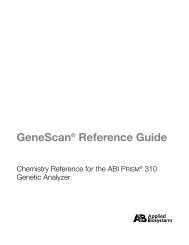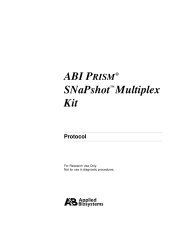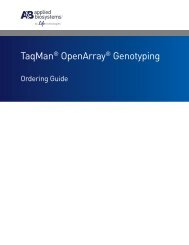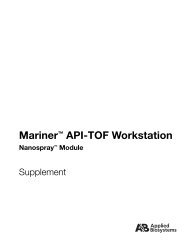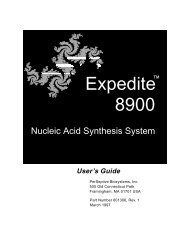3130/3130xl Genetic Analyzers Getting Started Guide, Rev - Applied ...
3130/3130xl Genetic Analyzers Getting Started Guide, Rev - Applied ...
3130/3130xl Genetic Analyzers Getting Started Guide, Rev - Applied ...
You also want an ePaper? Increase the reach of your titles
YUMPU automatically turns print PDFs into web optimized ePapers that Google loves.
Safety<br />
Workstation Safety<br />
Laser Safety<br />
Requirements<br />
Additional Laser<br />
Safety<br />
Information<br />
Workstation Safety<br />
To ensure safe laser operation:<br />
The system must be installed and maintained by an <strong>Applied</strong> Biosystems Technical<br />
Representative.<br />
All instrument panels must be in place on the instrument while the instrument is<br />
operating. When all panels are installed, there is no detectable radiation present. If<br />
any panel is removed when the laser is operating (during service with safety<br />
interlocks disabled), you may be exposed to laser emissions in excess of the Class<br />
3B rating.<br />
Do not remove safety labels or disable safety interlocks.<br />
Refer to the user documentation provided with the laser for additional information on<br />
government and industry safety regulations.<br />
LASER HAZARD. Lasers can burn the retina causing permanent<br />
blind spots. Never look directly into the laser beam. Remove jewelry and other items that<br />
can reflect the beam into your eyes. Do not remove the instrument top or front panels.<br />
Wear proper eye protection and post a laser warning sign at the entrance to the laboratory<br />
if the top or front panels are removed for service.<br />
LASER BURN HAZARD. An overheated laser can cause severe<br />
burns if it comes in contact with the skin. DO NOT operate the laser when it cannot be<br />
cooled by its cooling fan. Always wear appropriate laser safety goggles.<br />
Correct ergonomic configuration of your workstation can reduce or prevent effects such<br />
as fatigue, pain, and strain. Minimize or eliminate these effects by configuring your<br />
workstation to promote neutral or relaxed working positions.<br />
MUSCULOSKELETAL AND REPETITIVE MOTION<br />
HAZARD. These hazards are caused by potential risk factors that include but are not<br />
limited to repetitive motion, awkward posture, forceful exertion, holding static unhealthy<br />
positions, contact pressure, and other workstation environmental factors.<br />
To minimize musculoskeletal and repetitive motion risks:<br />
Use equipment that comfortably supports you in neutral working positions and<br />
allows adequate accessibility to the keyboard, monitor, and mouse.<br />
Position the keyboard, mouse, and monitor to promote relaxed body and head<br />
postures.<br />
xxii <strong>Applied</strong> Biosystems <strong>3130</strong>/<strong>3130</strong>xl <strong>Genetic</strong> <strong>Analyzers</strong> <strong>Getting</strong> <strong>Started</strong> <strong>Guide</strong><br />
DRAFT<br />
November 3, 2004 9:51 am, Safety_fm