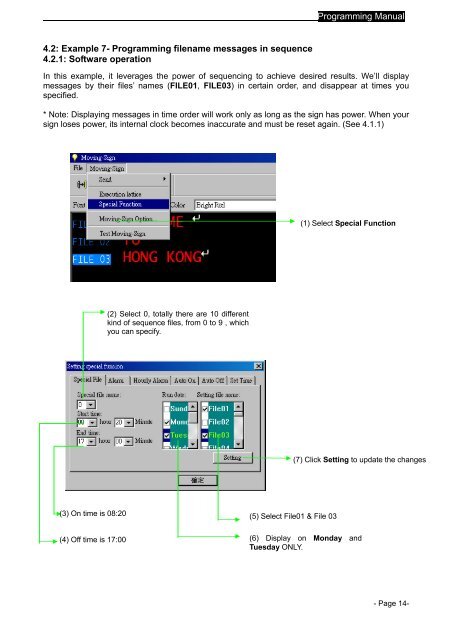User Manual - Digital LED billboard Electronic Signs Display LED ...
User Manual - Digital LED billboard Electronic Signs Display LED ...
User Manual - Digital LED billboard Electronic Signs Display LED ...
You also want an ePaper? Increase the reach of your titles
YUMPU automatically turns print PDFs into web optimized ePapers that Google loves.
4.2: Example 7- Programming filename messages in sequence<br />
4.2.1: Software operation<br />
Programming <strong>Manual</strong><br />
In this example, it leverages the power of sequencing to achieve desired results. We’ll display<br />
messages by their files’ names (FILE01, FILE03) in certain order, and disappear at times you<br />
specified.<br />
* Note: <strong>Display</strong>ing messages in time order will work only as long as the sign has power. When your<br />
sign loses power, its internal clock becomes inaccurate and must be reset again. (See 4.1.1)<br />
(3) On time is 08:20<br />
(4) Off time is 17:00<br />
(2) Select 0, totally there are 10 different<br />
kind of sequence files, from 0 to 9 , which<br />
you can specify.<br />
(5) Select File01 & File 03<br />
(1) Select Special Function<br />
(7) Click Setting to update the changes<br />
(6) <strong>Display</strong> on Monday and<br />
Tuesday ONLY.<br />
- Page 14-