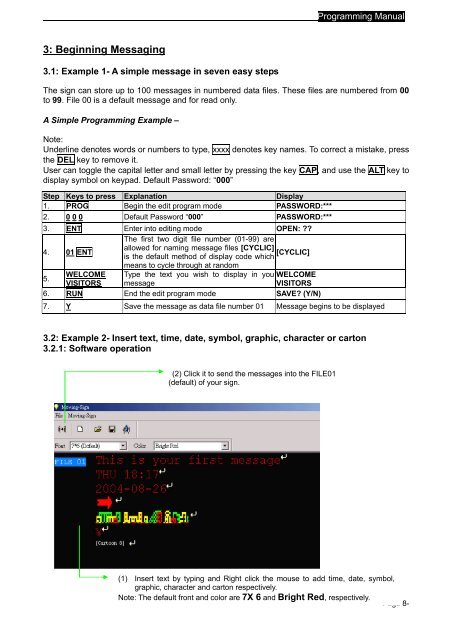User Manual - Digital LED billboard Electronic Signs Display LED ...
User Manual - Digital LED billboard Electronic Signs Display LED ...
User Manual - Digital LED billboard Electronic Signs Display LED ...
You also want an ePaper? Increase the reach of your titles
YUMPU automatically turns print PDFs into web optimized ePapers that Google loves.
3: Beginning Messaging<br />
3.1: Example 1- A simple message in seven easy steps<br />
Programming <strong>Manual</strong><br />
The sign can store up to 100 messages in numbered data files. These files are numbered from 00<br />
to 99. File 00 is a default message and for read only.<br />
A Simple Programming Example –<br />
Note:<br />
Underline denotes words or numbers to type, xxxx denotes key names. To correct a mistake, press<br />
the DEL key to remove it.<br />
<strong>User</strong> can toggle the capital letter and small letter by pressing the key CAP, and use the ALT key to<br />
display symbol on keypad. Default Password: “000”<br />
Step Keys to press Explanation <strong>Display</strong><br />
1. PROG Begin the edit program mode PASSWORD:***<br />
2. 0 0 0 Default Password “000” PASSWORD:***<br />
3. ENT Enter into editing mode OPEN: ??<br />
4. 01 ENT<br />
The first two digit file number (01-99) are<br />
allowed for naming message files [CYCLIC]<br />
[CYCLIC]<br />
is the default method of display code which<br />
means to cycle through at random<br />
5.<br />
WELCOME<br />
VISITORS<br />
Type the text you wish to display in you WELCOME<br />
message<br />
VISITORS<br />
6. RUN End the edit program mode SAVE? (Y/N)<br />
7. Y Save the message as data file number 01 Message begins to be displayed<br />
3.2: Example 2- Insert text, time, date, symbol, graphic, character or carton<br />
3.2.1: Software operation<br />
(2) Click it to send the messages into the FILE01<br />
(default) of your sign.<br />
(1) Insert text by typing and Right click the mouse to add time, date, symbol,<br />
graphic, character and carton respectively.<br />
Note: The default front and color are 7X 6 and Bright Red, respectively.<br />
- Page 8-