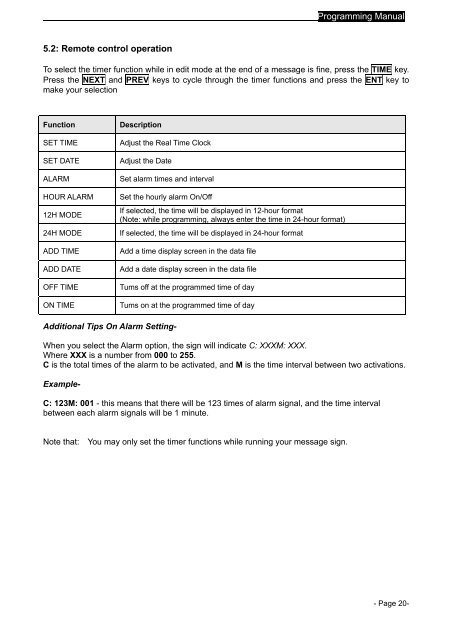User Manual - Digital LED billboard Electronic Signs Display LED ...
User Manual - Digital LED billboard Electronic Signs Display LED ...
User Manual - Digital LED billboard Electronic Signs Display LED ...
You also want an ePaper? Increase the reach of your titles
YUMPU automatically turns print PDFs into web optimized ePapers that Google loves.
5.2: Remote control operation<br />
Programming <strong>Manual</strong><br />
To select the timer function while in edit mode at the end of a message is fine, press the TIME key.<br />
Press the NEXT and PREV keys to cycle through the timer functions and press the ENT key to<br />
make your selection<br />
Function Description<br />
SET TIME Adjust the Real Time Clock<br />
SET DATE Adjust the Date<br />
ALARM Set alarm times and interval<br />
HOUR ALARM Set the hourly alarm On/Off<br />
12H MODE<br />
If selected, the time will be displayed in 12-hour format<br />
(Note: while programming, always enter the time in 24-hour format)<br />
24H MODE If selected, the time will be displayed in 24-hour format<br />
ADD TIME Add a time display screen in the data file<br />
ADD DATE Add a date display screen in the data file<br />
OFF TIME Tums off at the programmed time of day<br />
ON TIME Tums on at the programmed time of day<br />
Additional Tips On Alarm Setting-<br />
When you select the Alarm option, the sign will indicate C: XXXM: XXX.<br />
Where XXX is a number from 000 to 255.<br />
C is the total times of the alarm to be activated, and M is the time interval between two activations.<br />
Example-<br />
C: 123M: 001 - this means that there will be 123 times of alarm signal, and the time interval<br />
between each alarm signals will be 1 minute.<br />
Note that: You may only set the timer functions while running your message sign.<br />
- Page 20-